Beginner's Guide to Make a Concept Map on Google Docs
Want to Create Concept Map with Ease? Try This Out
Wondershare Mockitt Concept Map Maker realizes easy & rapid map diagram with premade templates. Give it a try!
When organizing your thoughts and ideas, do you often feel like a hot mess? No more puzzled scenes! It's time to visualize your scattered concepts into a killer map on Google Docs.
Concept maps are the ultimate organizational tool for your brain. It's like having a visual representation of your brainstorming sessions where you can imprint your ideas on the canvas and easily see their connections. Think of them like a map for your ideas - like having a GPS for your thoughts.
Whether you're a student trying to ace that presentation or a professional looking to organize your next big project, this guide is for you. So, grab your laptop and follow this ultimate beginner's guide to making a killer concept map on Google Docs.
- How to Create a Concept Map on Google Docs?
- How to Insert a Concept Map to Google Docs Using Mockitt?
- Concept Map FAQs
How to Create a Concept Map on Google Docs?
You'll need to use the drawing tool to create a concept map in Google Docs. The drawing tool will allow you to create lines and shapes that you can use as nodes on your concept map.
You can access this feature by clicking Insert in the top-left corner of your document window and selecting Drawing. You may also find it useful to open up another window with instructions for using this feature if it's been a while since you've used it.
Create Concept Map on Google Docs
Here's a step-by-step guide to creating a concert Map on Google Docs using the drawing tool:
Step 1: Open Google Docs and create a new document by clicking Blank.
Step 2: Click the Insert menu on the top left, then select Drawing > New.
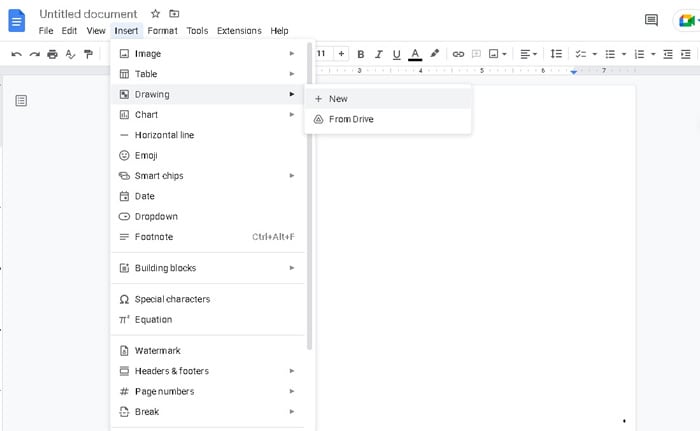
Step 3: Next, use the top left corner tools to add shapes and lines to your concept map.
Step 4: Add text to the shapes by double-clicking on them and typing in your information.
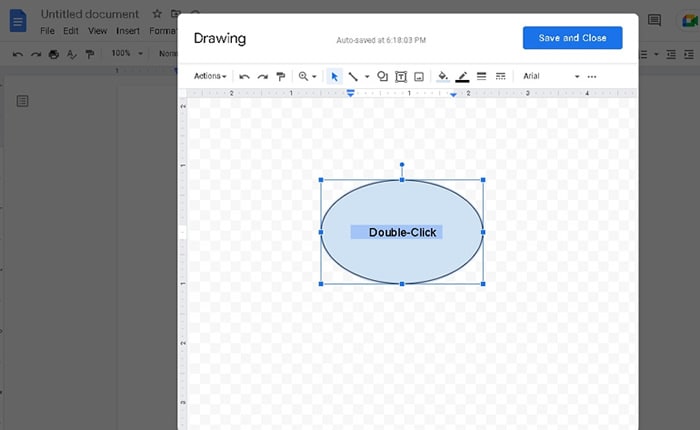
Step 5: You can copy a shape by Ctrl+C and make its duplicate by pasting it with the Ctrl+V key.
Step 6: Now, click the Line tool to connect the shapes and indicate relationships between them.
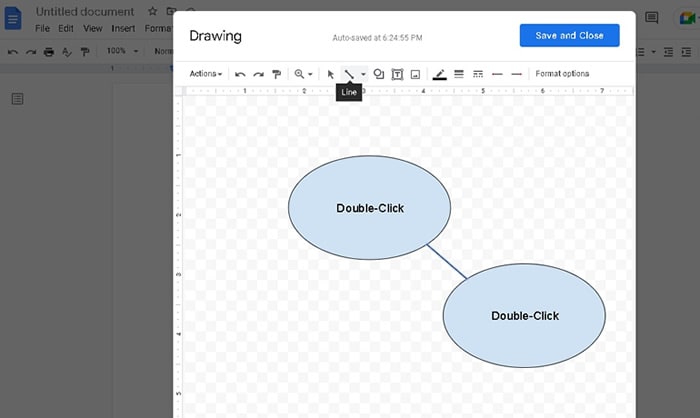
Step 7: Next, adjust the layout and formatting of your concept map as desired.
Step 8: You can upload images from the files by URL or directly search in Google - use the Image menu at the top and select the options that appear.
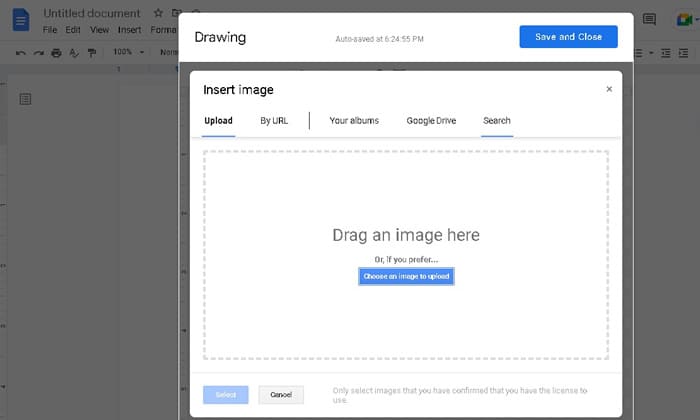
Step 9: Finally, save your concept map by clicking Save and Close at the top right or download the concept map using the Action menu in the left corner.
How to Insert a Concept Map to Google Docs Using Mockitt?
Wondershare Mockitt is a free concept map maker that you can use to create charts and diagrams. It is a web-based tool, meaning you don't have to download the program. All of its features are available online, although there is a desktop version for people who prefer to work offline.
The interface of Wondershare Mockitt is very user-friendly and easy to navigate through. It offers different templates for creating diagrams, like flowcharts and mind maps. Use any template and add shapes or bubbles, text boxes, and images within seconds. You can make your concept map look more attractive and dreamy with Wondershare Mockitt.
If you don't like the templates provided, don't worry. This software lets you customize your templates by changing colors and adding new shapes or elements anywhere on the canvas. Unlike other programs, it won't affect the positions of other objects on the canvas too much.
You can save the concept map as an image file and then insert the image into the Google Doc. Moreover, It is possible to insert a concept map made in Wondershare Mockitt into Google Docs. However, the specific steps to do so will depend on how the concept map is exported from Mockitt and how it is inserted into Google Docs. Here are the steps to export concept maps in Mockitt and insert it in Google Docs:
Export Your Concept Map in PNG in 3 Simple Steps
Here are the steps to export a concept map as a PNG file from Wondershare Mockitt.
Step 1: Open Wondershare Mockitt and go to the concept map you want to export.
Step 2: Next, right-click the Download Icon > Export PNG in the top right corner.
Step 3: Choose a location on your computer to save the PNG file.
Insert a Concept Map to Google Docs in 4 Simple Steps
Follow these steps to insert your concert map into Google Docs.
Step 1: Open the Google Docs document where you want to insert the concept map.
Step 2: Next, navigate to the Insert menu in the left corner - and select Image.
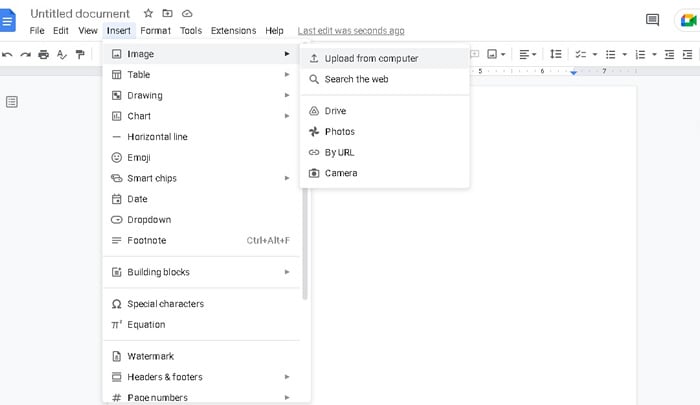
Step 3: Now, go to the location where you saved the PNG file and select it.
Step 4: As a result, the concept map will be inserted into the Google Docs document. You can move, resize and edit it as you would any other image in the document.
If you want to change the PNG image, open the concept map in Wondershare Mockitt and export it again as PNG.
Concept Map FAQs
1. What is a Concept Map?
A concept map visually represents knowledge. It is used to organize and connect ideas, concepts, and information. It helps to understand relationships and connections between different visions.
2. Does Google Docs have a Mind-Mapping Tool?
No, Google Docs does not have a built-in mind-mapping tool, but you can insert concept maps created in a tool like Wondershare Mockitt into a Google Docs document.
3. Is there any Tips for Creating a Concept Map
Here are a few tips for creating a concept map:
- Start with a main concept or idea in the center and branch out with related concepts and ideas.
- Use different colors and shapes to distinguish between different concepts visually.
- Use arrows or lines to show relationships and connections between concepts.
- Keep it simple and easy to read.
- Organize and group related concepts.
- Don't be afraid to make changes and revisions as needed.
Conclusion
Creating a concept map on Google Docs is a great way to organize and visualize your ideas. It's a simple and easy process that anyone can do, even if you're a total newbie. With this beginner's guide to making a concept map on Google Docs, you'll be able to make a killer concept map in no time.
A well-crafted concept map can be the difference between acing that presentation or bombing it. So, don't be a scrub - go make a killer concept map on Google Docs. Don't be afraid to get creative and play around with the different formatting options available.
