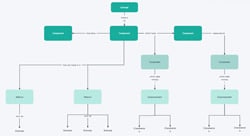Informative Guide to Concept Maps
 Wondershare Mockitt Map Diagram Maker
Wondershare Mockitt Map Diagram Maker
Build maps to explore and organize your ideas graphically. Mockitt makes it easy for everyone to create concept map in word with simple clicks. Give it a shot!
Did you know concept maps can make you a quick problem solver? They come in handy for learning and organizing new concepts or ideas. A simple concept map focuses on topics, questions, relevant ideas, key points, and subtopics.
The ideal tool to use for this purpose is Wondershare Mockitt. It can create prototypes, mind maps, and flowcharts. In this detailed guide, let's discuss everything else you need to know about concept maps.
- Part 1. What Is a Concept Map?
- Part 2. Benefits Of Concept Maps
- Part 3. Types Of Concept Maps
- Part 4. How To Make A Concept Map?
- Part 5. How To Use Wondershare Mockitt to Design Concept Maps?
- Part 6. Frequently Asked Questions About Concept Map
Part 1. What Is a Concept Map?
A concept map is a graphical representation of relationships between ideas, concepts, and bits of information. It can be a flowchart, timeline, Venn diagram, T-chart, graphic organizer, or table.
Concept maps are not limited to a particular field. They are used for brainstorming and creative thinking in all areas of education. These are graphical representations to provide a better understanding of complex topics. Here are some highlighting features of a concept map:
Features Of Concept Maps
- Concepts and Ideas/Nodes: Different shapes represent concepts and ideas in a conceptual map. These are generally circles or boxes, varying in size, depending on the map's hierarchy. They are known as nodes.
- Linking Phrases or Words: Linking phrases are located with arrows or lines, which connect two concepts. They define the relationship between two ideas. Some common examples are "includes" and "causes."
- Hierarchy: A conceptual map has a hierarchical structure. All the broad and general ideas are at the top, while the sub-topics are at the bottom.
- Propositional Structure: Propositional structures are meaningful statements that refer to the relationship of two or more concepts with their linking phrases. They are also known as units of meaning or semantic units.
- Cross-Links: Cross-links connect two or more ideas/concepts in a map. They can even create a relationship between domains that are far apart.
- Focus Question: A focus question is the main problem a concept map has to solve. It is at the top of the hierarchy, spawning multiple sub-topics and questions.
- Parking Lot: The parking lot is the collection of concepts to be used in the map. They are integrated into a position where they fit. If an idea does not work right on the map, it remains in the parking lot.
Part 2. Benefits Of Concept Maps
Here are some benefits of a simple concept map:
- Efficient Problem-Solving: A concept map's purpose is to break down more significant questions into smaller and simpler ones. The hierarchical structure allows you to connect ideas and solve bigger problems more efficiently. It makes complex topics easier to grasp.
- Increase Creativity: The uses of concept maps are endless. They provide in-depth knowledge of new and old concepts with visualization. You can use them in any field to encourage creativity and brainstorming.
- A Collaborative Activity: Simple concept maps promote collaborative efforts. They enable a group of individuals to synthesize information by bringing in their unique ideas.
- Enable Quick Learning: Concept mapping helps in understanding ideas quicker than reading. A brain processes visuals 60,000 times faster than text. A conceptual map will provide detailed knowledge of a complex topic more efficiently than a book or article.
Part 3. Types Of Concept Maps
Now that we know the basics and benefits, let's go through the different types of concept mapping.
1. Flowcharts
A flowchart is a graphical depiction of a process, algorithm, or workflow. It has a linear structure, and the information goes step-by-step from top to bottom.
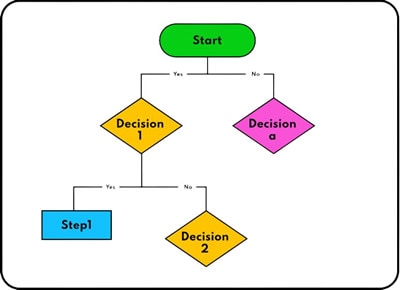
2. Spider Map
As the name suggests, the spider concept map looks like a spider web. It starts with a key concept, which is located at the center. These maps are ideal for brainstorming to build upon a single focus question or idea

3. System Map
A system map combines spider maps and flowcharts. Two main sections show concepts/ideas and how they interact. The first section is in the circle, while the second is outside.
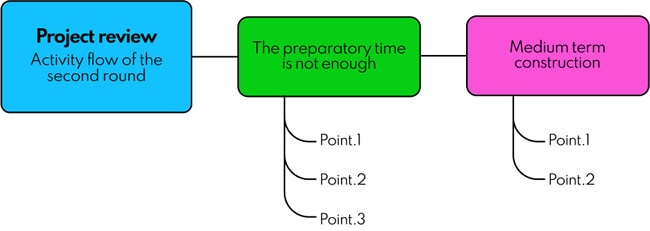
4. Hierarchy Map
Hierarchy mapping is the most common type. It is a simple concept map that shows the order of a system or organization. A hierarchy map can be big or small with a unique shape, depending on its levels.
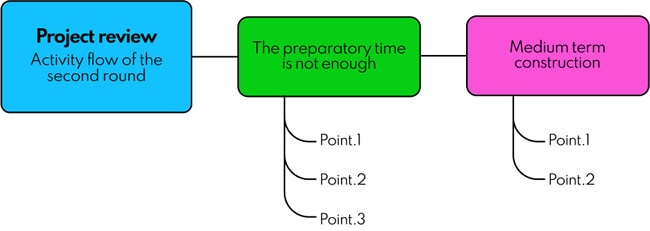
Part 4. How To Make A Concept Map?
Let's take a practical approach to conceptual mapping. How can you create one? Here is a step-by-step guide to help you make your first concept map:
Step 1: Pick A Focus Question
A concept map's main purpose is to solve its focus question. For starters, pick a topic that can be easily illustrated with a diagram. What are the criteria for the focus question? It can be a social issue, academic problem, research question, or organizational problem.
For this guide, let's consider our question, "how can we upscale our business?"
Step 2: Identify Relevant Ideas
We now find the key ideas that help us solve the focus question. It will help us expand on our main topic, creating sub-topics and sub-questions. All concepts/ideas to be used are in the parking lot.
For our question, these can be the key concepts; more employees, promotion, goal setting, increasing workload, etc.
Step 3: Connect Key Concepts
Now that you have the required concepts, it is time to connect them. The easy way is to organize them first. Then, you can build direct relationships between different ideas. You can also describe these connections using linking phrases or words.
Step 4: Revise Concepts and Relationships
Do all the concepts and their relationships make sense? Maybe they did at first, but adding more ideas can mess up the entire concept map. Hence, the key is revision after generating new ideas.
Step 5: Finalize And Customize Your Map
Now, the work is all done. All you need is to provide your map with the right presentation. You can customize its colors, shapes, fonts, icons, and effects. Remember, attractive visuals are always a plus point.
Part 5. How To Use Wondershare Mockitt to Design Concept Maps?
Wondershare Mockitt is an excellent tool for designing different types of concept mapping. Here's how it works:
Step 1: Go to the Wondershare Mockitt web page. It works on all devices with a reliable internet browser. Download the app for your operating system or click Get Started on the Web.
Step 2: Enter your sign-in information to start working. If it's your first time using the software, sign-up and create an account.
Step 3: The sign-up process will ask you to input your name, role, and team name. Once completed, click Done.
Step 4: From the main screen, select a project to begin. Let's use Flowchart for this tutorial. Please select it and click New Project.
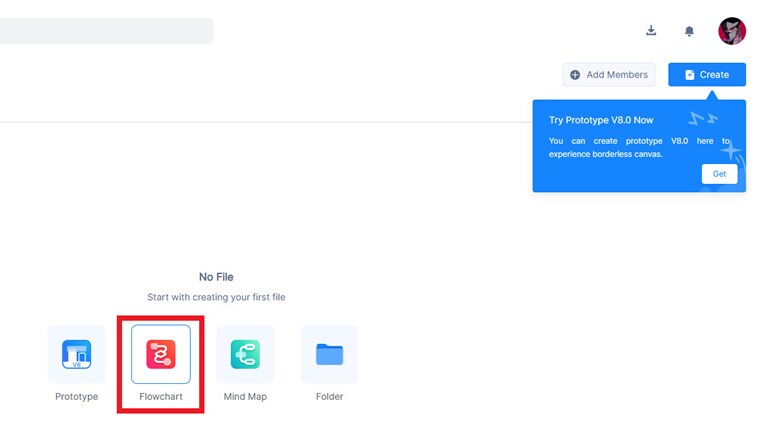
Step 5: You are now on a blank page. Choose a shape from the left toolbar by clicking on it.
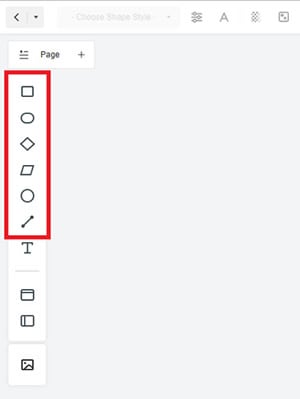
Step 6: Draw the shape on the workspace. You will see options to customize the shape on the top left. Customization allows you to change color, adjust the radius, insert text, etc.
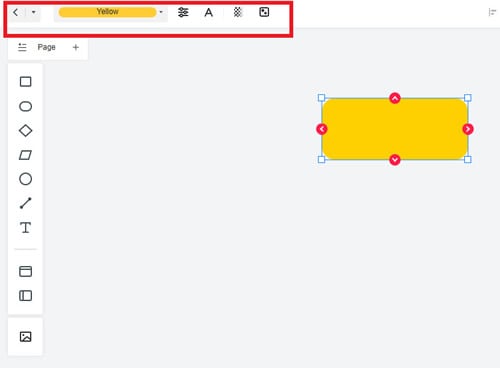
Step 7: Following the above steps, draw another shape. Make sure to change its color to keep the Flowchart organized.
Step 8: Hover over the shape to see arrows. Choose the direction you want to move, and click on that arrow. Now, hold the arrow and attach it to the other shape.
Step 9: Draw multiple shapes to showcase a complete workflow. An example is given below:
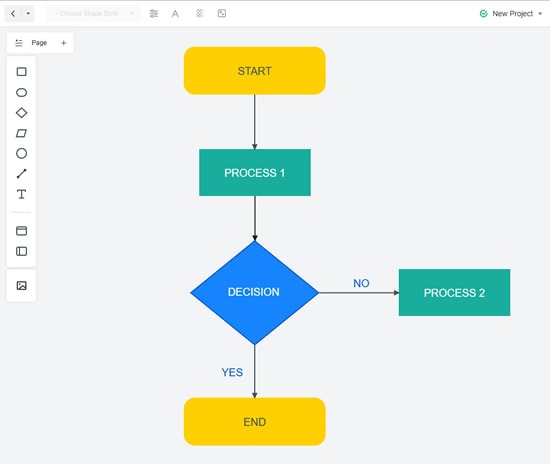
Step 10: Click Download at the top right to export the Flowchart. Wondershare Mockitt allows you to download the file in PDF and PNG formats.
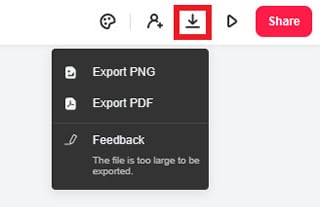
Part 6.Frequently Asked Questions About Concept Map
1. Is A Concept Map A Graphical Organizer?
Yes, you can say that a concept map is a graphic organizer. It is used to represent ideas and concepts regarding a broad topic. It enables people to understand a new concept by building relationships between different domains.
2. What Should A Concept Map Include?
Conceptual maps can break down the main topic into smaller sub-topics, connected with arrows and linking phrases. A concept map must include a focus question. It should visually display relevant ideas in a hierarchical structure.
3. What Is the Main Purpose Of A Concept Map?
A concept map's purpose is to visually present information on the focus question. It conveys new and old concepts to create relationships between different ideas. You can break down the main question into smaller segments, making it easier to find a solution.
4. What Makes A Good Concept Map?
A good concept map is easy to follow from top to bottom. In other words, simple concept maps are better as they follow a hierarchical structure that is easy to read.
Conclusion
Concept maps can solve even the most complex problems. All you need is to practice with the right application. Consider solving different questions to become an expert in conceptual mapping. Start with flowcharts, then solve mind maps and prototypes.
For that, Wondershare Mockitt can help you. It can solve various problems as it has various templates for flowcharts, mind maps, and prototypes.