Top 10 Mind Mapping Apps for iPad and iPhone in 2024
Wait. Before we proceed with the list, let's first determine what makes a mind-mapping app good. Here are some things you should factor in when choosing one:
Mind maps are visual organizers - they are diagrams. They are not only for you. Mind maps also let others understand your ideas better. Thus, a good mind mapping app enables you to share and present the mind map easily. It's a big plus if it lets you give others access to the mind map. In connection with that, collaboration features are always appreciated.
A good mind mapping app also lets you easily attach external files like audio, video, and images. Integrations are also important. One app that syncs with your business applications has an advantage over others that don't.
Templates turn mind-mapping software from "good" to "great." They offer convenience that leads to efficiency and productivity.
| 1. Wondershare EdrawMind | 2. MindNode |
| 3. MindMeister | 4. Miro |
| 5. Mockitt – Mind Map | 6. SmartDraw |
| 7. Lucidchart | 8. iThoughts |
| 9. Creately | 10. AYOA |
Top Mind Mapping Apps for iPad and iPhone
Without further ado, here are the 10 best mind map makers for iPhone and iPad.
1. Wondershare EdrawMind
EdrawMind is an app for facilitating your idea-generation process. The developers have 10 years of experience in the industry. Thus, they know your needs and make features based on those.

Key Features:
- Save maps to the iCloud
- Share mind maps through PDFs, images, or links
- Insert images
- Apply predetermined themes
- Add topics, subtopics, and floating topics
- Hand-drawn mode
- Auto layout topics and infinite, auto-expanding canvas
- Add callouts, boundaries, and summaries
Pros
Easy to share mind maps with others
Has cloud integration
Easy to switch between different layouts
Includes premade themes
Cons
The free version has many limitations
Pricing: $9.9 per 6 months
User Ratings: A user wrote a eview on G2r, saying that Wondershare EdrawMind has all the tools they need. They said the app did not only let them get their thoughts down. It also served as a great project management tool. Because of that, this reviewer gave Wondershare EdrawMind 5 stars.
Overall G2 Rating: 4.6 out of 5 stars
2. MindNode
MindNode is a brainstorming app for Mac and iOS. It lets you capture your thoughts, organize your ideas, and share your vision using stylish, personable mind maps.
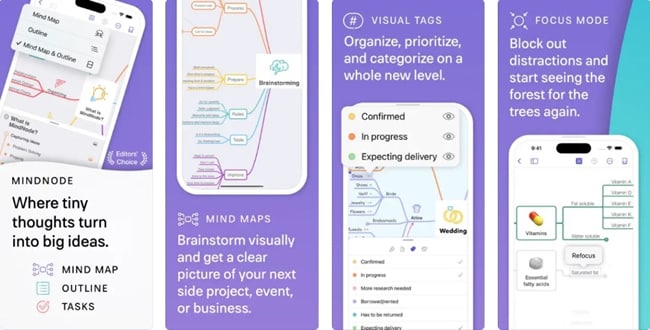
Key Features:
- Out-of-the-box themes and custom stickers
- Focus mode, Visual Tags, and foldable branches
- Integration with Apple Reminders, Things, and OmniFocus
- Export mind maps as images, text, or other formats
- Add notes
- Insert images
- Rich styling options
- Top-down and horizontal layouts
Pros
Allows you to create highly-customized mind maps
Ensures the mind maps you are creating are pleasing to the eyes
Includes many integrations
Cons
You can't create mind maps on the free version
Pricing: Starts at $2.49 per month
User Ratings: A G2 review says that MindNode makes making mind maps easy. Creating nodes and adjusting them is easy. Furthermore, it allows you to have many "main nodes" and quickly review them in the left panel.
Overall G2 Rating: 4.2 out of 5 stars
3. MindMeister
MindMeister is a known web-based mind mapping application. But the developers made an app for iOS that is an extension of their main product. That said, you can sync the app with your online MindMeister account.

Key Features:
- Syncs mind maps and folders with users' free online account
- Icons, colors, styles, and themes
- Notes, links, tasks, and attachments
- Turn mind maps into presentations
- Real-time collaboration
- Add files and images to maps
- Export mind maps in MindManager, Freemind, XMind, MS Word, and MS PowerPoint formats
Pros
The free version allows you to create up to 3 mind maps.
Syncs with MindMeister's online mind mapping software.
Cons
The free version does not include all of MindMeister's features.
Mind maps exported as Word or PowerPoint files will not show a diagram. There will only be text in an outline format.
Pricing: Starts at $5.99 per month
User Ratings: A LinkedIn author and consultant put a MindMeister review on G2. The reviewer gave MindMeister 5 stars. He said that the app helps him organize and structure his business projects and ideas. Moreover, MindMeister helps deliver presentations and brainstorm concepts more easily.
Overall G2 Rating: 4.3 out of 5 stars
4. Miro
Miro is a whiteboard for tablets and iPads. It offers features for capturing your ideas on the go, visualizing concepts, and optimizing your workspace. It also lets you stay connected with your team.

Key Features:
- Create, edit, and view boards
- Create mind maps
- Scan paper post-it notes to digitize them
- Share boards with your teammates
- Review and resolve comments
- Draw concepts and designs with Apple Pencil
- Use Highlighter to present boards and mind maps better
Pros
Includes amazing collaboration tools.
Works with Apple Pencil.
Usable for teaching, workshops, brainstorming, and meetings.
The free version gives you 3 editable boards.
Cons
User reports say that the iOS version is buggy and has some inconsistencies.
Pricing: Starts at $8 per user per month
User Ratings: A G2 reviewer wrote that Miro's best feature is the infinite canvas. It lets you capture and build upon an infinite amount of ideas. That provides endless possibilities for collaboration and brainstorming. On top of that, Miro has features that let you express your thoughts in a visually engaging way.
Overall G2 Rating: 4.8 stars out of 5
5. Mockitt – Mind Map
Wondershare Mockitt is a web app with flowchart and mind map creation features. It's a fantastic design tool with very useful features for collaborations.
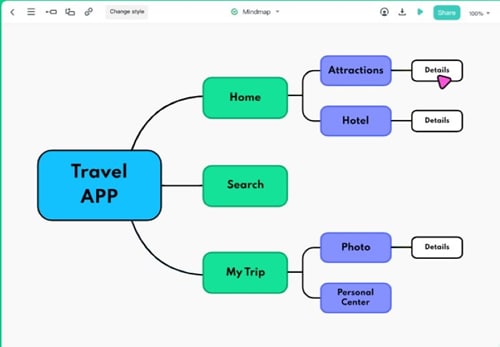
Key Features:
- Different themes
- Real-time collaboration
- Version History
- Embed media
- Export to PDF or PNG
Pros
Mockitt - Mind Map has no learning curve.
Available online. So no installation is required.
Also includes prototyping and flowchart creation tools.
The free version is already usable.
Cons
Not accessible if you don't have an internet connection
Pricing:Starts at $12.9 per month
User Ratings: A user review on G2 said that they love Mockitt for its customizability. Also, they loved its collaboration tools. Because sharing custom libraries between team members is easy, there's always something for them to reference and refine. This user gave Mockitt 5 stars.
Overall G2 Rating: 3.8 stars out of 5
6. SmartDraw
SmartDraw is an online platform for creating different kinds of diagrams and maps. It has been around since 1994, and it is still standing strong. That's a testament to its reliability.
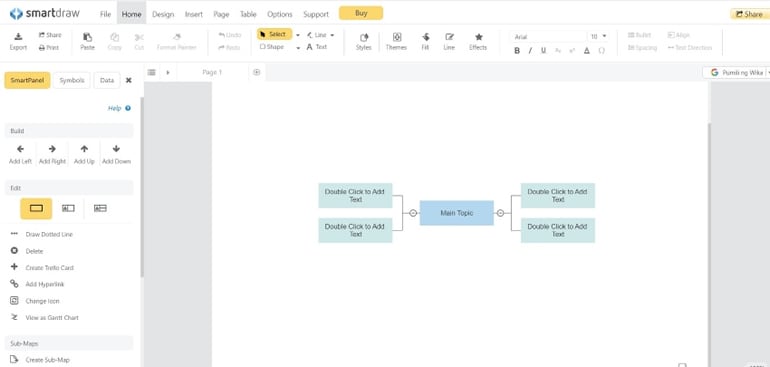
Key Features:
- Create Trello card
- Insert pictures, notes, hyperlinks, and comments
- Export as text file
- Create sub-maps
- AutoStyle
- Add tables
- Change themes and styles
- Add visual effects
- View as Gantt Chart
Pros
It is an online app, so it is accessible anywhere, anytime.
Allows you to create easy-on-the-eyes mind maps.
Includes powerful tools for creating other graphs.
One of the few that lets you add tables.
Cons
The free version has limited capabilities.
You need an internet connection to access the tool.
Pricing: Starts at $9.95 per month.
User Ratings: A user wrote on G2 that SmartDraw offers many templates and symbols. They loved that because it enabled them to create easy-to-comprehend content. Also, it adds a "wow factor" to their presentation. The reviewer gave the web app 5 stars.
Overall G2 Rating: 4.6 stars out of 5 stars
7. Lucidchart
Lucidchart is a web-based solution providing a visual workspace that combines data visualization, diagramming, and collaboration. Its goal is to accelerate understanding and innovation.
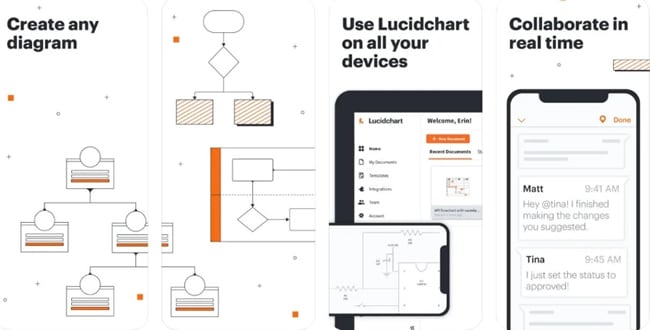
Key Features:
- Pre-built templates
- Real-time collaboration
- Comments
- Generate shareable links or send mind maps through email
- G Suite, Google Drive, Slack, Confluence, Jira, and more integrations
- Export to PDF, PNG, and Microsoft Visio
- Import Visio and OmniGraffle files
Pros
Includes templates and collaboration tools. - both good for efficiency and productivity.
It has many integrations.
The free version gives you 3 editable documents.
Cons
You can only add 60 objects per document in the free version.
Pricing: Starts at $7.95
User Ratings: A user wrote on G2, praising Lucidchart's ease of use. The reviewer said it is a straightforward graphing tool. Thus, you do not need to spend lots of time learning it. Because it is self-explanatory, the user said they enjoy using this app. They gave it 5 stars.
Overall G2 Rating: 4.6 stars out of 5
8. iThoughts
iThoughts is a simple mind mapping tool for iPad, iPhones, and iPod touch. It lets you visualize your ideas and information and organize your thoughts.

Key Features:
- Supports exporting to different file types
- Send as an email attachment or share to social media
- Upload/download community-generated maps
- Supports iOS handwriting-to-text
- Notes
- Add images or icons
- Add rich text, hyperlinks, and callouts
- name relationships between topics
- Floating topics
Pros
Easy to use and offers a streamlined sharing of mind maps.
Allows you to encrypt maps.
Siri compatible.
Supports many input and output formats.
Cons
You can't download and use this for free.
Pricing: $11.99
User Ratings: A user wrote in a review in the Apple App Store that they had iThoughts installed since it was released. They said that the app offers a great mind mapping experience and has improved a lot over the years.
Overall G2 Rating: 4.6 stars out of 5
9. Creately
Creately is an online prototyping and design solution that lets you make visually-appealing mind maps. With the beautiful mind maps that it lets you create, Creately empowers effective brainstorming, creative thinking, resolving issues, and so much more.
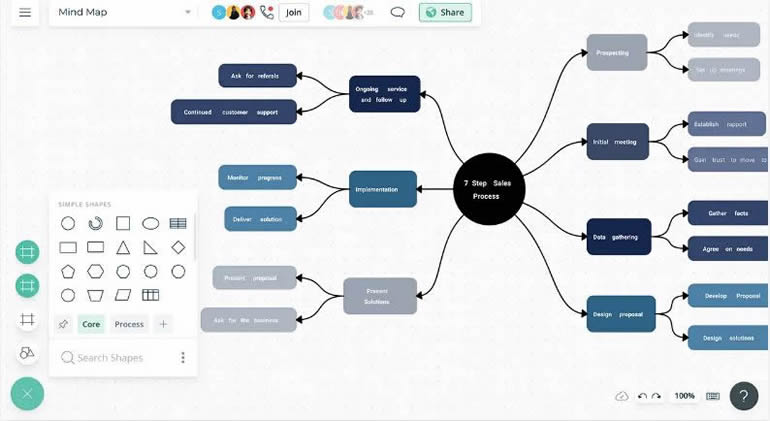
Key Features:
- Infinite canvas
- Vast template library
- Color themes
- In-app conferencing
- Asynchronous editing and automatic conflict resolution
- Version History
- Import additional data from Excel, CSV, or Visio
- Export mind maps as images or PDFs
Pros
It is an online tool - so no installation is required.
Has powerful collaboration tools.
Supports different file formats.
Offers 3 editable documents for free.
Cons
The free version allows you to add only 60 objects per document
Pricing: Starts at $5 per month per user
User Ratings: A user wrote a review on G2, saying that Creately revolutionized how we collaborate and communicate visually. They said they really liked the app's wide range of shapes and pre-designed templates. These let them create different types of diagrams, such as flowcharts, mind maps, and org charts, that look professional.
Overall G2 Rating: 4.3 stars out of 5
10. AYOA
AYOA is a collaboration and mind mapping app powered by AI. It lets you transform your thoughts into actionable tasks.
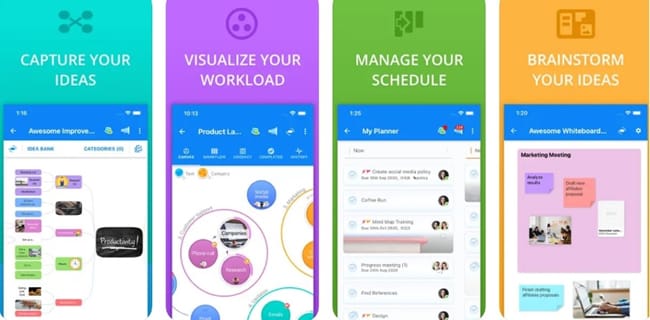
Key Features:
- Freehand organic mind maps
- Speed maps
- Radial map
- Use deep learning to create mind maps
- Image libraries
- Sharing and collaboration tools
Pros
Very powerful and advanced.
Offers different types of mind maps.
Cons
The free version is very limited.
It can be intimidating for beginners.
Pricing: Starts at $10 per month per user
User Ratings: A G2 review says that AYOA makes mind mapping, whiteboarding, task management, and team collaboration a breeze. The user says AYOA brings teams together to collaborate seamlessly on projects and tasks. That is done by letting users chat with their teams through the instant messaging feature.
Overall G2 Rating: 4.3 Stars out of 5
Conclusion
Mind mapping on iPads and iPhones is super easy, especially because you can use many tools. If you want an actual app, we recommend Wondershare EdrawMind. It offers premade templates and easy document sharing. On the other hand, if you'd rather use an online tool, try Mockitt - Mind Maps. This online mind-mapping tool has no learning curve. Therefore, you can use Mockitt to create visually striking, and easy-to-understand mind maps quickly.
