App Mockup Online: How to Mockup Mobile Apps Online
If you are an app developer, then you might already know how important it is to create a mockup of your apps beforehand. After all, a mockup will be the foundation of your design and will help in app development. The good news is that now you can create your app mockup online with a trusted tool. While there are plenty of solutions to create mobile app mockup online, some tools are just better than others. In this post, I'm going to make you familiar with 5 ways to mockup mobile app online with minimum hassle.
Top 5 Platforms to Create App Mockup Online for Free
Let's dive in and compare some of the best app mockup online free and premium solutions that you can access on almost any device.
1. Wondershare Mockitt
When we talk about app mockup online free solutions, Wondershare Mockitt has to be the first pick. It provides one of the simplest ways to work on mobile app mockup online without costing anything. If you wish to work offline, then you can also download its desktop application on Mac or Windows.

- You can just visit this app mockup online tool to work on all kinds of mockups and prototypes on any device.
- There are several readily available templates that you can use or even import your Sketch files.
- You can find thousands of vectors, icons, widgets, and logos in the tool to create all kinds of app and website mockups by simple drag-and-drop actions.
- If you want, you can also export your projects in other formats like SVG/HTML/PNG or share it with others via links/QR codes.
- There are dedicated features to work on a project with your team via its cloud-based integration.
Pros
- Live preview of mobile apps
- Extensive import/export formats
Cons
- A few advanced features are not free
2. io
Proto.io was initially a web-based mockup mobile app online tool, but now it has its dedicated desktop and mobile apps as well. This mockup mobile app online tool is extremely friendly and requires no coding to work.
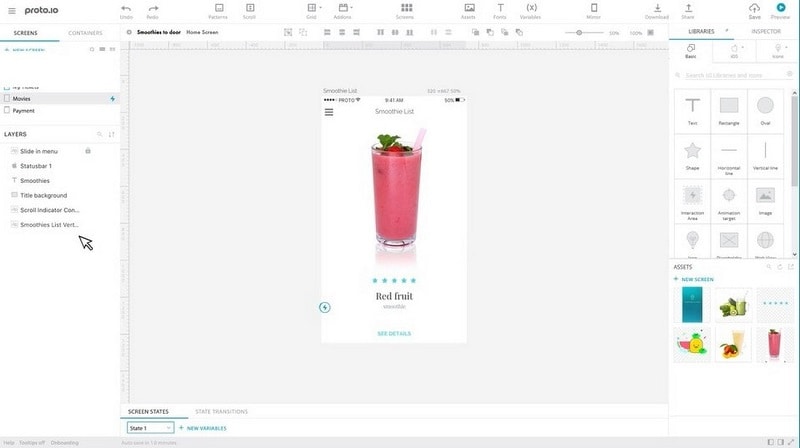
- You can visit the web-based dashboard of Proto.io to prepare mockups of apps, websites, and other products.
- It lets us import Sketch and Photoshop files and also offers tons of pre-made templates.
- You can get a preview of your iOS and Android apps without leaving its interface.
- It also lets us perform user testing with its dedicated options.
Pros
- Extremely easy to use
- Extensive compatibility
Cons
- Only a 15-day free trial is available
3. Framer
Framer is already a popular mobile app mockup online solution that has been around for a while. It offers a free-to-access online tool and a more advanced Mac app to work offline.
- You can inspect your code, design a mockup, and perform user testing, all in one place.
- There are dedicated features to collaborate with teams like multiple editing, commenting, etc.
- You can import files from Sketch or Figma, work on a new canvas, or use one of its existing templates.
Pros
- Fast loading and easy to use
- Live preview of apps is provided
Cons
- The free version only supports up to 3 projects
4. Justinmind
Justinmind is a user-friendly and lightweight app mockup online free solution that you can use on any device. It is mostly used to create clean and minimalist app mockups online.
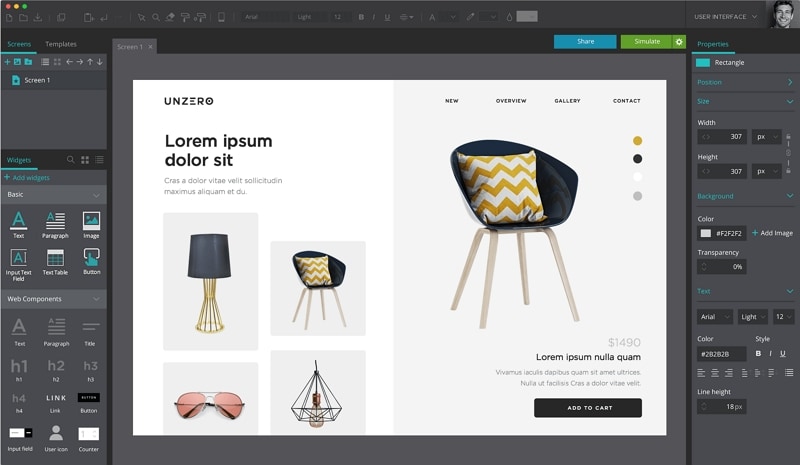
- You can try its templates to save your time and include elements in your canvas easily.
- There is also an option to include data grids and connect your apps with a database (third-party plugin).
- You can work on liquid and auto-size layouts that would automatically be scaled according to a device's screen.
Pros
- Tons of visuals and mobile gestures
- Designs can directly be exported to HTML
Cons
- Only a trial version is available for free
5. Moqups
Moqups is another popular mockup mobile app online solution that can help you create app designs, prototypes, diagrams, and more. It will also help you collaborate with your team while creating a mobile app mockup online.
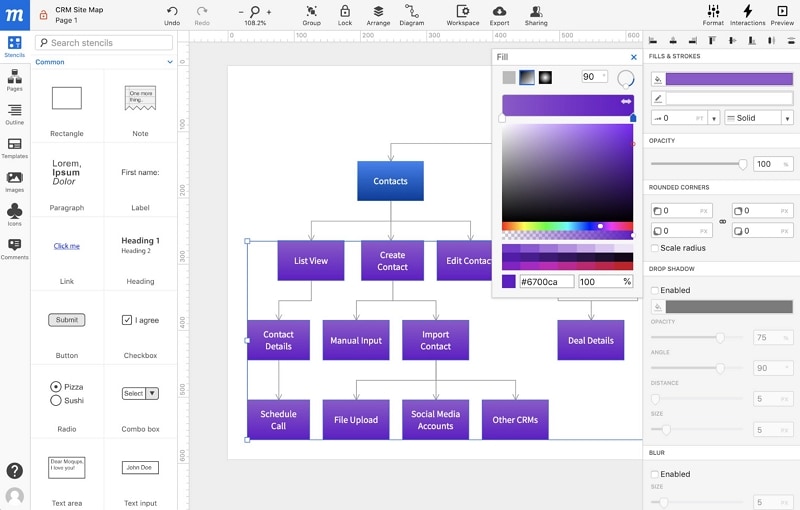
- The tool is pretty easy to use and features several elements that you can reuse in designing.
- You can scale your app mockup online and get the preview of your designs at the same time.
- It also lets us export our products to Google Drive or Dropbox in PDF and PNG formats.
Pros
- Tons of prototyping and mockup tools
- Several templates to pick from
Cons
- The free version only supports 1 project and a maximum of 200 objects
How to Mockup Mobile Apps Online
After going through the list of available app mockup online free solutions, you can see that Wondershare Mockitt would be an ideal choice. Since it offers so many features, you can just visit its web-based tool to create app mockup online. To come up with stunning mockups, the following steps can be taken:
Step 1: Provide Your Project Specifications
To create a mobile app mockup online, simply go to the web tool of Wondershare Mockitt and log-in to your account. Now, you can choose to work on a new project and select "Mobiles" as the type of project. You can select any other environment like Tablets, Web pages, etc. from here.
Furthermore, you can specify the size of the project you wish to work on to get optimum results.
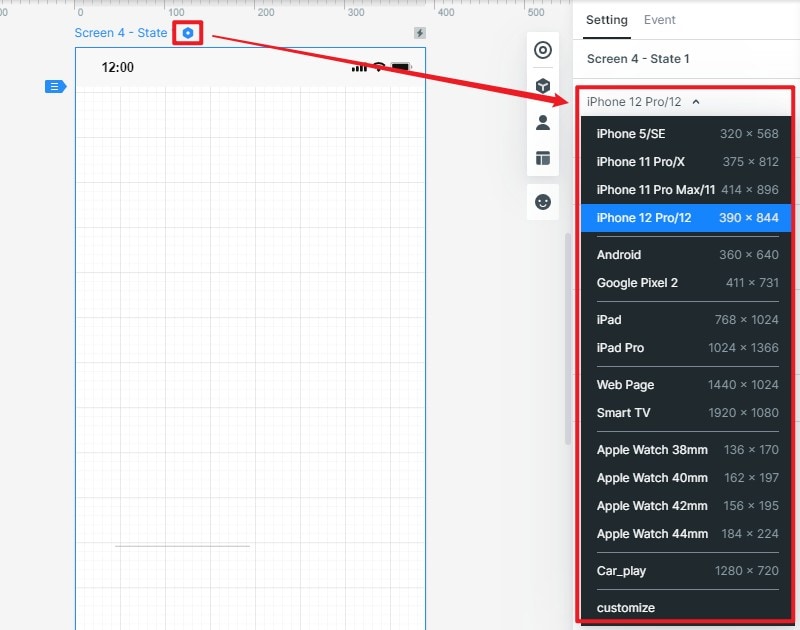
Step 2: Add Widgets, Links, and Other Elements
Once you have started working on your project, you can drag and drop any widget from the sidebar to your canvas.
On the sidebar, you can also find a wide range of options to edit your objects and further change their appearance or size.
Just like that, you can also add links, notes, media files, Google sheets, and other parts of its asset library to your project. You can re-use any element or make the most of its templates to save your time. If you want to include interactive animations, then you can use its dynamic widgets as well.

Step 3: Preview and share your project
After making the appropriate changes in your project, you can also get a preview your app mockup online project. If you want, you can click on the "Share" button from the top to share your project with others.
This brings us to the end of this extensive post on mobile app mockup online tools. Although I have listed the top 5 options to create mockups of mobile apps online, you can explore other tools too. Out of them, Wondershare Mockitt is one of the most trusted app mockup online platforms that you can access for free on any platform. Not only is it easy to use, but it also offers a wide range of features that will let you create mockups of apps, websites, and other products in a seamless manner with no coding needed.


