Top 5 Free App Mockup Tool
When it comes to app development, the first step is to have a friendly and visually appealing design. To get a user-friendly application, you can start with an app mockup tool. Although there are plenty of options out there, you can use an app mockup tool for free as well. In this guide, I'm going to make you familiar with five of the best mobile app mockup tools that can be used for free. Without much ado, let's explore these options so that you can pick the best app mockup tool to meet your requirements.
The Top 5 Free Mobile App Mockup Tools
After carefully contemplating several options, I have decided to come up with the following best app mockup tools that both beginners and experts can use.
1.Wondershare Mockitt
Wondershare Mockitt is a user-friendly and resourceful best app mockup tool that you can use on any leading platform. It can help you develop the mockup of apps, websites, and even create a prototype for your projects.

- The app mockup tool lets us create the prototype design for iPad, iPhone, Android, and even web applications.
- You can select the dimensions of your choice and further adjust the canvas to make the app mockup with high fidelity.
- There are tons of readily available templates that you can use to work on this iOS or Android app mockup tool to save your time.
- The interface is extremely easy to use and features a wide range of vectors, graphics, icons, etc. that you can customize and reuse.
- Some other features of this best app mockup tool include importing of Sketch files, exporting designs in different formats, and sharing the project with others on a real-time basis.
Pros
- The basic version is available for free
- Cloud-based integration that can be accessed on the web
Cons
- Maximum 20 screens per project for the free version
Runs on: Mac, Windows, and Web
JustInMind
JustInMind is another popular mobile app mockup tool that you can use on different platforms. You can try its free version first and later upgrade to a premium version if you want to.
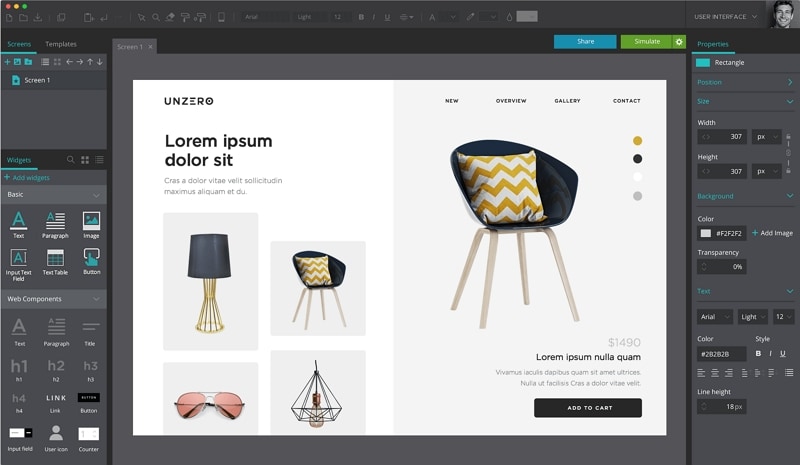
- There are dedicated Android and iOS mock app development kits that the tool provides.
- You can explore tons of reusable elements in the tool or customize an existing template.
- There are several mobile gestures and web interactive elements already present in the tool.
Pros
- Real-time collaboration feature
- Clean and easy to use
Cons
- Most of the advanced features are reserved for the premium version
Runs on: Windows and Mac
3.Origami Studio
Developed by Facebook, Origami Studio is a popular mobile app mockup tool free option that Mac users can explore. The tool doesn't have a lot of features, but will meet your basic UI/UX design requirements.
- It features a clean interface that would let you design your mobile apps with low to medium fidelity.
- You can explore the range of reusable elements in the tool and include them in your projects with simple drag and drop.
- There are also several actions, animations, and interactions available in the tool that you can explore.
Pros
- Live preview of the app is provided
- Sketch projects can easily be imported
Cons
- Not compatible with Windows
Runs on: Mac
4.Moqups
As the name suggests, Moqups is another popular mobile app mockup tool free that you can try. To use this mobile app mockup tool for free, you can access its web version on any platform.
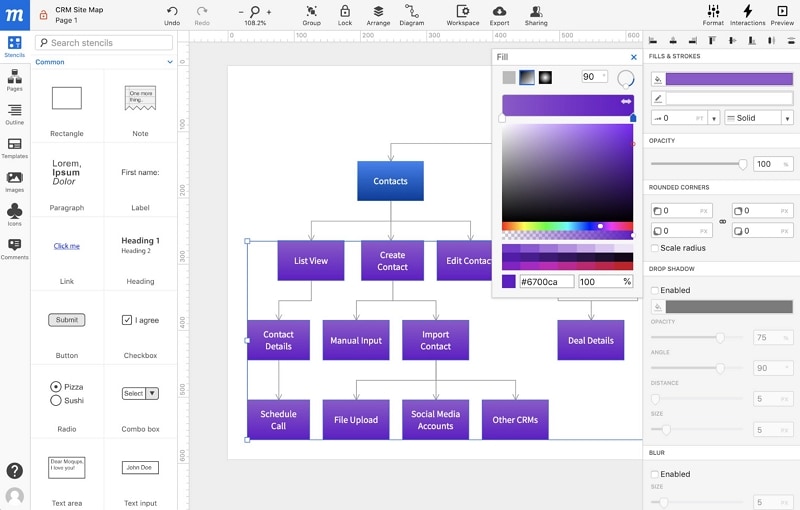
- There are options to work on an app mockup for both iOS and Android (with further customization).
- Using its web application, you can work on real-time app mockups and can collaborate with your team.
- There are several inbuilt templates and group entities that you can use to save your time.
Pros
- Live preview of apps
- Tons of icons and fonts to pick from
Cons
- The advanced features are reserved for premium plans
Runs on: Web
5.Framer
Lastly, you can also take the assistance of the Framer mobile app mockup tool that is available for web. Please note that only the web-version can be accessed for free, while its Mac app is paid.
- You can find a wide range of templates for apps and websites that can readily be used in this app mockup tool for free.
- There are several options for mobile actions, transitions, and interactions that you can use.
- You can access its web application on any platform and easily create app mockups with reusable elements.
Pros
- Multiple mobile actions and transitions
- Projects can easily be shared with others
Cons
- The desktop application is only available for Mac
Runs on: Mac and web
The Best App Mockup Tool
From the above list, you can see that Wondershare Mockitt is the best app mockup tool that you can try for free. Using this iOS/Android app mockup tool is extremely simple and requires the following steps:
Step 1: Select the Type of Mockup
Firstly, just visit this app mockup online tool and choose to start a new project. From here, you can select "Mobile" since you wish to develop a mobile app mockup. You can work on a new project or use any existing template.
Give your project a name and specify the size of the canvas, depending upon the target device of your choice.
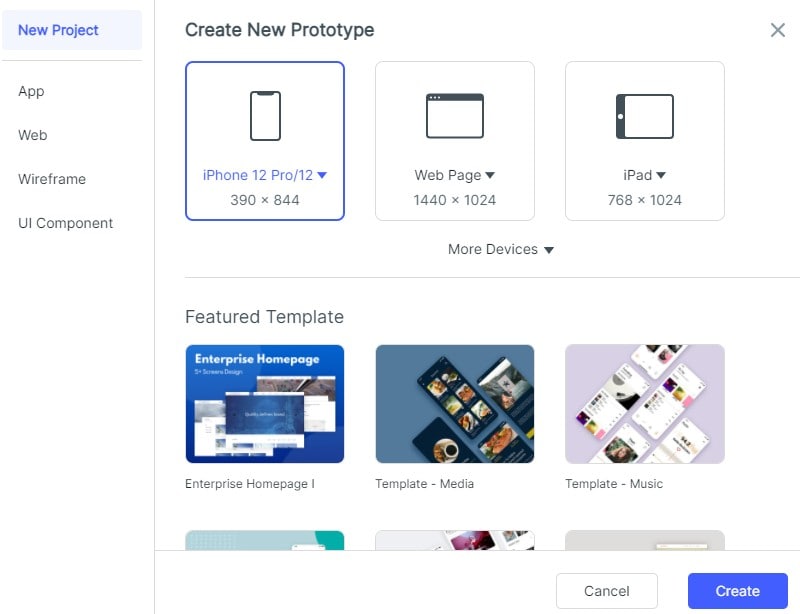
Step 2: Add Widgets, Links, And Other Elements
Once the canvas is ready, you can go to the sidebars and simply drag and drop any widget to the app mockup tool canvas. There are all kinds of elements already present in the tool that you can use.
After adding any element, you can change its overall appearance from the editing options on the sidebar.
Furthermore, you can add links and transitions to your project. You can also add spreadsheets, audios, videos, animations, and other dynamic widgets to your app's design.

Step 3: Save and Share Your App Mockup Project
In the end, you can preview the results of your mockup app design in the tool and send it with others by visiting the "Share" option on the top. It will let you share your projects via a link or by generating a unique QR code. You can also export your project in different formats as well.
There you go! Now when you know about some of the best mobile app mockup tools out there, you can easily pick a preferred app. I would recommend Wondershare Mockitt as it is the best app mockup tool that is available for free. Apart from its desktop version, you can also go to its web application and make the most of this app mockup tool for free.


