Mockitt - Free Mockup Tool
Find the Best Mockup Tool Now
- The Best Online Free Mockup Tool
- iPhone, App and Website Mockup Templates
- How to Design a Mockup with Simple Steps

Top 10 Free Online Mockup Generator
It doesn't matter if you wish to create a mockup of a website or come up with a prototype of an app an online mockup generator can help you with it all. If you look upon the web, you will find several online mockup maker solutions, but not all of them are so reliable. Well, if you are looking for a free online mockup generator, then you have come to the right place. In this post, I will list the top 10 mockup online generator free options that anyone can use with minimum designing experience.
Top 10 Free Online Mockup Generator Tools
Without much ado, let's proceed and get to know about some of the best free online mockup generator tools that you can try.
1. Wondershare Mockitt
With the help of a reliable online mockup maker like Wondershare Mockitt, you can come up with engaging and visually appealing mockups in less time. It has a mockup online generator free application that you can load on any device of your choice. If you want, you can also download its desktop application for Mac and Windows.

- There are a lot of templates and visually appealing demos that you can use to create your mockups.
- You will find a wide range of widgets, illustrations, and numerous other graphics that you can include in your canvas with simple drag and drop actions.
- The tool also includes different transitions, interactions, links, and actions that you can include in your mockups.
- There are also additional options to inspect the code, switch to handoff modes, and even get a preview of your apps.
- Mockitt also supports integration with the cloud so that you can work with your team on a real-time basis.
Pros
- Easy to master, rapid prototype in just 10 minutes.
- Real-time collaboration with your team.
Cons
- There are limitations of the free version.
Runs on: Web, Mac, and Windows
2. Smartmockups
As the name suggests, this is a smart online mockup maker that runs on a web-based portal. You can use it to create mockups for apps, websites, and even desktop applications easily.

- There is an extensive library of templates and demo mockups that you can use.
- Apart from apps and websites, you can also create mockups for packaging and printing.
- It can be integrated with several third-party apps like Dropbox, Figma, Canvas, etc.
Pros
- It also allows us to work on 3D mockups
- Easy import/export options in different formats
Cons
- Only a 7-day trial is available for free
Runs on: Web
3. Placeit Mockup Generator
Placeit has also come up with an online mockup maker that you can access on any device. The online tool is mostly used to create mockups of tangible things instead of applications.
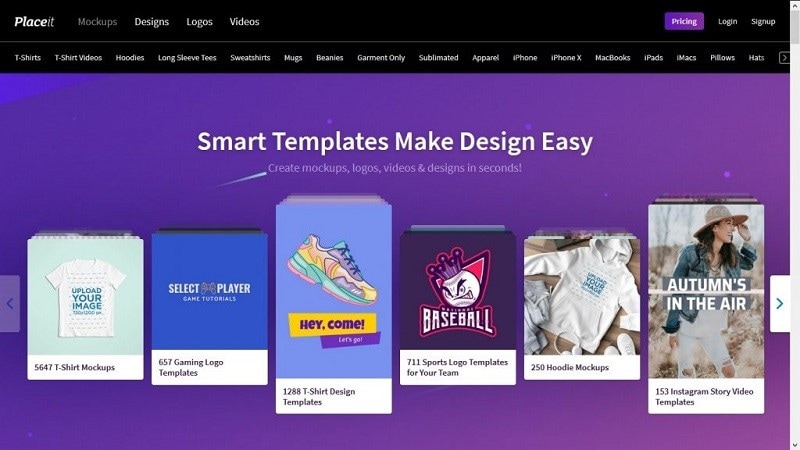
- There are thousands of templates in the online mockup generator that you can use.
- All the images are available in high-definition that you can reuse pretty easily.
- Apart from mockups, it can also help you create videos and logos related to your brand.
Pros
- Clean interface that is easy to use
- Different environments are also supported
Cons
- Only limited templates are available for free (others are paid)
Runs on: Web
4. Moqups
Moqups is a popular mockup online generator free application that you can use to create prototypes of your products. You can create your free account, test the application, and get a paid subscription if you want to.
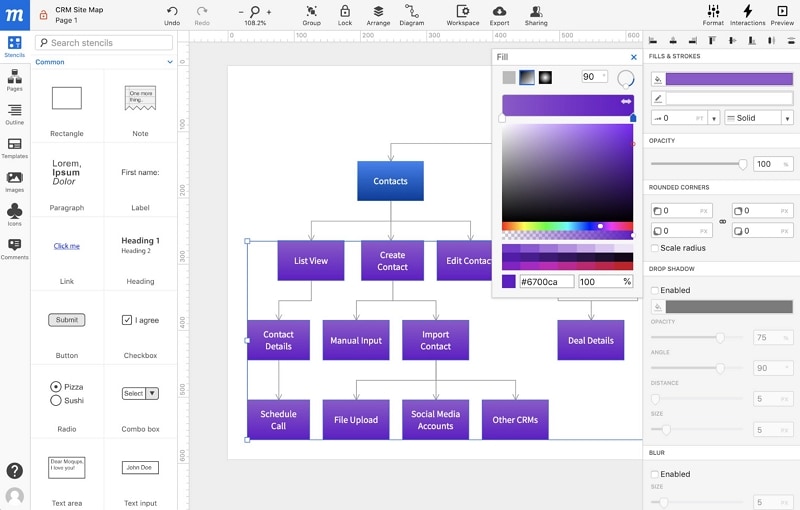
- You can create scalable mockups with high fidelity using its online tool.
- There is an option to use a wide range of fonts, images, graphics, and readily available templates.
- You can edit your objects, inspect their codes, and link multiple pages together.
Pros
- There is an option to collaborate with others seamlessly
- Easy to use interface
Cons
- Only free trial version available
Runs on: Web
5. AppLaunchpad
If you are an app developer, then you can also take the assistance of App Launchpad to create a mockup of its design. It is a great online mockup generator. There are also dedicated options to share your app design with others.

- There are 1000+ different templates and app designs that you can readily use.
- Apart from iOS and Android apps, you can also use this online mockup maker to create apps for desktop and web as well.
- Once the mockup is completed, you can export it in different formats without any watermark.
Pros
- Seamless solution and easy to use
- Tons of templates to pick from
Cons
- Only used to create mockups for mobile and desktop apps
Runs on: Web
6. Framer
Framer is already a trusted name in designing and now it can also be used as a free online mockup generator tool. You can create prototypes of almost anything without writing a single code.
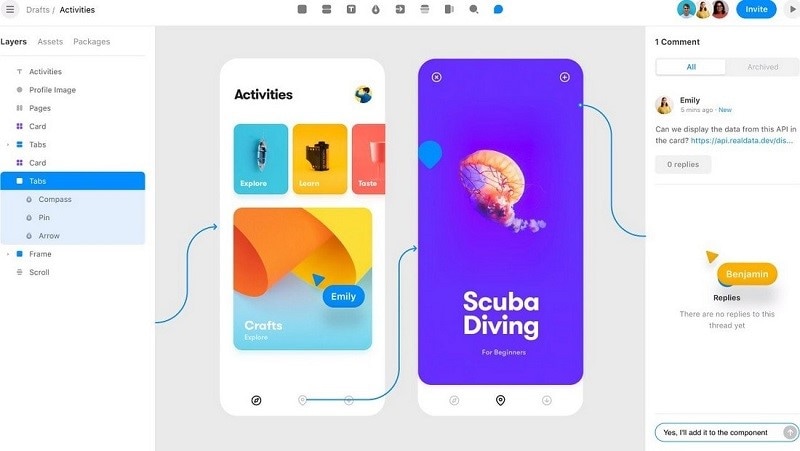
- You can use its magic motion and interactive features to apply stunning transitions in mockups.
- The mockup online generator free tool has tons of widgets and icons that can be used to create mockups with high fidelity.
- It also lets us collaborate with our team via its effortless sharing and cloud-integration features.
Pros
- Responsive and easy to use
- Can also be accessed via its Mac app
Cons
- The web application is pretty heavyweight (and might lag on low specs)
Runs on: Web and Mac
7. Shotsnapp
Shotsnapp is an online mockup generator to create prototypes for devices and other tech-related products. You can work on your mockups and export the files in image formats.
- This online mockup maker is pretty lightweight, easy to use, and feature tons of designs.
- You can either use any existing template or import your own designs to work on it.
- It includes powerful editing features to customize our designs and mockups to fit our requirements.
Pros
- The basic version is free
- Plenty of templates to pick from
Cons
- The design can only be exported in PNG or JPEG formats as of now.
Runs on: Web
8. MockUPhone
This free online mockup generator will let you place your products on almost any screen in no time. The tool has 80+ different options to present your mockup on the device of your choice.
- You can just visit this online mockup generator and explore the range of templates it offers.
- Some prominent environment for mockups that it supports are iOS, Android, Mac, Windows, desktop, TV, etc.
- The tool is simplistic, easy to use, and will let you export your mockup in an image format.
Pros
- Several designs to choose
- Most of the templates are freely available
Cons
- Can only export mockups in PNG format
Runs on: Web
9. Pidoco
If you wish to design mockups and prototypes from scratch, then you can take the assistance of Pidoco. It provides a free basic and several premium versions that you can explore.
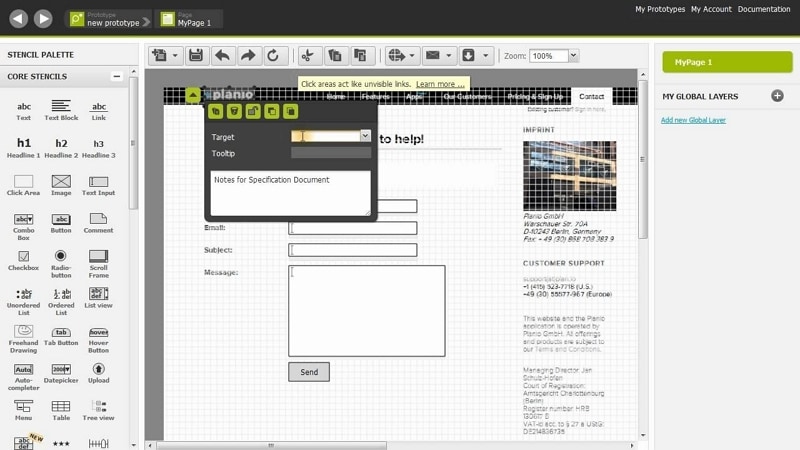
- This online mockup maker lets us create mockups with high fidelity with support to different environments.
- You can easily collaborate with your team on a real-time basis or share your mockups with them.
- The online mockup maker also lets us get a live simulation and preview of the product.
Pros
- The mockup designs can be exported into different formats
- Tons of add-on features
Cons
- The user interface is not that friendly
- Limited features for the free version
Runs on: Web
10. MockupBro
Lastly, you can also take the assistance of this mockup online generator free tool to create realistic mockups for your products. The application is pretty easy to use and does not even need any prior designing experience.
- You can explore the range of mockup templates that are available in the tool or import a new design.
- There are templates for mobile phones, desktops, laptops, and other screens to pick from.
- You can further edit your designs, change their fonts, background colors, and do so much more.
Pros
- Lightweight and easy to use
Cons
- Limited features compared to other tools
Runs on: Web
Here is the list of the top 10 online mockup generators:
- 1. Wondershare Mockitt
- 2. Smartmockups
- 3. Placeit Mockup Generator
- 4. Moqups
- 5. AppLaunchpad
- 6. Framer
- 7. Shotsnapp
- 8. MockUPhone
- 9. Pidoco
- 10. MockupBro
How to Choose the Best Online Mockup Generator
As you can see, there are so many mockup online generator free options out there that you can explore. Although I have tried to help you by selecting the top 10 tools, you can consider the following things while picking the best online mockup generator.
- Features
At first, just explore the free online mockup generator you are interested in and get to know its main features. Some tools only provide basic features for the free version and reserve their advanced options for the premium one.
- Ease of Use
If you are a beginner and you haven't worked on a lot of mockup tools before, then make sure that the online mockup maker should be easy to use and navigate.
- Fidelity Results
To get a mockup that would reflect your idea, consider a tool with a high fidelity rate. It will reflect your idea in a precise way so that you can easily make others understand your vision.
- Compatibility
You should also explore different formats in which you can export your mockup designs. Also, consider the requirements for loading the online mockup generator so that you can easily access it on any device.
- Other Features
Lastly, make sure that the application is secure and can also import your files from suitable formats. It should support the type of mockup that you are planning to work on. If it has existing templates and designs that can help you, then it would surely save your time and resources.
This brings us to the end of this extensive list of the top 10 free online mockup generator tools. From the above options, I would recommend Wondershare Mockitt, which is a reliable online mockup generator that offers a wide range of features. You can access its mockup online generator free tool on any device of your choice and come up with visually appealing prototypes. If you want, you can even download its desktop version to work on different kinds of mockups while working offline as well.
