Top 5 iPhone Mockup Generator
Are you stuck searching for the best iPhone mockup generator for your project? Getting an ideal iOS mockup generator can be a rough ride and may dent your hopes of generating great-looking mockups. Fortunately, this article is here to put an end to your mockup miseries. In this guide, you shall receive a thorough review of the top 5 iPhone mockup generator.
Top 5 Free Mockup Generator for iPhone
Getting the best mockup generator can prove an uphill task. As a result, we have provided you with a list of top 5 free mockup generator for iPhones. Check below.
1. Wondershare Mockitt
Wondershare Mockitt is a powerful free iPhone mockup generator platform. The program makes it easy and straightforward to create mockups for the iPhone and other popular devices like Windows, Mac, and Android. The program has an assortment of amazing features that help transform how users create mockups for their devices.

With this iPhone mockup generator, users can create, prototypes, and collaborate with team members anywhere everywhere. Leverage the multiplicity of UI assets and widgets to create great beautiful mockups. There are also plenty of templates that allow you to build designs with ease. You can create your asset library and reuse them for your projects as many times as possible. Collaboration is one of the significant highlights of Wondershare Mockitt. Yes, teams can collaborate irrespective of their sizes. Managers, developers, and designers can sync on the same page and co-edit the project in question.
This way, the project’s development becomes much faster. With the cloud feature, you won’t struggle to download or upload project designs. Just log in using your browser and access your designs anytime, anywhere.
Pros
- It has an elegant and easy to use interface.
- It supports real-time collaboration and co-editing, and thus every relevant personnel can be brought on the same page to help accelerate project design.
- It has a rich UI asset and widget library, which makes the design much faster.
- It is suitable for various sizes of teams and organizations.
- Users can turn their static screens into interactive ones.
- Users can quickly animate their designs.
- It works across several platforms.
Cons
- The free trial version has limited features. However, upgrading it will treat you with plenty of fantastic functionality.
System Compatibility
Windows, Mac, IOS, Android, Web
2. Mockuuups Studio
Mockuuups studio is a free iPhone mockup generator with over 600 scenes. The program allows you to instantly generate scenes irrespective of whether you are a busy designer or not. It offers high-quality scenes for your favorite devices in one platform. Get amazing mockups for phones, TV, tablets, Mac, Windows, and Linux.
The free version of Mockuuups Studio allows users to create ten free mockups, unlimited exports, and access personal and commercial use with attribution feature. The premium version goes for $7 per month. This version offers over 600 premium mockups, unlimited export, personal and commercial use, sketch and Photoshop import, Figma plugins, and team management.
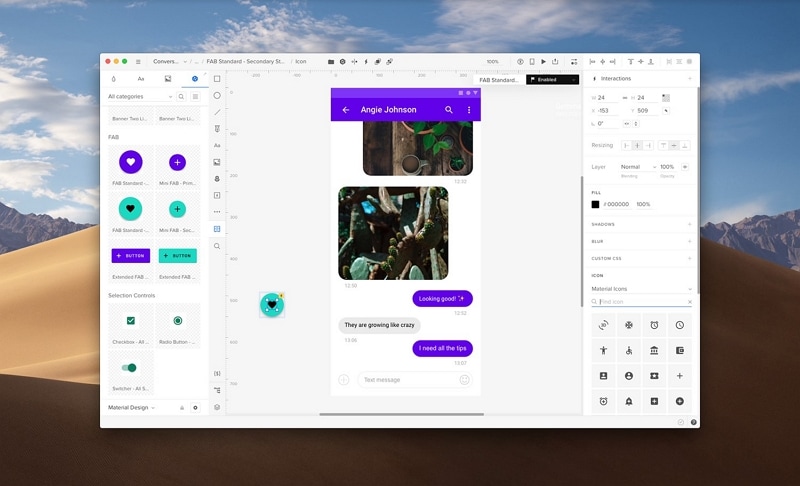
Pros
- It has a user-friendly interface which makes it easy to use.
- It allows integration with other tools like Figma.
- It supports several popular operating systems, including Mac, Windows, and Linux.
Cons
- Most of the useful features are offered in the pricey premium package.
- It doesn't offer collaboration features.
System Compatibility
MacOS, Windows, iOS, Web, Linux
3. SmartMockups
As the name suggests, SmartMockups is an outstanding iPhone screen mockup generator tool worth giving a try. The software offers both the free and premium version, which helps you create stunning mockups effortlessly. The amazing interface doesn’t give a steep learning curve, and you don’t have to spend your precious time learning how to create high-resolution mockups. Create them on your favorite browser across any device. This program supports multiple imports of images and videos. You can leverage third-party integration to get good screenshots via URL. Customize your mockups to get the desired background, items color, and even crop the scene with the help of the assortment of customization features. After fine-tuning your images, you can easily export with high-resolution like 5K and share with friends without limits.
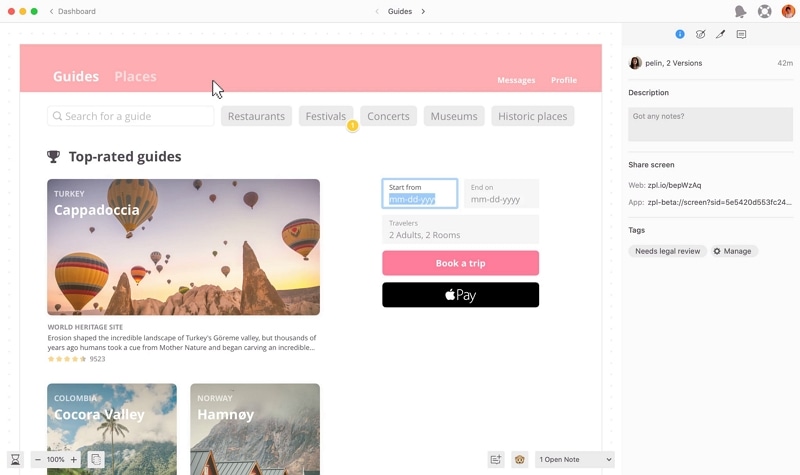
Pros
- Users can share their ready mockups on social platforms like Instagram.
- It supports the export of mockups with high resolutions of up to 5k.
- It is fast and easy to use.
- It has plenty of customization features, which makes it easy to create beautiful mockups.
Cons
- Some of the preview images are blurred.
- This program is not available for Android devices.
System Compatibility
MacOS, Windows, iOS, Web, Linux
4. Mockingbird
Mockingbird is among the top-rated ios mockup generator tools. The program has an intuitive interface that makes every navigation seamless. Transform your idea into great mockups within minutes by simply dragging the UI elements to the page. Rearrange and resize these elements to create great mockups in just a matter of minutes. You can link several mockups together and interactively preview them. Share the mockup link with your team members or clients to co-edit in real-time and save time and energy involved in emailing back and forth the images.
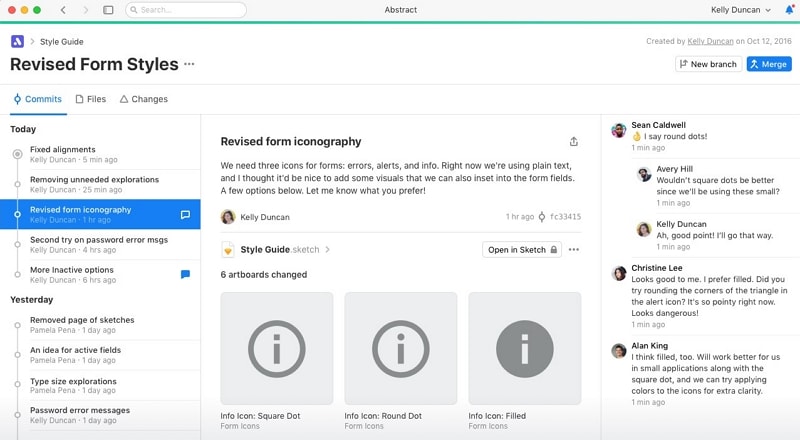
Pros
- It supports real-time collaboration.
- Users can link multiple mockups.
- It is easy and fast.
Cons
- It is expensive.
- It limits the number of projects you can save.
- Its performance slows when managing multiple elements.
System Compatibility
MacOS, Windows, Android, iOS, Web, Linux
5. InVision
InVision is another suitable mockup generator for various devices, including the iPhone. The program offers an intuitive and easy to use interface. So if you are a newbie, there is cause for alarm. Create great-looking mockups and use collaboration tools to communicate and gather feedback regarding your mockups. Animate your designs and transform static screens into more interactive ones.

Pros
- It has an elegant interface that is easy to navigate.
- It is easy to collaborate with team members or clients.
- You can use it anywhere.
- The inspect mode is beneficial for developers.
Cons
- It is expensive.
- The free version only allows one project per user account.
- Animation features are essential.
System Compatibility
MacOS, Windows, Android, iOS, Web

