Top 5 Best Mockup Software
Attractive, interactive, and compatible user Interface is the first thing every client looks for when they plan for a website. They will just provide the requirements to the designers and it is the job of the designers to create the website according to these requirements. Earlier designers used to draw prototypes with hands which were time-consuming and also hard to make any changes instantly. Mockup Software is the best for this purpose. This software can be used to create prototypes that include all the necessary elements of the website and provide an overview for the clients how the website will look after the final development.
Top 5 Best Mockup Software
There are several mockup design software available for free downloads and paid versions as well. Few best mockup software and their features are explained here.
1. Wondershare Mockitt
Wondershare Mockitt is a web mockup software used to create prototypes of websites which are faster to design and animate. Many templates, widget panels, enterprise features, and also cloud access are provided by the tool. Prototypes of interactive mobile apps can be built at a quick time. If you are seeking feedback from others, you can provide a URL wherein only view option is enabled without the permission to edit. The wireframe created can even generate QR codes that can be scanned easily by mobile to test the prototype.

Pros
- Drag and drop feature which includes gestures, transitions of page, and animations.
- Projects can be stored on the cloud and can be synced to the desktop.
- If the team members are working remotely, real-time collaboration is possible to coordinate the work effectively.
Cons
- Many widgets may confuse you if you are a beginner.
- Watching tutorials is a must to understand most of the concepts.
Compatibility - Windows, Mac, Android
2. Figma
Figma is one of the best free mockup software available for designers. A paid version is also available however the free version is more than enough for the beginners. It has an easy-going interface for design tools and also has a real-time collaboration feature. Scaling of the design can be done to fit the required frame. There are four elements union, intersect, exclude, and subtract gives a way to combine any set or any number of layers.
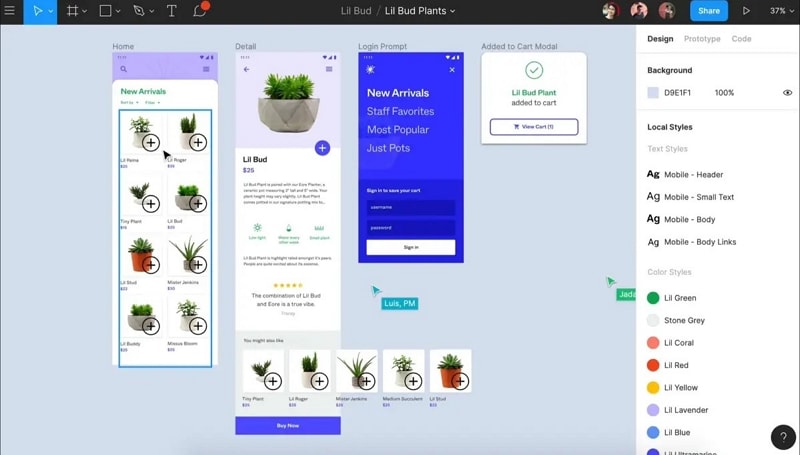
Pros
- Great tool for wireframe and prototype which is simple and easy to use.
- Contains all the required vectors and also has a cloud storage option.
- Contains all the XD tools and can be integrated with zeplin.
Cons
- Eats up most of your RAM storage
- Freezes when doing a rigid task
Compatibility - Windows, Mac, Linux
3. Sketch
This mockup software has vector-based designs which are mainly focused on designing the screen. Many application designers use the sketch to design ultimate user interfaces for a variety of mobile devices. The tool is so user-friendly that even beginners can design the best interfaces quickly. Code can be exported and also it provides collaboration between the teams. Vector can be edited and various symbols are available to create icons and elements. Sketch mockup software free download option is available for the designers.

Pros
- Icons created can be reused again and again.
- Exported code can be used in other projects as well.
- Designs can be mirrored on multiple devices to test how they look.
Cons
- The tool can slow down your machine
- Color palettes cannot be created permanently
Compatibility - IOS, OS X, Web
4. Marvel
If you are a beginner and you need to give a proper form for your ideas and concepts, the marvel is the best option. Marvel’s simple and user-friendly interface lets you create first quality prototypes without any hassle. Designs and wireframes can be created from the browser. Designs can be synced from other tools such as Sketch. Design, testing, and scaling can be in one single app. This mockup design software allows you to generate android XML and CSS and swift codes for prototypes.
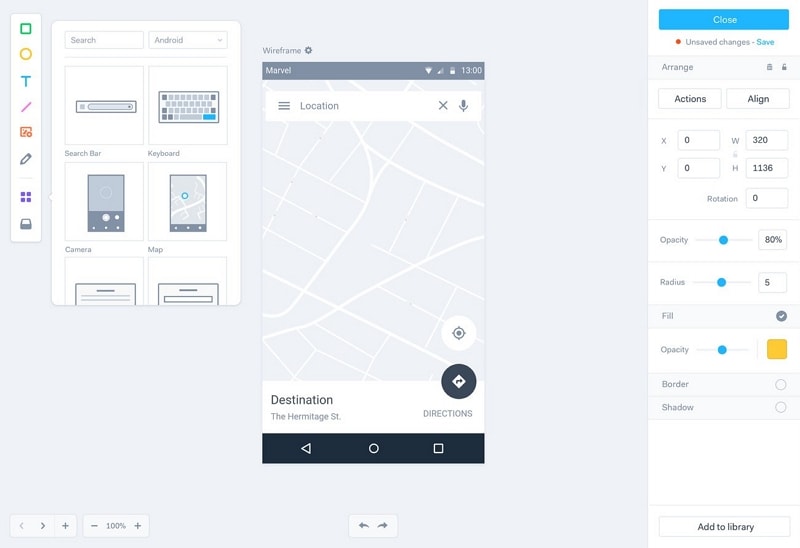
Pros
- Easier to set up a working environment.
- Wireframing and prototyping are cloud-based.
- Offers plug-ins for sketch and Photoshop.
Cons
- The trial version is available for only two projects and it is costly.
- The offline work option is not available.
Compatibility - Android, IOS
5. Zeplin
This is mainly used prototyping between front end developers and UI designers. Designs from sketch, Adobe XD, Photoshop, and Figma can be exported into a format wherein they can be easily converted to code snippets, styles, assets, and specifications. It focuses mainly on the collaboration between the development teams and product designers. This best mockup software saves a lot of time for designers since there is no need to manually write the margins and other stuff which helps in design exploration.
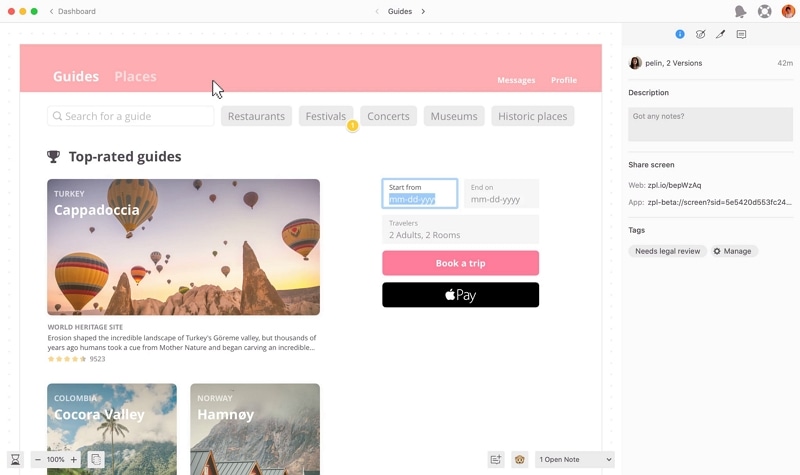
Pros
- Can be easily integrated with Sketch.
- Colors can be saved to document color palette and text styles also can be saved.
- Assets can be directly exported from Zeplin.
Cons
- Trial version is limited to only one project
- The learning curve is more and requires attention and a quite amount of time
Compatibility - Android, IOS

