Trello VS Jira: Which one is Better Suitable for You
Sooner or later, any company is faced with the fact that communications within the team become difficult, projects become more complicated, and it becomes completely impossible to keep information about the progress of affairs in the head. Perhaps, it is at this moment that we begin to face the choice and implementation of a service for team management and project planning. Trello and Jira both are good project management tools, they will help your project in many aspects.
According to statistics from PWC, one of the largest audit and consulting companies, most projects die precisely because of poor communications, incomprehensible to the executor of tasks, and misunderstanding or lack of company goals. There are plenty of tools available on the internet for project management. Some of these shortcomings are addressed using project management tools. But Trello vs Jira, how to choose the right one?
- Part 1: What is Jira?
- Part 2: What is Trello?
- Part 3: Trello VS Jira: The pros and cons
- Part 4: A useful prototype tool for the product manager
What is Jira?
Jira is Atlassian's best-selling tool. Used primarily by technical software development teams. Offers great project planning and tracking features. With 1000 add-ons and extensions, this service allows you to integrate other services that are popular with developers. The service runs locally on the computers of the team members. The administrative panel allows you to create, modify, and customize workflows, and most importantly, set access rights.
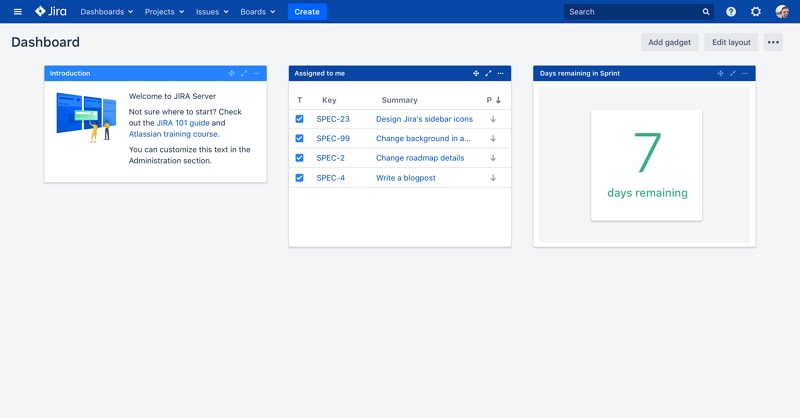
Why Jira?
You have the option to add your own unique style to this agile methodology using Jira software.
- We plan with minimal costs.
- Integrate the team into the project.
- Inform the project manager about the next steps.
- Works in accordance with the customer's decision.
Transparency, openness, and trust are what the current culture of companies is looking for. This attracts the best people to continuous improvement.
What is Trello?
Trello is one of the most popular online project management systems and is in great demand among small companies and startups. It allows you to effectively organize work according to the Japanese methodology of kanban boards. It was created by Fog Creek Software in 2011 with MongoDB, Backbone.js, and Node.js.

The main advantages that have allowed Trello to become popular are:
- simple interface;
- almost unlimited free access;
- ease of use and the ability to integrate with other popular tools for online work.
It is a lightweight project management tool that is used by teams regardless of their industry. At the core of Trello are Kanban boards that allow you to visualize the flow of all tasks, from software development projects to marketing campaigns and even vacations.
The service is used as a web application, through a browser, or as a mobile application. It greatly simplifies the discussion of each project and individual tasks. Unlike Jira, which requires a technician to better configure, Trello can be customized even by an inexperienced user.
Trello VS Jira: The pros and cons
Jira vs Trello - Which is Better?
If you are not working on a software project, we recommend choosing Trello. The price is higher, but you can customize Trello with the features you need to manage projects in any industry. However, there are situations in which Jira might make more sense.
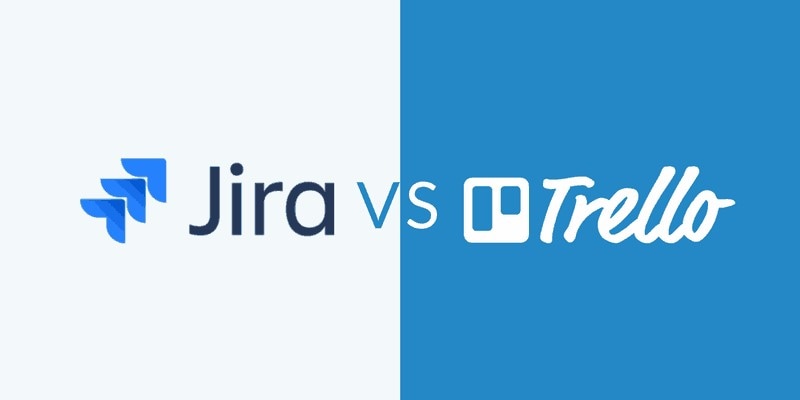
- Trello is best for independent workers or personal projects as it has a free tier with unlimited personal boards
- Trello is also suitable for large teams who need easy ways to integrate with email and who need a flexible and customizable tool.
- Jira is best for teams that work closely with software developers or IT departments
- Jira is best for small teams looking to upgrade to a paid tier
- Between the two, Trello is the most effective solution for overall project management.
Jira overview
- Designed with software projects in mind
- Very favorable prices for small teams up to 10
- Wide range of third-party add-ons
- Roadmap view helps teams track their projects
Jira focuses primarily on software development project management - a fact that becomes apparent as you delve deeper into the product. Teams can also customize Jira to act as a versatile project management tool. BigPicture is a popular third-party plugin as it supports features such as scope and Gantt charts.

Jira's Confluence integration and document templates on the Pages tab provide easy ways to add the required documents to your project. Jira supports around 2,000 third-party app integrations, while Confluence supports around 874.
JIRA Pros:
- The ability to create your own workflow schemes;
- The ability to customize the visibility of fields, including additional case attributes;
- Many beautifully illustrated icons and templates for generating statistical reports on bug filters;
- JIRA interface in Russian;
- Ability to select the address of receiving reports for each task - through the worklog or as a simple comment, with adjustable transparency and highlighting for each comment;
- The ability to rank tasks by type;
- You can define the importance of tasks and define subtasks for each task, in the form of a single-level tree;
- The ability to determine who should receive an alert for each event;
- Subscribing to the specified results;
- Possibility of setting any number and types of links between requests and tasks;
- The ability to integrate with CVS, for joint work on one project for several developers;
- Easy and fast installation of JIRA.
- Data storage on the server and in the cloud;
- Purchase start at $ 10.
JIRA Cons:
- Dependencies are displayed as a list, not in chart form;
- There are no keywords, flags, or related functionality;
- Simple interface;
- No mobile or trial versions
Trello Review
- The free version is suitable for many
- Supports automation to perform essential tasks more efficiently
- Supports converting email to task
- Fundamental project management features require additions and are not enabled by default
Trello makes setup and overall project management much easier. For this reason, Trello is often the best choice for most companies that don't build software. Trello itself is very simple, and any team choosing the free tier is likely to be disappointed if they want sophisticated functionality. For example, Trello does not have a calendar and you can only get one through the Power-Ups directory. The same goes for the timeline view.
Trello Pros:
- Simplicity and affordability;
- The question to the Trello program how to use does not arise, thanks to the intelligently understandable interface.
- Laconic chats and Trello boards
- Upon the occurrence of an event - receiving a notification;
- Trello Russian version was developed for our country;
- Trello's calendar feature adds visibility to schedule;
- Availability of a free version and rental of an extension from 8 to 20 US dollars per month.
Trello Cons:
- A small set of tools and program functionality;
- Work only in the cloud;
- Availability of only mobile versions;
- Extensions are provided for rent only.
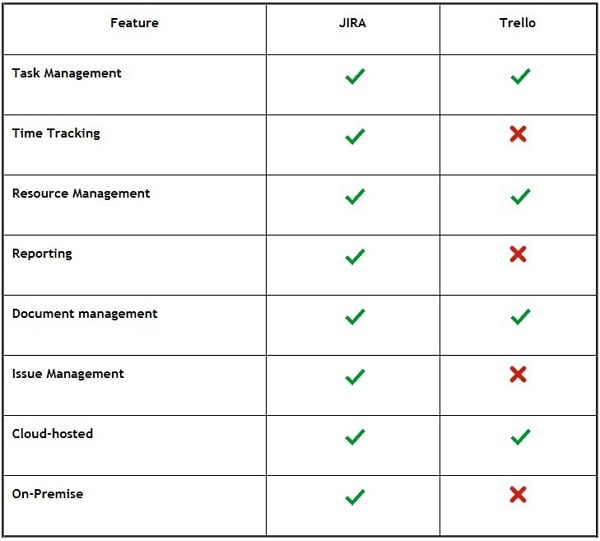
Task Management
Jira provides task management features with workflows. The workflows that are built on Jira help to build a team, test, and release software. A user can also create custom workflows for any use and also it can be used in product development and different agile scenarios. It can easily be matched directly with any agile framework. It is a bit difficult to manage release wise projects than agile projects.
Trello provides various easy platforms for managing all tasks. Trello uses a three-part hierarchy for logging project work. It provides boards, fists, and cards. One can create and organize all elements as you want and assign these cards to any specific users and assign due dates and also attach files. It also displays a list of all lists, cards that are filled and can be used by either the person who created or by their team.
Integration
Jira has a massive library of native integrations for time tracking, test management, GPM, reporting, and code review.
Trello has many native applications and integration libraries. To name a few the more famous are Zendesk, PogBugz, Slack, Github, Salesforce, and Google Drive.
Team Collaboration
Jira offers traditional collaboration features for all the different issues. It provides facilities for team members and task management and assignments. It does provide features like notifications, file sharing, and messaging.
Creating and management of any task in a project is just a step while getting these tasks completed is more important. Trello enables a user to invite any number of people to share on the same board. By using this all people are aware of the progress, status, and tasks.
Hosting: Local or Cloud
Companies today have a lot of choices when it comes to data storage. One such option is to use the cloud rather than your own server. Both methods have their advantages and disadvantages. And your choice of cloud or on-premise software hosting will depend on many factors.
In a nutshell: if you're looking for on-premises project management software, Trello won't be the best choice as it is only available as a cloud service. On the other hand, Jira offers an on-premises solution - besides the cloud version.
So, Trello is simple and easy to customize for different agile teams and follows the full liturgy of agile development. Jira, on the other hand, is a project management tool for perfect agile team building, patching, and software release. Choosing between these two programs becomes difficult as Jira vs Trello is a very viable product in their portfolio. Jira focuses on software developers and software teams.
A useful prototype tool for the product manager
Static wireframes and designs are no longer enough today, as websites and software are becoming more complex and interactive. Fortunately, prototyping tools can simulate and try out all interactions before a developer has to write a line of code. In this way, designs can be made understandable, user tests can be carried out, stakeholders can be convinced and the requirements can be explained to the developers. That is why prototyping is now part of the standard repertoire in UX design. However, the prototyping tool market has become confusing and continues to grow.
Wondershare Mockitt is a cloud-based, vector-based prototyping tool. It is very similar in functionality to Sketch. It is characterized by flexible features, accessibility, a collaboration between designers and developers, good prices, and prototyping qualities.

{% model block::block_detail file="article-btn.html" site_id="{-site_id-}" %}
Mockitt gives designers access not only to innovative features but also to practical execution. As it is browser-based, it eliminates the disadvantages of working with a specific operating system or PC. You don't have to ask yourself whether it runs on Linux, Mac, or Windows.
The biggest advantage of Wondershare Mockitt is that everyone in the design sprint can really work on the prototype, regardless of which operating system they are working on within real-time, in the same file. Team libraries can also be created with which components and design elements can be exchanged easily and across projects. Another exciting feature Mockitt has built into the tool is a feedback function. And developers can use the Code Inspect function to easily copy CSS code from the design files.
The main features of Wondershare Mockitt :
- Plugins that support automated tasks for repeated actions
- Smart selection tools
- Create design systems and components
- A large bank of transition and gesture effects to animate your prototypes
- Prototype tools optimized for mobile devices
- Embedded comments
- Real-time editing with teams in shared design rooms
- Design systems in which assets are searchable
- Reuse of components
- A platform for design, prototype, and construction
{% model block::block_detail file="article-btn.html" site_id="{-site_id-}" %}
