Top 5 Sketch Alternative for Linux in 2024
Is there a Sketch app for Linux users? Unfortunately, no, there isn't. Moreover, in terms of offering a Sketch alternative Linux doesn't have the kind of firepower that the Windows and Mac platforms enjoy. However, if you're a die-hard Ubuntu fan or a user of one of the numerous Linux distributions, you're probably still searching for a solid Sketch alternative for Linux because you need advanced design and prototyping capabilities. The best Sketch Linux alternative apps are listed here, along with key properties, pros, cons, and other platform support. Each of these apps listed here can act as a Sketch alternative for Ubuntu and other Linux distros.
Top 5 Sketch Alternative for Linux Applications
1. Wondershare Mockitt
On a scale of 1 to 5, as a design and prototyping software, Wondershare Mockitt gets a full 5-star rating. Not only does it offer comprehensive and advanced features and rapid prototyping capabilities but it does that absolutely free of cost. It is one of the few premium Windows and Mac design tools that offers a native version for Ubuntu. And it has the online version which means you can use it anywhere on any systems.

Some of the feature highlights of Wondershare Mockitt include online design and prototyping, real-time previews, shareable template and asset libraries, drag and drop interface, animations, transitions, gestures, multiple preview modes, online feedback and commenting, easy hand-off to developers, cloud collaboration, and much more.
Pros
- Combile design, prototyping, flowchart into one platform
- Extensive libraries for assets and wide prototyping templates for users to choose
- Drag and drop actions for quick layout design
- Animate your prototypes to show clients a realistic view of the final product
- Designers can share specs with developers using URLs for real-time online inspection
- It automatically generates multiplatform (Android, Swift, CSS) code for every element
- Wide system and browser compatibility
Cons
- Requires Internet connection at all times for working and syncing
System Compatibility
Online, Windows, Mac, Linux (Cloud-based software available anywhere, anytime)
2. Figma
Another great Sketch alternative for Linux is Figma, one of the most popular design tools in use today. Being a browser-based utility like Wondershare Mockitt, Figma is a true cross-platform design and prototyping utility for any Linux distro running a supported browser. One notable fact is that Figma's own design and layout is very similar to that of Sketch, which makes it easy to transition to Figma when you don't have access to a Sketch on a Mac computer. This Sketch alternative for Linux also sports some exciting and unique features such as Auto Layout, the Arc tool, the Vector Networks pen tool, OpenType for rich font selections, a ton of plug-in options, and direct code generation.
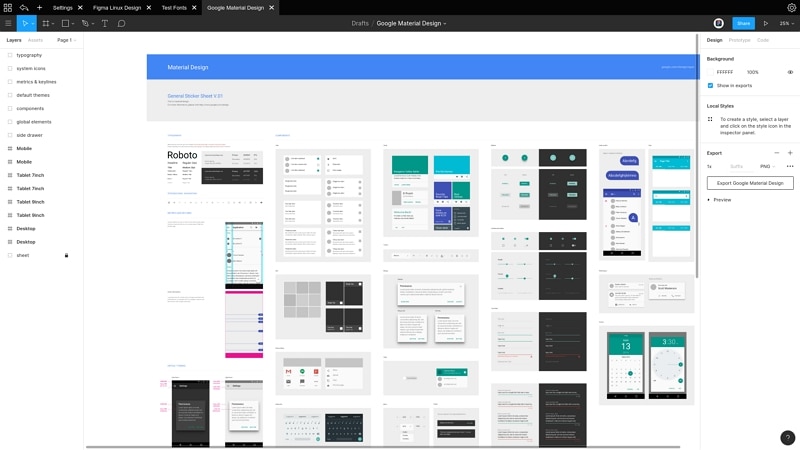
Pros
- The interface is intuitive and saves on a lot of the manual processes in the typical design phase
- Extensive plug-ins to get you started with flow-based screen design
- Plug-ins can be created and distributed within a team or organization
- Minor iterations can be immediately prototyped and shared with a simple link
- Device frames show you how your app will look on different screen types
Cons
- No downloadable version for Linux - browser only
- A little expensive compared to other premium design tools
System Compatibility
Mac, Windows, and Browser-based. iOS and Android apps for Live Preview Mirror. Linux version is currently unofficial but available on developer sites like GitHub and SnapCraft.
3. Gravit Designer
This installable Sketch alternative Linux application for graphic design might not be as well-known as the tools above, but it is one of the few that offer a desktop version for Ubuntu and other open-source distributions. In addition, you can access the utility both offline and online on Mac, Windows, Linux, and ChromeOS. Key features include wide accessibility, extensive tooltips, gentle learning curve, light/dark UI, templates, preset canvas sizes for web and mobile, free asset library, and more.

Pros
- Easy for beginners to start out on but powerful enough for professionals
- Free version with lots of advanced features, with upgrade option for Pro, functions like PDF export, unlimited cloud storage, offline function, version history, etc.
- Wide range of import and export formats are supported, allowing you to draw from various diverse sources such as Sketch, Adobe Illustrator, PDF, and so on
- High-grade zoom lets you look at intricate details and edit them per your requirements
- Simultaneous views of multiple zoom percentages
- Instant pan to look at larger designs without having to zoom out
- Advanced vector editing
Cons
- Might look at little simplistic for very advanced users
- A lot of basic features have been moved behind the paywall into the Pro version
System Compatibility
Mac OS, Windows, Linux, and Chrome OS
4. Vectr
This graphic design software is completely free and is available as an online service as well as downloadable apps for major OS platforms. The desktop apps sync in real-time and it's easy to collaborate with other stakeholders. Don't expect complex prototyping capabilities, though; however, for design purposes, this Sketch alternative for Linux is a handy tool indeed. The best way to explain the experience of using this Sketch Linux alternative is by comparing it to Google Docs. Working on Vectr updates the global view instantly, allowing collaborators to view changes as they are being made.
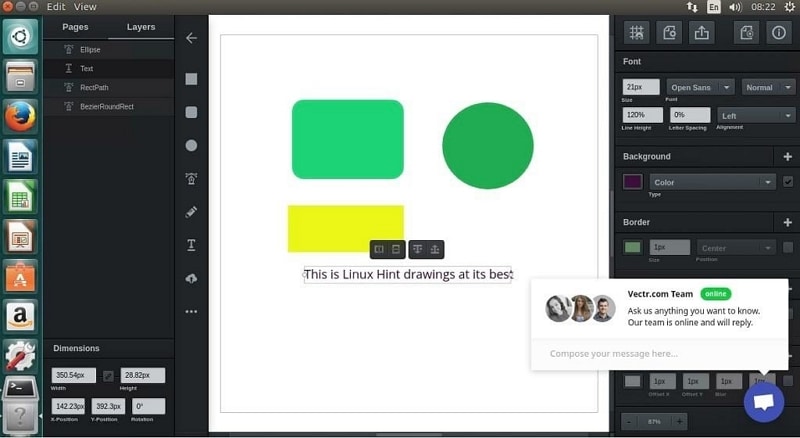
Pros
- 100% free forever
- No learning curve, highly intuitive
- Create vector graphics for greater clarity compared to raster graphics
- Real-time collaboration
- Create blur-free website mockups at any zoom percentage
Cons
- Lack of prototyping tools, no animation, transitions, etc.
- No code generation or inspection options for hand-off to designers; requires third-party tools
System Compatibility
Windows, Linux, ChromeOS, Web
5. Akira
Akira is a native Linux app specifically designed to fill the gap that exists for UI/UX design software on the Linux platform. This Sketch for Linux alternative is meant to speed up the design process and offer a viable solution for web and graphics designers who prefer Linux as their OS of choice. In terms of features, Akira is light on system resources, supports more than a dozen distros, flexible vector graphics tools, comprehensive wireframing and UI prototyping tools, a dark theme, and so on.
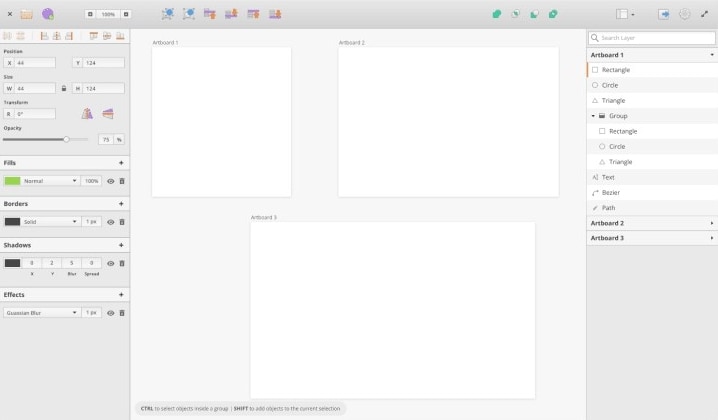
Pros
- Open-source, 100% free forever
- Native Linux experience
- Ideal Sketch alternative for Ubuntu and a dozen other Linux distros
- Powerful features for vector editing and prototyping
- Addresses a niche market of web and graphic designers who prefer the Linux platform
- 13 Linux distributions supported, including Raspberry Pi, Linux Mint, Debian, CentOS, RHEL, Ubuntu, etc.
Cons
- The relatively new application, not well-known
- Not really suitable if you're more familiar with Windows or Mac
System Compatibility
Linux

