Mockitt - App Design Tool
Resources to Find Modern App Designs
- Things You Need to Know about App Design.
- A Comprehensive Guide to Mobile App Design.
- Top List of Must-Recommend App Creator.
- Tips to Create Awesome App Design.

Top 5 Android App Design Tools
Designing an Android app can prove a hard nut to crack if you are in the dark about it. You can spend the entire day curating plenty of android app design tools, yet you might still leave with frustrations. Finding the appropriate Android app design tool is the genesis of everything good as far as how to design an Android app comes into play. Therefore, to ease your curation and make you go home with a smile, this article has curated for you the best 5 Android design apps. Go through the list and pick a suitable one for your project.
5 of the Best Design Apps for Android
As aforementioned, finding the right design app for Android can prove tricky. Fortunately, we have narrowed down to the top 5 to make your decision simpler. Check these tools below.
1. Wondershare Mockitt
Wondershare Mockitt easily tops the list as the best Android app design tool you should have. This isn't because of bias but rather due to its incredible capability. This android app design software is equipped with all features you would wish to get from a modern design tool. Yes, whether you want to do app designs for any device or websites, be sure to do it seamlessly with this tool. It is a comprehensive tool, and users can design, prototype, and collaborate with members with ease. Use templates, UI assets, widgets, and icons to create beautiful designs and finish them faster than you expected.

With this free download design app for android, you won't have to struggle to download or upload your project every time. The Cloud feature ensures your project is synced across any device and can be accessed without time and space limitations if you have to work remotely, then fine. Simply run the real-time collaboration and co-edit the android app design with team members, managers, designers, and developers, among others. Animate your prototypes and make them more interactive so that your presentation becomes appealing to potential clients and customers.
Pros
- It has all the necessary features on one platform.
- It is easy to use.
- It has a free version, while the premium versions are all affordable.
- It supports real-time collaboration and co-editing.
- Users can access their projects anywhere at any time.
Cons
- None.
2. OmniGraffle
OmniGraffle is one of the best design apps for android that makes it easy to design and perform rapid prototyping. It is suitable for designing applications for various devices, including Android. This tool is often suitable for professionals who want to organize designs and communicate seamlessly. It has powerful tools that make it super easy to create professional vector graphics. Position your objects with great precision without compromising on accuracy or quality of your design. Leverage intelligent grouping, snapping, and alignment tools to move quickly.
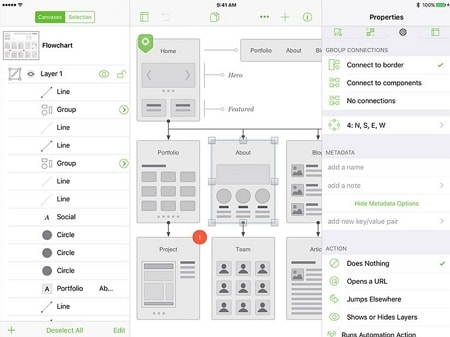
Pros
- It runs on several devices.
- It supports SVG export.
- It has a free 14-day trial version.
Cons
- The subscription plans are expensive.
- Several advanced features are not available on the free version.
- It has some bit of steep learning curve.
3. Fluid UI
Fluid UI is one of the popular android app design tools available in the market. It offers a platform for design, prototype, and collaboration. You can design your Android app and co-edit in real-time with your team. Gather feedback about your project and use them to improve your app design.
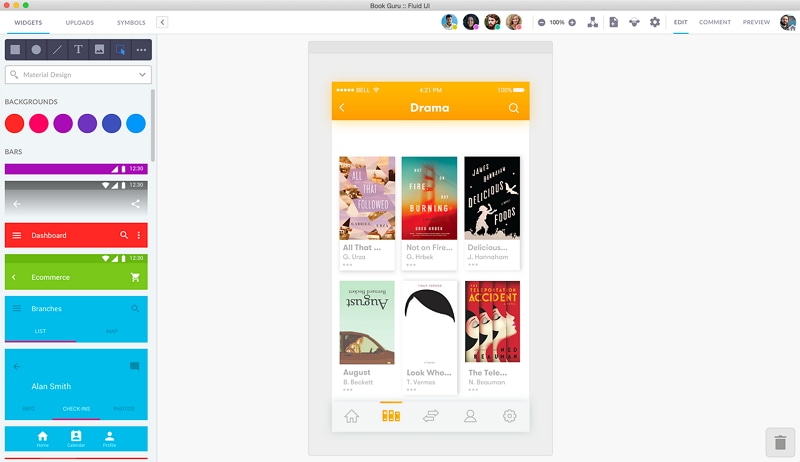
Pros
- Designers and team members can edit the project in real life.
- It supports gestures and transition that makes your design more interactive.
- It is user friendly.
Cons
- The subscription model is pricey.
4. UXPin
UXPin is also a robust Android app design online tool worth giving a try. The program makes it possible to create prototypes and seamlessly collaborate. The tool supports the creation of both high fidelity and low fidelity prototypes. Collaboration is easier as team members can leave comments and suggestions about the project. Integrate with other design tools and create an amazing app design.
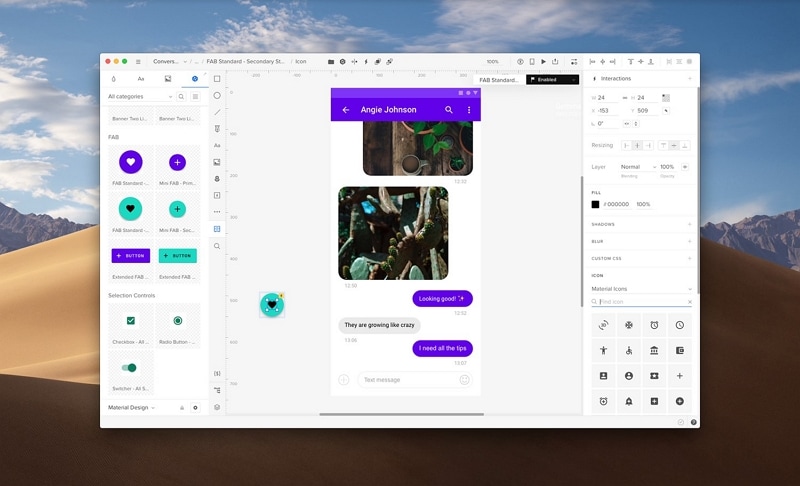
Pros
- Users can integrate with better design tools.
- There are plenty of UI kits to design projects easily.
- It creates both low fidelity and high fidelity prototypes.
Cons
- Thee subscriptions are expensive.
- It has a steep learning curve.
5. Vectr
This is a free vector graphics software. Its simplicity should not make you think it is that it is not a powerful program to create Android app designs. You can use it on the web or download it to your device and get started.
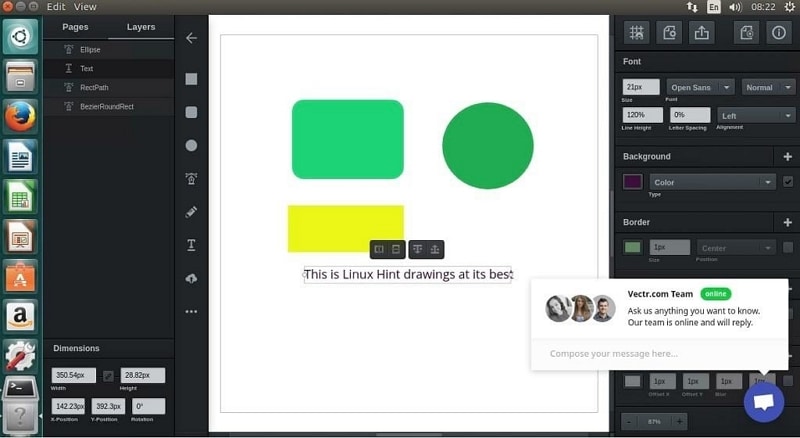
Pros
- Users can sync their work in real-time across diverse devices.
- It is free.
- It is easy to use.
Cons
- The page manager is poor.
- It is slow.
- It doesn't have more advanced features.
How to Design Android App Online
Step 1. Log In
Login to Wondershare Mockitt and click the "Create Project" tab. Click to select "Blank Project" and choose "Mobiles" as your target device. Scroll the drop-down list to choose an Android device. Finally, give a suitable name to your project and click "Create" to kick off your Android app design.

Step 2: Add Screens to Your Android Application Design
Screens are very important in linking clickable objects to respective pages. So you will have to create a suitable number of screens as dictated by your project's functionality. Just click the "Add Screen" button and add the desired number of screens to your project.
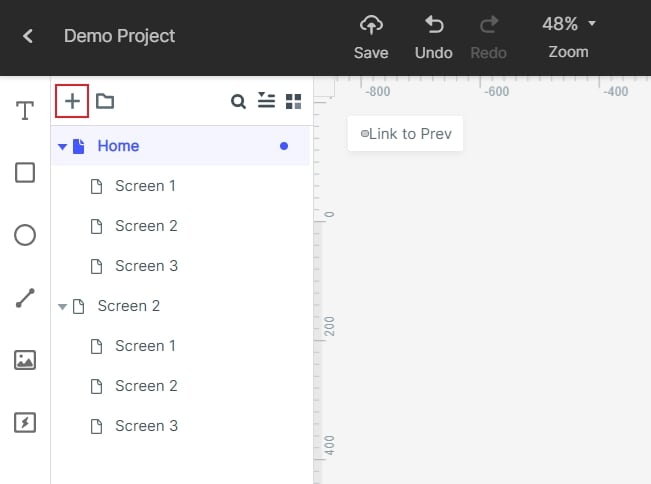
Step 3. Design Your Android App Online
Double-click on the widgets and drag them to the canvas, then begin to draw your components. Also, use other widgets and icons located on the right side of the window. To edit a widget, double-click on it and do your editing on the displayed Inspector Panel. You can choose to drag them to the "My Widgets" library to reuse them when you need them.
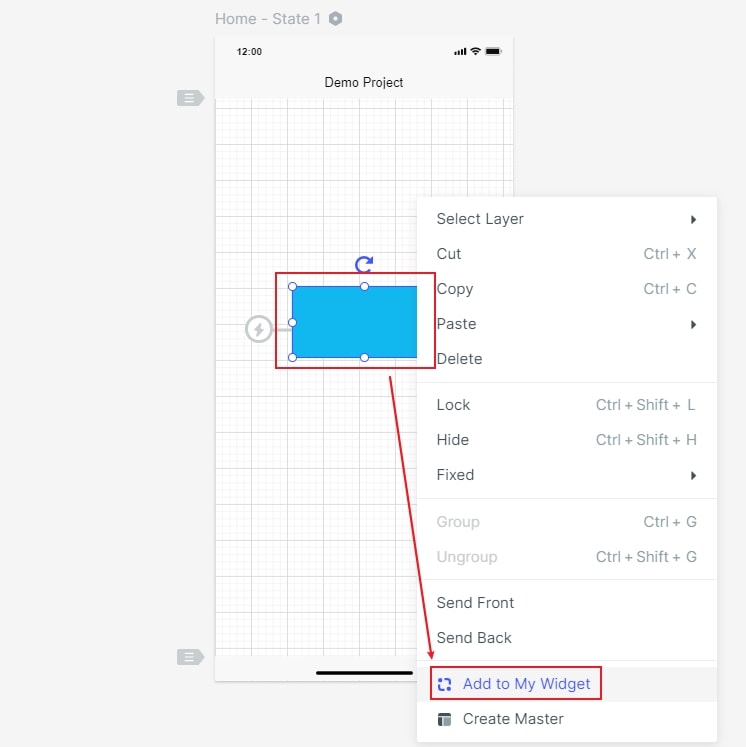
Step 4. Create Connections
Click on the object or element you want to link with a given page or screen. Drag the circular handle that appears on its right to the target screen.do this for all the other screens and objects that ought to be linked.

Step 5. Preview and Share Your Android App Design
Once you are through with your connections, click the "Preview" button to interact with your design.

