Top 5 App Creator for iPhone and iOS
Occasionally we are seeking out several reputed and top app development companies for our next iOS app project. If you are one of them, I hope my article will be the fit guide for you. I am bringing here the top 5 industry-leading companies in iPhone app development around the world. Apart from all these, I will also introduce an additional app creator for iPhone for you. It will provide you innovative iOS resolution that facilitates consumers' deliberate and stimulating business growth. By distributing persuasive iPhone apps, it will assemble a concrete consciousness on iPhone users. Please keep patience and continue reading.
- Part 1: Top 5 iOS App Creator
- Part 2: The Best iOS App Prototype Creator
- Part 3: How to Create iOS App Online Free
Top 5 iOS App Creator:
A free app creator for iOS software is an application that assists with the visual app development process. It grants utilities such as Code-free development, Data synchronization, Templates, IDE, Analytics, and API, etc. You may have known that building apps for Android or iOS are entirely very dissimilar. Each of these has two, unlike operating systems with distinct oddity and particular programming languages. To inspire job opportunities and revenues, Mobile app development and free iPhone app creator has been progressively uprising. I am discussing the top 5 iOS app creator below to create an iOS App online, free, or with the price.
1. AppMachine:
You will be astonished to know about their popularity as AppMachine have already been developed 200,000 apps. They offer countless stunning and contemporary flexible templates to work. Adding social media accounts URL, they permit you to transmit images or information from web page to app builder. Their naïve editor, abundant fonts or design library provokes you to develop interactive Apps for iPhone or iOS.
2. AppyPie:
AppyPie is one of the most presumed ios app creators used to create apps for Android and iOS. It is highly appreciated as there is no code required to create iOS App free online. It will allow you from the initial testing to final uploading on Google Play Store and Apple App Store. If you are willing to create a swift, effortlessly affordable, and easy-to-use solution for your business purpose, go for it. Small entrepreneurs with a limited budget are fond of it. You may get three subscription plans here, such as Premium, Gold, and Basic. All the programs offer different budget and a free trial for 14 days.
3. GoodBarber:
To make a game creator app iOS or other Apps effortlessly, GoodBarber will be an excellent solution. Hence creating Apps for iPhone and iOS with it are so trouble-free and fun-loving. If you have fundamental proficiency in computer use, you may pick it and publish mobile apps. They offer Standard, Full and Premium packages. Besides amazing add-ons and an enormous list of features, they offer social networking, pushing notifications,iBeacons, Chatting, and Geofencing.
4. Algoworks:
You might have seen that Algoworks is one of the traditional and foremost software development companies. It is based on USA & India, achieved various rewards for mobile app design and development. Since 2006, they have developed 500+ Apps for providential, startups, and renowned companies.
It has a fantastic technical team such as a sincere Business Analyst, loving techies, responsible designer. Maintaining the project cycle and taking proper initiatives cycle, their team are capable of achieving significant milestones. They are almost happy to be there always when you are badly needed them.
5. iBuildApp:
It is one of the most admired app creator for iOS and Android, which offers a 14 days trial among all plans for free. They provide three subscription plans, such as Basic, Gold, and Premium. If you don't have essential programming skills, you can also develop Android apps yourself. The prices vary from the number of downloads monthly. Their key features are Change and Testing management, Drop, Drag, prototyping, collaboration, Feature Library, Visual Interface, Design Templates.
The Best iOS App Prototype Creator:
In comparison to these prototypes, as mentioned earlier, I would like to recommend you on Wondershare Mockitt. It is one of the graceful and leading prototyping software. They offer building relationships, not just partnerships with users all over the world. In this iOS app creator you can develop iOS and Android apps for grocery delivery startup and photography production company. Eventually, using it, you can manage the full-stack development of a website and deliver a well-received, high-quality App. Indeed, these apps will be able to process orders for worldwide wholesale distribution companies, and many more!

The Main Features of Wondershare Mockitt:
- Very simple and neat looking, easy going, user friendly with detailed user guide.
- To handle project management well, they permit several platforms and devices like Web, Watch, mobile (iOS/Android), Pad, TV.
- The project size is customizable for any screens.
- Mobile and Website App Security.
- Having plentiful Icons, color schemes, Design Library. Highly improved with mobile and sketch plugins, page transition, gestures, and animation.
- ASO(App Store Optimization) and Analytics strategy.
- You can talk to them whenever necessary via the website's message box.
- They prefer Team collaboration, ideas, or comments sharing facilities.
- User Interface and Experience
- They also offer iOS game creator App and best app development tools or strategies.
- You will get Prototyping, Ideation, and contest analysis for mobile app development.
How to Create iOS App Online Free
In Wondershare Mockitt, you can create prototypes for several platforms. It is one of the free app creators for iOS. Conversely, you need to upgrade to one of their paid plans to enjoy improved services. For your assistance, I am giving you the summary steps to build an app prototype with it. All these steps will provide you with a direct guideline to create iOS App Online for free.
Step 1: Create a New Project
You need to sign up and download the most recent version of Wondershare Mockitt well-suited with your preferred device from the very beginning. To create a new project, select the Menu device type such as iPhone, Android, TV, iPad, or Smartwatch. For example, if your desire to create App on iOS or iPhone so select device type as iPhone 5/6/7/8 or another version at present in your hand.
Give an appropriate project name.

Step 2: Design the App
- Add and edit widgets or Icons.
Now you are ready to start working. So you need to add all the significant attributes to decorate your project. I must admit you are fortunate to have Wondershare Mockitt because it offers an abundant versatile and eye-catching element like widgets, icons, design templates, color schemes, buttons, etc. You need to adjust them as per your fondness and repeat the entire process until you get the final application.
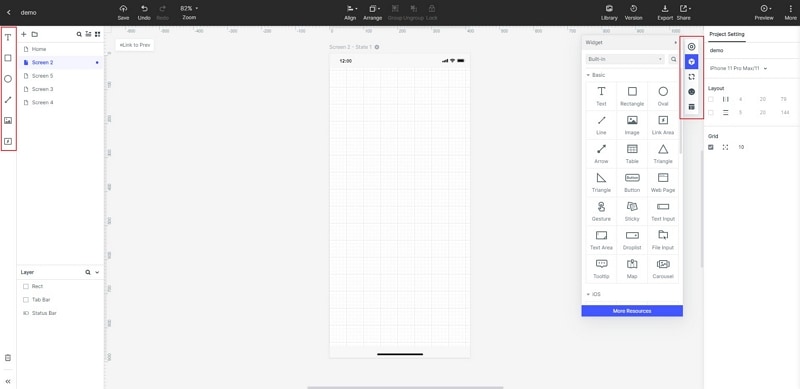
- Add Links between screens.
Sew up all the app screens or widgets until you become pleased with individual designs.

- Add Notes.
It's necessary to add notes or sticky comments to explain your design at times.

- Create Interactive Animations:
To make your App smarter, you can incorporate google suite, audio-video clips, create carousels, import sketches, page transitions, gestures, and make creative animations.

Step 3: Preview and Share the App/Prototype/Animation
For your better experience, they offer three types of preview prototypes like PC, Mobile, or Offline.
You can share your project with your team or to the consumer straight via URL and can download HTML or APK files directly.
Among all the App creators, I declared Wondershare Mockitt best because of its simplicity, overflowing resources, and economy budget. You might be a little skilled in computer knowledge. Indeed, their handy guide tutorials and on-time practice make you a competitive App developer.


