Mockitt - App Design Tool
Resources to Find Modern App Designs
- Things You Need to Know about App Design.
- A Comprehensive Guide to Mobile App Design.
- Top List of Must-Recommend App Creator.
- Tips to Create Awesome App Design.

How to Do App Dashboard Design
Are you stuck looking for how to do app dashboard design? Do you want to do a mobile app dashboard design effectively? Worry no more because you just clicked the right page. Doing app dashboard designs can be challenging, especially if you are new in this field. However, this is why we are here for you. We shall walk you through the most straightforward and quick steps to create app dashboard designs with ease. Read through the article bury your app dashboard design problems for good.
The Best Tool to Do App Dashboard Design
Wondershare Mockitt is a great design, prototyping, and collaboration tool that has garnered droves of diehard fans across the globe. There is no better tool to do the app dashboard design than this tool. It is enriched with an array of amazing features that makes every single process fascinating and full of fun. Use the variety of frequently updated templates to create designs with speeds. It eliminates the need to start building designs from zero as you can customize a suitable template from the library.

Once you have customized a template, you can add widgets and icons to make them look more appealing. These widgets are available within the Fast Widgets, My Widgets, Build-in Widgets, and Icons library. Also, you can add links to the widgets and edit transitions and animation effects to make your interactions top-notch. Collaborate in real-time with members and receive feedbacks to push your project forward with pace.
Features
- It has plenty of UI assets and templates that make it easy and fast to create designs.
- Users can collaborate in real-time and co-edit the project.
- With the cloud feature, team members can work remotely by accessing the site without space or time limitation.
- It allows users to preview their projects on Mobile, offline, and PC.
- It has several built-in widgets and icons that make the design more beautiful.
- It supports interactions and animation features.
How to Do Mobile App Dashboard Design
Creating a mobile app dashboard design with Wondershare Mockitt is never an uphill task. With a few straightforward steps, be sure to create your mobile app dashboard.
The following steps illustrate how to make the app dashboard design with best app dashboard design tool.
Step 1. Login
Using your browser, navigate to Wondershare Mockitt, and log in using your credentials. On the primary page, locate and click the "Create Project" button. To start a new project from scratch, hit the "Blank Project" tab, and provide a suitable name for your project within the "Project name" field. Since your target device is mobile, click the "Mobiles" icon and choose a suitable mobile device by scrolling the device drop-down icon. Finally, click the "Create" project to get started.

Step 2. Add Screens for Your Mobile App Dashboard Screen Design
Having several screens is important in creating connections between objects and pages on your dashboard. Fortunately, it is an easy process. Simply click the "Add screen" button and name it for clarity.
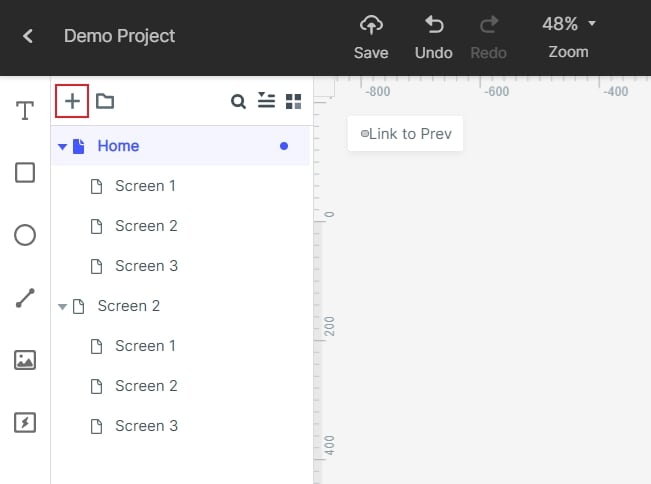
Step 3. Add Widgets and Icons for Your App Design Dashboard
Widgets and icons make your dashboard beautiful as it enables you to incorporate desired shapes of buttons and several other elements. Adding a widget is a no-brainer process. Simply click on a widget of interest, drag it to the canvas, and start your drawing. You can pick widgets and icons from My Widgets, Fast Widgets, Build in Widgets, and Icons library. To edit a widget, click on it and start editing from the "Inspector panel." It is always a good practice to save the edited widgets in your widgets library so that you can reuse them.

Step 4. Create Connections
Linking your objects or elements with screens/pages is the basis of interactive designs. Click on the button you want to connect to another screen. You should see a circular handle to the right of this object. Drag this handle to the target screen. This means when a user clicks this object, you are directed to that screen. Repeat this for all the other elements and objects that should be linked to other screens. Remember to choose the desired gestures, transitions, and animations.

Step 5. Preview Your Mobile App Dashboard Design
Now that you have finished creating your dashboard, it is a good practice to check its performance in a real deployment. Simply click the "Preview" tab at the toolbar and preview your dashboard.

Useful Tips to Do App Dashboard Design
When doing an app dashboard design, every designer or stakeholder yearns for the best experience and end product. However, this is not achievable if you are not acquainted with some of the proven tips on the same. Fortunately, we are here to give you some of the proven tips on doing app dashboard design. Let's get started.
1. Try Designs that Work
While creativity is of value, there is no point in trying things that haven't been tested as it might backfire. Try designs that have proven to work and have been painlessly received by customers. A huge portion of successful applications has nearly the same designs. You can customize templates and ready-made elements to make it easier.
2. Make it Simple
Simplicity is not being basic. Making your design, so complex will make it difficult for users to navigate. With mobile devices, the screen is smaller, and you, therefore, have to pack less to avoid crowded elements.
3. Know What Your Users Need
Knowing your target audience is the genesis of a good dashboard design. You should ask yourself what these users would like to see on your dashboard. Being able to integrate all the user metrics into a single platform without jam-packing the elements is awesome.
4. Use a Good Dashboard Design Tool
Creating an app dashboard design requires a design tool. However, not all tools would work fine. There are plenty of exaggerated and underwhelming tools you should avoid. Choose a tool that offers plenty of good features to unlock your ideas and make them excellent dashboards easily. The program should provide an intuitive interface and that the process of designing a dashboard be seamless.
