Top 10 App Design Software
Let's face it some apps just have a better user interface than others. In the present competitive market, the overall user experience of your product can be a dealbreaker. That's why it is recommended to use a reliable app design software right from the start. After all, using the best app design software, you can make your apps visually stunning seamlessly. To help you, I have listed the 10 best application design software here that are used by leading experts.
10 Mobile App Design Software
1. Wondershare Mockitt
Wondershare Mockitt is one of the best mobile app design software that you can use to work on apps of all kinds. You can download its desktop application or just go to its web-based app design software free solution.
- On the Wondershare Mockitt interface, you will find tons of available demos and templates that you can reuse easily.
- There are hundreds of widgets, icons, vectors, and other graphics that you can include in your designs with simple drag-and-drop actions.
- This is a user-friendly mobile app design free tool that doesn't require any technical hassle.
- You can link different screens to depict the user journey and add all kinds of dynamic widgets (like animations or transitions) to improve your design's fidelity.
- You can directly import a Sketch project on Wondershare Mockitt and also export your designs into formats like PNG, HTML, SVG, and APK.

Pros
- This best app design software will provide a live preview of your apps
- There are different perspectives and environments to pick from
- Users can easily share their designs with others via links or QR codes
- Available for different platforms (including a free online tool)
2. Justinmind
This is another application design software that you can access online or via its desktop applications. The tool is mostly used to create app mockups and prototypes.
- Justinmind has an intuitive interface that lets us create app designs for Android and iOS.
- You can work on interactive designs by including links and animations of all kinds.
- The mobile app design software has dedicated mobile gestures for which we can set different triggers.
- The app design software free would provide an instant preview of your designs and will let you export it as an HTML file.
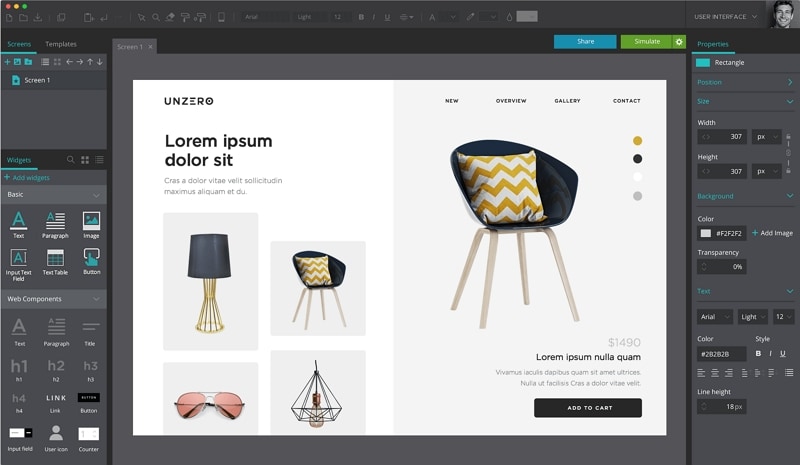
Pros
- Dedicated data list and form integration
- Pretty easy to use
Cons
- The web tool has limited features
- Only the trial version is for free
3. Proto.io
As the name suggests, this mobile app design software is mostly used to create prototypes. One of the best app design software, it will let you create realistic mockups of your apps easily.
- To start with, you can import a Sketch or Illustrator design or use any of its existing templates.
- There are tons of premade designs and vectors in this mobile app design software that you can reuse multiple times.
- You can also work on different app screens and link them to depict the user journey.
- By integrating a cloud-based service, you can work with your team on this application design software.
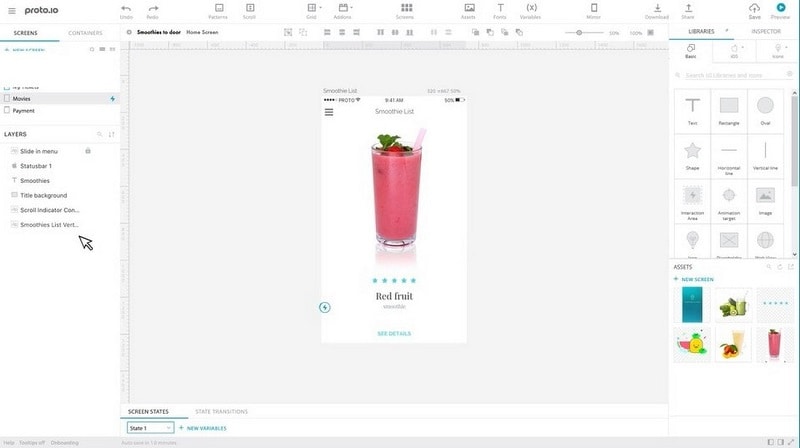
Pros
- Extremely user-friendly
- You can export your projects to HTML without coding
Cons
- The trial duration will expire after 15 days
4. Framer
Framer is one of the best app design software that you can try. Although the application can be a bit complicated and you would have to spend some time to master it.
- There are hundreds of vectors and design elements that you can readily use on Framer.
- You can also work on mobile gestures, transitions, and animations to improve the fidelity of your designs.
- It can be integrated with third-party applications like Sketch and Figma as well.
- Cloud-based integration is provided to work with your team remotely.
Pros
- Tons of designing features in one place
- Both web and desktop applications
Cons
- A bit complicated for beginners
- The free version only supports up to 3 projects
5. Axure RP
Axure RP is mostly used by professionals due to the wide range of features provided in this best app design software. If you want, you can access the basic features of this mobile app design software for free.
- You can work on your apps for different platforms and perspectives using this application design software.
- There are options to directly import your projects from other tools like Sketch, Figma, and Adobe XD.
- Apart from creating your app's design, you can also inspect its code, and export it in different formats.
- Some of the other advanced features of this app design software are dynamic content, conditional logic, and adaptive views.
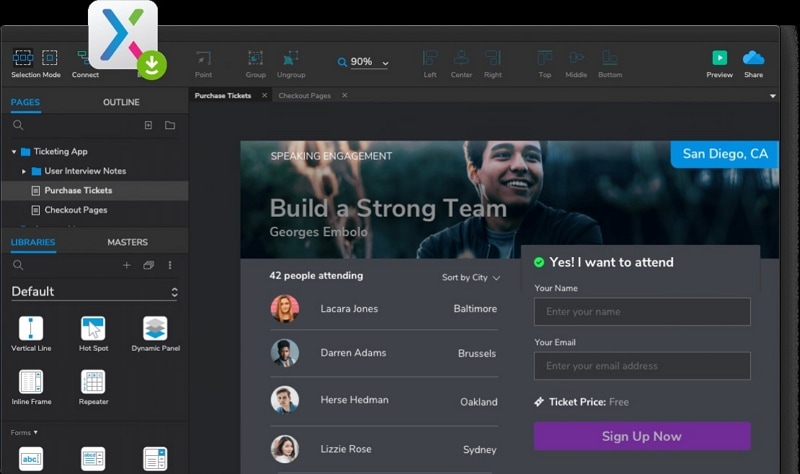
Pros
- Options for documentation and code exporting are provided
- Several other features for the development of apps
Cons
- The user interface is not that friendly
- Additional charges to access Axure Cloud
6. Mockplus
If you want to come up with mockups and prototypes for your apps, then you can consider this application design software. Without the need for coding, you can work on an entire app's design.
- This is a mobile app design software free solution that can be accessed online on its website.
- With simple drag and drop actions, you can come up with stunning app designs in minutes.
- You can also import your projects from other applications like Axure RP, Sketch, and Photoshop.
- A live preview of your apps would be provided to test their real-life interface.
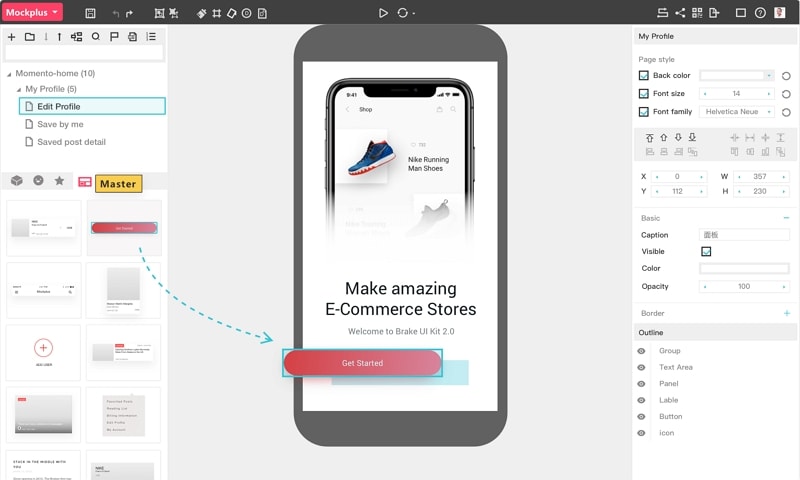
Pros
- You can export your app designs to HTML format
- Pretty easy to use
Cons
- Limited features compared to other tools
- The premium version is a bit expensive
7. Atomic
With the help of Atomic mobile app design software, you can work on all kinds of applications. Though, it is mostly recommended for enterprises instead of individuals.
- Atomic will let you work on different types of app and website designs in one place.
- This application design software can also include animations and transitions of all kinds.
- You can also link it with an AWS server to collaborate with your team over the cloud.
- There are options to include data forms, photos, links, and other dynamic elements.
Pros
- Provides a wide range of features
- You can export your projects into different formats
Cons
- A bit expensive
- Not recommended for individuals
8. UXPin
If you want to provide a memorable user experience to others, then you can also consider UXPin. You can try it for free or upgrade to its premium version to access it entirely.
- There are several interactive elements in this mobile app design software that you can readily use.
- If you want, you can get a preview of your apps and inspect its code at the same time.
- On UXPin, you can find a wide range of inbuilt libraries, components, and vectors that you can reuse.
- It provides import/export options with Sketch and HTML as well.
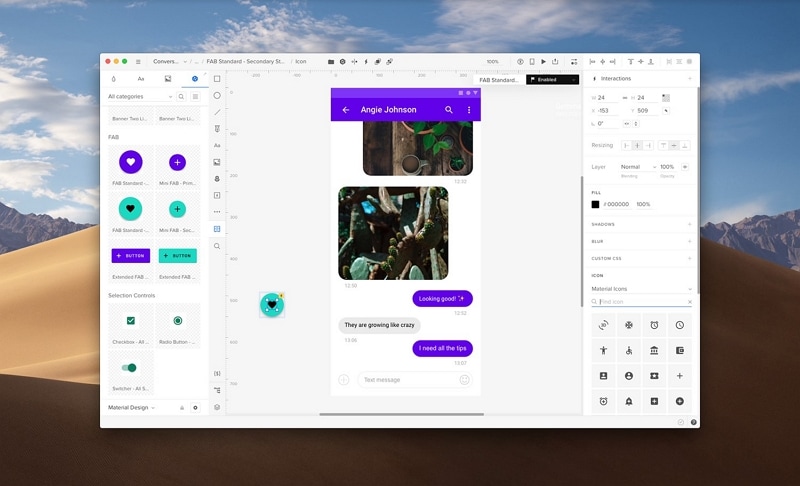
Pros
- Tons of designing features for app development
- Can be integrated with its cloud service
Cons
- It will take some time to understand the tool completely
9. Origami Studio
Origami Studio is a minimal mobile app design software that is originally developed by Facebook. You can use it on your Mac to create a basic app design for free.
- This app design software comes for free and can be installed on every leading macOS version.
- It features a wide range of design elements that you can reuse and customize easily.
- There are also some options to include interactions and transitions in your apps as well.
- It is mostly used to create mockups for social apps without writing any code at all.
Pros
- You can directly import Sketch projects
- Provides a preview of your apps
Cons
- Not available for Windows (only runs on macOS)
- Limited features compared to other tools
10. Moqups
Last, but not least, Moqups is another mobile app design software that can help you. Without writing any code, you can work on your app mockups and prototypes at ease.
- You can select an ideal perspective and environment to create your app prototype.
- It offers an extensive library of reusable vectors that you can access online.
- If you want, you can collaborate with your team together by accessing its cloud-based service.
- You can include animations, transitions, and link your app screens to trace down the user journey.
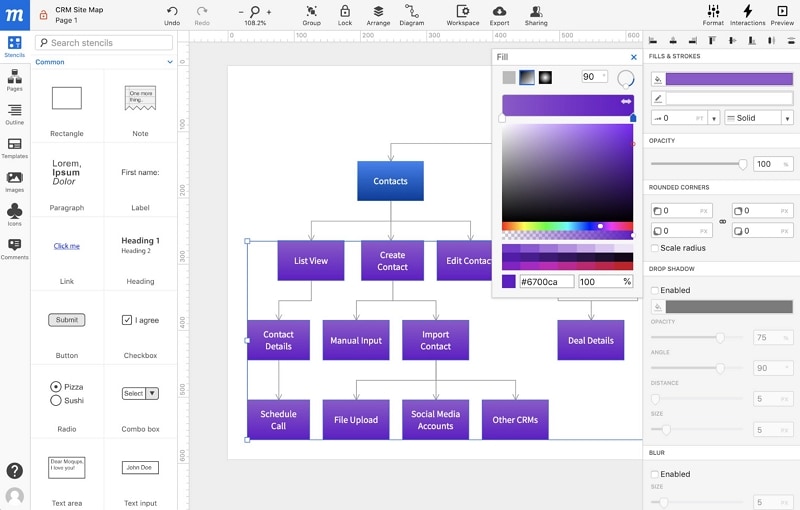
Pros
- It is extremely easy to use
- Hundreds of vectors and icons to pick from
Cons
- No free version available
- Limited features to inspect codes
That's a wrap, everyone! I'm sure that after following this guide, you would be able to pick the best app design software to meet your requirements. I would recommend picking a tool like Wondershare Mockitt that is available for free and can be accessed online by visiting its web-based solution on any platform. Also, Wondershare Mockitt offers a wide range of features that would let you create your app designs with high fidelity.

