Top 10 App Maker Free Online
Gone are the days when app developers used to spend weeks working on an interactive mobile app. Now, with the availability of so many app maker online tools, you can easily design stunning apps even with basic technical knowledge. Since there are so many similar tools out there, picking the best app makers can be a tough job. To make it simpler for you, I have listed the top 10 phone app maker tools here that you can explore online pretty easily.
Top 10 App Makers: Free and Online Solutions
If you are looking for a user-friendly free mobile app maker, then I would recommend the following options:
1. GoodBarber
This app maker app is ideal for both beginners and professionals alike and would let you design iOS/Android apps on the go.
- With drag and drop options, you can easily create your app and work on its CSS or code as well.
- There are readily available templates of apps that you can reuse in this phone app maker or further customize them.
- Besides that, you can also integrate your app with numerous e-commerce platforms.
- While the app maker online solution offers a free trial, you can pay $16/month to access its premium features.
2. AppBuilder
As the name suggests, this is a dedicated mobile app maker that you can use to design all kinds of apps. Since it is a cloud-based solution, you can access this app maker online from any device.
- The interface supports 12 different languages to design apps across various platforms.
- You can also link the app with database services like TinyDB or SQL Lite.
- Other features for app monetization and e-commerce are also included.
- You can access the premium services of this mobile app maker by paying $58 for its starter plan.
3. AppSheet
Owned by Google, AppSheet is the recommended option to create Android apps for beginners. You can access this app maker free or upgrade your account by paying a small fee.
- It presents an extremely user-friendly solution to design apps of all kinds via its drag-and-drop options.
- You can also integrate your apps with Google Docs, Office 365, Excel, SQL, Salesforce, and other third-party sources.
- There are dedicated plans for enterprises and businesses to create professional apps.
- You can access this app maker app for free or get a premium plan for $7-33 a month.
4. Yapp
If you have business requirements and would like to create apps for specific domains, then you can also try Yapp.
- This app maker online is used to create apps for training, community, education, meeting, and other related verticals.
- The platform will present a wide range of resources that you can re-use to create your apps.
- There are also readily available templates to create apps for social circles, sports, and other themes.
- While the mobile app maker offers a free trial, the premium plan costs $400 a month.
5. AppInstitute
AppInstitute has been around for a while and is still considered as one of the best app makers for all platforms.
- The free mobile app maker offers a user-friendly interface to come up with stunning apps.
- Apart from its online platform, it also offers a wide range of educational content to help you create apps.
- You can readily use an available template, reuse its content, or customize anything you want.
- There are options to links your app with third-party sources and database services as well.
6. MobinCube
This is a popular app maker free solution that you can use to create lightweight mobile applications. It is mostly used by individual developers who have limited technical experience.
- Without the need to write any code, you can use its interface to create a new app.
- There are several templates and presets in the mobile app maker that you can reuse.
- Apart from Android and iOS, you can also use it to create Windows applications as well.
- MobinCube is a popular app maker free solution, but it also offers various plans for $3-99 per month.
7. MobAppCreator
This might be a newly released tool, but it features a wide range of solutions, making it one of the best app makers out there.
- The editor is extremely user-friendly and would let you select a preferred platform to run your app.
- You can just import an existing template, make the needed edits, and come up with a new app in hours.
- Presently, this app maker online solution only offers a 14-day free trial and you need to upgrade to a premium plan after that.
8. Apptive
If you are planning to come up with an e-commerce application, then Apptive would be one of the best app makers that you can use.
- The app maker app hosts several solutions that are particularly catered for the e-commerce industry.
- You can work on interactive design for your app, link it with a database, or and several other third-party solutions.
- It is a reliable DIY app maker online tool that you can access by paying $99 per month as of now.
9. AppMachine
This mobile app maker is mostly used by professionals due to the wide range of features that it offers to create intuitive apps from scratch.
- You can work on multiple interfaces and screens for your app in one place.
- There are several dynamic elements to link your app with database services and other third-party sources.
- AppMachine also let us customize the code of the app, work on its RSS, and other background details.
- Presently, there are two plans of this phone app maker that you can get by paying $49 or $69 per month.
10. GameSalad
Lastly, if you are planning to come up with a mobile gaming app, then GameSalad would be one of the best app makers.
- This mobile app maker is particularly designed to create all kinds of gaming solutions.
- You can work on cross-platform apps and switch between their environments as well.
- The interface would require minimum coding and mostly depends on a visual interface.
- Although it offers a free trial, you can use its advanced features by paying $19-29 per month.
The Best App Prototype Maker
Apart from an app maker app, people also look for solutions to create the prototype of their products beforehand. After all, the overall design of an app can make or break it. For this, you can take the assistance of Wondershare Mockitt, which is a user-friendly online tool to create all kinds of prototypes, wireframes, mockups, and other designs.
You can find hundreds of widgets and other design elements that you can readily use to create your app prototypes. Using it is extremely easy and it also lets us export our projects to other formats as well. Here's how you can work on your app's prototype by using Wondershare Mockitt.

Step 1: Enter your Project Details
To start with, you can just head to the online solution of this mobile app maker and enter your project details. You can select a perspective (like mobile) to create an iOS/Android app.
To get exact results, you can also select a screen size to create your app's design as well.
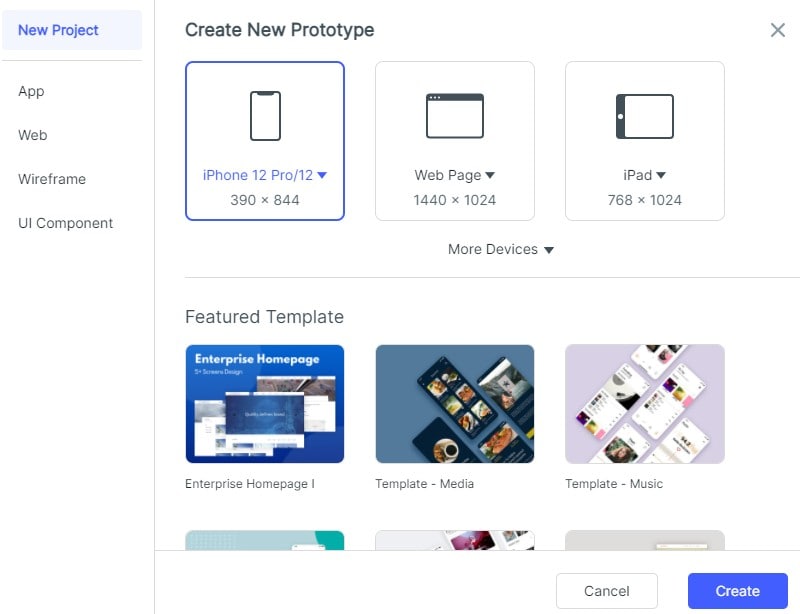
Step 2: Work on the App's Prototype
Afterward, you can follow a simple approach and explore the features of the tool to create your app prototype with high fidelity.
- Add and edit widgets
Once the canvas is opened, you can use any widget or icon from the sidebar and add it to your design. There are also various readily available prototypes that you can use to save your time.
To edit any widget, you can just click on it, and get numerous features to customize it on the sidebar.

- Link your app's screens
As your app would have different screens, you can again go to the widgets tab to add links between them. This will help you map out the user's journey and experience easily.

- Add notes to your design
You can also go to its sidebar and add notes from the Widgets > Sticky section to your screen.

- Include dynamic widgets
From the widgets section, you can also include all kinds of dynamic elements to your project. This would include transitions, animations, media content, and other things from its asset library

Step 3: Preview and Save Your Prototype
After making the appropriate changes, you can just click on the "Preview" button from the toolbar and check how your app would look like in the real world.

Step 4: Export and Share Your Project
That's it! You can now export your project in formats like PNG, SVG, or even APK. Furthermore, you can click on the "Share" option from the top to generate a link or QR code that you can easily share with others.
I'm sure that after reading this post, you would be able to pick some of the best app makers out there. As you can see, I have listed tons of app maker free and online solutions in this post. Besides that, if you wish to design your app's prototype with high fidelity, then you can just take the assistance of Wondershare Mockitt. With a few clicks, you can come up with stunning app prototypes and can share it with others on the go.


