Top 5 App Prototype Builders
There are many prototyping apps and websites within the market, but I would like to offer you the considerable rundown of best app prototype builders. I had discussed UI and UX and that I suppose that we are, to some extent, where most are involved and interested in app development. All of them recognize the importance of UI and UX. Many apps and tools are now available for rapid wire framing and prototyping. Prototypes come between wireframe and a Full-function app. The prototype's most crucial part is the use of animation.
- Part 1. 5 of the Best App Prototype Builder
- Part 2. How to Build Mobile App Prototype
- Part 3. Tips for Building App Prototype
- Part 4. Conclusion
5 of the Best App Prototype Builder
The builders I have included in my list make it easier to create prototypes, more elements, and over animation.
1. Wondershare Mockitt
Wondershare Mockitt is one of the best app prototype builders, it's a mobile app prototyping tool without headaches. This website provides you many features for app prototype building. If you attend the workspace, click on "create project". You would see several built-in project templates. You can choose one among them to get started or create a new app. you can add icons and link two screens together. You can also work together with your colleagues and friends, and you'll find a sharing option where you can copy and paste the sharing URL to your friends directly. You'll send a link to a developer that can open inspects mode to check the sizes, distances, etc. of your developing app.

PROS.
- A collaborative prototyping tool.
- Help to form prototypes quickly.
- It has a free version for premium features.
CONS.
- Not free for collaborative teams.
2. PROTT.
Prott, used for app prototyping builder; it also includes the wireframing features. Prott consists of an outsized number of UI kits for several different devices, from IOS to Android and web. If your idea about your app is little more than roughly drawn sketches, you can easily prototype those sketches and import them directly into the app. Despite just sharing your prototype with your friends or colleagues, on Prott, you can include a map that clearly shows the structure of your developing app. This can be a free app prototype builder as long as you would like to work on one project using its free 30-days trial offer.
PROS.
- Collaborate and share.
- Real-time sync.
- Add animation.
CONS.
- It doesn't allow many projects for free.
- A bit hard to use.
3. MOCKPLUS.
Mockplus, developed a rapid and fast internet to perform perfect functions. You can create interactive prototyping in less time. Mockplus comes up with more than 3000 icons and almost 200 fantastic components. You can wrap these components into the workspace for a combination to build your app prototype free. This app prototype builder rate is $10 per month while on discount $49 for six months and $79 for one year.
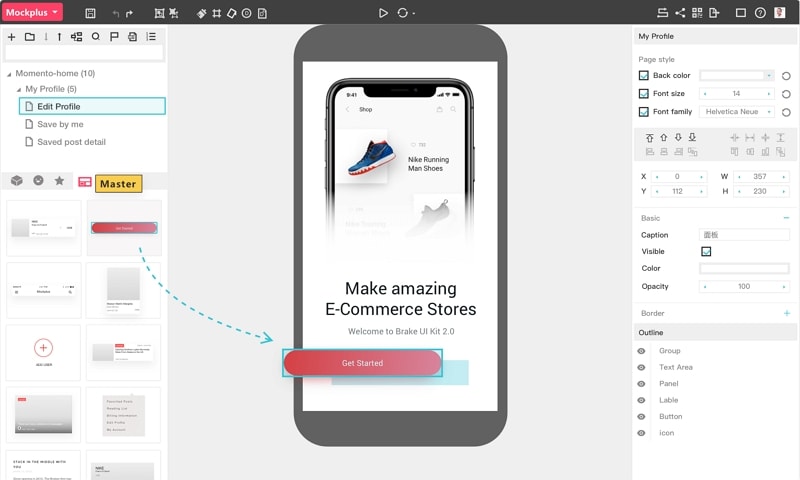
PROS.
- Various drag and drop interactive functions.
- Multiple export options.
- Convenient and effective previews.
CONS.
- Lack of comprehensive ranking features.
- Team collaboration.
4. AXURE RP.
Axure RP, is known as the fantastic standard within the prototype. Axure is the first choice for creating prototyping for web apps or desktop software. This app prototype builder can be sent with password protection to ensure safety. Its standard edition costs $289 per license, and its professional version costs $589 per license.
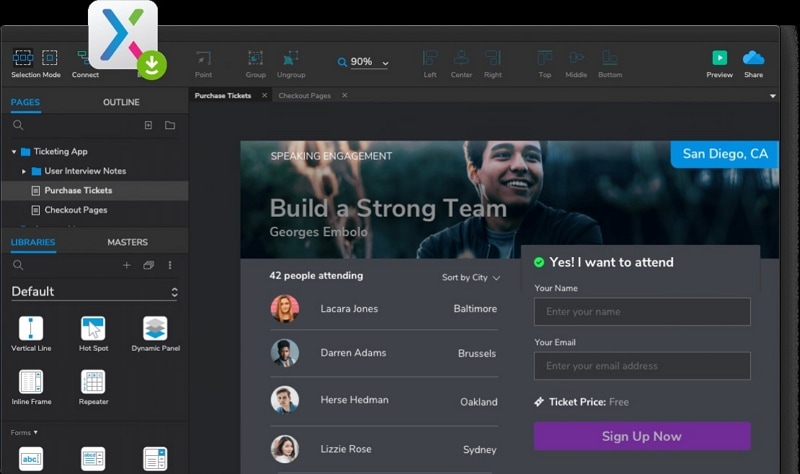
PROS.
- Fantastic prototyping interaction.
- Unlimited master on a page.
- Nesting is supported.
- Good training course.
- Supporting documents.
CONS.
- Limited features and functions for only standard edition users only.
- Prototypes' preview experience is required to be improved.
5. INVISION.
Invision, is designed better and provides a fast service as an app prototype builder. It's jam-packed and filled with features. You can export your document from a basic tour of the UI using basic shapes and artboards, also as layouts and grits. Its rate is $15 per month for three prototypes, $25 per month unlimited prototype, and $99 per month unlimited prototype, which are up to five team members.
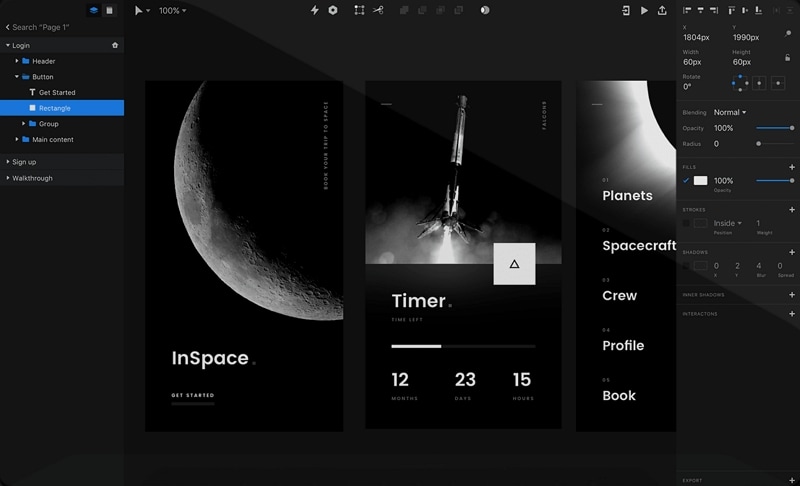
PROS
- Good support system.
- Available version of history.
- It's accessible to Mark screens.
- Real-time sharing and commenting on the prototypes.
- Instinctive web display.
CONS.
- Unlimited customer support service isn't available.
- Non-support for wireframe creation.
How to Build Mobile App Prototype
Most people don't know, and they are interested in understanding how to build app prototypes free. I made tons of mobile app prototypes by myself, and I want to share my experience with you. One of the first things you want to nail down is what this thing is alleged to do. Whether you're building it for a client or your app idea, you must have a realistic idea of what this thing is supposed to do, what it looks like, and what features it has. Wondershare Mockitt is a great online tool that can help you to build mobile app wireframes and prototypes. It will help you to create any kind of prototype for Android and iOS devices. Without writing a single line of code, you can easily create a prototype in a well-organized workspace.
Features:
- Huge number of widgets and templates available in this platform.
- It has beautiful drag and drop system to build your app interface.
- It has multiple preview modes for users.
- Allows users to import sketch files.
- Remote collaboration system available through cloud.
If you are using Wondershare Mockitt, then it's really to build mobile app prototypes. The following steps will guide you:
Step 1: Sign in and Create a Project
First you need to sign up for a new account on the platform and then go to your workspace.
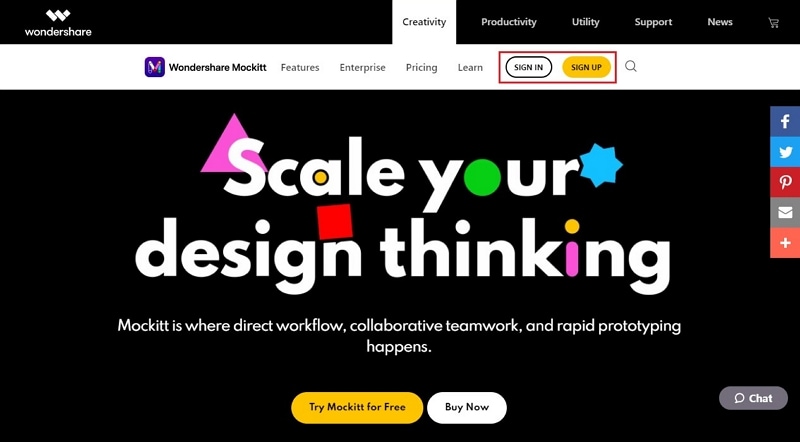
Then simply click on the "Create Project" button to start. You will see several built in project templates. You can choose any one of them to start or create a blank app. You can also start from a demo app.

Step 2: Add Widgets and Icons
Next from the platform dashboard, you can easily change project size, add widgets and icons, edit widgets, save widgets for reuse, add links between screens, convert widget to master for bulk editing, add notes for your design, use screens and widgets from the templates, manage asset library, use dynamic widgets to create interaction animation, add audio, video, google spreadsheet etc. and more!

Step 3: Preview and Share Your App Prototype
After creating and editing the prototype, you can preview it by clicking on the "Preview" button from top toolbar.

Finally you can share your prototype with others by clicking on the "Share" button.
For more details you can follow user guide to know about all the things you can do with Wondershare Mockitt.

Tips for Building App Prototype
If you want to put an app prototype and are a beginner in this field, you must need some tips, and I will tell you how long does it take to build an app prototype. The following are the tips you should follow before prototyping your app.
- The main and first point is, make sure your app prototype solves a business need.
- It would be best if you created a roadmap for the user journey. It's essential to figure out the user's journey.
- Make your growth rapid with fantastic and useful management tools. Do not forget to choose the proper tools.
- Invest your money within the right app prototyping Builders. You should use software that makes it easy for you to build an app prototype with amazing features.
- Focus on your app project type designing and make it look attractive.
These were some tips for beginners. It depends on the working time, but it will take almost 2-3 weeks for small-sized apps, 5-6 weeks for a middle-sized app, and 9-10 weeks to build a large-sized app prototype.
Conclusion
In the end, you can now take a decision and choose to use an app prototype builder to build a prototype app free. Any of the 5 prototype builders can be suitable for you but if you want the best result, then start using Wondershare Mockitt. There is no other tool that can match the perfection of this tool in such a short time!

