Top 10 Best Designer Apps You Shall Not Miss
The advancement of technology has made designing easy with the high number of apps in the market. Now, you do not have to take months before you can complete your project successfully than it happened in the past years. The most critical thing is to make sure you get the best designer apps that will help you achieve your ultimate objectives within the shortest time possible. Getting the correct app to help you do an amazing work is easy with the vast information provided online. This article offers you a comprehensive list of the ten best designer apps to use for your project.
10 Must-Have Apps for Designers
1. Wondershare Mockitt
Wondershare Mockitt is the top online app that can help you create amazing apps fast. With the tool, it is easy for you to develop an interactive prototypes and app wireframes without a lot of hassles. It is well organized and helps you create any app you want without writing codes. The tool allows design a clickable prototype for mobile applications and work together with other members if you are working as a team. It has a well streamlined and organized to make work easy for you. Besides, it provides you several custom sized layouts for you to use.
Pros
Wondershare Mockitt is a great tool because it can help you save time and help design apps faster. If you are doing the job with other members, the tool allows you collaborate with them more effectively. The tool is more efficient because you do not have to send screenshots or make use of other tools. You can add all the team members directly. All your team members can choose transitions and gestures, test application, color themes on the device. You have the opportunity to design as many screen as you want. The tool has built in templates, combos, predefined widgets, object templates and others you can integrate into all your projects by just dragging and dropping. Besides enabling you to share your project with other members of your team, you can also use this tool to generate a URL, making it possible to view the prototype in a web browser. The other major benefit is that you can test or mockup your app to ensure that it is working properly before launching. You can showcase your app and get feedback for others for improvement. Even if you are a beginner, this best designer app will do you the magic in app designing.

2. Adobe Photoshop
Adobe Photoshop is another app for designers you can use. It makes it possible for you to create mobile apps and other icons by using simple intuitive tools and templates. The app has photography tools that can assist you to create images and change them into high quality work. It offers exceptional effects, patterns and advanced brushes that make it possible for you to create and personalise the app according to your specific needs. Adobe Photoshop have several unique tools including curvature pen tool, brush smoke smoothing, brush management quick share menu, lightroom photo access, variable fonts and many others. It also allows you to share creations and projects directly from your app. Thus, you can share the app through different social media platforms such as twitter, facebook, feedback hub and skype.
Pros
- Offer a wide range of photo manipulation and correction tools
- Several tools for web and mobile app design
- 3D design capability
- Synced cloud and libraries documents
Cons
- Interface can overwhelm at times
- Perpetual license option not available
- Complex for beginners
- Take a large hard disk space
3. Figma
Figma is among the best apps for designers that is easy even for beginners to use. It allows for generation of codes, app mockup and interactive prototyping abilities used in designing of apps. The app always operates online even if you download it. This aspect makes it perfect for regular and distributed teams you want to work together as you do the designing work. If you are working as a team, all members can make changes to your design project. All the designs you make can be synced and updated for all accessing them. Figma has the same functionality like most of the other design tools such as Adobe XD, sketch and others. It is a perfect app to use since it also allows you to carry out mockups of your design to ensure it has a great look and functionality. Some of the top features you get in Figma include libraries, scale, vector networks, image to shape, place image tool and others.
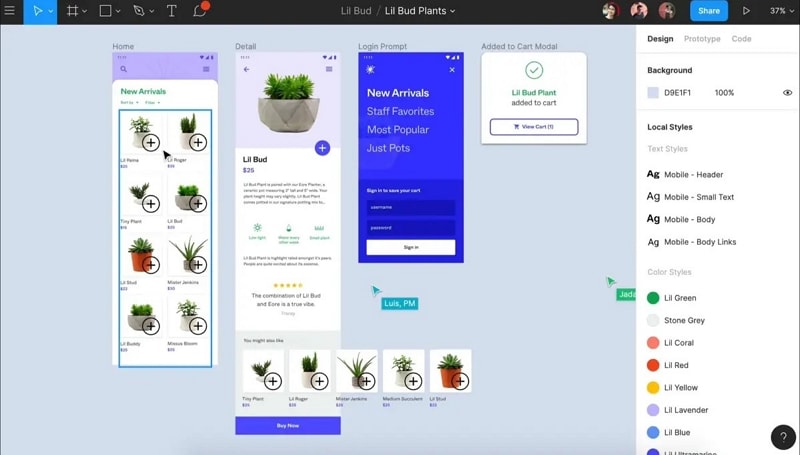
Pros
- Allow you comment directly
- Import sketch files
- Has shortcut like other apps
- Import several images simultaneously
- Allow for object to artboard linking
Cons
- Figma only works online
- You must who did the last edit
- Easy for your design security to be compromised
4. Sketch
Sketch is another top app for designers used for prototypes, mockups and mobile design. The app gives you an opportunity to manipulate and edit during the process. It is user friendly, meaning that even if you are doing the designing for the first time. Besides, it also makes it easy for you to customize the toolbar by right clicking and set all your favorites. Some of the major features that make the app a great option for designers including the ability to allow you draw, shape and text tools. When using sketch, it is also easy for you to edit Bezier curves and shape points, create your own layout grid, choose two layers and align then with each other. Besides, you can also distribute objects option that allows you to normalize distances existing between the layers.

Pros
- Easy and simple to learn with its intuitive interface
- Create designs for several devices
- Allow you to overview your design before launching
- Several collaborative features such as sharing and cloud syncing
- Plugins such as craft, abstract and flinto
Cons
- Requires all team members to have the same software version
- Use of nested symbols can lead to confusion at times
- It is stressing to update plugins or finding fonts
5. Adobe InDesign
Adobe InDesign is one of the best apps for designers that make the designing work very easy. It makes it easy even for novices to design apps without undergoing a lot of hassles or stress. The app can help create high quality graphic designs, eBooks, PDFs and other online documents. The app is rich in tools that enable you to collaborate during the designing process. This helps you be able to design app smarter and faster. By using Adobe InDesign, it is easy for you to share shapes, graphics, texts and colors because you can access their creative cloud libraries. It offers features that make it easy to access and reuse documents. You can add more alternative texts to objects or graphics you are tagging as figures. Some of the features that make the app a great option for designers include alternative text, PDF accessibility enhancements, support end notes, tag page items, paragraph borders, font search and filters, HTML export, object styles and others.
Pros
- Several selection of downloadable fonts
- Easy, smart automatic global page adjustment
- A great balanced interface
- Great contextual information
Cons
- Must subscribe
- PDF comments require polishing
6. Affinity designer
Affinity designer is a powerful, intuitive and fast app for designers that is easy to use even for first time designers. It has the latest updated chipsets that makes it work faster compared to other products from Adobe. What makes most people love it is the fact that you do not have to pay any subscription fee to use. It also allows you to import and export files when needed. When using affinity designer you enjoy a full iPad edition and you can also edit the documents within the page layouts. Affinity designer has strokes and fills for an object in its appearance panel where you can change their blending modes. It also has amazing guides, grids and smart snapping. The app has several vector brushes that you can use for painting for your designs. Other features you enjoy include arrowhead for strokes, column guides for texts, several paths for path transformations and Bezier drawing aids.

Pros
- Easy to use
- No subscription
- Several export options
- Customizable layout
- Cross platform
- SVG support
Cons
- No plugin architecture
- No selection of objects by clicking on them
- Limited option for videos
- Use difficult terminologies
7. Adobe XD
Adobe XD is a free app for designers launched in 2016. Its aim is to make work easier for designers to websites and prototype apps. One of its major benefits is that you can work with other members to help in the designing process. With the app, it is possible for all team members to work together at the same time, making the designing process easier. If you want to design and prototype instantly, this is the best app to use during the designing process. The basic version of the app is free so you can use it especially if you are a beginner and looking if you can perform great work. It allows you to prototype and design in a seamless and smooth way. In case you are working together with other designers you can also collaborate more effectively with Adobe XD. It has a nice artboard feature that allows you to create screens for several platforms including web and mobile. It is very fast, meaning you can complete a lot of projects within a short time.

Pros
- All kinds of artboards available
- Tutorial available for guidance
- Clean and simple interfaces
- Repeat grid feature
- Prototyping feature available
Cons
- Repeating objects is not as efficient as it should be
- No option to design customized shapes
- Does not offer a way to get CSS
8. Inkscape
Inkscape is a powerful, open source, free app that can help you come up with great designs. It has several advanced features such as node editing, complex path operations, path based text and bitmap tracing. The fact that it is free it is worth going for especially for beginners. All items are saved as objects, making it easy to save a template and change text or logos to create new one, save and then print. Inkscape has a nice layout you can adapt with its simplicity. You can also use it to work with a wide range of image formats making it easy for you to convert raster images into vectors. Some of its other major features include image editor, 2D drawing, data import or export and rendering.
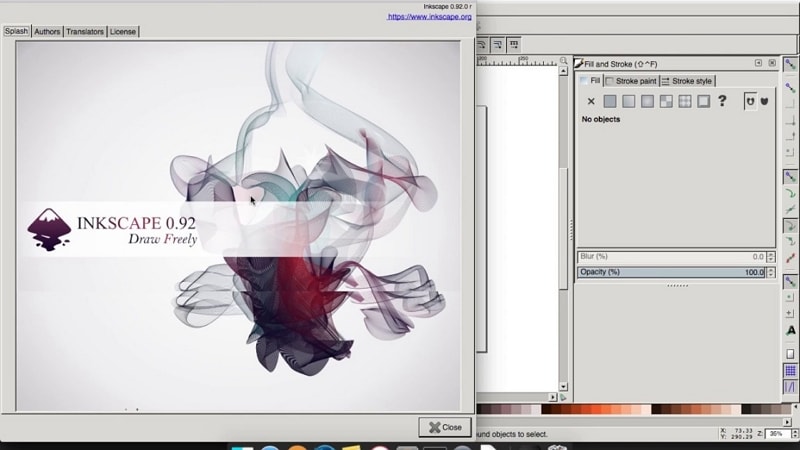
Pros
- Easy to convert bitmap images to vectors using a several ways depending on your designing goals.
- Intuitive Bezier tool
- Gradient, spray and eraser tools that helps in creation of interesting effects with less efforts.
- Friendly interface
- Packed with useful features
- Open and free source which helps if you are working on a limited budget.
Cons
- Somehow complex to use
- The many option on its interface might confuse a beginner
- Hard to use keyboard shortcuts
9. Buildfire
Buildfire is among best apps for designers that allow the creation of functional prototype of the kind of app you are designing. It has a complete personalised functionality, customise font, colours and many others. The in-built functionality of the app makes it you design a functional app that you can launch and publish successfully to Google play store directly from the platform. It is easy for you to create a prototype, test it on your mobile device for free and make the copayment when you feel it is ready to publish it. It has uncluttered interface that is easy to navigate even for starters. It has a click and edit navigation that allows you not to do coding. Thus, you can create your design even if you do not have coding skills fast. As you do the designing you can choose a wide range of themes that suits different industries.
Pros
- Enable easy designing so you do not have to be a professional
- Consist perfect social networking features
- Has advanced designing options
Cons
- Does not allow for enough feedback
- Most big companies do not support it
- Live chat unavailable
10. Marvel
Marvel is one of the best designer app that allows you to design and collaborate as you do the designing job. With this app, it is easy for you to synchronize all your designs from all of the other tools such as Photoshop, illustrator and sketch. The app also allows you to add all your designs and make them alive with its animation features. It is easy to use, so you do not have to hire a professional to add animations. Unlike most of the apps, marvel is specific in terms of collaborate, design and prototype.
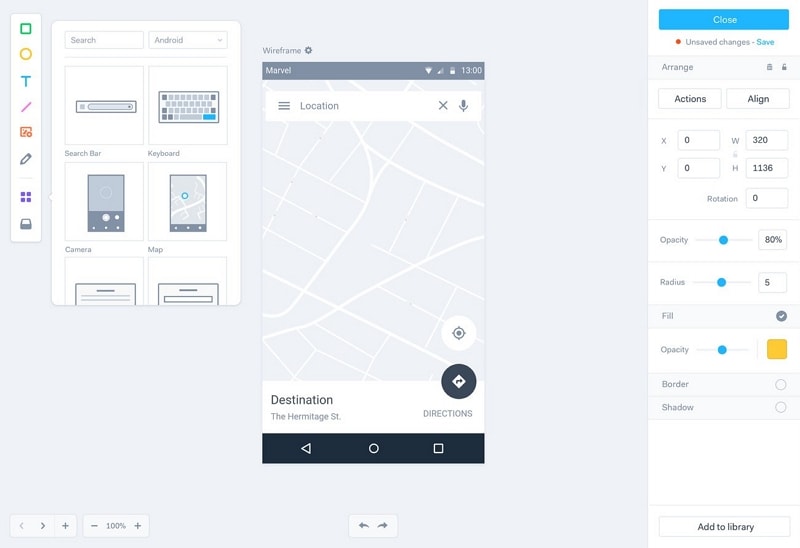
Pros
- Easy to learn
- A handoff option that makes it easy for designers to extract CSS code as you copy design styles
- Only works online
Cons
- Connection by be limited by a designing project at times
- Trial version has limited options
- Fewer mobile elements compared to other apps
Summary
The above are best designer apps you can use as you work on your designing project. However, using Wondershare Mockitt gives you the best results. With its ease of use and myriad of features it offers, you can complete the project fast, without a lot of efforts. The app offers the better user experience especially with the fact that it allows you to preview and test your design before you can launch it. This gives you room to make the necessary improvements to your app to help attain the set goals effectively. With its simple interface, you find it easy to learn as a beginner.

