How to Make a Calendar App Design
If you want to make a well-optimized calendar app design, then there are many things that you should keep in mind. From choosing a good design calendar app to designing the prototype properly, you have to take care of a lot of things. Today, we will give you a complete guide that will help you make a calendar app design more effectively. Along with this, you will also get to know about great tips to do calendar application design. Now without further ado, let's get started.
The Best Tool to Design a Calendar App
One of the main things that you will need to make a design a calendar app is a good prototyping tool. For people who have no idea about prototyping tools, Wondershare Mockitt is an ideal option. It is a cloud-based prototyping solution that you can use to make a mobile app calendar design. This tool is compatible with all the major operating systems and it can help you create beautiful prototypes without any problems. The good thing about this calendar App builder is that it provides amazing support to its users, so even if you get stuck anywhere while using it, you can reach the support team very easily.

Here are some great features of this app calendar design builder:
- Prototype Faster - You can start designing by dragging the built-in compuments. If you want to make your designs interactive, simply add Link Area
- Plentiful Icons and Widgets - You will get a large number of icons and widgets with this calendar app design creator. It also offers beautiful design templates that help you make prototypes easily
- Easy Share and Preview - You can easily share your creation through a shareable URL or QR code. Simply send the QR code to the person whom you want to view the prototype
- No Extra Software Needed - It is a cloud-based tool, so you can start prototyping online without the need of downloading any additional software
Steps to Design a Calendar App
Here are the main steps that you have to follow to design a calendar app using Wondershare Mockitt:
Step 1: Create a New Project
First, log in and click on the "Create > Project" option to start prototyping. With this tool, you can build prototypes for Pad, IOS/Android, Watch, TV, and Web. You could also customize the size of the project for any screens.

Step 2: Design the Calendar App
- Add widgets and icons- The fast widgets will appear on the left side and the other assets like Icons, My Widgets, and Build-In Widgets will appear on the right side. Simply double click or drag them to add them to the canvas, In this case, you can select the "Calendar" widget and drag it to the canvas.
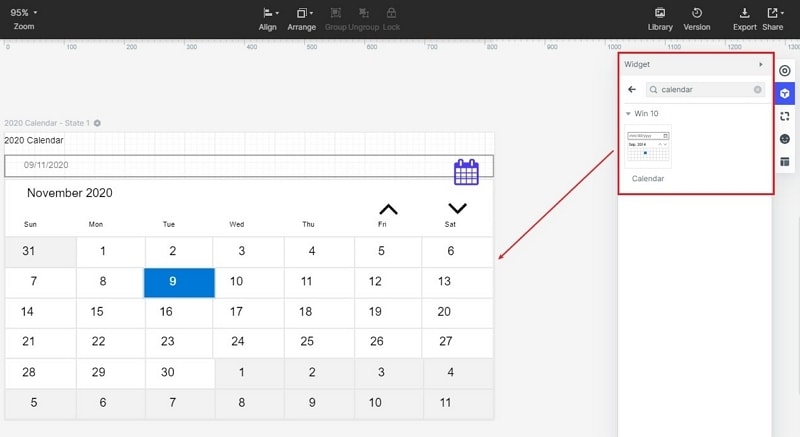
- Add links between screens - To add links between screens, you just have to drag the link icon to the target state. After that, you can set the action, gesture, animation, and target state for the widget. You could also select one widget, click on the New Select, and then set all the elements
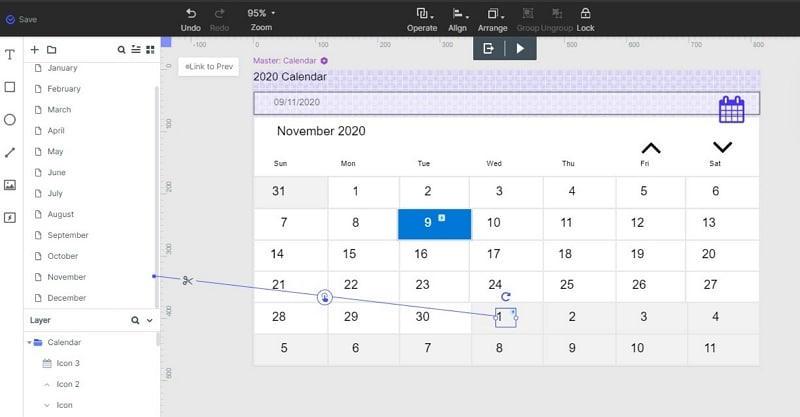
- Add notes - If you want to add notes, then you have to visit the Build-In Widget Library and use the sticky. Then you could easily enter the text you want

Step 3: Preview the Calendar App Design
If you wish to preview your creation on PC, then all you need to do is to click the 'Preview' option. To interact with the prototype on mobile, you will have to install the Wondershare Mockitt player.
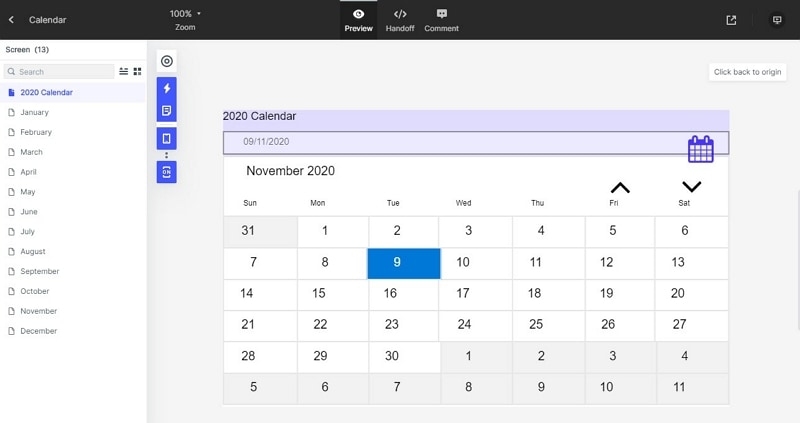
Step 4: Share the App Calendar Design
You can share your Wondershare Mockitt project with anyone very easily. You just need to click on the share button, which will generate a sharing link. Simply send this link to people and they will be able to view your prototype.

Useful Tips to Do Calendar App Design
There is no doubt that designing a calendar app with Wondershare Mockitt is very easy, but there are some things that you should keep in mind before starting the calendar app designing process:
1- Use The Right Technology
It doesn't matter what kind of app you are making, you must choose the right technology. The world is evolving very rapidly, so if your app will look outdated, then no one will use it. Try to updated things constantly and provide features that would make your audience life easier. Now, this doesn't mean that you should include a bundle of features. The idea is to provide users with an application that has the capability to solve their problems.
2- Simplicity Is The Key
If you look at the most successful applications of all time, then you will notice one similar trait, which is simplicity. Many new developers think that if they make their app technical, then it would become very popular but that's not the case at all. In fact, the majority of people like applications that are easy to use and understand. You should try to keep your app so simple that even a kid can use it easily.
3- Test Your Application Properly
Testing is a very important phase of app development that no one should skip. Feeling excited about your application launch is very normal but you should always test it before moving forward. By doing so, you can be sure that your app doesn't have any UI issues or random glitches. You could use any testing methods like internal testing or beta testing but never deploy your app without testing it properly.
4- Add Review Section
If you want to make your application successful, then you should keep making improvements in it. Adding a review section is a perfect way to identify the need of your audience. It will help you know what your people want as well as the things they don't like. Once you get all the information, you can optimize your application more effectively.

