How to Create App without Coding
Have you ever thought of creating an app but didn't because you didn't have coding knowledge? If so, then this article is a blessing for you. A few years back, it was very hard to create app without coding but now you can do that very easily. Today, we will teach you how to create an app without coding skills. This article will provide you a step by step guide and solve all of your doubts and queries. Now without spending a single moment, let's jump into the real deal.
How to Create App without Coding in 3 Steps
Step 1. Create Wireframe for App
If you want to create an app without coding skills, then you should start by creating a wireframe. A wireframe is one of the most important phases of app development. It is a rough illustration of your application that acts as a graphical guide of the functional elements of your application. Now the main question is that how would you create that? Well, it's very simple, all you need is a wireframing tool.
So if you don't have any knowledge about wireframing, then you should consider Wondershare Mockitt. It is one of the most popular wireframing tools with thousands of users across the globe. This tool is beginner-friendly, which means that you can build apps without having coding skills. Here are some features of this tool will help you understand everything better:

- Easy Asset Library Management- It allows you to save, customize, and reuse your widgets with a single click. It also offers a wide variety of icons, widgets, and templates, which helps you make prototypes easily
- Make Interface Design Quickly- This tool offers a complete asset library, and drag and drop features to make interfaces and interactions faster
- Easy Share- You can share your prototype with others very easily. All you need to do is to generate a sharing link and send it your friends, family or clients.
Learning how to create an app with coding is very difficult but that's not the case with Wondershare Mockitt.
Here are some easy steps you have to follow to create an app.
1)- Create a Project
The first thing you need to do is to create a project. Simply go to the main panel and select the "Create > Project" to start prototyping. Wondershare Mockitt enables you to create prototypes for various platforms, so you can choose as per your needs.

2)- Design the App
- Add widgets and icons - The fast widgets are placed on the left side and the other assets like My Widgets, Build-in Widgets, and Icons and placed on the right side. To add them, you could either double click or drag them to the canvas

- Add links between screens - To add links, you have to select one widget and hover over to the link panel and click "New Link". Then you can set the target state, animation, gesture, and action for the widget. You could also drag the link icon to the target screen and then set all things

- Add note - If you want to add notes into your application, then you could do that by using Sticky, which you will find in the Build-In Widget Library. Once you do that, you will be able to input texts in it

3)- Preview the App
On the top toolbar, you will see a "Preview" option. You should click on that to interact with your wireframe on PC. And you can download the Wondershare Mockitt player, if you want to preview your prototype on mobile.

4)- Share the App
If you want to share your prototype, simply click on the "Share" button and it will create you a sharing link. You could send this link to your clients and enable them to view your prototype. If you want, then you could also set up the privacy settings.

Step 2. Download as HTML/APK
After creating the wireframe with Wondershare Mockitt, you just need to download wireframe as APK/HTML. It allows you to directly download the code, so you won't have to worry about anything. This will help you share your application and you will also be able to preview your application even if you are offline.
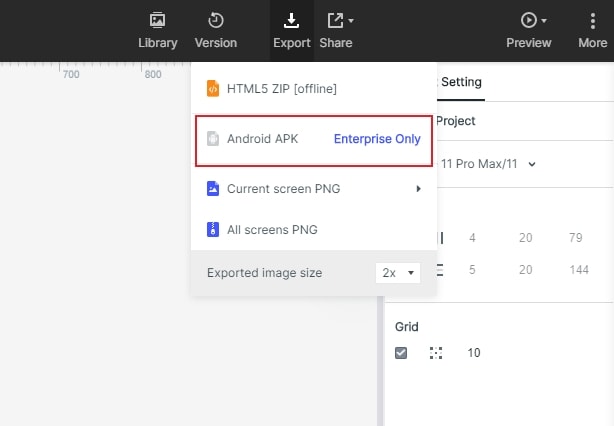
Step 3: Launch it to App Store/Google Play Store
Now before deploying the application to the app store, you must test it properly. No matter how much experience you have, there is no guarantee that your app is completely flawless and bug-free. That's why it is important to conduct both internal and external testing to make sure there are no issues. If you are doing Beta testing, then make sure to collect feedback from the beta testers.
Once you have tested your application properly, it is time to launch it to the App Store/Google Play Store. Now one thing you should know is that the process of publishing your app varies from one app store to another. So make sure to get all the information about the guidelines of all platforms.
SummaryTechnology has become very advanced in the few last years. Now anyone can create their own applications even they don't have any coding expertise. However, there are various prototyping tools available in the market but one thing you have to keep in mind is that not all tools are created equal. That's why you should only use a well-recognized wireframing tool like Wondershare Mockitt to create the wireframe for your application. With this tool, you will be able to create powerful apps even if you have never written a single line of code.

