Top 10 Design Apps in 2024
Do you want to design an app, and you are not sure which design app to use? Yes, it can prove tedious and annoying, curating from a long list of tools without success. What makes it worse is the fact that some of these tools are exaggerated and end up disappointing you. It is easy to fall prey to under par tools, especially if you have slim knowledge of design apps. Fortunately, we have compiled for you a list of the top 10 design apps in 2023 that can make your design fascinating and effective.
10 of the Best Design Apps
Getting the best design app may be a tough task. However, we have made your job easy by narrowing to the top 10 best design apps to choose from easily. Take a look.
1. Wondershare Mockitt
Whenever design apps come into play, it is never a struggle to pick the cherry on top design app because everything about Wondershare Mockitt is unbelievably good. This program has every single feature you would demand from a complete design app tool. This tool is a powerful design, prototyping, and collaboration tool used by millions of users worldwide. It is specifically created with the user experience in mind. It has a sleek interface, and all categories of users will find it easy to navigate. There is an assortment of industry-standard templates, UI assets, widgets, and icons that make your design beautiful and painless. You won't have to start from zero. Just pick a template, customize, and add the relevant widgets and icons to take your design to another level. This tool is suitable for all types of organizations. The team can work on the project remotely via the cloud. You will forget about uploading or downloading your projects because the cloud feature syncs your projects. One of the major highlights of Wondershare Mockitt is powerful collaboration features. Team members can trigger real-time collaboration and co-editing to allow the project to move faster to the next level.

Pros
- It is easy to use.
- It has plenty of templates that allow users to create designs faster.
- The assortment of build-in widgets and icons makes it incredibly easy to create stunning interfaces.
- It has a free trial version and other affordable pro versions.
- It supports real-time collaboration and co-editing, which helps accelerate project development.
- It works across several devices.
- Users can preview their designs on mobile, offline, or PC.
Cons
- None.
2. InVision
InVision is a popular and effective tool to design apps. The program is fast and offers a seamless design experience. With InVision, your whole design workflow is connected. Thanks to the cloud feature that makes it easy to access your design anytime, anywhere. Leverage the vector-based drawing and flexible layers to unlock your design ideas like never before. Create not just prototypes but interactive prototypes with the help of transitions and animation effects. Link our objects and pages/screens with ease and transform your static screens to interactive ones effortlessly. Go through all the relevant processes on a single platform and keep everyone synced. You can easily access your InVision or Sketch libraries and make changes with a single touch of a button and thus eases maintenance. Since changes directly reflect on the teams, it becomes much easier to iterate the design with confidence. Preview your latest prototypes and invite members to comment and give feedback about the design.
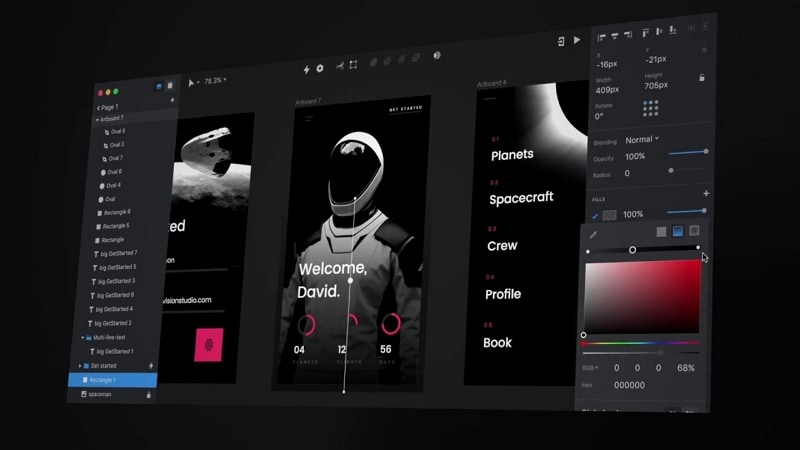
Pros
- It is easy to maintain the libraries.
- Allows users to sync with team members and comment on the project.
- Supports the creation of interactive prototypes and animations.
- It has good handoffs from design to development.
Cons
- It can become difficult and confusing if you are navigating through several designs.
- Some users have complained about low speed.
- The web application is far from light and keeps on lagging.
3. Axure
Axure is no doubt one of the most powerful app design online tools you should be thinking about in 2023. Yes, if you are doing diagrams, customer journeys, wireframes, or prototypes, this program lets you elaborate on your issues and bring all the relevant persons on board. One major hit for Axure is its good integration with other powerful tools. This ensures the best experience and better ways to solve problems. With Axure RP, it is easy to leverage interactions with great design tools, SVG import, Figma, Adobe XD, and Sketch, just to mention but a few. By combining the prowess of these individual tools in a single platform, you can easily win over your clients or stakeholders.
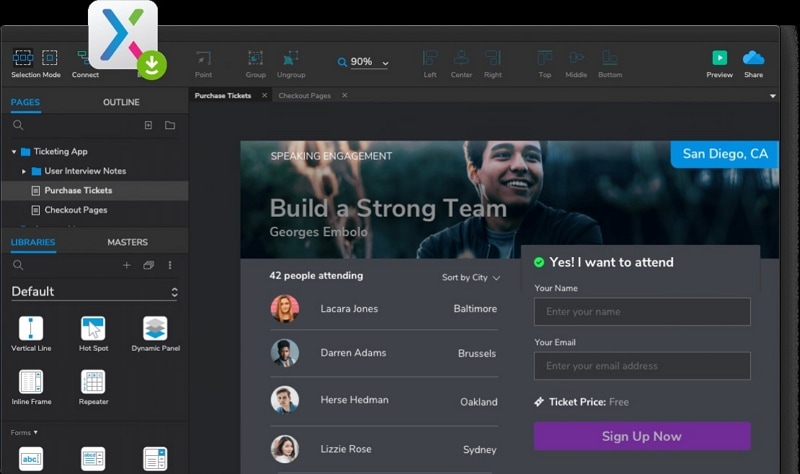
Pros
- It supports integration with several other design tools.
- It is quick to test ideas.
- It creates highly interactive prototypes.
Cons
- It has a steep learning curve.
- Axure is quite pricey.
- The interface isn't that impressive. Some users claim it is outdated.
4. Skuid
Skuid is a good app design platform that is majorly suited for business applications. Use the customizable toolkit to create apps, forms, and workflows that fit into your requirements. This tool is, no doubt, a great platform to perform rapid application design and interfaces that suit your organization, customer journeys, and business processes, among others. It is a simple tool and is not that difficult to navigate.
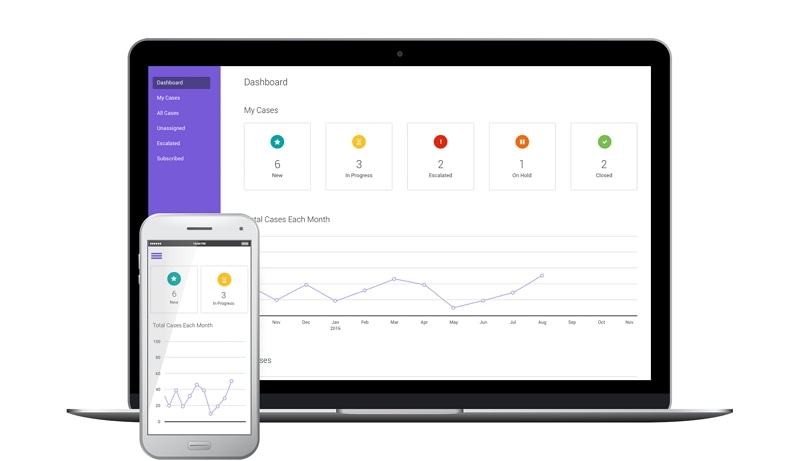
Pros
- It integrates with other applications.
- Users can customize UI to make it more intuitive.
- It is easy to use.
Cons
- It takes time to load.
- The recorded history is difficult to trace.
- It reaches limits very quickly.
5. Framer
Framer is another excellent design app that is worth giving a try. The program makes it easy for users to create better prototypes, share, and handoff effortlessly. One thing about Figma is that you can easily import any of your designs from other programs.so if you don't want to recreate your work and save time, you can import your designs from Sketch, Framer desktop, or Figma. Transform your static screens into interactive pages with a few clicks. Add elements such as buttons, sliders, video players, and components of your own. Once you have designed your project, you can invite your friends, colleagues, or any other relevant stakeholder to give comments and help fine-tune your project.
Pros
- There is a free trial version.
- Users can import designs from other tools and avoid recreating them.
- Users can collaborate and share their projects with ease.
Cons
- The premium version is expensive.
6. Solidify
Solidify is a good design app program and warrants a spot amongst the top app design tools. Solidify is a simple and easy to use tool that makes prototyping full of fun. You can create clickable prototypes from simple sketches, mockups, or wireframes. According to several users, Solidify solves one of the most disturbing parts of building an interface; testing clickable prototypes. With this, user testing doesn't have to wait until implementation. You can share your prototypes with friends and colleagues and invite comments to improve the design of your project.

Pros
- Users can share their prototypes with ease.
- It is easy to test clickable prototypes.
- Users can easily detect flaws in their designs as they don't have to wait until implementation.
Cons
- It is expensive.
- It doesn't have lots of templates.
7. Zeplin
Zeplin is an obvious name amongst the top-rated design apps. Zeplin offers one of the best ways to design, organize, share, and collaborate on designs. The tool is created with developer needs in mind. Since its inception, Zeplin has paid much attention to creating a better platform for collaboration between designers and engineers. Zeplin can be integrated with other tools to make the design process easier. Users can import designs from good design tools like Sketch, Figma, Photoshop, and Adobe XD, among others.
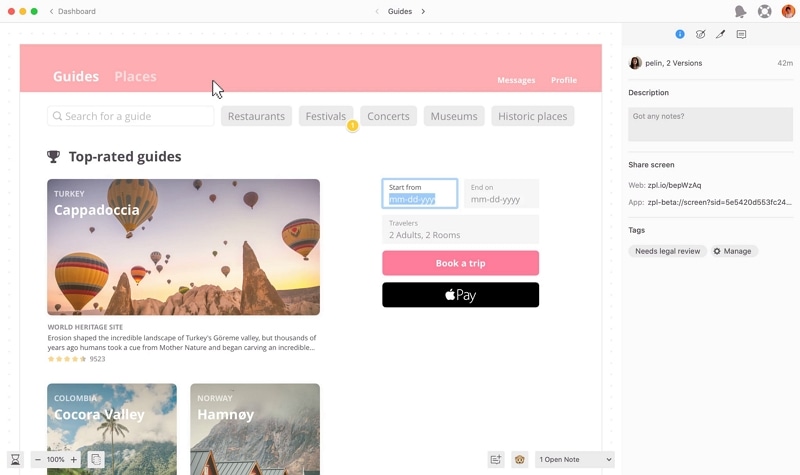
Pros
- It supports integration with design tools like Sketch, Figma, Adobe XD, and Photoshop. This makes it easy to upload designs rather than building from scratch.
- It has a free version, although it is limited.
Cons
- It should offer better tutorials.
- No offline notifications.
8. Sketch
Sketch is also another popular name when it comes to design apps. This program makes it possible to create designs, prototype, collaborate, and share your projects with relevant persons with ease. The program offers a 30-day free trial version and requires MacOS Mojave or newer versions. There are other pricing plans you can choose from, although it is a bit pricey compared to other top-notch tools. Its intuitive interface is the major reason most users find it easy to navigate. Leverage the scalable vector graphics, user flows, and interactions to create, test, and iterate your designs.

Pros
- The cloud feature ensures everybody is synced.
- Share your designs and receive instant feedback.
- It offers hundreds of plugins and integrations that allow you to execute lots of things.
- Users can build scalable designs.
Cons
- When working as a team, members must be using the same software.
- Poor support for SVG compared to other apps.
- It is expensive.
9. IndigoDesign
This design app is one of the best design apps you can think of for your project. It streamlines every process from app design to coding. The program houses lots of design features that lessen the design time. Pick a suitable UI component from the over 50 UI kit components and customize to create your desired pattern. You can choose to create your custom UI library and generate desired themes for the kit and development. Receive feedbacks with unmoderated usability and see how users engage with your prototype. Create prototypes in the cloud so that testers can access on any device. Once you are done with the design, you can generate excellent HTML, CSS, and Angular code from your design.
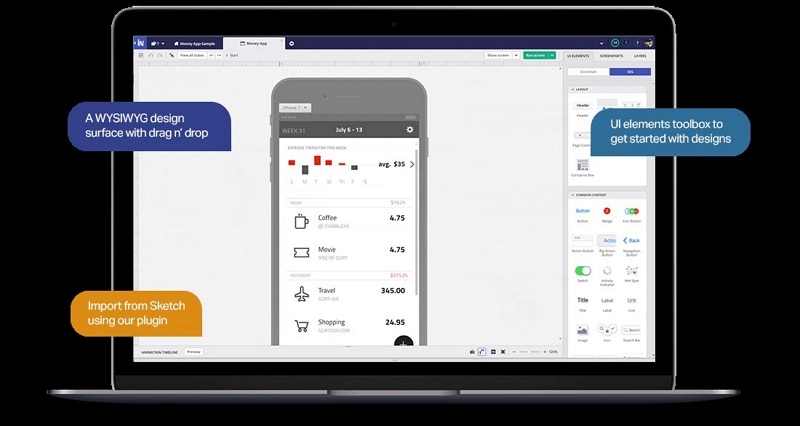
Pros
- Its interactive features and animations are top class.
- It enables users to test designs before coding.
- It offers a rich UI kit, which makes design faster.
- It is easy to use.
Cons
- Sometimes it slows with bigger projects.
- It is expensive.
10. iRise
iRise is an outstanding design app online free tool known by scores of people across the world. This program offers a unique way to combine prototyping with management tools. Build responsive designs with the help of icons and breakpoints then set the desired responsive behavior. iRise is suitable for designing both high fidelity and low fidelity porotypes. Run collaborative prototyping to help communicate seamlessly with stakeholders and get the right feedback.
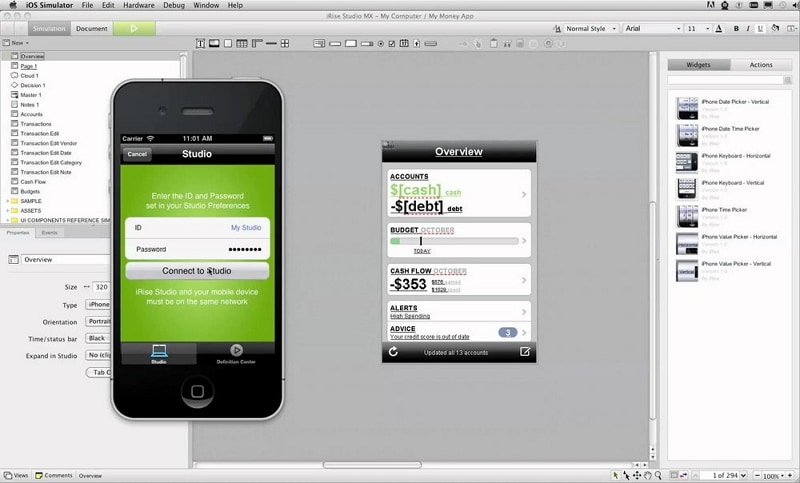
Pros
- Users can import web pages and prototypes.
- It supports online reviews and discussions in real-time.
- It supports both high fidelity and low fidelity prototypes.
Cons
- It is expensive.
- It should have more template resources.
- Less training materials.
How to Choose the Best Design Apps
Choosing a design app may look stress-free, but if you want the best experience, then you need to think twice. Plenty of tools may seem to offer the same features, but there are lots of things you need to run in your head before choosing the best design app. These factors include:
- Interface- A good design app should have a well-arranged interface. The menu and other icons should be arranged accordingly. It should look presentable and clearly labeled so that users won't have a rough time trying to understand them.
- Easy to use- Choose an app that doesn't have a steep learning curve. Every relevant process should not involve a lot of steps. The steps should be brief and easy to follow. The problem with a complicated platform is that you will either have to hire an expert or make lots of mistakes.
- High fidelity result- A good design app should be able to handle not only the low fidelity designs but also high fidelity designs. An app that handles high fidelity designs means it can be used to create complex program prototypes and that users can see a design that is closer to the real product.
- Compatibility - Choose a design app that works across several devices and browsers without problems. It should support mobile devices, Mac, Windows, and Linux so that you don't have issues transferring your project from one device to another.
Finding a tool that satisfies all these could have been hard was it not for Wondershare Mockitt. Yes, this best design apps tool satisfies all these requirements, and you should easily make it your best choice.

