Top 5 Best Free Design Apps for Windows
Working on a designing-based project becomes extremely easy when you have a good design app. However, many design apps have come in the market but only a few of them perform well on Windows System. So if you searching for the best design apps for windows, then finally your search is over. In this article, we have compiled a list of the best free design apps for windows that anyone can use. After completing this article, you will have all the information, so make sure to read it till the end.
5 of the Best Design Apps for Windows
1 - Wondershare Mockitt
Wondershare Mockitt is one of the leading design apps for Windows. It comes with an array of features that help you design the app smoothly without any complications. This window design app frees you from a lot of problems and makes the app designing process a lot easier. It offers a wide variety of widgets, icons, and templates, so even if you no technical and coding knowledge, you won't face any problems.

Pros:
- Easy to use
- Offers a free plan
- Offers 20+beautiful templates
- Fast prototyping with drag and drop feature
- Sync to the cloud and save your project automatically
- Collaboration with team members and manage team members easily
- Control the version history and restore as per your requirements
2 - Mockplus
Mockplus is another popular prototyping tool that provides more than 200 components, 3000 icons, and many other powerful functions. The good thing about this tool is that it offers a Windows version for all main window versions, which makes it perfect for people who are searching for best design apps for Windows 10. No matter whether you are a beginner or experienced UX/UI designer, you can make beautiful, interactive prototypes very easily.
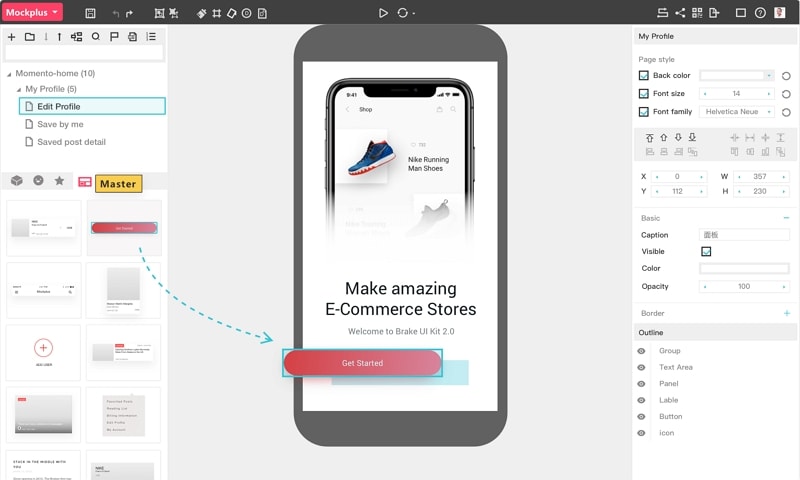
Source: mockplus
Pros:
- Equipped with powerful features
- Affordable pricing plans
- Offers a desktop version
Cons:
- A bit slower than others
- The UI can be overwhelming for beginners
3 - Affinity Designer
When it comes to best design apps, Affinity Designer always stays in the top 5 list. As compared to its rivals like Adobe Illustrator, it is very economical, which is the main reason why people love it so much. This window design app free provides a lot of premium features, for example- you can have more than 1 fill and it also allows you to apply numerous strokes to single objects.

Pros:
- Very economical
- The zoom function is amazing
- The user interface is beginner-friendly
Cons:
- It doesn't allow to export the file as AI
- Natural perspective grid is not present
4 - Justinmind
Justinmind is a beginner-friendly windows wireframing tool that helps designers build highly professional mobile applications without having any coding expertise. This best design apps for windows is a perfect choice for people who want to edit a mobile application prototyping project in a short period. The best thing about this tool is that it is free, so if you are just starting, then it would be very useful.
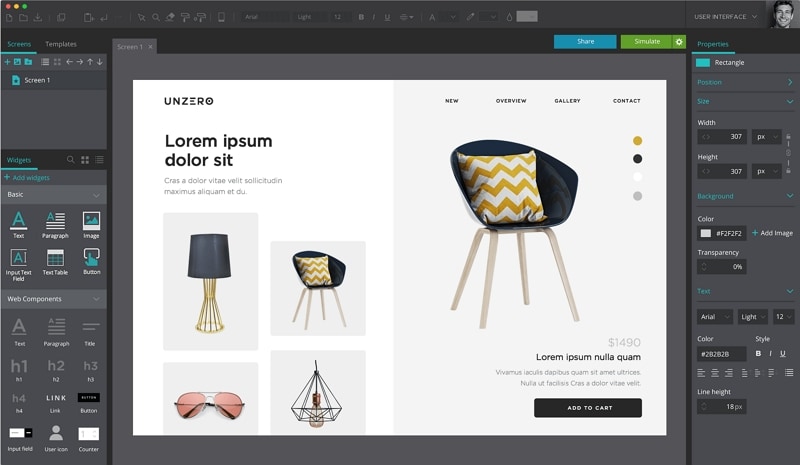
Pros:
- It could handle micro-interactions very accurately
- Provides great functionality
- No high technical skills needed
Cons:
- The UI could be better
- The search process is time-consuming
5 - Proto.io
Proto.io is a cloud-based online prototyping tool that helps you execute all prototyping processes without the need of downloading any additional software. It functions online, which means that you can use it both Mac OS and Windows. This design apps for windows tool is loaded with advanced features and functions and the good thing is that it doesn't require any coding skills.
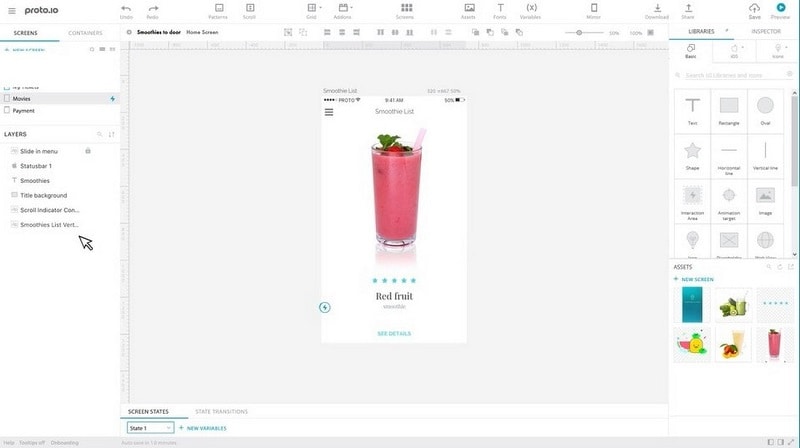
Pros:
- It is cloud-based
- Simple User interface
- Wide variety of templates to choose from
Cons:
- As compared to others, it is a bit expensive
Comparison Among the 5 Best Design Apps for Windows
After discussing the basic information, it's time to make a quick comparison among the 5 tools, from the aspects of:
1 - Compatibility
- Wondershare Mockitt- It is a cloud collaborative platform, so it is compatible with both Windows and Mac OS
- Mockplus- It is compatible with both Windows and Mac OS
- Affinity Designer- Compatible with Mac, iPad, and Windows
- Justinmind- Compatible with Mac and Windows
- Proto.io- It is an online solution, so it is compatible with all operating systems
2 - Price
- Wondershare Mockitt- It has three pricing plans. Free, Personal ($49/year), Enterprise ($99/per user/per year)
- Mockplus- It has three pricing plans. Basic is free, Pro-A is $99/per user/year, Pro-B is $99/per user/year
- Affinity Designer- The starting price of Affinity designer is $49.99
- Justinmind- It has three pricing plans. Professional ($19/per user/per month), Enterprise ($39/per user/per month), Server on-premise (have to request a quote)
- Proto.io- It has five pricing plans. Freelance ($24/month), Start-up ($40/month), Agency ($80/month), Corporate ($140/month), Enterprise (custom price)
3 - Easy-to-use
- Wondershare Mockitt- It is one of the most beginner-friendly prototyping tools currently available in the market. You will need some time to get familiar with the UI but it is very simple to use
- Mockplus- It is also a good tool but the UI is not the best, which makes it slightly overwhelming for beginners. Though with practice, you will learn everything faster
- Affinity Designer- However, the UI is very beginner-friendly but the learning curve is steep. This means that you will have to put more efforts to master this tool
- Justinmind- It is a simple prototyping tool but some elements need optimization. Along with this, if you have no experience, then you may face some problems in searching the features
- Proto.io- The UI of this tool is very simple to understand. This tool is used by professionals to build powerful prototypes. It has tons of features, so beginners might get confused
4 - Low, Medium or High Fidelity
- Wondershare Mockitt- For people who want a high-fidelity prototyping tool, this window design app is a great choice. You could easily create a mockup in Sketch and utilize its Sketch plugin to export files to this tool for prototyping
- Mockplus- This is a low fidelity prototyping tool that supports various operating systems, including Mac OS, Windows, etc.
- Affinity Designer- This tool is considered as a medium-fidelity designing tool. Though it also offers many advanced features, so it totally on your needs
- Justinmind- This is an easy to use tool that helps you build high fidelity, functional prototypes without any complication. Though some features can be clumsy sometimes, but overall it is a reliable prototyping tool
- Proto.io- This tool is generally used by professionals to build highly animated and high fidelity prototypes in the browser

