How To Create A Game App?
Mobile gaming has taken an edge over the app business. There is a specific target audience of these game apps, and it gives you an excellent opportunity for earning revenue. Over the last ten years, we have heard the names of various games like angry birds, candy crush, clash of clans, etc. To create your game app, you need to set your target in such a way so that you get a broader audience, and monetize it strategically for maximum turn-over. Studies show that more than 62% of smartphone users download games within the first week of their purchase. Thus, this is how to create a game app of your own is an option to look forward to.
How to Create a Game App in 3 Steps?
You can create a game app with these three simple steps:
Create Wireframe for Your Game App
To start any project, first get a clear idea of what you want to do, what are your preferences, place yourself in the shoes of your audience and jot it down. Having a clear vision will help you to proceed more smoothly. Without an idea, the process in the way would get too complicated with unnecessary roadblocks to your success. Work on your idea. Invest more time in this step as this is the backbone of what you want to do further. Coming up with an original idea is the best. But if it is too difficult for you, you can always develop an idea that is already there.
There are also three ways to interact with your prototypes without WiFi in case you want to know how to create your own game app:
- Download the HTML demo package. Click 'download' and download 'HTML5ZIP'. Open the Zip, and use Chrome to view the index.html file.
- Download the APK. Click 'download' and download the 'Android APK', send it to an Android device, and install.
- Use the Wondershare Mockitt Player. Download and install Wondershare Mockitt Player on mobile, log into your account and enter one project, then two-finger tap the screen to open the menu, and click "Download".

Usually, every game has a story to tell, either there's a princess to be rescued, a king to dethrone, a villain to kill, a castle to capture. Whatever it is, the game should tell a story that should engage the audience. Not only should it engage gamers, but it should also be addictive. So that they recommend the game to their peers. However, it should not be too complicated. Make it visually attractive. Create a stunning app design. This will attract a broader audience. Keep in mind to keep the design minimalistic yet eye-catching.
You can make an interactive game wireframe with Wondershare Mockitt. Unlike other apps building a game, the app requires a lot of graphic design and an interactive interface. Following these simple steps in Wondershare Mockitt, you can understand how to create a game app for android:
- Sign up in Wondershare Mockitt for free and get started by simply clicking on "Create".

- Select the size according to your needs. Do it by clicking on the chosen device, size, and name the project as "game app UI".
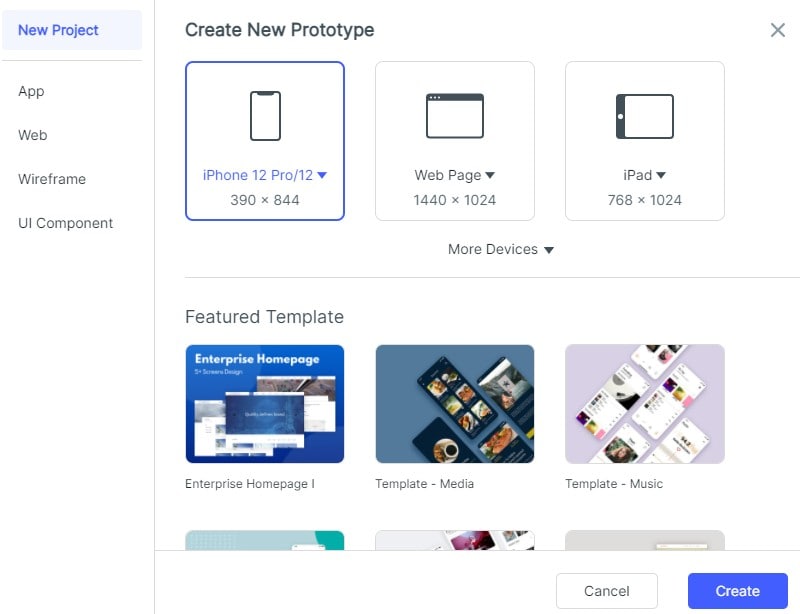
- Add widgets and icons. Choose "Fast widgets" from the left panel of the canvas, and the right panel consists of "Built-in" widgets, you can find more widgets here.

- Select the relevant widgets of a game app. These widgets can be edited, changed, and saved according to the needs of the project.
- Add links between the screens and set gestures, action, screen state, and animations to denote different app features.

- You can even add notes to your design to explain your design further. Use the "Sticky" in the "Built-in" option, and then you could input texts in the sticky.

- You can drag the "Image" widget to the canvas and upload an image in the style panel. Wondershare Mockitt supports files like PNG/JPEG/JPG/SVG/GIF.
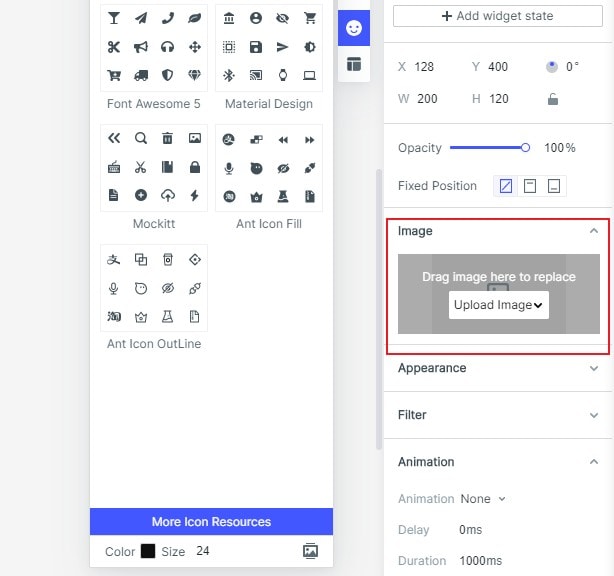
- Dynamic widgets help to put interaction animations to create an impact on the user.
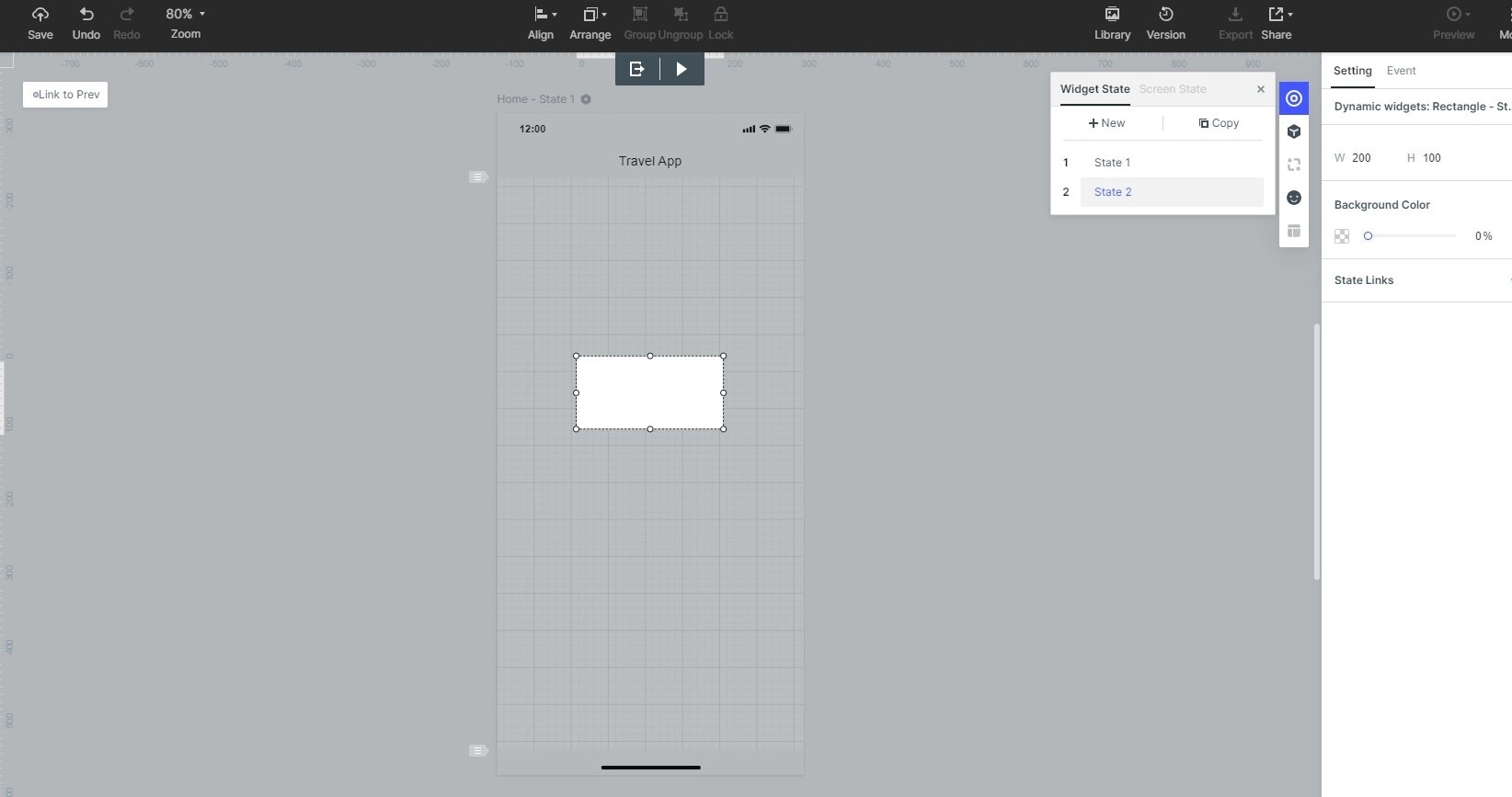
- Preview your prototype or the skeleton sketch of the app. Share it with others to get better feedback.

- Collaborate with a graphic designer to put that exact color and sleek design of your idea—handover your design to a developer for better development of the game app.
Test and Launch the app
Once you have understood how to build a game app, you will have to know how to launch it. Here are specific ways you will learn how to launch an app:
- Create a developer account- sign up using your Google account. If you plan to sell the app, you need to create a merchant account.
- Now it's time to create the app on google play. From the "All applications" tab, click on "Create app".
- Prepare store listing before you launch the app. These are the information that would be visible to your customers.
- Next, you need to fill out product details.
- Under the graphic asset, you can post images of the apps, how it looks like, and other screenshots.
- You can add translations of your app's information. There is an option for viewers to view automated translations of your app's information.
- Next comes the proper categorization. In this case, it belongs to the games section.
- You have to upload contact details so that your customers can access support in cases of faults.
- Specify the privacy policy
- Upload APK to an app release
- Provide an appropriate content rating; otherwise, it will come under the 'unrated' list.
- As the last step, set up pricing and distribution and then launch the app. You are good to go.
Useful Tips for Creating a Game App:
- Identify key platforms as to where you want to launch your game app like android, iOS, PlayStation, x-box, etc.
- Create stunning UI/UX- It makes a game engaging. It should not include too many complicated controls.
- Make sure to include beautiful music in your game.
- Before launching the app, test the app number of times in case of discrepancies, fix the problem, and then launch it in the market
- Target social media and its influencers to promote your app.
Summary
So, if you have a killer game app idea, what are you waiting for? Just take the help of Wondershare Mockitt and get started. It's also essential for you to follow the steps mentioned to create an incredible app. It won't consume much of your time to understand its workflow. As Wondershare Mockitt has a user-friendly sound interface, it becomes easier for you to create a games app easily.

