How to Create an Android App Without Coding: Is It Possible?
How to create an Android app without coding? The traditional method of creating an Android app requires extensive coding and expertise. This means more resources and time will be involved. What about if I tell you that it is now possible to create an Android app without coding? Would you believe me? You might think I am crazy, but creating an Android app without writing a single code is easier than never before. In this article, we shall give you a thorough guide on how to create an Android app without coding.
How to Create Android App Online without Coding
Step 1. Create the Android App Wireframe
To create a great Android app wireframe, you require an outstanding android app design tool. Fortunately, Wondershare Mockitt is the Android app design tool you should be thinking about right now. It is a powerful tool for creating an android app online without coding.
It has plenty of unmatchable features for designing wireframes, prototyping, and collaboration. Creating an app with tool is simple as everything is automated from start to finish. The intuitive and total no-brainer interface makes everything seamless. Customize templates and use plenty of widgets to create an amazing interface. You can add links, transitions, gestures, and animation to make your prototype more interactive. After designing your app, share with friends or team members to receive real-time feedback. You can also co-edit the project on the same page remotely across different devices. This tool is suitable for organizations of different sizes and types.

Main Features
- It has build-in widgets and icons for the beautiful design of the app interface.
- It offers a wide range of templates that suit diverse industries.
- It supports real-time collaboration and co-editing.
- Users can transform their static screens to more interactive ones via links, transitions, and gestures.
- With this tool, users can preview their prototypes on mobile, offline, or PC.
- Users can share their prototypes via a QR code and project link. Also, you can adjust privacy settings.
Here are Steps About How to Make an App Prototype with Wondershare Mockitt
1. Create a New Project
Log in to Wondershare Mockitt and click the "Create Project" button on the main interface. Select either the "Blank Project" or "Create project from demos" options as per your preferences. Enter the name of your project in the "Project name" field then choose "Mobile" icon. At the bottom, click on the device drop-down icon and select Android as your target device. With all your selections made, click "Create" to go to the design phase.

2. Design the Application
- Add Screens
Screens are very crucial for interactive prototyping. To add a screen, simply hit the "New Screen" button then name it accordingly.
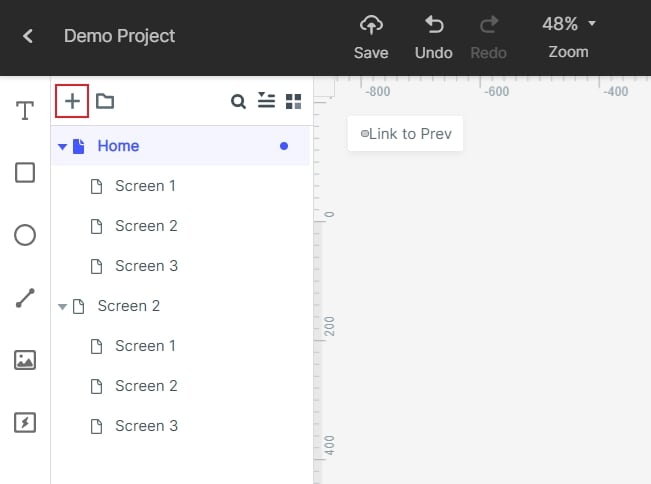
- Add Widgets and Icons
You can add widgets from the Fast Widgets, Build-in Widgets, My Widgets, and Icons. To add a Fat Widget, click on the target Fast Widget and drag it to the canvas. Press the hotkeys and begin making the drawing. For the other widgets and icons, simply double-click and drag them to the widget. To edit a widget or icon, click on the widget and edit form the Inspector Panel. If you wish to reuse your edited widgets or icon, it is good to save them in your widgets library.

- Add Links between Screens
Click on the element you want to link to another screen, and you should see a circular handle. Drag this handle to the target screen and release it. Do this for all the other screens and objects that should be linked.

- Add Notes
Here, we shall use sticky notes to add notes to our design. Simply click the Build-in Widget Library and choose the "Sticky" widget. This will give you a sticky note to type your texts.

- Create Interactive Animation
Click the "State" icon and, subsequently, the "New State" button from the State Panel that pops up. Drag the link icon to the target state and customize animation settings on the "Link Panel."

3. Preview the App
To check how your prototype works, hit the "Preview" tab on the toolbar, and interact with the prototype.

4. Share the App
To share your prototype, hit the "Share" button to obtain the respective QR code and sharing link. Share the code and link it with your friends to access the prototype. They don't have to log in to Wondershare Mockitt. Adjust your privacy settings to customize access permissions.

Step 2. Download as HTML/APK
Now that you have finally completed your design, it is time to download it. Suppose you don't have Wi-Fi, there no need to worry. Just click the "Download" button on the toolbar.
- To download it as an HTML package, simply select "HTML5 ZIP" from the download options.
- To download as APK, select "Android APK" from the download menu.
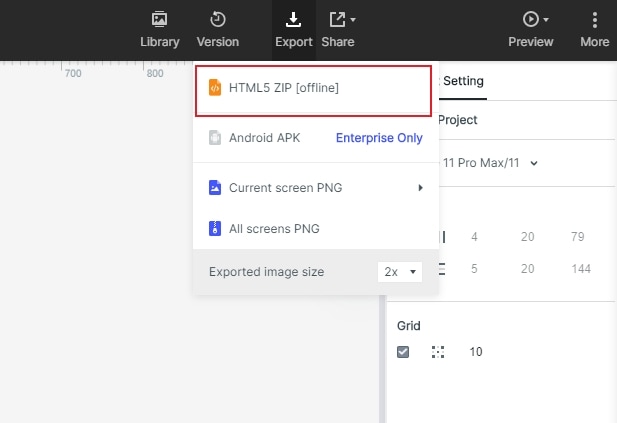
Step 3: Test the App and Launch it to Google Play Store.
After downloading the HTML/APK file, test the app on your Android device.
- For the APK file, send the downloaded APK file to an Android device and install it. Run the application and interact with it.
- For the HTML5 file, open the Zip file and use Chrome to view the HTML file.
Now that you have put, you have tested the application, and it is time to upload it to Google Play Store.
Step 1. Create a developer account on Play Store.
Step 2. Create a Google Wallet Merchant and link both your accounts.
Step 3. Upload the Android App and the Package Kit on the Play Store.
Step 4. Add suitable content ratings and publish your application.
Summary
Now you have seen how seamless it is to create an Android app without coding. It may look a miracle to you, but this is how technology has evolved. If you have been keen, Wondershare Mockitt has made everything seamless. Without this tool, you would still be in the dark about creating an Android app without coding. So if you want to say hello to the Android app development without coding, then pull a trigger and sign up with Wondershare Mockitt. It is no doubt the best app design tool you can find.

