How to Create an iPhone App
If you think it takes a lot of time to create an iPhone app, then this guide will certainly change it. Gone are the days when we had to spend hours writing codes to create a mobile app. Now, with the help of some readily available tools, you can learn how to create an iPhone app in no time. To make things easier for you, I have come up with this detailed guide on how to make an app for iPhone with minimum efforts.
How to Make an App for iPhone
From social to informative, there can be all kinds of apps that you can design with a dedicated tool. I would recommend considering the following steps to learn how to create an app for iPhone for free.
Step 1: Pick an App Maker Tool
Although there are several tools to design applications, Wondershare Mockitt has to be one of the best choices. It features a wide range of designing options to create all kinds of iOS or Android apps.
- On Wondershare Mockitt, you can find several readily available templates for apps that you can easily customize.
- You can include all kinds of dynamic elements to your projects to improve their fidelity, like transitions, animations, media files, and more.
- Users can directly import Sketch projects to Wondershare Mockitt and export their projects in formats like PNG, HTML, or APK.
- There are also provisions to get a live preview of your apps and instantly share them with others.

Step 2: Work on the Design of your App
Afterward, you can just head to the online application of Wondershare Mockitt and work on your app's design. Here are a few things that you can do to learn how to create an iPhone app with this tool.
- Enter project details
Firstly, just select the overall perspective for your app and also enter details about the device you wish to create the prototype on.
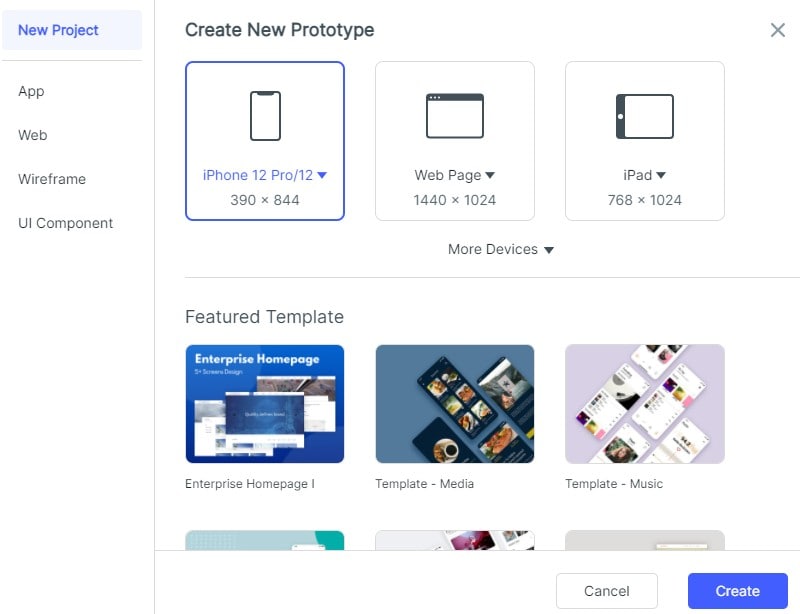
- Add widgets to your design
On the Wondershare Mockitt canvas, you can view a wide range of features. To start with, you can just go to the sidebar and drag-and-drop any widget to the canvas.

- Edit your widgets
Later, you can just click on any widget and get all kinds of options to change its size, appearance, and further customize it from the sidebar.
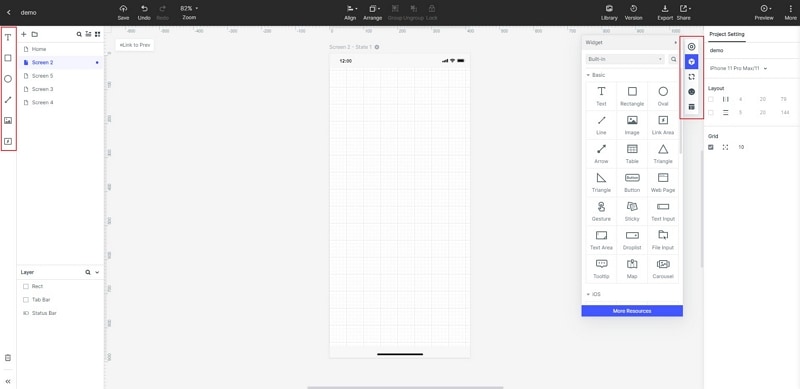
- Link the app screens
Following this simple drill, you can work on multiple screens for your app's design. You can go to its Widgets > Links section to link different screens and elements as well.

- Add dynamic widgets
Apart from that, there are all kinds of dynamic elements and notes that you can insert to the project. This will let you add transitions and animations to your app to improve its fidelity.

- Preview your app's design

After working on your app's design, you can just select the preview option and check how the results would look like later on.
Step 3: Download the project as HTML or APK
Once you have completed designing your app, you can just download it in formats like HTML, APK, or SVG from Wondershare Mockitt. You can go to the top panel and click on the "Download" button for this. This means, the app's code would be downloaded and the heavyweight job is now done.
From here, you can also share your project with others by generating its link or QR code.
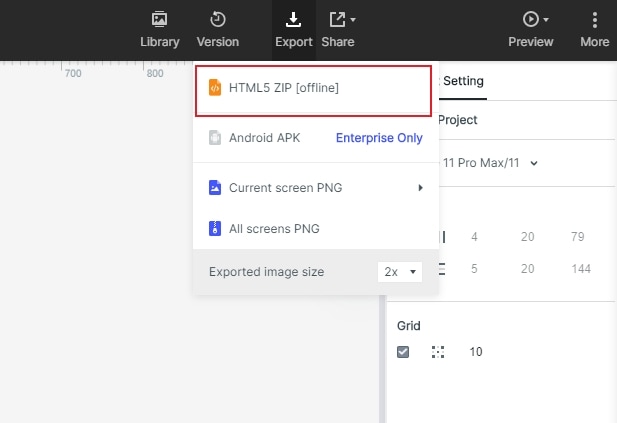
Step 4: Submit your App On the App Store
Great! You are almost there. You can now further work on your app's design and once it is ready, you can load it on the App Store. For this, you have to go to the Apple Developer Program website and create your account. To have an active account, you need to pay $99 per year.
Afterward, just go the App Store Connect page, log-in to your account, and click on the "My Apps" option.
From here, you can choose to upload a new app on the App Store. This will launch a dedicated wizard where you need to upload the Xcode file of your app, its screenshots, and enter other details.
After submitting all the details, you can send your app for the review and wait for a confirmation mail by Apple.
That's it! By following this simple guide, anyone can learn how to make an app for iPhone. Instead of spending hours writing its code, you can use a designing application like Wondershare Mockitt. It will help you create iPhone app designs, prototypes, mockups, and so on pretty easily. Go ahead and try this approach and share this guide with others to teach them how to create an app for iPhone free of cost as well.

