How to Create Online Shopping App
In these modern days of fast lifestyle, everything can be done by a simple tap to an app. Among these apps, online shopping apps are booming with the increased demand for products in the market. There are many prototyping software and online tools to help out if you want to know how to create an online shopping app. Don't worry if you are not an expert in app designing. There are free tools and tools with free trials where you can create an online shopping app free.
3 Steps to Create Online Store App for Free
Step 1: Create Wireframe for Your Online Shopping
A Wireframe is the layout of the app, including the major and minor elements present in the key pages. It is an essential part of the UI design of an app. With the help of the prototyping software and professional wireframing tools, you can easily create wireframes for your online shopping app development.
Suppose you are searching on how to make an online shopping app. In that case, numerous prototyping tools like Axure, Invision, Sketch, Balsamiq, Mockplus, and many more, among which Wondershare Mockitt is the most recommended one. Here is a detailed description of how to create an online store app free through this tool:

1) Create a new project

- Start by choosing "Create" to create a Project after logging in.
- Name the blank project and choose the correct device type such as mobiles, webpages or tablets.
2) Start Designing
Widgets and icons

- There are assets on both sides of the canvas. On the left side, there are some fast widgets like Text, Rectangle, and Oval that you can drag directly to the canvas. And on the right side, there are "Built-in" widgets, "My Widgets", and "Icons".
- Simply Double click on the desired widget or drag it to the canvas from the panels.
- The edited widgets can be saved for future use by dragging to "My Widgets" or by right-clicking it to "Add to Widgets" to create your library.
Action between screens

- You can add an interactive link to the target screen by dragging the lightning bulb.
- Audio, video and spreadsheets can be added by putting its URL link for the desired file and publish it.
Asset library and Dynamic widgets
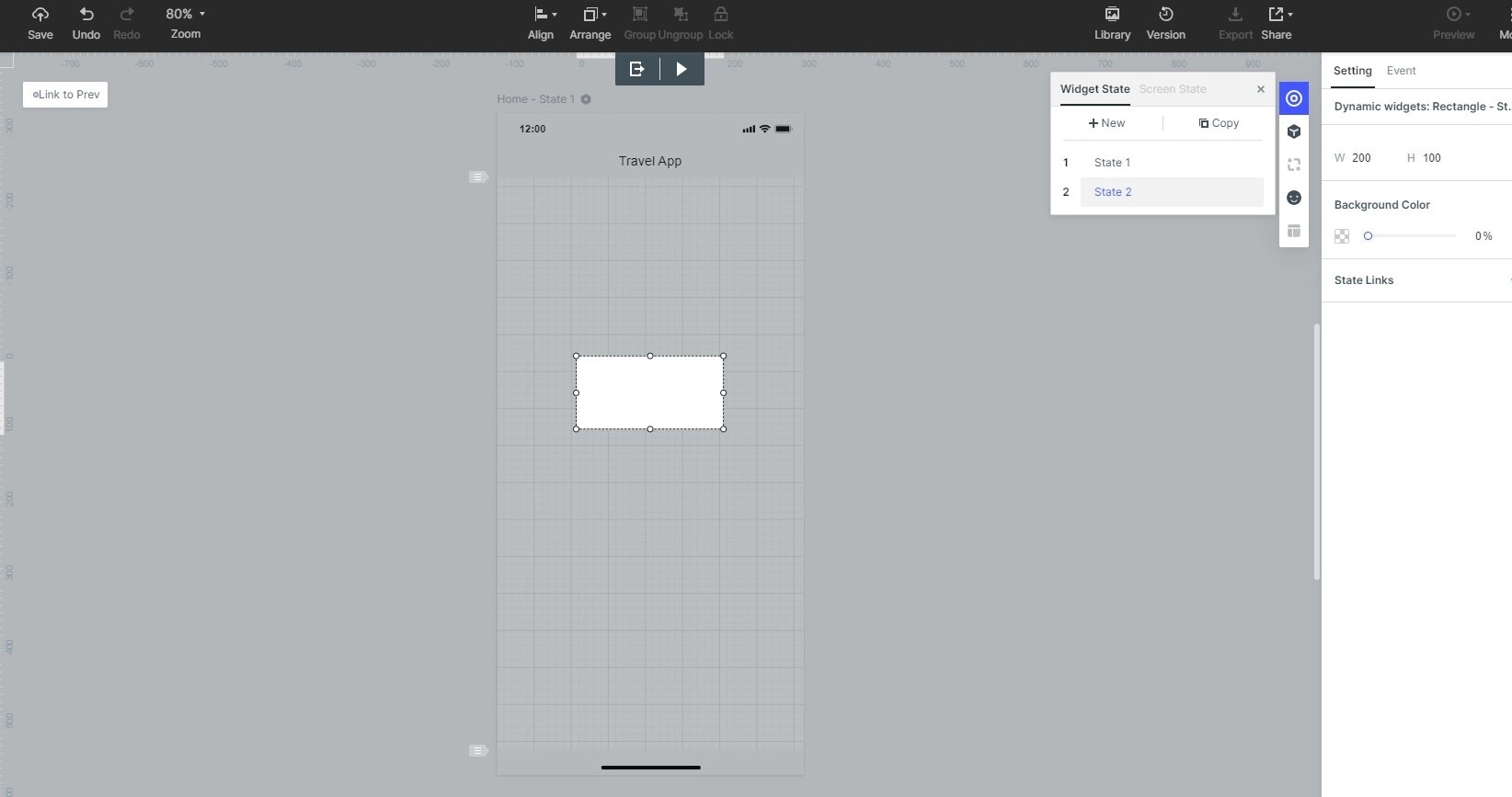
- Numerous widgets and icons in the asset "Library" and "Built-in" as demos.
- Dynamic widgets help add interacting animation and manage screen states by changing the shape, size, and color of an image component present on the screen.
3) Preview your design

- You can preview or test the prototype through the target device
4) Share your design

- After designing, hand off your work to the developers.
- Collaborate with a team of developers, graphic designers, and managers through Enterprise to get the best result.
Step 2: Download the Wireframe as HTML/APK
After the development process of the app designing is done, you can download the wireframes directly from Wondershare Mockitt. Downloading or exporting the wireframes as HTML or APK lets you access the latest form of the app ready to launch. Remember, this is the final product of your complete application, so download the wireframe as HTML/APK only when you think the app is ready. This is the code generated form of the app done by the designers and developers. This means you can directly download the codes from the tool. After downloading it, you can launch your app to the Appstore or Playstore.
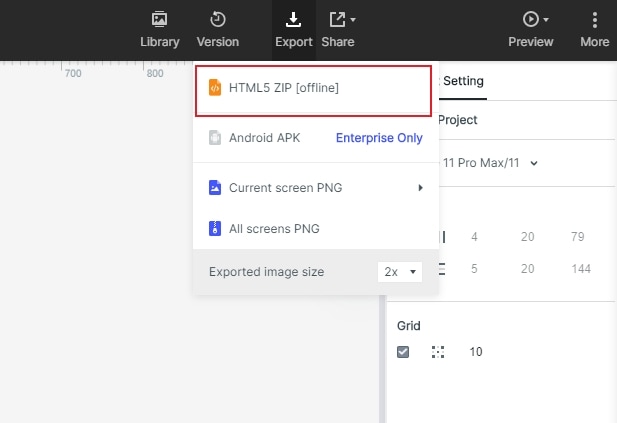
Step 3: Launch the app in the App Store/Google Play
With the HTML/APK ready in your hand, the next step is to create a shopping app and launch it on a suitable platform where people can download it and start using it. In the case of the iOS app, you need to launch it on the App Store, and for the Android app, you can upload it to the Play store.
Are you clear about the steps on how to create an online shopping app now? You can also take a look at the following video, I believe you will be much confident in creating an online shopping app.
For launching in the App Store
- Make sure it passes through all the guidelines of the App Store.
- Make an Apple developer program account.
- Create a bundle to identify your app and request a certificate from the developer portal.
- Create an app store listing and release your build through Xcode.
- Submit your app and wait for confirmation.
- Fill in the version information and review your app to test.
- Your app is Good to go.
For launching in Play Store
- The first thing that comes is to create a developer account.
- Make a wallet merchant of Google and link it to your particular developer account.
- Upload your APK on Play Store.
- Then you need to upload the Android package kit.
- Store listing should be prepared.
- Adding content rating will help your app not get removed.
- To monetize it, you need to choose a pricing and distribution model, whether it's free or paid.
- Your app is ready to publish.
Tips for Creating Shopping App
There are plenty of online shopping platforms and applications already available and running successfully. If you are looking forward to launching an online shopping app, keep in mind plenty of competitors. Here are some tips to make your shopping app successful and unique enough to compete with others:
- Engaging web design with full images and minimalistic design can attract a lot of buyers just by its appearance. The visual experience is a crucial factor when a buyer is making a purchase online. You can find some great templates e-commerce from professional websites or design yourself.
- Create an 'About us' page to describe your app where the interested visitors can know more about your platform. Provide correct contact details like email ID, medial social channels, and others to contact if curious.
- Partnership with good brands will help to grow the exposure of your app globally. Good brands can help you grow a trustworthy relationship between your platform and potential buyers.
- Social media campaigning will optimize the reach of your app even more. Advertise as much as you can through social media platforms like Facebook and Instagram.
- 24x7 Customer service to help your customers and every possible inquiry of them.
- Payment options should come in handy and the most popular ones so that the transactions always happen smoothly.
- Product reviews and feedback helps to build a buyer's trust always. Negative or positive, always seek feedback from the customers.
- SEO friendly blogs help to improve your search engine volume based on keywords. So whenever a buyer is looking for something, your app might come first or closer to first in search results.
- Loads of offers and free shipping is something that lures all the potential buyers to make an order through your platform. Make sure you highlight the offers and free delivery or conditions on the critical page.
- High-Resolution pictures let the customers see the product with accuracy and satisfaction with a better visual experience.
- Encourage share options so that if a buyer can buy and share it with others, it encourages the sell indirectly.
- Excellent return and refund policies enable good standards in the market and among the customers to return or get a refund with valid terms and conditions.

