How to Make an Android App
Learning how to make an android app is as easy as ABC. Mobile app developers roll their eyes when we say this. Here goes; you can learn how to make an app for android, free. Everyone can learn how to make an android app. We have a straightforward explanation of how to make an android app for beginners. Yes, that's right. You can learn how to make an android app online with our help.
Let's dive into details. You will be able to make an android app from scratch.
How to Make an Android App
You can monetize your android app and make money from it too. A good option is to sell in-app purchases and subscriptions. In addition to it, there's a deep bellied pot of repeat customers that comes with an Android app.
With our guide, your research on how to make an android app for beginners ends here.
Create a Prototype for Android App
A good foundation makes buildings last for years. It saves time in rebuilding the structure in case of modifications. The same logic applies when it comes to Android app development. If you ask experts how to make application for android, they'll tell you to plan well.
Hence, a good layout, or a good wireframe and app prototype saves your time. A good app design like Uber gets twice as many customers than any other. With a visually appealing application design, you are guaranteed to hook people on your app for longer. But many times, people just don't know where to get started.

Easy- use free app prototyping and wireframe building tools like Wondershare Mockitt. It is a tool that helps anyone build an attractive app layout quickly.
- Make a stunning and professional-looking app design prototypes without knowing how to code.
- Drag and drop interface lets you add & adjust icons, buttons from its endless library.
- Wire framing the screens and making links & navigation is also comfortable with this tool.
- You can even inspect and collaborate with teams simultaneously.
- Cloud synchronization lets you work across all devices.
- Industry-specific templates are pre-made and are useful to design effectively.
While we're still on the important aspect of design, let's quickly go over the process. Here are the steps of making an interactive android app wireframe using this android app maker.
Step 1: Create a Project
Sign Up on Wondershare Mockitt web and create a new project. Next, select the device interface (iPhone, Watch, etc.) from the menu.
Tip: You can collaborate across your project team and take notes simultaneously. This tool makes teamwork a dream work for real.

Step 2: Add Widgets and Icons
Add widgets and icons from the extensive library. All you need to do is now drag and drop elements of your choice. Do this for each screen/ canvas and link them together.

Step 3: Preview Your Wireframe.
Preview your app wireframe. Once satisfied, simply share for further use. Alternatively, use the handoff mode.
The three-step process is as easy as it seems to make a creative and interactive app design using Wondershare Mockitt. Let's see how to download this HTML/APK directly from this tool.

Download as HTML/APK
With Wondershare Mockitt Handoff, you can make the design-to-development process quick. You can download the wireframe as HTML/APK from this tool directly. It means you can download the code directly from this platform. Here are the steps in detail:
- Group or do single slice downloads. Wondershare Mockitt automatically provides specs and multi-platform codes. You get CSS/Swift/Android codes of elements used on this tool. You can download all or selected slices in one click.
- It's multi-platform adaptive; it adapts to various platforms of multiple resolutions. Hence, it accurately converses all px/dp/pt/em/rem measures of IOS, Android, and PC.
- Handoff supports the measure conversion of color and resolution between platforms. The developers, or you now actually focus on real-time inspection of code via the design URL. In addition to it, it also allows the manual input of the font size of HTML(rem/em).
The easiest way to share the app prototype is copying the sharing URL/QR code in the preview page, and scanning with your mobile to download APK files.
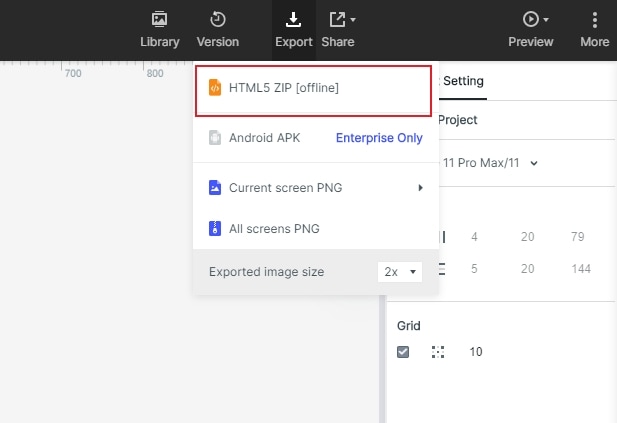
Launch the Android app in Google Play
Once you've learned how to make an android app for beginners, you might want to monetize it. After the design & development process is done, launch your prized Android app in Google Play.
- With your approved Google Developer account, go to Play Console.
- From "All applications," select "Create application."
- Select the language and app name.
- After making the app's store listing, distribution, pricing, adding APK files, make your store page.
- After review, your app will be live on Google Play.
Useful Tips to Make an Android App
An android app can help you take your business to the next level. The good news is that you can make android app online for free!
- You can make android app online that tops charts. Solve for your customers and solve their problems. Your app must make their life easier.
- An addictive app design retains more customers than a dull looking app. The easiest way to do it by making design prototypes. When you learn how to make an android app, always experiment with various app designs.
- You can use online wireframe & prototype tools like Wondershare Mockitt to learn how to make an app for android free. You can design app screens and download their code in one go.
- Usability should be of importance after design. It will decide if the user stays on the app and ultimately makes a purchase.
- Test run your android app and measure its performance.
Conclusion
Let's wrap up this conversation now that you've learned how to make application for android. You can make android app online and experiment with endless designs. We hope you were able to learn how to make an app for android free using the industry's best wireframe and prototype tools like Wondershare Mockitt. Use this tool for free and start your Android app development project with it as fast as today!

