How to Do iOS App Design
Making an iOS app design is like designing any other app for any other device but with a touch of Apple's delicacy. iOS apps are compatible with devices like iPhone, Mac, and iPads. With the help of online prototyping software, one can easily design an iOS app online. Before starting to make any design, it's essential to make a rough sketch of an idea for your iOS app. You can start by taking inspiration from other apps and designers. Then you would require a tool to execute the idea.
The Best iOS App Design Tool
There are numerous tools to design an app for iOS, but to start with, you need to know the best and the most convenient one. That is where Wondershare Mockitt comes with its ease and spectacular ideas to provide the designers with the best possible experience to design an iOS.
Why is it the best?
- It is a free app for individual users. It's entirely free for the basic, and even the advanced tool costs only $69 per year, so it is pocket friendly.
- The easy drag and drop method and smooth calibration make it quite handy and easy to use for experts and beginners.
- Numerous widgets, built-in templates, and icons are there to design your unique iOS design.
- An option for cloud storage to save and reconnect to your work anytime anywhere which keeps your design updated every time.
- Enterprise version to create your own team of developers and management so that you can work more efficiently.
- Inspect seamlessly and discuss with other designers across the world to get the best possible outcome of your iOS app design ideas.
How to Design iOS AppOnline
Here is a detailed description of how to design your unique iOS app through Wondershare Mockitt :
Step 1: Create a new project

- After signing in, you can create a new project by clicking the "Create" button.
- Start with a blank project and choose the correct device type (iPhone, Mac, etc. for iOS).
Step 2: Start Designing
Add widgets and icons

- There are assets on both sides of the canvas. You can drag the widgets on the left side conveniently, and on the right, there are "Built-in Widgets", "My Widgets", and "Icon".
- Simply Double click on the desired widget or drag it to the canvas from the panels.
Edit and save widgets
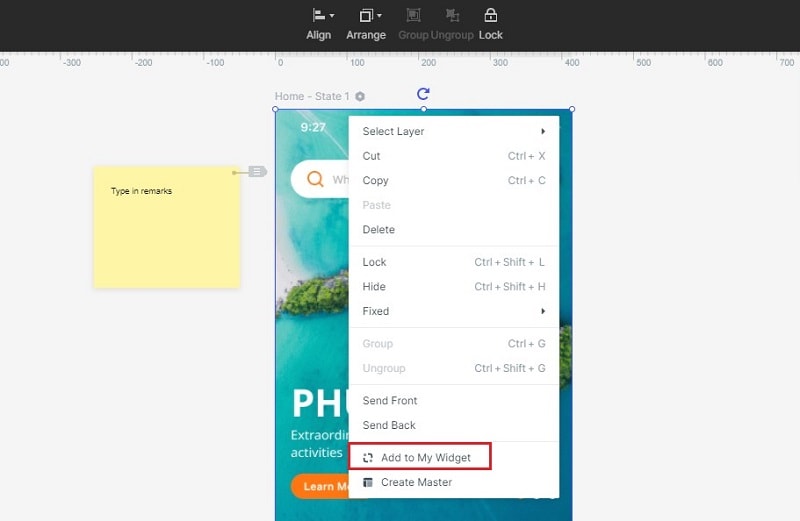
- Edit a widget's properties from the inspector panel.
- The edited widgets can be saved for future use by dragging to 'My Widgets' or by right-clicking it to 'Add to Widgets' to create your library.
Add links between screens

- Select a widget and choose 'New link' from the right panel to set a gesture, action of animation to it.
Asset library and Dynamic widgets
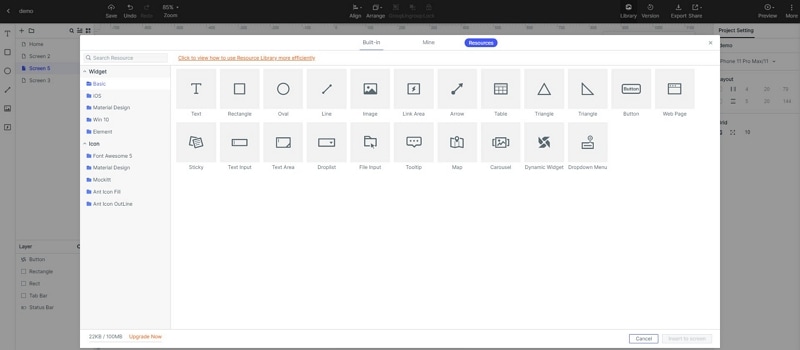
- Numerous widgets and icons in the asset library and build-in templates as a demo.
- Dynamic widgets help add interacting animation and manage screen states by changing the shape, size, and color of an image component present on the screen.
Add audio, video, and spreadsheets
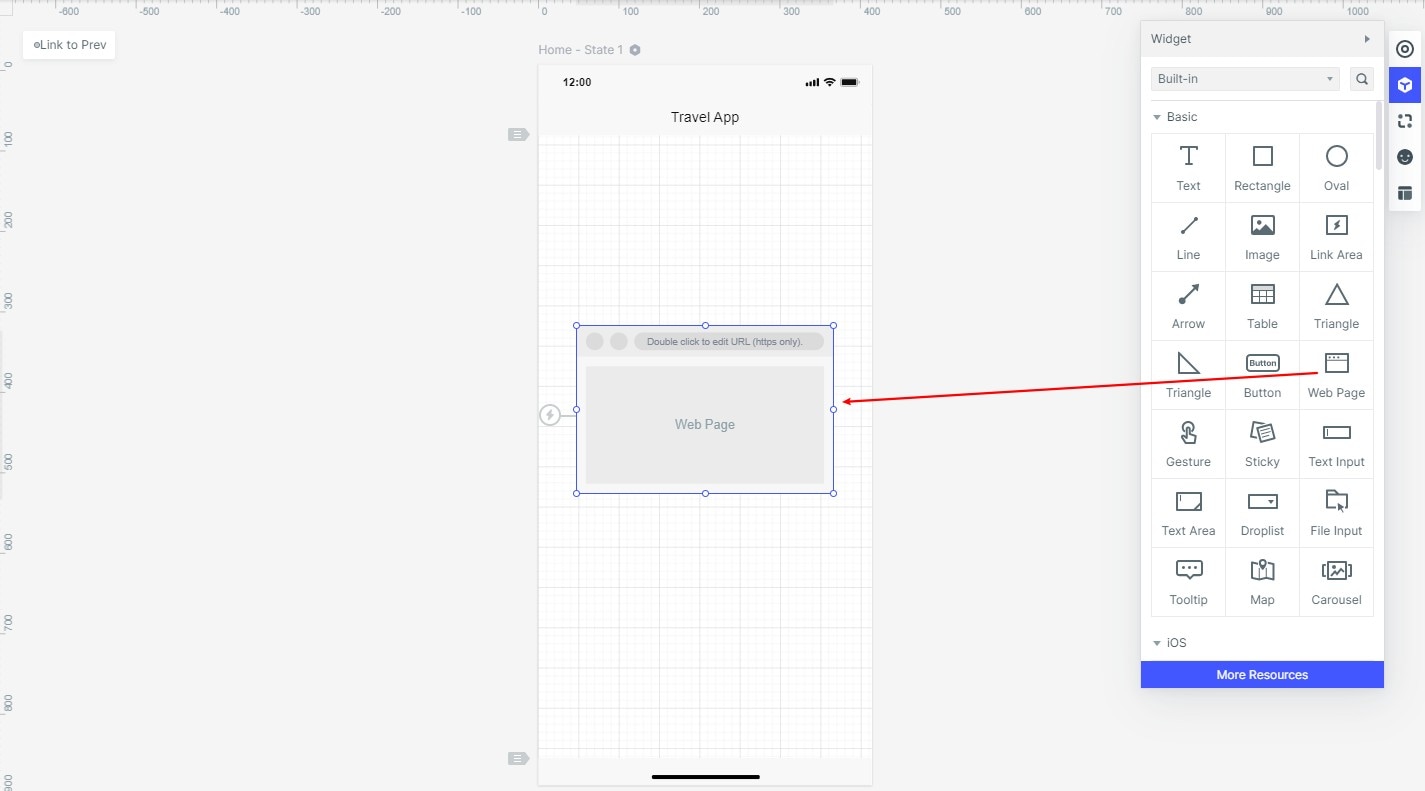
- Audio, video, and spreadsheets can be added to the process of designing by putting its URL link for the particular file and publish it.
Step 3: Preview your design

- After finishing the designs, you need to preview or test the prototype through your device.
Step 4: Share your design

- Simply click "Share" to share the design with your team via QR code or send the link.
- Create a team with the developer, graphic designer, and manager through Enterprise to get the best result.
Top 5 Tips to Get iOS App Design Inspiration
We all need some inspiration to carry forward any idea or work, and for that, we try to learn from the best. Motivation is an idea that provides you the insight to develop what is already in your mind. A plan can be small or big, but what matters is it inspiring enough or not. Here are some tips to get the iOS app design inspiration:
1.Primary Research: Before designing any app, it's essential to do primary researches on the design. What kind of app you are building, what are the major components of it, the study of UI designs of similar apps will help you grow a better design for your iOS app. Google images can provide you some relevant iOS designs; however, to if you are looking for images of particular iOS designs, apps like Pinterest can help you too? Remember, it's just the primary research for inspiration, so don't overdo it.
2.Create Wireframes for your app: Wireframe is the simplest idea for your app. How will it work or look—there two parts to designing an app. One is the User Interface (UI), and the other is User Experience (UX). The first part deals with how your app will look visually, and the second part deals with how the app works technically. You can do the wireframe using a convenient tool like Wondershare Mockitt, study the templates, or even draw the rough sketch on paper. It takes nothing but your innovation.
3.Custom Button Styles and finger-sized targets: If you use custom styled buttons for your iOS app design instead of default style buttons, it will give your app that unique style that can be distinguished. When you are using custom buttons, it's vital to keep the tap targets finger sized. You don't need to keep the button big but the tappable area of it. This allows users to have a better experience without tapping a single button multiple times. But you should not let those tappable areas get overlapped with each other.
4.Only one task per screen: To provide a better experience for your user, you should focus on only one goal per screen. The primary goal for every screen should be different. The secondary goal buttons can be present in the primary screen, but they are not too emphasized that the primary goal is neglected. This is visually pleasing and less complex.
5.Add another view for extra information: When there is too much information, simply add another view for that extra information. This will help your iOS design look neat and not clumsy for the required information. The users can see the information on another screen, which is less confusing for them as well. Let the user choose the information that they want to see then adding too much on the first screen.
These are the essential five tips on inspiring iOS app designs. You can also visit some professional websites for inspiring designs that will provide you some relevant examples of these tips.

