Get Inspired by These Creative iPhone Layout Ideas
It is fun to utilize and implement different iPhone layout ideas from time to time to customize your home screen. Grouping app icons into pages or folders using ios app ideas is a logical way to control your app library. But there are some more ways that you can use to organize your iPhone home screen.
iPhone App Layout Ideas
For this article's context, we have discussed some creative phone layout ideas for your iPhone – you can organize your IOS apps in a creative manner that will make it easier for you to manage and browse.
So without further ado, let's discuss these iPhone screen layout ideas in detail.
The Minimalist
In this home screen layout, one moves every single app within a single folder making the only icon on the Dock. To make it to the next level, one must move every app except one. Doing this will allow you to see one app within your home screen.
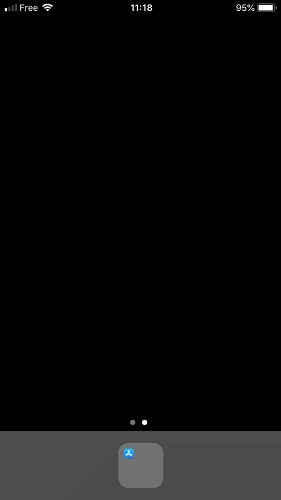
Source: makeuseof.com
Instead of hunting through a packed folder to find desired apps, you can reach out to them using spotlight search. Go to the home screen, type the first few letters of an app that you are looking to use, tap within the search results. Over time, Siri will be able to predict the app without your need to type anything.
It is best for those who want an uncluttered interface or have a stunning iPhone wallpaper that they want to enjoy without being distracted by a couple of apps.
Monochrome
For your desired apps, you will have to use the Shortcut app to create monochromatic icons. There are a few default system apps such as Camera and Settings that are already using greyscale icons. So you can leave them as it is.
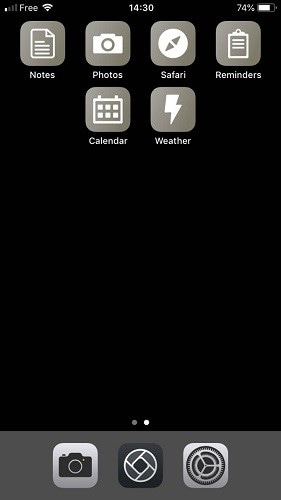
Source: makeuseof.com
After you create your monochromatic app shortcuts, you move all of the originals apps to one folder and place them on a home screen separately.
It is best for those who like to keep their iPhone home screens tidy and neat, but they are unwilling to go entirely with the Minimalist layout. This layout can also work well for those people who are suffering from color blindness.
Color-Coded
There is another alternative based on colors – you can replace your apps with color-coded shortcuts. You can categorize different apps by giving them various colors. For instance, you can make work apps red, games app green, and entertainment apps yellow. Using such layouts can make it easier to focus on a particular app at a specific time.
This layout is best suited for those who want to bring order to their app icons.

Source: makeuseof.com
The Menu
Instead of making groups for apps by folder, you can create a shortlist using list menus and then launch that shortcut to decide which app you want to choose and open. You can also give a name, color, and icon to these shortcuts representing a specific group of apps.
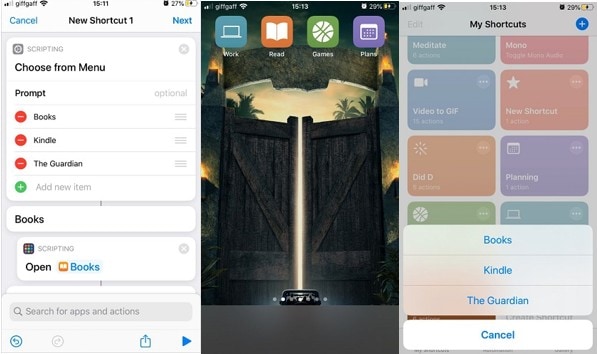
Source: makeuseof.com
For instance, you can create a shortcut for "Read" for all those apps that are related to reading, such as Books, Kindle, News, and more. You can create a list of apps using the action "choose from the menu" within the shortcut app – making your shortcut open a particular app based on the selected menu option.
The menu is one of those home screen layout ideas best suited for those who like having many options without cluttering the interface. It is by far the most sleeker than looking through various folders full of apps.
The Monogram
If you think you are stuck with the grid layout for your iPhone's home screen, you should think again. You can use "Makeovr" to create a blank app icon that would match your wallpaper – then, by using those icons, you can create a space within your home screen layout.

Source: makeuseof.com
You may use Safari to visit the website of "Makeovr." All you need is to follow the instructions – upload the wallpaper and download the app icons for those blank spaces you would like to create. You can also use the positioning of app icons to write an initial of your name.
Dockless
Dockless, as it suggests, without Dock. The Dock is of no importance when you keep all your apps within a single screen instead of spreading it across multiple pages. So, you can also hide your iPhone dock by selecting that wallpaper that can conceal the Dock. There are many options available, so you will be able to find one as per your requirements.
Dockless is best suited for those who prefer single screens and do not appreciate apps dispersed on various other screens. Also, those who are not fine with the Dock taking the important accessible space at the bottom of their iPhone.
iPhone home screen layout ideas Tumblr: You can get inspiration for your iPhone screen ideas from Tumblr and other online forums.

Source: makeuseof.com
How to Design an App Prototype
There are many other different types of creative layouts available that you can use to organize your home screen. If you are working on a couple of your client's projects, make sure to show them prototypes of the iPhone layout for their feedback and approval.
You can use any software to create a prototype, but one of the adequate tools we have these days is Wondershare Mockitt.
Wondershare developed Mockitt to cater to the needs of every professional and novices' designers. It means that even if you have never used a design tool before, you can use Mockitt without a hassle.
Its clean and uncluttered interface makes it one of the best and user-friendly prototyping tool.
You can use Mockitt on any system, Linux, Mac, and Windows. If you do not want to install it within your system, you can use Mockitt by using your web browser.
You will not have to learn any programming language to use Mockitt. You can easily drag and drop your chosen elements onto a working screen and create a stunning prototype out of it.
Mockitt has a big library of Widgets and Icons that you can use to create any mobile screen layout. It has pre-installed screen sizes for all major models of iPhone – you can also create a custom screen by entering dimensions of your choice.
Mockitt has so many unique features that you can use to transform your iPhone layout ideas into something digital that you can always refer to during project execution. Make sure to design screen layout prototypes with Mockitt and get them approved by all stakeholders for better and risk-free project outcomes.


