How to Make App Online
Apps are the trend in the modern days. Think of any successful brand; you find they got an online app you can download. Online apps are created predominantly by businesses to improve their interaction with customers. They are significant business solutions because they help boost sales with the improved customer interaction. Unlike in the past, it is now easy to make app online with the advancement of technology. There are more improved techniques and free online tools to help you in the process. This article offers you some of the most effective and simple steps to make app online successfully and attain set objectives.
The First Step to Create App Online - Sketch Your Idea
When you decide to create app online, the first thing to do is sketch your idea. Here you need to think of the goals you want to attain and how to do it with the app. If you make a mistake during this first step, you will never attain your ultimate objectives with the app created. Carry out thorough research to understand your goals clearly, understand the target audience, monetization options and other critical factors that determine its success. The app you develop should make things easier for the targeted end-users.
Before you start to make app online, have a look at the market for other similar apps. Never get discouraged when you get another same app in the market. Focus on creating an app that has better qualities and functionality to have a competitive edge. Prior market research helps you know what works well and what does not with existing apps. This gives you an idea on how to create one that users will love more.
Take time to understand your targeted end-users. Make use of Google Analytics to know what interests and motivates your prospects. Offer them something they will enjoy using and ensure the app offers them the right solutions. Other things to consider include your budget, deadline and how you promote your online app.
The Second Step to Make App Online - Wireframe Your App
Wondershare Mockitt is a tool that is easy to use even if this is the first time you are creating an app online. You can now create app online free simply using. This tool allows you to develop interactive prototypes and wireframes for mobile apps fast compared to any other tool you find online. The tool has a sketch plugin that is helpful during the sketching of your idea on how to design the app. With this feature, you can easily import the sketch files and create the app quickly. The premium features provided allow for smooth flow of work from the start to the end as you create the online app. In case you have other people you are collaborating as you create mobile app online, Wondershare Mockitt allows for better collaboration. You can easily add other members directly with no need to send screenshots as with other tools.
Wondershare Mockitt gives you an opportunity to choose transitions and gestures, colour themes and mockup the app on the mobile device. The inbuilt templates also go a long way in helping create your app more effectively. Besides, the tool has predefined combos and widgets that are easy to blend into your projects by simple dragging and dropping moves.

Here are some steps on how to make an interactive app wireframe with this tool
Step 1: Create a New Project
- Start by logging in and then tap create project on the tool to start. Select to design a blank project, select the appropriate mobile device and name it.

- Go to setting where you can now change the size or name of your wireframe and save the changes. It is easy to edit your project to customize it according to your specific needs.

Step 2: Start Designing the App
- Add icons and fast widgets on the left side by double-clicking or dragging the widgets. You can also press the hotkeys and draw. On the right side, you get icons, build-in widgets and my widgets. Add them either by double-clicking the widgets or dragging them.

- Wondershare Mockitt allows you to edit the widgets. Just click the widget you want to edit, change the properties in the inspector panel. You can then save the widgets for future application.
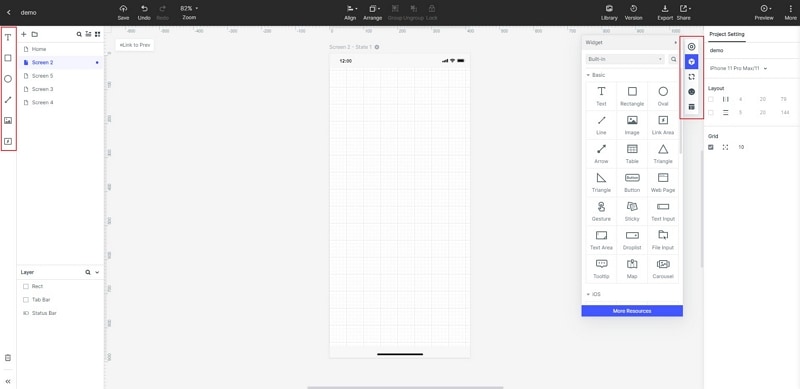
- Add links between different screens by choosing a single widget and click new link the on panel found on the right side. You can also do this by dragging the link icon on the left side of the widget to the targeted mobile screen.

Step 3: Add Note to Your Design
- Add notes to the wireframe to give further explanation about it to allow your target audience understands the app better. Use the sticky feature in the build-in widget in the library.

- You can also use dynamic widget to create animation in your online app, add videos or audio as you wish.

Step 4: Preview and Share Your Design
- To preview your online app design, just click Preview button, the you can preview your app on PC. If you want to preview the app on mobile, you can click share button. Then you can get Link and QR code.

The Last Step to Create Mobile App Online
By using Wondershare Mockitt, you can create app online free without codes. However, the tool also allows designer who would want to use the codes an opportunity to do so. The tool allows you to download all the codes you want to apply during the process. You can use the codes from the wireframe you have developed using the detailed steps provided above. There are a wide range of codes available for you to use. This tool offers codes that offer high-level security to your online app. Your app will never be vulnerable to attacks or errors. The codes also ensure that users get friendly experience when interacting with your app. They enjoy fast response and smooth flow when using it. After you have applied the right codes as you make app online, you are ready to go now. All you will need to do is to preview to ensure that it has the look you intended. Preview is a step you should never forego since it allows you to find some of the areas you need to rectify and make the right improvements. It also allows you to get feedback from other people so that you make the right improvements to make it more user friendly.
Launching the app in the App Store/Google Play
When you create mobile app online and satisfied that is perfect, it is time to launch it in the App Store/Google Play. It is easy to launch using these steps.
Step 1: Create an Account
- Create a developer account by signing up using the existing google account. After you sign up, fill all the necessary details, including your name that will be viewed by your targets. It takes approximately 48 hours for your registration to be completed. Check about the fee you are supposed to pay.
Step 2: Add Description
- To make your app attract the attention of the target users, make sure that your short description in the google play store has the right keywords to optimize your app. Showcase your unique app features so that it can attract more users.
Step 3: Release the App
- Once you are done, you can now upload the binary file and follow the steps on your Google console to release your app. It might take a few hours for your app to be launched on play store.
- If you are planning to sell with the online app created, you should link it to a merchant account. With a merchant account, you can manage your app monthly payouts and sales. Besides, you can also analyze your sales reports in your play console.

