How to Make an Interactive App Wireframe with Mockitt
Are you exploring the available options to boost your company's digital presence? Are you afraid of creating an app? Are you wondering how to start and the potential costs associated with the app? As more clients love mobile hunting for the best deals, creating a mobile app for your company should lie at the forefront of your marketing plans.
We understand that the concept and process of app development is critical, lengthy and expensive. However, you need not fear about the same. We recommend you to utilize the incredible options and learn to make app without coding. Are you a non-coder or afraid of taking the risk of coding the app? Then, this article will explain how you can make an app no coding.
- Part 1. How to Make an App without Coding
- Part 2. Top 3 Free App Maker without Coding
- Part 3. Conclusion
How to Make an App without Coding
Create Prototype for Your App
Our process introduced is simple and straightforward, so that regardless of any technical ability, your result or your apps will simply wow the customers. If you want to know about the best tool to do mobile app design online, then you must know about Wondershare Mockitt.
Several product managers and designers are talking about Wondershare Mockitt these days. It's a collaborating prototyping tool invented and developed first in America and later found its completion and release with further developments in China.
It has become a primary go-to tool for several UI/UX designers, especially in China. The app helps you in creating wireframes and clickable prototypes. Baidu, Tencent, Lenovo and other internet giants rely on this tool for effective creation of prototypes. However, in the English-speaking world, most of the designers and product managers are unaware of the functions and features of this tool.
Here are some features of this tool:
- Asset Library
With the Asset Library both the individuals and the team can easily embark on an efficient design journey. You can directly use the abundant widgets and icons from this platform. The best part is that you can enjoy them free. Make prototypes without any experience on more than 20 industrial templates that the app continuously updates. The templates cover e-commerce, finance, education and other important sectors.
Moreover managing the library is easy as you enjoy the freedom of customizing your widgets, save them or even reuse them with a click. The developers of Wondershare Mockitt further aims to make it easier to share the asset library with your team, and making designs more harmonious and consistent.
- Design
Enjoy the built-in fully stocked asset library. While preparing beautiful interfaces or interactions, drag and drop the widgets. This step will helps making you design quickly. You can directly import the files as well as add interactions to them. Did you know that you can even drag and drop images directly in this paltform? Wondering how? Add "Link area" and your designs files will be well interactive.
Apart from all these features in design you have the access to a variety of gestures and transition effects. You get 9 gestures along with 17 screen transition effects. Besides, "magic move" and custom micro-animation will allow you to make a vivid prototype without coding.
- Efficient Presentation and Review
This tool comes with exclusive features including device borders and full-screen presentation modes. Now you can frame your prototype with the device shell and stimulate a real and interactive experience. Do you want to demonstrate or highlight your proposal? Make effective use of the black and white full-screen mode.
You can share your prototype or your computer screen with a click of a key. How? You need to share a link or a QR code. Others will click the link or scan the code on their computer or smartphone. You can also set the sharing permissions and passwords. Getting a feedback is now easy as you can get it online and can opt for offline demonstration.
- Cloud Editing
The best feature of Wondershare Mockitt is that you can store your creation in the cloud. You will not require installing and updating the software version. You can directly use it through a browser. Use a single account and work anywhere any time. Bid goodbye to manual file transfers. Simply join the collaboration, send a link and you are free to edit, view, comment and give feedback to your project. Besides, it comes with higher security protection for data transmission and encryption. It comes with backup for multi-level disaster recovery, ensures better security of your data. Now, you can concentrate you your job without the fear of data loss.
How to Make an Interactive App Wireframe with Wondershare Mockitt:
Step 1: Sign up
First you need to sign up for a new account on the web and then go to your workspace.
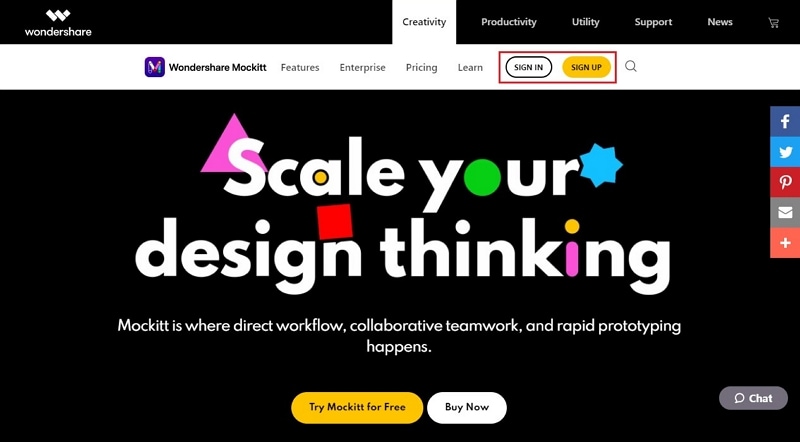
Step 2: Create Project
Then simply click on the "Create Project" button to start. You will see several built in project templates. You can choose any one of them to start or create a blank app. You can also start from a demo app.

Step 3: Add Widgets and Icons
Next from the platform dashboard, you can easily change project size, add widgets and icons, edit widgets, save widgets for reuse, add links between screens, convert widget to master for bulk editing, add notes for your design, use screens and widgets from the templates, manage asset library, use dynamic widgets to create interaction animation, add audio, video, google spreadsheet etc. and more!

Step 4: Preview
After creating and editing the prototype, you can preview it by clicking on the "Preview" button from top toolbar.

Step 5: Share
Finally you can share your prototype with others by clicking on the "Share" button.
For more details you can follow user guide to know about all the things you can do with Wondershare Mockitt.

Download the Coding as HTML/APK:
After the creating the prototype, you need to download the wireframe in the form of either HTML or APK from the Wondershare Mockitt software. The app will allow you directly download the code. You can see a two-dimensional skeleton of your future mobile app. Wireframe will show you content prioritization, intended actions, space distribution, available features and functions of your app and transition between the screens. Now you might be wondering, what is a wireframe?
It is creating a blueprint of the steps and procedures to begin a mobile app development without coding. With the generation of wireframe, you will have a clear idea about the content hierarchy, categories of object, screen elements, the possible actions requires to be undertaken and visual elements of the brand.
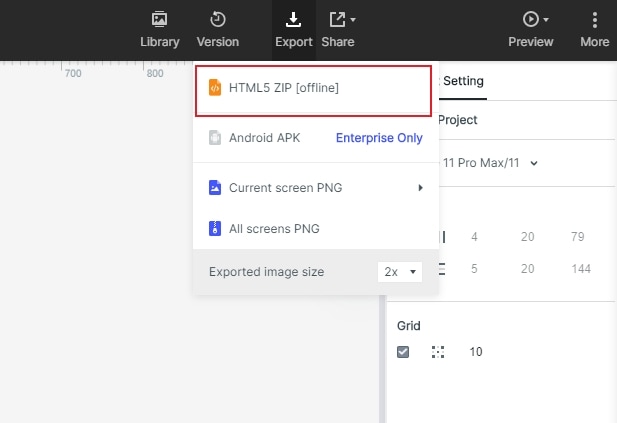
Run The App:
After downloading the APK file, you need to install it. But, if you love sharing your prototype with your friends or teammates, simply copy and share the URL below the QR code. Do you want to check the app in your mobile? Yes, you can do it. With the help of a QR scanner, scan the QR code. Now follow the instructions provided to install the file. You will find the instructions on "Home screen" in iOS platforms. Alternatively, you can download and install the APK file in your android mobile.
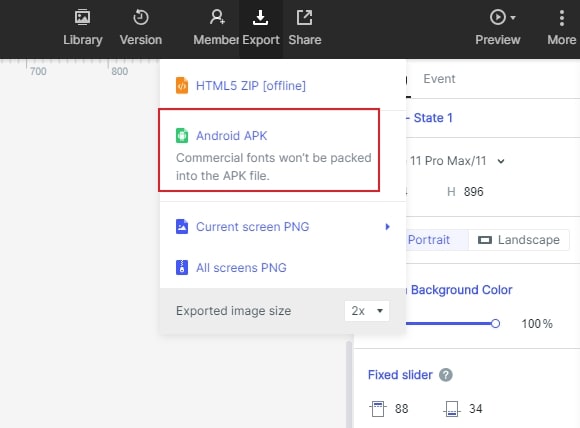
Top 3 Free App Maker without Coding
1. Appy Pie
It is a non-code development platform released especially for commonly used platforms including Android, iOS, Fire OS, Blackberry, and Windows Phone. With the help of the platform, you can create as well as monetize diverse mobile apps. Besides, it also features its marketplace and shows off the apps that you create using Appy Pie.
Discover the joy of no-coding application with Appy Pie regardless of their technical skills, coding knowledge and tight budgets. You can avail the drag and drop features into your applications, which is a great indication that your app will get live in just couple of minute
2. Appsgeyser com
Do you want a free no-coding app developer that will help you in having huge passive income? Then you need to create your app for free thorough appygeyser.com. You will not require any skills in coding in more than 30 app templates. What's better? You can create you android app in a couple of minutes. You can avail easy tutorials as well as weekly updates. Besides, the site provides systematic guides on app creation, publications and promotion
3. Appery
Want to create a custom app? Now, creating custom app UI has never been so easy. You can avail the drag and drop feature and the speed of Javascript within a few days. Apps built with Appery work great across all types of popular devices and other platforms. With the platform, you can easily master in creating a great app.
Conclusion
This article is a clear guideline of how to make an app without coding. By using Wondershare Mockitt, a free app maker without coding, you can create great app prototypes in a very short time. So start using this platform from now on to get great results without even knowing how to code!

