Top 10 Mobile App Creator
With technological advancements rolling out with pace, the need to burn the midnight oil cracking our brains is waning. Not long ago, everything about mobile app creation was entirely coding. Nowadays, people can design mobile applications using a mobile app creator with zero coding experience. These mobile application creator programs offer features to design and mimic the application functionality and look. When the design is complete, it is handed to developers to finish off the necessary developments. This article will furnish you with the top 10 mobile app creator for your project.
Top 10 Mobile App Creator
Getting a good mobile creator can be a rough ride. There is plenty of software that claim to offer the best experience but are far from convincing. To save you from such traps, we give you the best ten mobile app creator programs. Check below.
1. Adobe XD
Adobe XD is a fast and powerful mobile app creator software. This tool allows users to design workflows, wireframes, and prototypes with ease. It offers plenty of features that make it possible for users to transform their static prototypes into more interactive ones and perform animations, among others. This program is made for team collaboration. Designers can invite relevant stakeholders like team members, developers, and managers to review the design and give suggestions. With the hundreds of plugins, you can easily integrate with Adobe cloud apps and other third-party tools to take your design to edit and share your designs with ease. The major drawback of Adobe XD is that it does not offer the Linux version.

2. Moqups
Moqups is one of the google play app creator programs; you can give a try. This program is streamlined to specifically give users the best way to create wireframes, mockups, prototypes, and other diagrams in a single platform. Whether you are doing a low fidelity or a high fidelity design, Moqups will surely make it fast and easier for you. With the cloud feature, there is no need to worry about your location and timing. You can access your design anytime across any device. Even if your team is not located in the same geographical location, the program will sync your team members effortlessly. The free version of this program is limited, and you will be forced at some point to upgrade to enjoy better features.
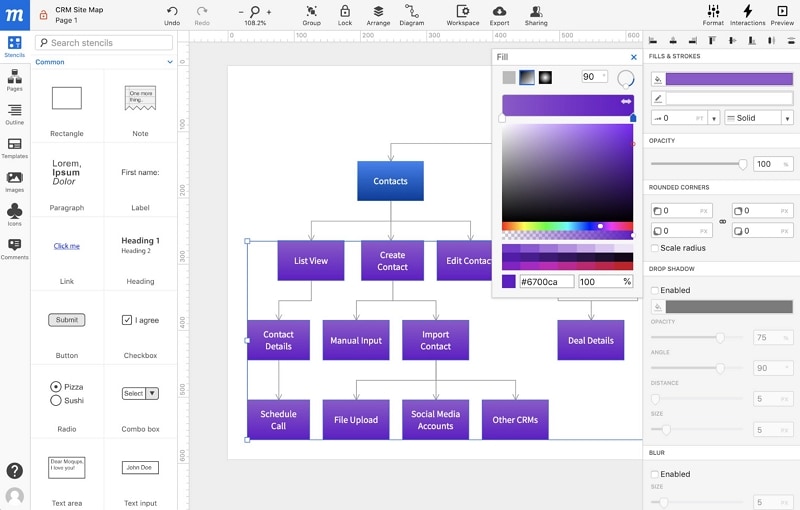
3. Mockplus
Mockplus is no doubt a popular app design platform for virtually all types of devices, including mobile. It is fast and has plenty of app creation features on one platform. You can prototype, collaborate, and create system designs with speed. Leverage the various components, icons, and interactive features to turn your designs into more interactive forms without writing down a single code. This phone app creator makes it possible to create scalable designs as users can build and reuse their design systems. Also, it is easy to iterate, manage, share, and maintain your designs. With collaboration features, bring your designers, developers, and managers on board and work together to accelerate the project's pace.
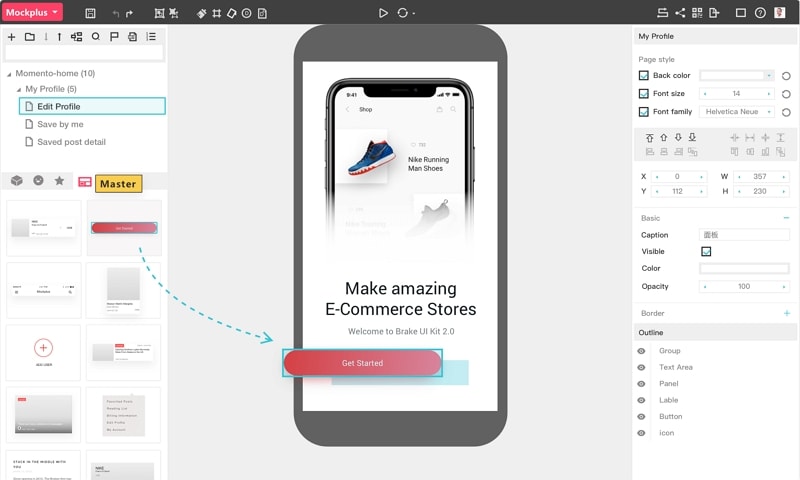
4. Figma
Figma is an outstanding mobile app creator software packed with plenty of functional and useful features. With Figma, teams can create designs, test, and handoff better designs. There is no need to install, save, or export your project. Figma cloud keeps everything for you on the cloud, and you can access anytime you want to. Create prototypes and use animation features to make your project more interactive and presentable. Share a link of your design project to your team members, receive instant feedback, and co-edit the same file remotely.
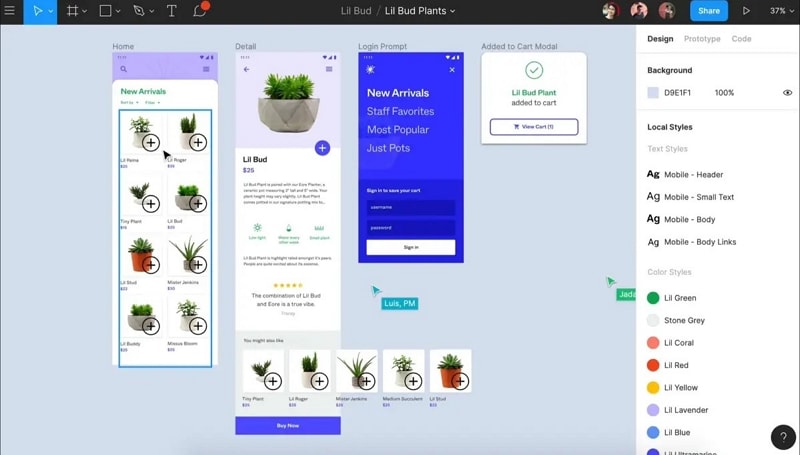
5. ProtoPie
If you need software to translate your ideas into a working application easily, then ProtoPie could be one of the best choices. Creating a prototype with ProtoPie is seamless. Create interactive prototypes using the Object+ Trigger +Response options and let your clients and team members see what you are capable of doing. This program is no doubt one of the simplest to navigate. Whether you are a novice or an expert, expect no challenges. Make interactions ranging from simple to great interactions without writing any code at all. Collaborate with relevant stakeholders via interaction libraries and make communications seamless like never before.
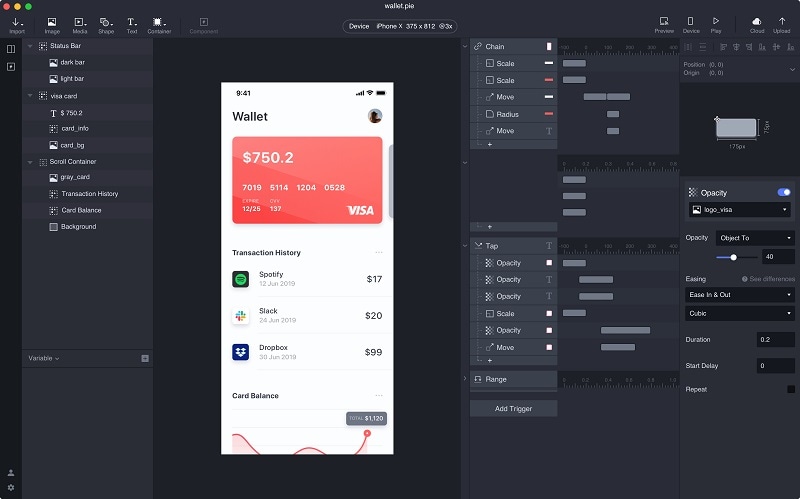
6. Invision
inVision is an obvious candidate among the top-rated mobile app creator software. It is specifically known across the world to offer a great platform for UI/UX design. Use the Freehand feature to sketch, draw, create wireframes, and receive instant feedback on your designs. Animate transitions and micro-interaction to transform your screen from static to more interactive. With mobile application creator, you can iterate with ease. If there is any change to the project, just make the changes, and it automatically syncs to the entire team. Seamlessly communicate with your team and receive feedback on how to improve your design. A major drawback to InVision is that there is no desktop version.
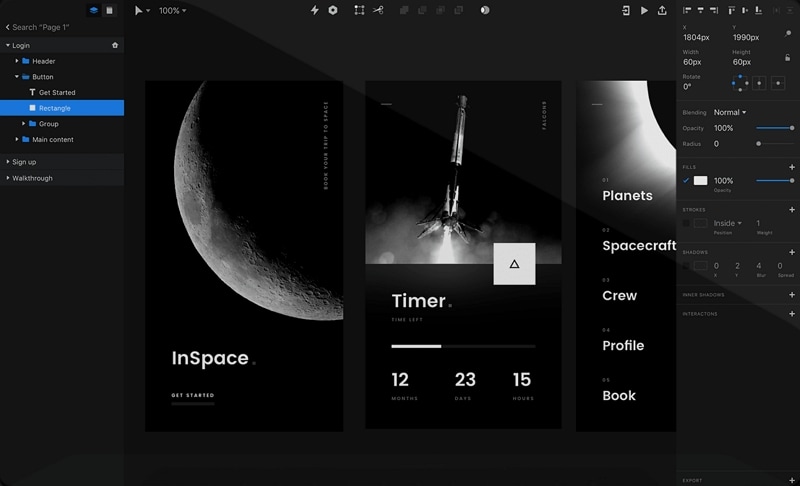
7. Zeplin
Zeplin is a mobile app creator software developed specifically to allow designers to create, share, organize, and collaborate on their designs. It is arguably one of the highly-valued mobile app creators. Integrate with several design apps, including Sketch, Figma, Adobe XD, and Photoshop, to make your design process more complete. Also, the project seamlessly integrates with other collaboration tools like Slack, Tello, and Jira. With the Zeplin API, you can create custom integrations of your choice. Sign up for free and get started with your mobile app creation.
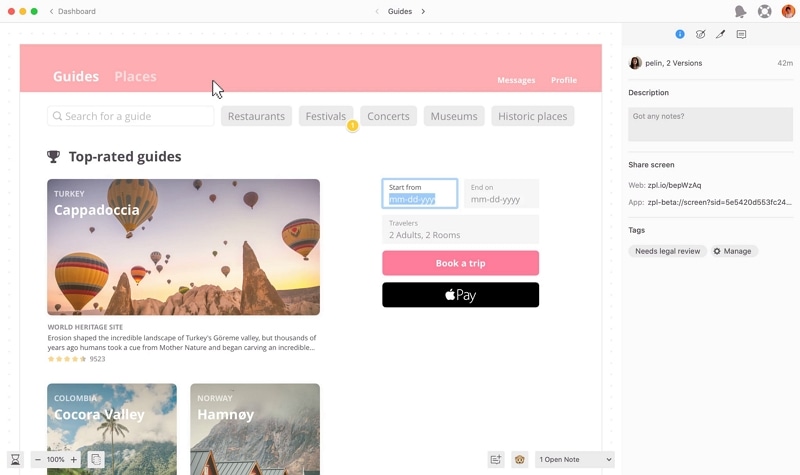
8. Balsamiq
Balsamiq is another popular Mobile app creator platform. The program is simple and easy to use. Anyone irrespective of the level of expertise can pull an amazing design on Balsamiq. This program is genuinely fast and majorly suited for low fidelity designs. If you want to do a high fidelity design, then you should try another tool.
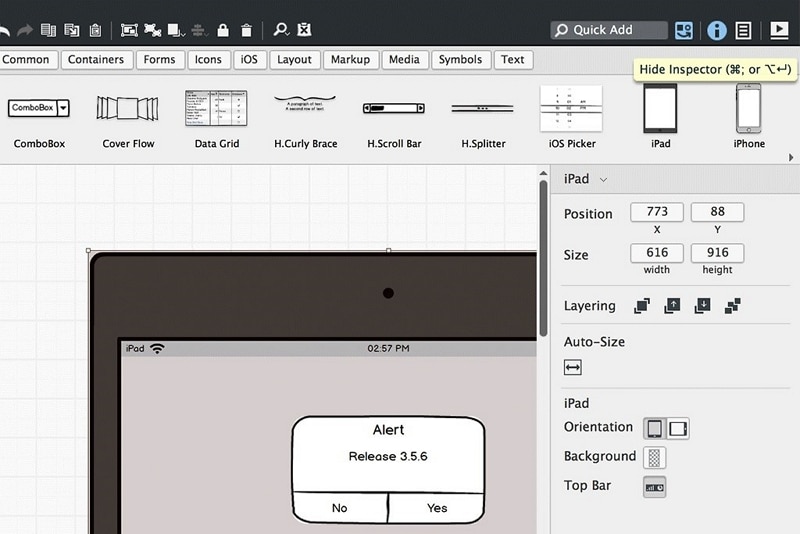
9. Axure
This is one of the top app creator tools suitable for all device apps, including mobile apps. It allows you to create amazing prototypes or wireframes that fit any project. You can easily document some of the issues that bring everyone on board in your design process. Axure offers a platform to combine some of the top-notch design tools to create outstanding prototypes. One drawback of Axure is that it is difficult to follow your prototype if it is not fully interactive. Also, several users have complained of a steep learning curve.
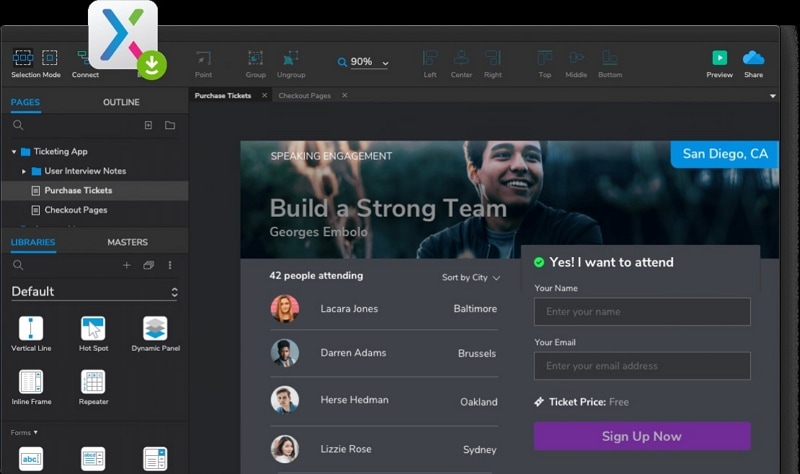
10. Marvel
Marvel wraps up our top ten mobile app creator programs and is worth the list. This program is rapid prototyping, testing, and handoff program. Design wireframes and prototypes of both low fidelity and high fidelity in a matter of minutes. Make your prototypes interactive without writing any single code. Centralize your communication and receive feedback about your project to improve it and move faster.
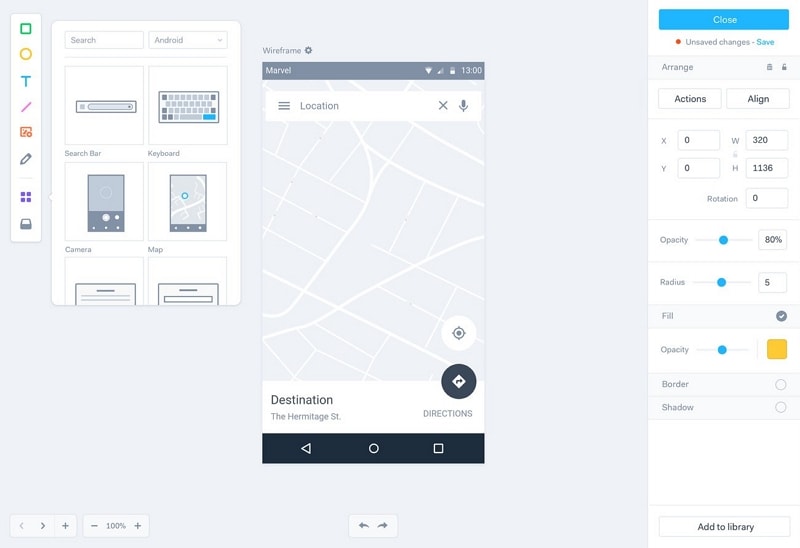
The Best App Prototype Creator
Wondershare Mockitt is the lord of the manor as far as app prototype creator programs are concerned. This amazing software is enriched with tons of excellent features that make your prototyping experience unforgettable. Pick a suitable template and customize to design a screen that fits your need. These templates are suitable for various industries and organizations. Use several widgets and icons to design beautiful interfaces within a short time. This saves you both time and energy, as there is no need to start from scratch. Add links, animation, gestures, and transition to turn your static screens to interactive screens that can easily catch the glance of potential clients or customers.

Collaborate in real-time and co-edit your prototype to push it faster to the development stage. The cloud enables users to access their projects remotely across any device. Moreover, there is nothing short of breathtaking in Wondershare Mockitt. Pull a trigger today and enjoy creating app prototypes like never before.
Here are the steps about How to make an app prototype with this mobile app creator
Step 1. Start a New Project
Visit Wondershare Mockitt and log in using the correct details. Once logged in, locate and click the "Create Project" tab. To create a new project, select the "Blank Project" tab then provide a suitable project name. Choose the target device and click "Create" to get things started.

Step 2. Add More Screens
More screens mean more interactions. Hit the "New Screen" button and add as many screens as you would need for the project.
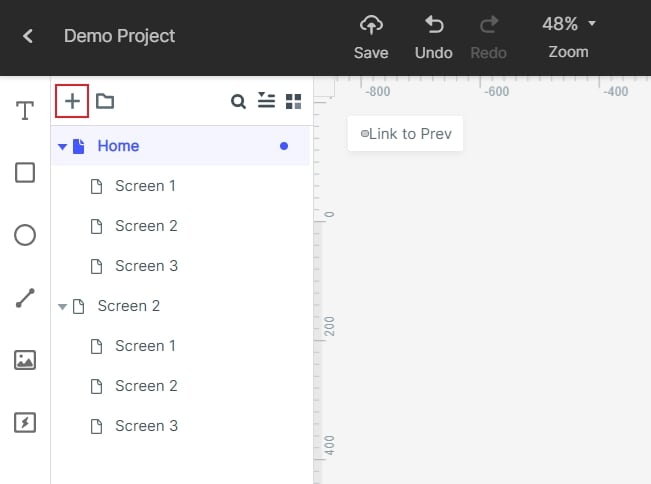
Step 3. Add Widgets and Icons
Widgets and icons help you create beautiful interfaces in a short time. Simply double-click a widget from the Fast Widgets located on the left of the screen. Drag the widget to the canvas and start drawing. Add icons and other widgets from My Widgets and icons library. You can also edit the widgets on the Inspector Panel and save them for reuse.

Step 4. Create Connections
Click on an object that you want to link to another screen/page then drag the circular handle to the target screen. Do this on all other relevant objects and elements. They could be buttons or text fields.

Step 5. Preview and Share your App Prototype
When connections are made, hit the "Preview" tab and interact with your prototype accordingly.

Click "Share" button, you can get the link and QR code, then you can review your prototype on mobile or share with other.


