Top 5 Android App Mockup Tools
Creating an Android app mockup can be a seamless and challenging task at the same time. Yes, it is plain sailing when you have the right Android app mockup tool but brain-cracking when you use the wrong tool. Anyway, life is too short of using under par tools. There are plenty of Android app mockup tools in the market, but choosing the right one may prove hectic. To make this process painless, we have given you a list of the top 5 Android app mockup tools that you can use.
5 Mockup App for Android
The following are our top 5 mockup app for Android you should consider for your project. Read through and pick the right tool for you.
1. Wondershare Mockitt
This is a powerful and popular mockup app for Android across the globe. This program gives several UI assets and templates that make it easier and fast to design your mockups. These templates are frequently updated and are suitable for a wide range of industries. Simply pick a suitable one and customize it to meet your needs.
Also, add several icons and widgets to your design to make it more appealing. You can edit these widgets and save them in your widget library so that you can reuse them the next time you are doing a new design. When you have finally designed your mockups, share it with colleagues, shareholders, or clients and collaborate in real-time. You can receive real-time feedback, comments, and co-edit the project with them. With the Wondershare Mockitt cloud, every member is synced irrespective of the device, time, and space. Stop worrying about downloading or uploading your project as everything will be saved on the cloud.

Pros
- The interface is a total no-brainer.
- It has plenty of functional features.
- It is affordable.
- It supports real-time collaboration and co-editing, and thus iteration becomes much faster.
- It has plenty of templates, UI assets, widgets, and icons that help speed up the design process as users won't build from zero.
- Users can preview their mockups.
Cons
- None.
2. Mockplus
Mockplus is one of the best Android app mockup tools. This robust platform also allows users to prototype and collaborate without much effort. You can easily transform your ideas into functional prototypes on this platform. Thanks to plenty of ready-made components, icons, and interactions. Streamline everything from design to validation without having to write any piece of code. Create a more connected workflow for your product by bringing together designers, developers, managers, and every relevant person for better system design.
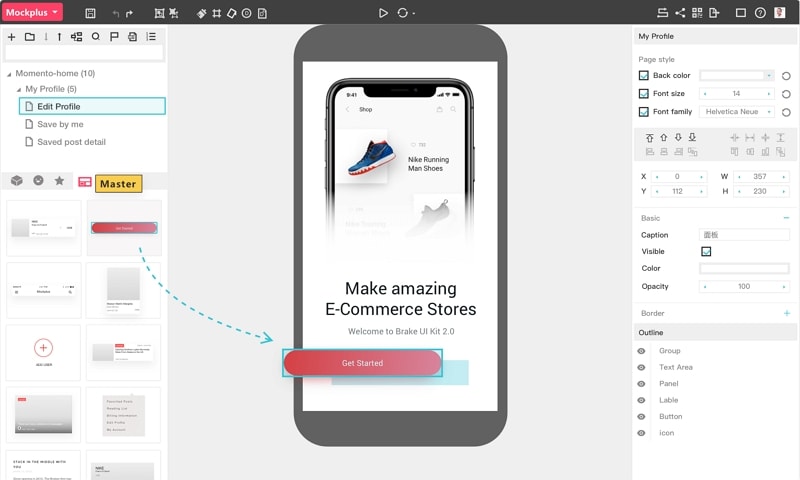
Pros
- It offers scalable design systems.
- It offers effective collaboration, which saves time.
- It is easy to use.
Cons
- The free version is limited, while the paid version is expensive.
3. Moqups
Moqups is an amazing program that lets users create mockup android app, wireframes, diagrams, and prototypes for several devices. Whether you are creating low fidelity or high fidelity designs, this program lets you do so seamlessly. Test and validate your ideas using detailed mockups and present it to your team members or comments. This program offers an elegant interface that makes it easy for users to navigate. Use the thousands of popular icons within the Moqups library to easily design your mockups rather than drawing them from scratch. If your team is not in the same location, you don't have to worry about bringing them together. With the Moqups cloud, members can work remotely across any device. You won't have to download or upload any file since your project is synced.
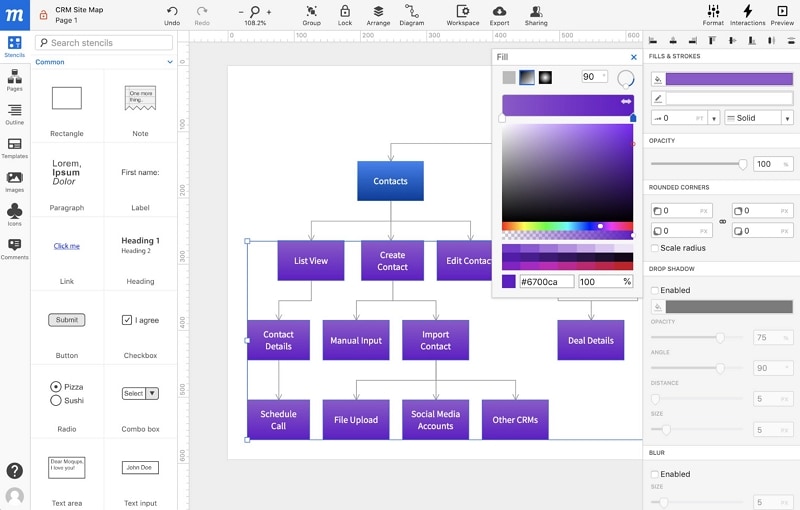
Pros
- It is easy to use.
- Team members can work remotely across any device.
- Users can move from mockups, wireframes to prototypes without switching apps.
Cons
- Users have complained of poor customer service.
- Basic functionality.
- It is expensive.
4. LucidChart
This is another good mockup tool for Android apps. The program is a good design platform for a vast range of industries, including management, sales, engineering, IT, and operations, among others. It makes it easy to sketch and hare professional mockups with relevant persons. With this mockup tool, users can create multipurpose software and website mockups irrespective of the complexity of the design.
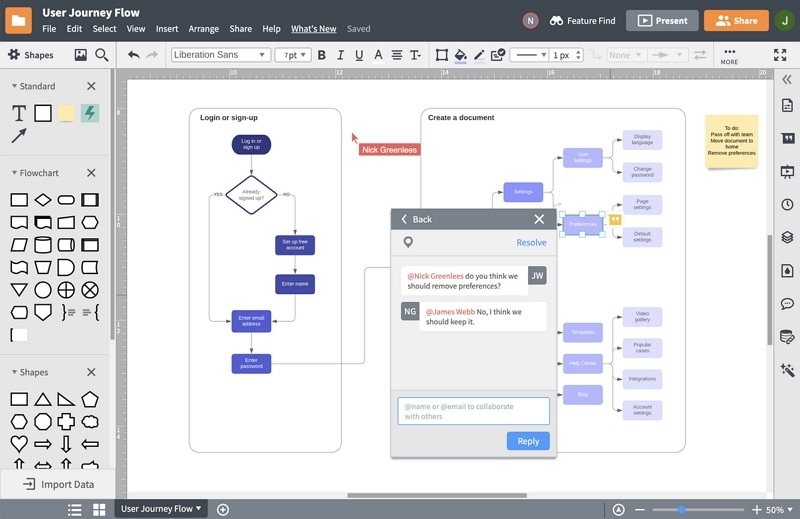
Pros
- It has an intuitive interface which makes it easy to use.
- Provides templates and shapes to customize mockups.
- It supports real-time collaboration.
Cons
- Sharing options are problematic, especially when the other person does not have the same level of access permissions.
- It is not compatible with apps like Visio.
5. Pidoco
This is a cloud-based mockup tool for Android and other device apps. It offers custom templates and interactive elements that make it pretty easy to sketch good wireframes and mockups. Users can share their mockups on the screen in real-time and co-edit with relevant persons.
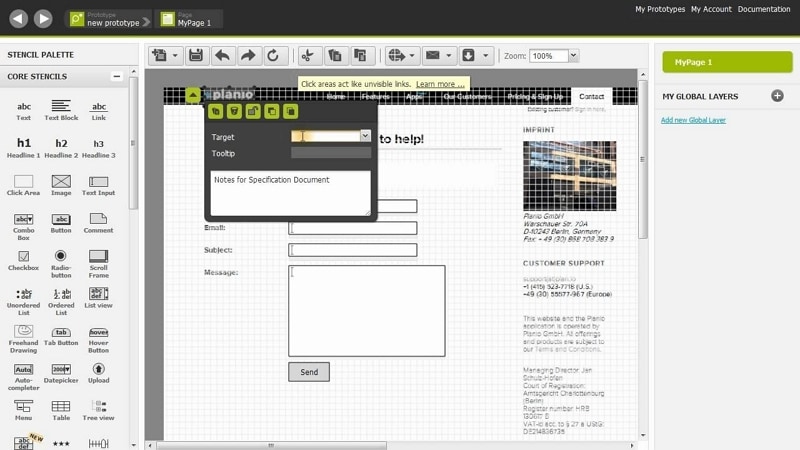
Pros
- Users can collaborate and edit their projects in real-time.
- It offers several templates that help speed up the design process.
- Users can customize building blocks to reuse them when they need them.
- Users can integrate with other tools like Jira and Planio using API.
Cons
- The free version has limited features.
- The premium versions are costly.
How to Mockup an Android App
Step 1. Create a New Project
Visit Wondershare Mockitt and log in using the right details. Click on the "Create Project" tab and select the "Blank Project" tab. Provide a name or your project in the respective field and choose the "Mobiles" icon. Choose the specific Android device under the device drop-down icon then click the "Create" button to start.

Step 2. Use Widgets and Icons to Design Android App Mockup
Locate and double-click the target widgets then drag to the canvas to start your drawing. You can obtain these widgets from Fast Widgets, My Widgets, Build-in Widgets, and Icons. Edit the widgets in the Inspector Panel and save them for reuse.

Step 3. Create Links
Select the target widget, hit the "New Link" tab on the top right, and choose the preferred gesture and transition. To link the object to another screen, simply click and drag the circular handle to the target screen/page.
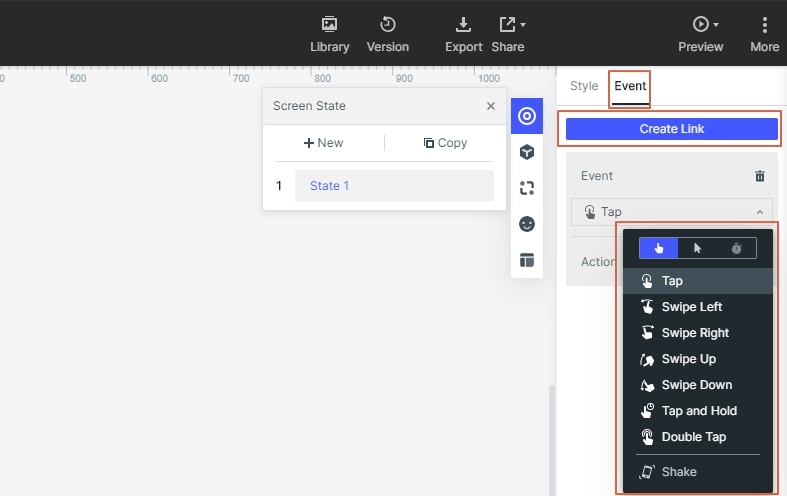
Step 4. Preview and Share Mockup App Android Design
Click the "Preview" tab on the toolbar and interact with your mockup.

Hit the "Share" button to get link and QR code, then share with other.


