How to Create a Prototype for New App Ideas
There are millions of applications in the App Store and Play Store, so it is quite difficult to stand out from the crowd. The only thing that can help you compete is creativity in your idea. If your idea is unique and helpful for people, then you will surely get good results. Otherwise, your application will be in the corner. Therefore, you need to think of some new app ideas that can attract people, solve their problems, create a moment of enjoyment, or bring something new to their lives.
After selecting an idea, you need to implement it. You need to create the application prototype to show your ideas to your app developer, investors, or project managers. Today, we will share how you can create a prototype for new application ideas. Whether you have any knowledge of application designing or not, you can create an application without any problem. But before that, we would like to share some new app ideas for 2021.
New App Ideas for 2021
We are going to share some ideas that are new, and some are implemented, but they need improvements. These new app development ideas can work well in 2021.
Helper App
Have you ever thought that it would be better if you had anyone to help with any task? Sometimes, we need help to get the task done on time or for something that we cannot do on our own. For instance, you need to clean your house, but you cannot do it alone, so you need a helper in this case. Thus, a Helper Application can solve such problems.

Source: Burst Shopify
In the application, the user only needs to post that he/she needs help for a certain task, and if there is anyone interested, he/she will apply for the job. The user can easily pick the right candidate for the job and get it done without any hassle. Thus, there will be some seekers' profiles that will be seeking helpers, and there will be helpers' profiles. There can be any type of job, such as pet cleaning, house cleaning, lawn mowing, Christmas decoration, or anything you can expect. The app can be monetized by taking a commission from the amount paid to the helper
Virtual Try-on Application
People like to buy things online, but when it comes to clothing and other wearables, it is difficult to pick the right size and right fitting. Therefore, people avoid buying clothes, shoes, and other wearables online. This problem can be solved by a virtual try-on application that will help the user to try the clothes or anything else virtually. This way, they will have a better idea of the size.
The application will work on Augmented Reality, so it is a bit difficult. There are some applications in the market that can do it, but it is in the development phases, and it still requires many improvements. If you are interested in new app ideas for Augmented Reality, this could be the perfect one.
Pet Training App
Many people want to train their pets. Some people successfully train their pets, while some face many problems. A pet training app will be helpful in this regard. The pet owner can get a series of instructions or courses to train the pet. It will be a benefit for almost every pet owner.

Source: Unsplash
This application is not difficult to develop because it only requires information. You can create several stages for pet training. There can be different categories for different pets and species. You can consult professional pet trainers and collect information that you should convey to your audience. The pet owner needs to have a monthly subscription to use the app. The application has a wide audience, and it has massive growth potential in almost every country.
Creating a Prototype of New Mobile App Ideas
Creating a prototype for new app ideas is quite important because an idea is nothing unless you implement it. Therefore, the first thing that you need to do after selecting the idea is creating the prototype. You will be able to present your idea in a better way.
It does not matter whether you are an app developer or not; you can create a prototype application. Prototype applications can easily be created using prototyping tools. There is no need for any expertise and knowledge if you use a beginner-friendly prototyping tool. We recommend Wondershare Mockitt because it is a simple and perfect prototyping tool for beginners.
Mockitt has everything you need to create a prototype. You only need to drag and drop the widgets to the right places and design the applications according to your needs. After designing the application, you check the preview and test the prototype. Most importantly, Mockitt has a free plan that you can use to create a small application of up to 10 screens. Therefore, you can start designing your application after reading this article.

How to Create a Prototype of New App Ideas Using Mockitt
Step 1: Log in to your Mockitt account. On the left side of the screen, you will see the "Create" button. Click on it, and click on "Prototype".

Step 2: You need to create a blank project. Enter the name of the project, and choose mobiles, tablets, or the device for which you want to create the prototype application. You can select iPhone or Android and select the model of the device or screen size. Click on "Create".
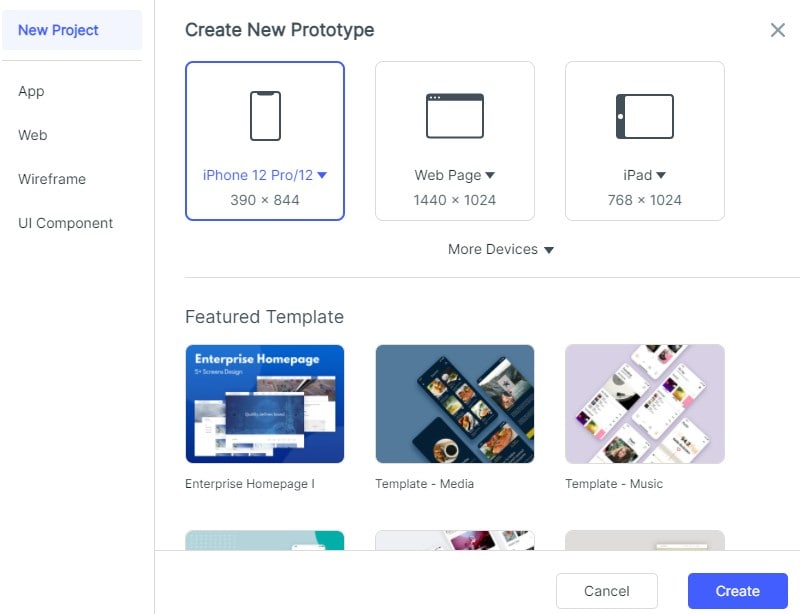
Step 3: You will see a blank mobile screen. This is the canvas where you can design your application. On the right side, you will see the widget menu. Select any widget, drag, and drop it to the canvas. You can use as many widgets as you like. Designing with Mockitt is very simple and easy.
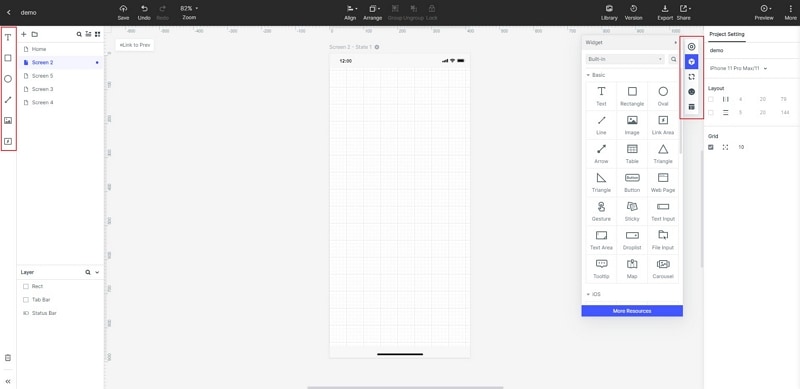
Step 4: You can also change the properties, such as size, position, color, text, and style, using the Inspector Panel on the right side of the screen. Double-click on the widget, and the Inspector Panel will open.
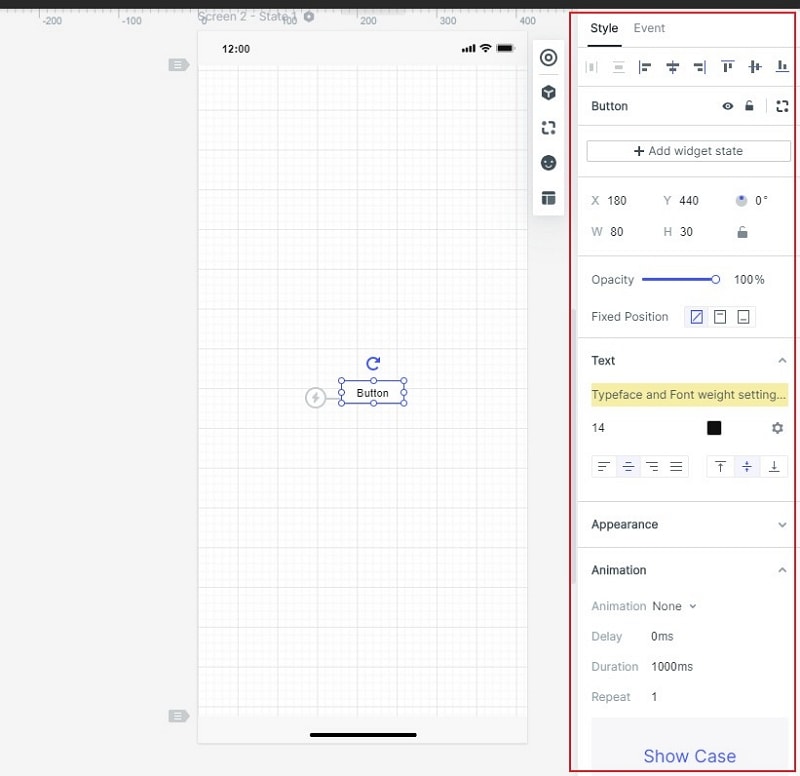
Step 5: You can also link the widgets to any screen or previous screen. Move the thunderbolt on the widget to the screen you want it to link.
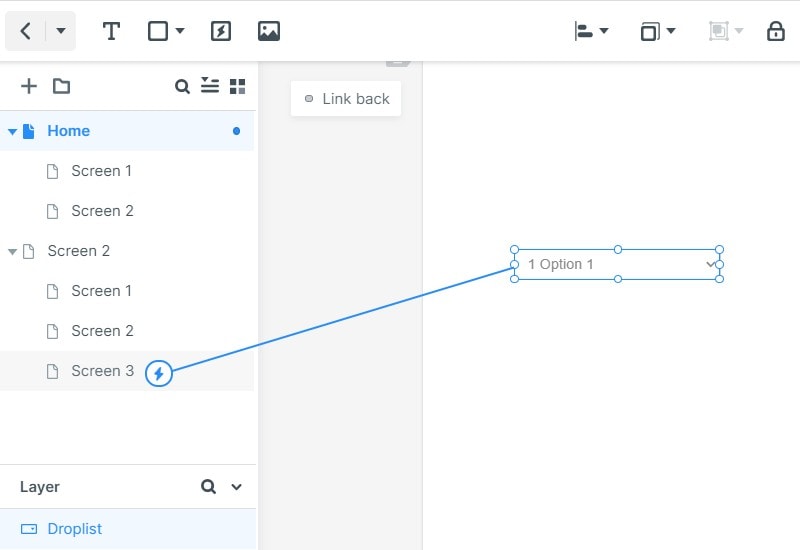
Step 6: Click on the Preview at the top right corner. You will see the preview of the application, and you can test the prototype.


