Top 10 Calendar Graphic Designs in 2024
Both amateur and professional designers will find Mockitt to be a handy program for their unique concepts. This is a modern and user-friendly prototyping application with advanced technology and intuitive features to make for a cool, calendar graphic design. Review the program with our detailed list of the program's onboard features, which include collaboration options and sound project management tools. If you need a calendar graphic design for home or office, Wondershare Mockitt has you covered. Let's check out a few calendar graphic ideas for 2023, and how to go about creating them on this software.
Top 10 Calendar Graphic Design Ideas for 2023
1. Our first choice is aesthetically pleasing for younger crowds, perhaps for a school or kids' room at home. The colors are loud, with highlights in yellow and all available primary colors. It boasts large print for months, with smaller fonts for days and dates.

Source: amazonaws
2. Very professional look in terms of color scheme and presentation. This graphic calendar design is perfect for the office and makes for a great addition to your desk as a CEO or director. There is little room at the bottom for a company name and logo, and the background is subtle, in this case, black.

Source: pinimg
3. The perfect calendar 2021 graphic design, this is the perfect fit for a couple, or office exuding romance and all things love. It can come in handy during the valentine's season, though it happens to be an all-year-round calendar. It boasts bright colors with little manipulation on the design, which a handy program like Mockitt can help to accomplish.

Source: dribble
4. A cool graphic calendar design for shops or contemporary offices, the color theme is to-die-for. The elements include very subtle use of bright colors, in this case, red and black. This makes it stand out anywhere, be it on the wall or one's desk. Every month is presented on a different page, with a different theme on each page.

Source: dribble
5. The graphics on this 2021 graphic calendar design idea are impeccable. A shadow effect is seen across the page, which boasts one month, with information of your choosing on the right. It's a full wall calendar design, so there is plenty of room to list everything, including horoscopes if you wish.

Source: images.app.goo.gl
6. How about a design focused on a specific theme, or love for dogs for instance? This calendar boasts a huge space for high definition visuals, meaning you'd need to use a decent program to integrate quality pictures. The background in itself uses basic numerals and letters, while the colors switch between white, and brighter color to highlight the picture.

Source: pinimg
7. If you are a tutor working at a science lab, or you require a graphic calendar design for a mate in the sciences, try this one out for size. It can be hard on the eyes if you don't know what you are looking at, as the design speaks nothing of a calendar. It is however creative and extremely appealing to the eye. The color scheme is loud, and the audience may stare at it for purposes other than planning.
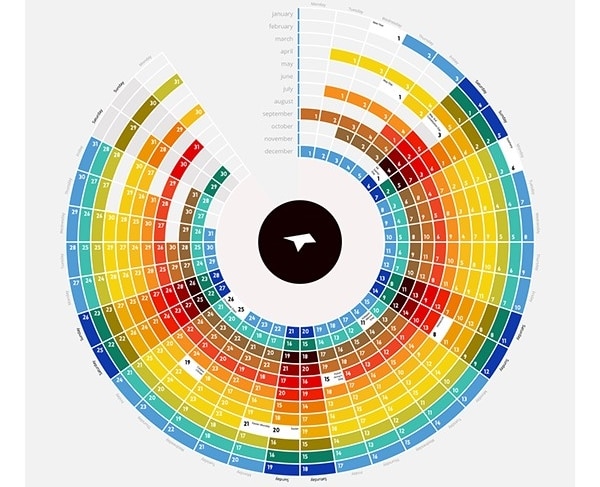
Source: behance
8. The most intricate design you will encounter all year – makes for a captivating calendar for the year 2021. This one incorporates isometrics, a cool addition to any science lab, and can be used as a teaching tool as well. The dates and days are fully displayed with easy-to-read fonts, and there is ample room on top for informative data and diagrams.

Source: designbolts
9. This should be number one on your list of most captivating calendar 2021 graphic design ideas. The details as far as days and dates are intricate, but not overwhelming. The visuals, however, take up most of the space. You can use this calendar to market your product, highlight different seasons or landscapes.

Source: designbolts
10. Related to the science calendar approach, it boasts planetary or geographical locations on the cover. This theme seems to be carried forward to other pages, meaning every month has an out-of-this-world theme.

Source: designbolts
Would you interested in designing a Calendar Online for Free? Click and learn more about How to Design a Calendar Online for Free.
How to Create a Graphic Calendar Step-by-Step
First off, this handy software boats some cool features that any amateur will find easy to use. There are cool collaboration options for you to mark off work, integrate links, and share with colleagues. The handoff feature allows you to embed a code (CSS) before sharing it with developers. Also, you can edit and add icons or widgets to your work. If that's not enough, a built-in library boasts several images and widgets for you to choose from, or you can import sketch plugins as well.
Step 1. Create a new project
Proceed to the main screen hosting the personal space icon, and the "Create" "Project" tab. Once you have the canvas ready, customize its size and appearance before proceeding with the next step.

Step 2. Add an image cover
You can drag an image onto your calendar directly from your computer. You can resize your image using the ruler, dragging the ends of the picture to make it smaller, or larger.
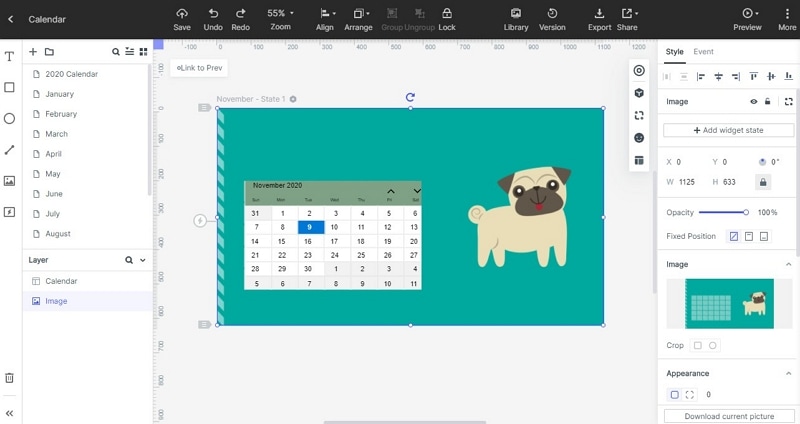
Step 3. Add a graphic calendar widget
You can add fast widgets located on the far left of the screen, or locate build-in widgets and My Widgets on the right side of the page. Double click to add them to the canvas, or drag-and-drop the widgets you need.
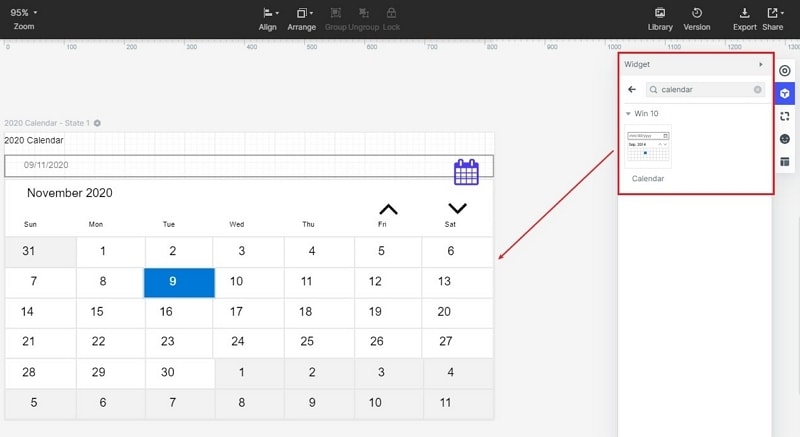
Step 4. Design and edit graphic calendar widget
Choose what your calendar should look like, adding and remove dates or tailoring it with holidays and other festivals. You can reduce sizes while removing and adding dates according to each month. On the left side of your screen, under layers, choose between icons one, two, and more to add to your calendar.
Use the handy editing features to add links, remove and add texts or icons. You can use interactive links, or add and remove widgets on the right side of the page. Under the settings and appearance page, choose the style and choose between opacity, shadows, and X and Y axis settings.
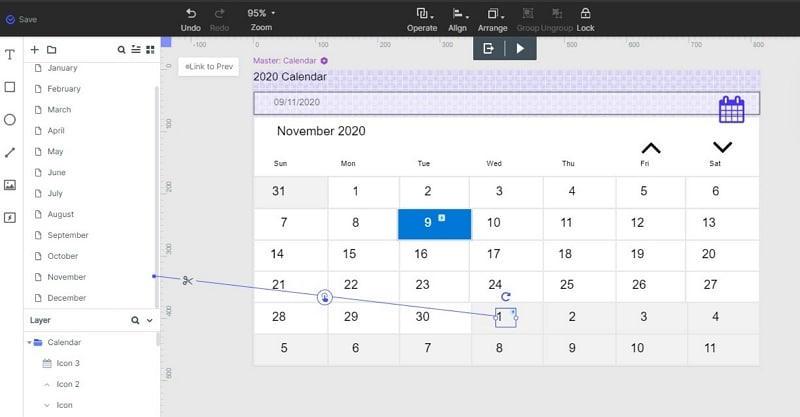
Step 5. Preview your graphic calendar
Find the "Preview" tab on top of your page. It should be located next to "Handoff" and "Comment". Use this to see what your client will be presented with - it will be shown to you as a live preview.
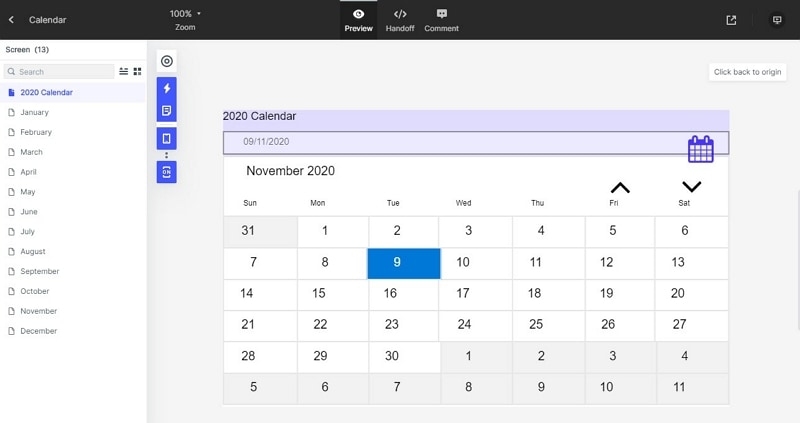
Conclusion: A handy and easy-to-use program, Wondershare Mockitt lets you easily create and edit multiple projects. The sound collaboration features facilitate the efficient creation of any graphic calendar design idea you may have in mind. Try it today and bring your ideas to life.
