How to Design a Calendar Online for Free
You can design your own calendar online easily without a lot design skills. There has been an upsurge in the number of tools you can apply to create any type of calendar you want and tutorials that help you learn how to design google calendar. With the right tools, you can combine any kind of image with text and specialised graphic elements. You can also make use of templates to design your own calendar in 2020 with no skills. There are a myriad of calendar designs and personalization options you can apply. Here is a guide on how to design a calendar using Wondershare Mockitt, which is the best online tool you can use in the process.
How to Design a Calendar 2020 Online Free
Wondershare Mockitt is an online prototyping tool you can use to create highly interactive calendar designs. The tool has user friendly user interface, making it easy for you to use. Mockitt has a library rich in widgets, icons, and other elements you can apply in your calendar design. Using these elements is easy since you just need to drag and drop to the canvas or double click them.
The platform allows for easy preview and sharing of the design with other people. It also allows for feedback and comments that helps you explain more about the design and make improvements depending on the comments given by others. Step-by-step guide on how to design a calendar with Mockitt:
Step 1. Create a project
Tap "Create" and select "Project". Give name to your design and choose the gadget you are creating the Calendar. Now set the canvas size of your calendar. There are different sizes available; you got the freedom to choose any size depending on your specific calender design needs.

Step 2. Add a photo cover to your calendar
Drag the "Image" widget into the canvas. Upload the image you want to add to your online calendar. There are different images you can add, so you can select the one that will make your design look more customised.
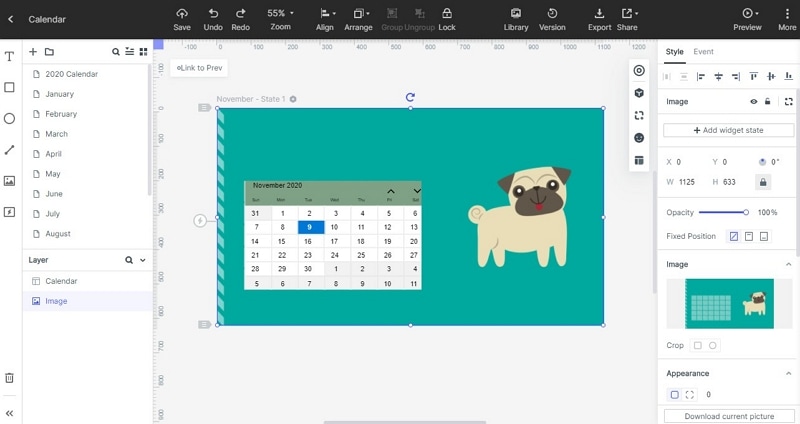
Step 3. Add a calendar widget
In the widget toolbar where you will find several widgets to choose. Start the designing by dragging and dropping the "Calendar" widget into the design editing area. Edit the widget depending on the way you want them to look. Reposition, resize and add features that will make your calendar unique. Lay and customize the "Calendar" widget. To edit all the widgets at once, assign "Master status" to them.
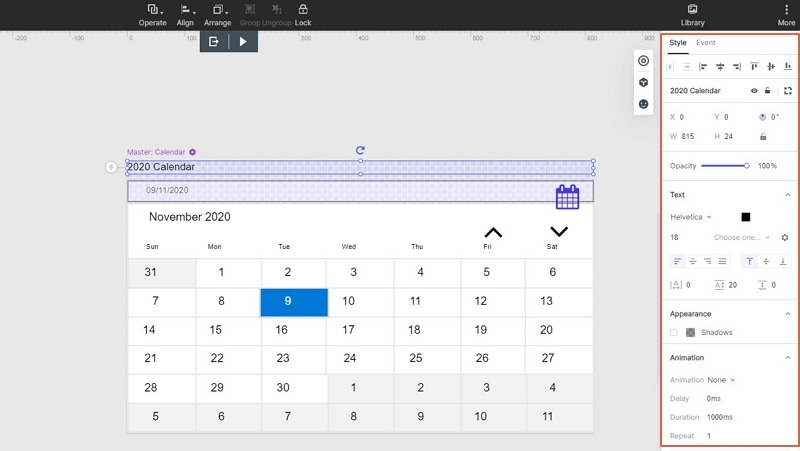
Step 4. Prototype your calendar
This step involves making your calendar design more dynamic and interactive. Tap and add "Gestures" to bring transition effects to your calendar design. Drag the "Link" icon and drop it on the design. Establish the links and edit to trigger gesture and response effects to complete the interaction. Do this to all the "Link" icons you want to add to your calendar design.
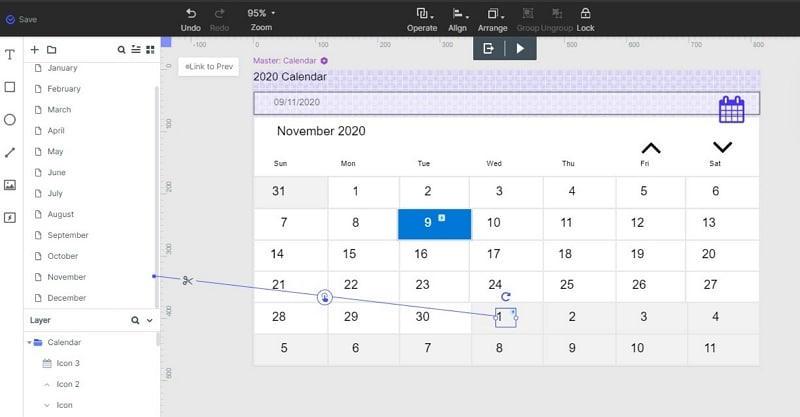
Step 5. Preview your own calendar
Previewing helps you determine if the calendar meets your objective in terms of look and feel. Click "Preview" to check how it looks. You can also allow other people to have a look of the calendar design. Click "Share" to generate a URL link or QR code to share the design with others. When other people view your calendar, Wondershare Mockitt allows them to give comments and feedback. You can use the comments to make further improvements.
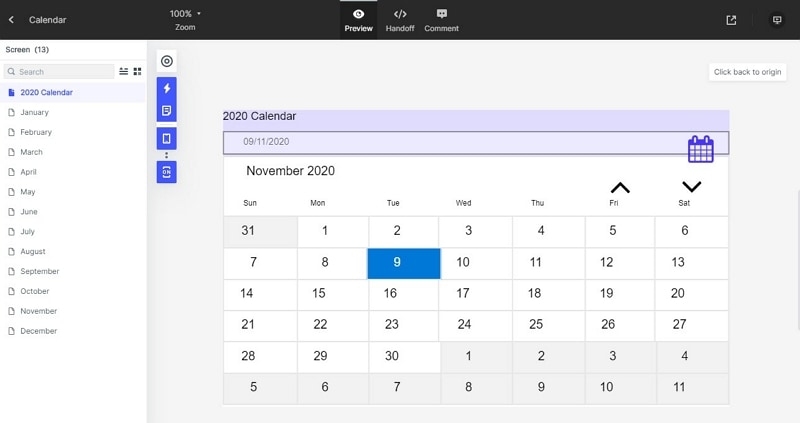
Tips for Design Your Own Calendar
If you want to design your own 2020 calendar, here are some tips to apply to make it look great and do it quickly.
- Check your objectives
The first thing to do is to think why you want to design your own calendar. Have clear objectives so that you will be able to create a calendar that is unique from others. Here you should think what you want to achieve with the calendar. Think of your daily needs so that you create a calendar that will serve you well.
- Make use of easy to use free tool (Mockitt)
The tool you use to design your calendar determines how it will look and experience you have during the design process. There are various tools you can use. Wondershare Mockitt is the best free to use tool that can help you create the calendar fast. It is easy to use even if this is the first time you are using it.
- Use your own avatar in the calendar
To make your calendar more personal it is good to include your information on it. Some of the information you can use include your own photo or bio. Choose the most appealing photo that is appealing to everyone who will look at your calendar. Besides, ensure you use right sized photos. Wondershare Mockitt allows you to resizes your photos to fit well in your calendar.
- Have a theme
Your calendar should have a theme. You have the freedom to choose any theme you want. The theme should be easy to understand, by just having a look at the calendar for the first time. You can show the theme by use of the photos or message included in the calendar.
- Have a template for your calendar
Online tools such as Mockitt offer several calendar features. Make use of the templates and icons provided so that you can create and edit the calendar to meet your needs. If you want to share your calendar with others, make sure the calendar has a share option.
- Consider the Format
There are several types of calendar to consider. You can choose large or small ones. The format you choose should be highly determined by your objectives. Always go a format that will make your calender appealing.
Would you interested in Calendar Design Ideas and Templates? Click and learn more about Top 15 Calendar Design Ideas and Templates in 2021.

