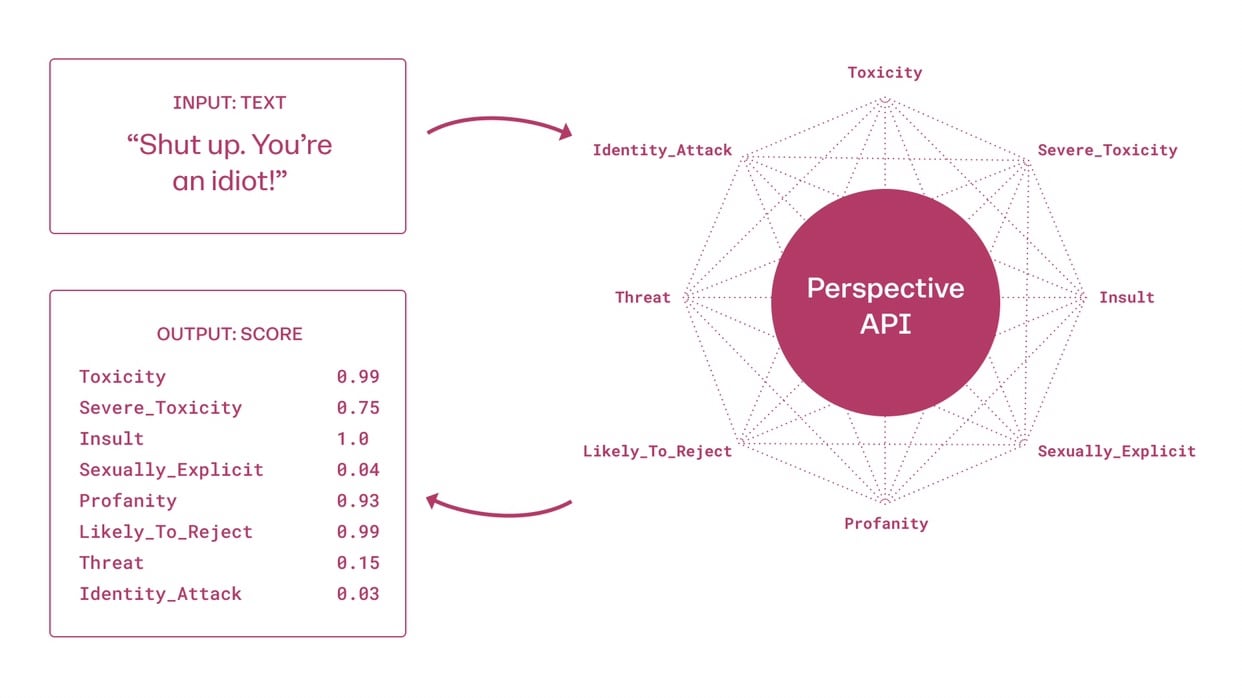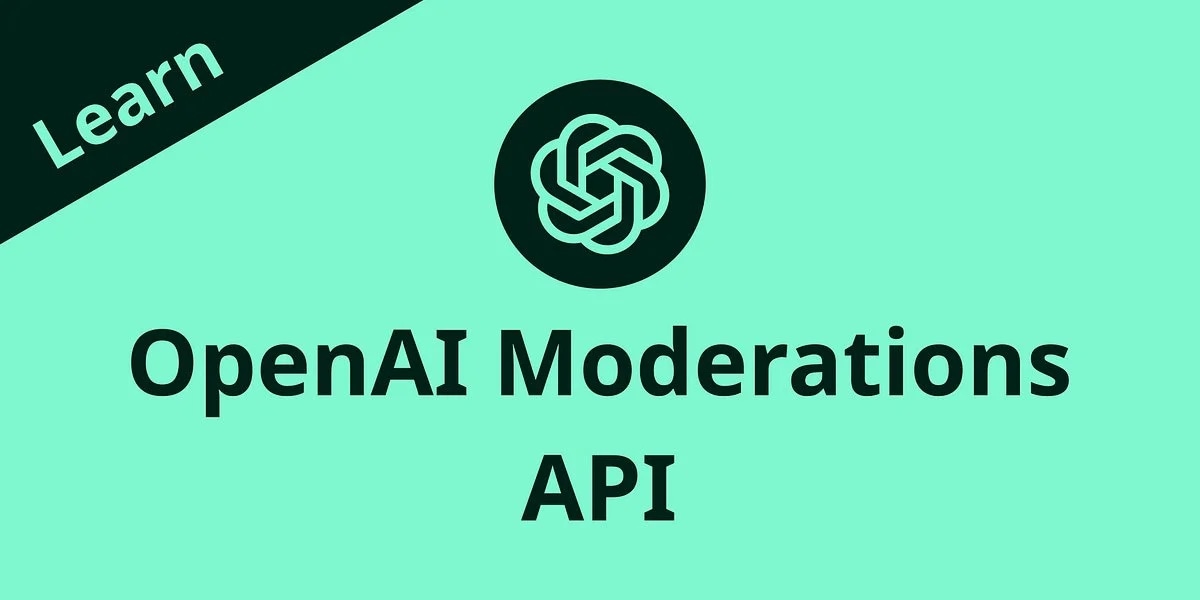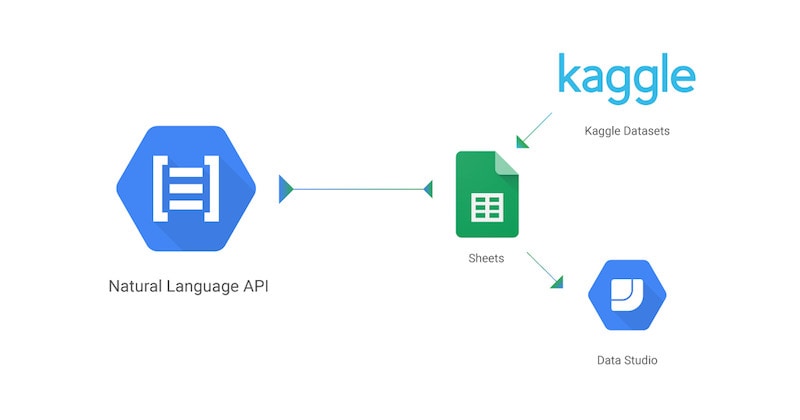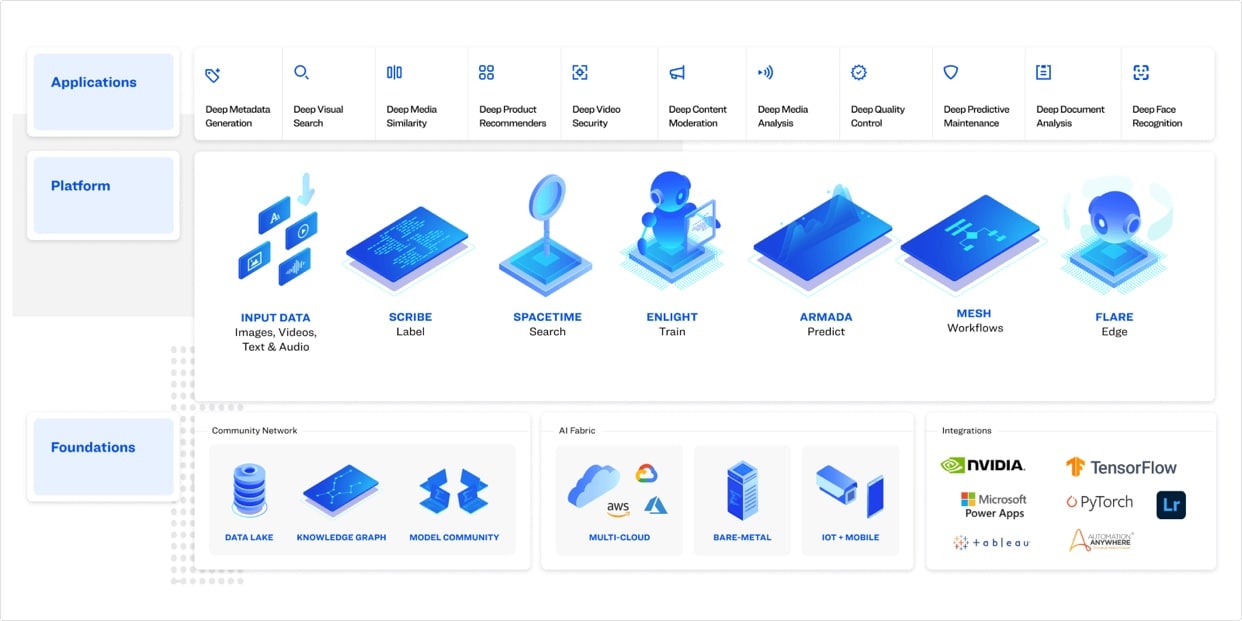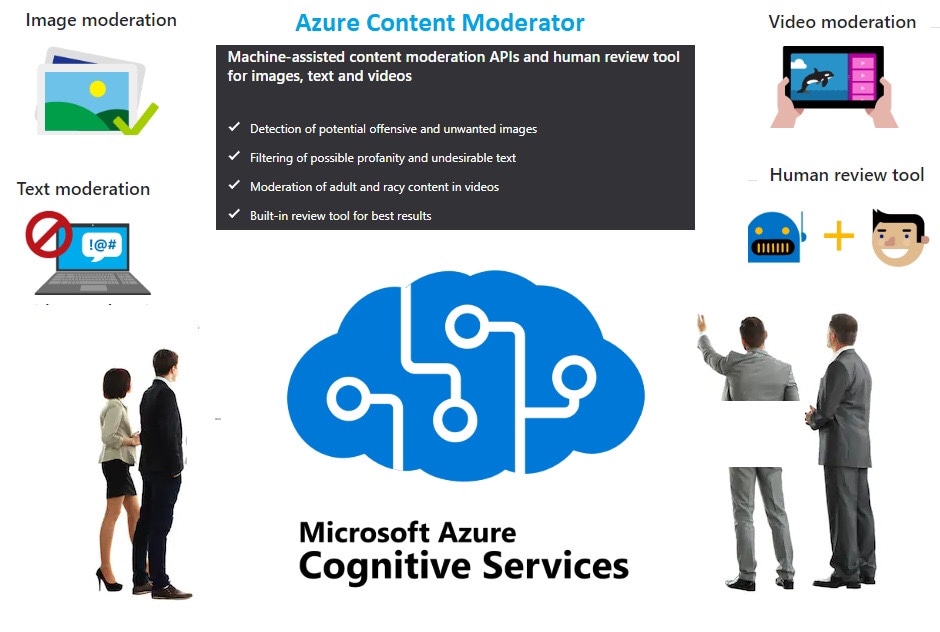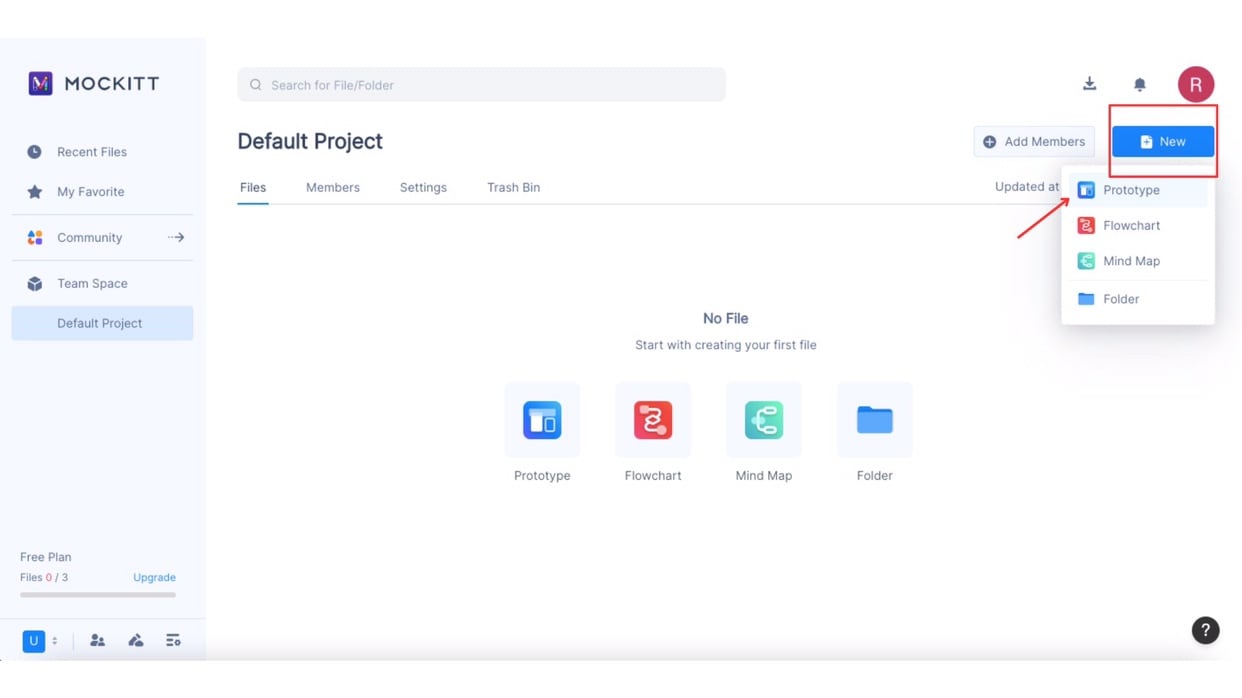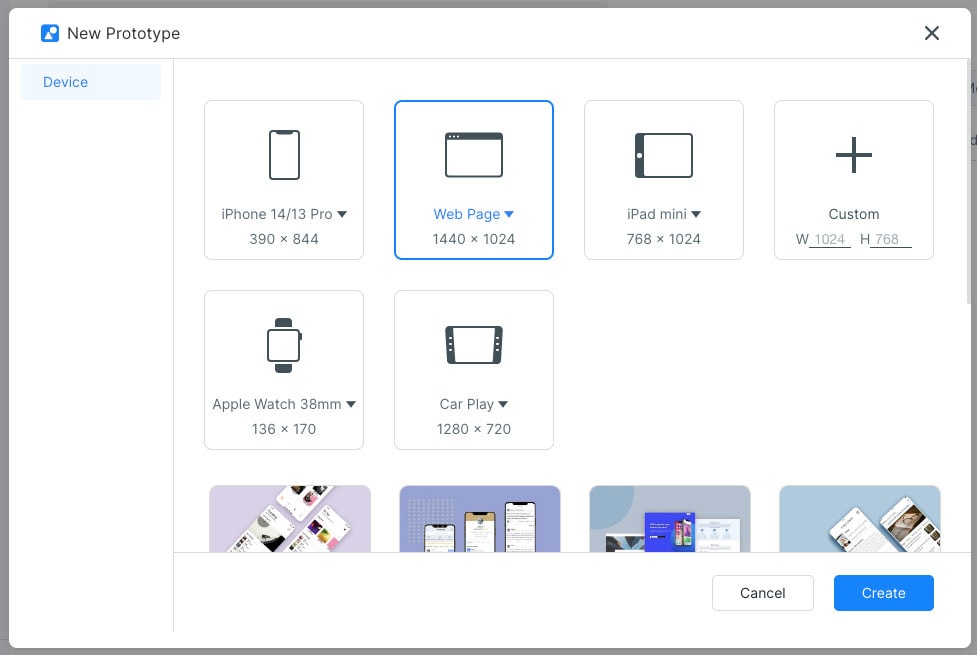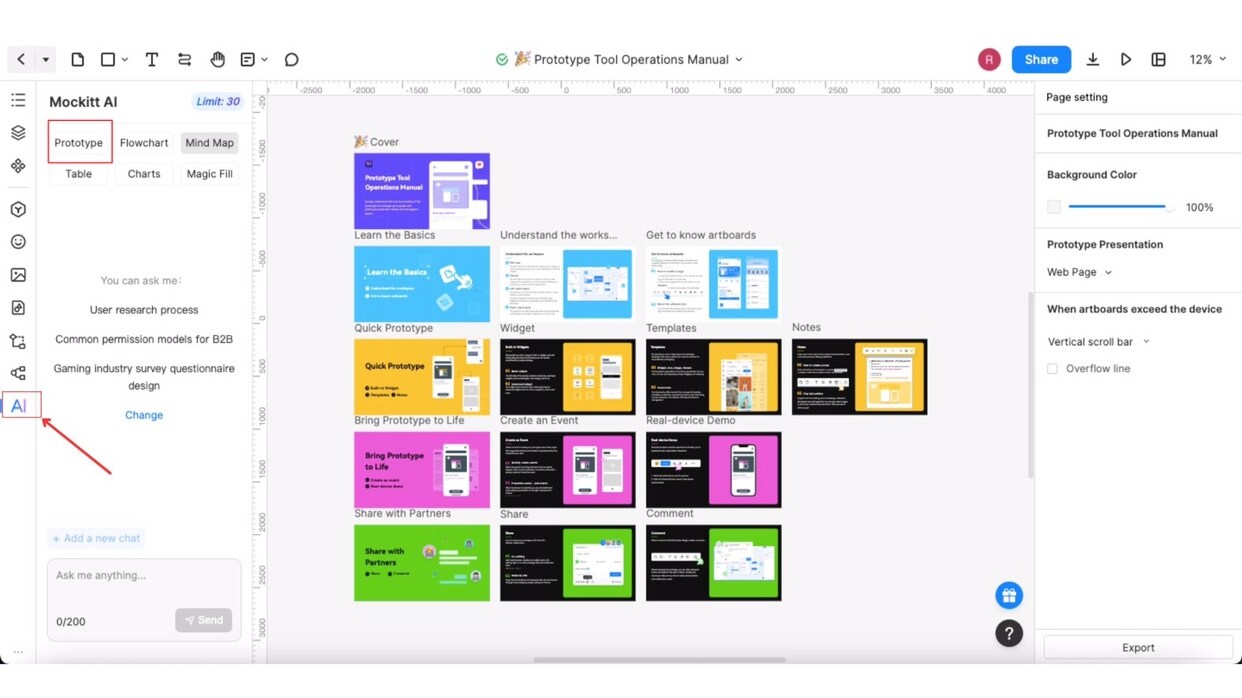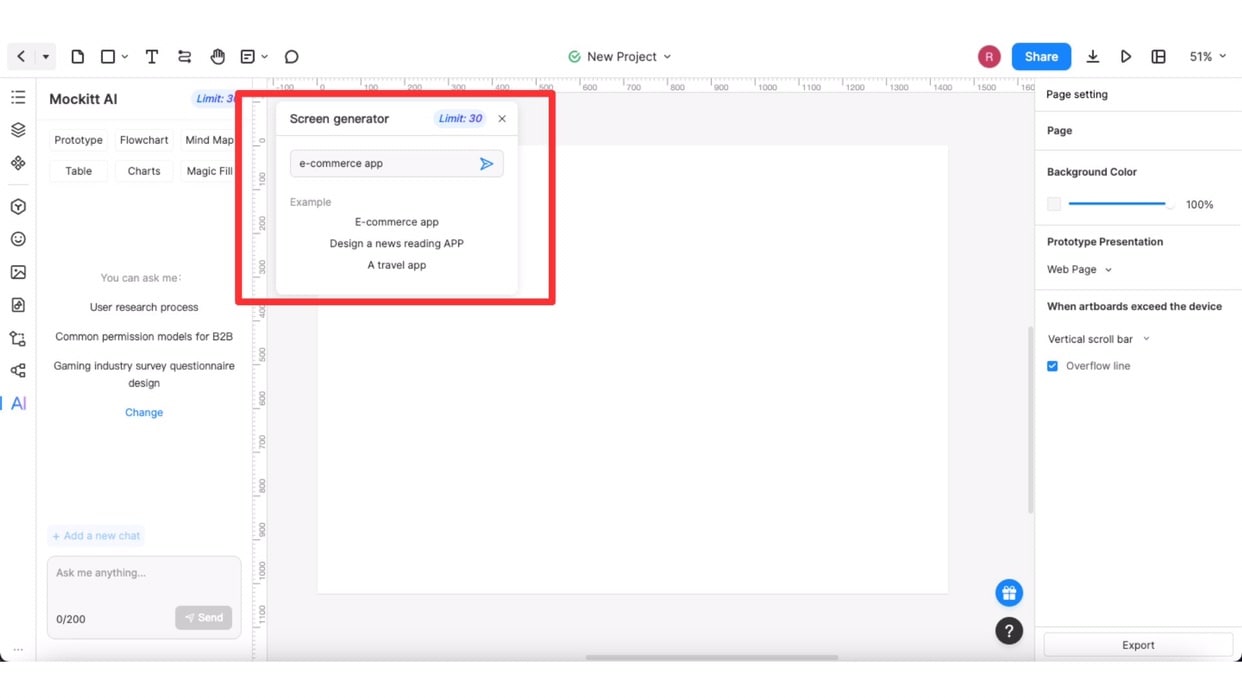Unveiling the Role of ChatGPT Detectors in AI Chat Apps
Want to Create Prototypes with AI? Try It Now!
Wondershare Mockitt Prototype Designer realizes easy & rapid prototyping for iPhone, Android, Websites, and more. Drag and drop to create wireframes and prototypes. Give it a try!
As AI chat apps continue to gain popularity, it’s vital to recognize the pivotal role played by ChatGPT detectors in ensuring reliability. Understanding the workings and capabilities of ChatGPT detectors is essential for developers and end-users alike. By familiarizing themselves with their purpose and inner workings, people can empower both developers and end-users to engage in AI-driven conversations with confidence.
This article aims to shed light on the significance of ChatGPT detectors in AI chat apps. It will also explore the depths of ChatGPT detectors and their potential to shape a more reliable AI chat app ecosystem.
- Part 1: Understanding ChatGPT Detectors
- Part 2: A Closer Look at the Top ChatGPT Detectors [Pros and Cons]
- Part 3: Wondershare Mockitt: Unleashing the Power of AI in Creating Prototypes [Step By Step]
ChatGPT detectors, a.k.a ChatGPT moderation models, are advanced algorithms designed to analyze and monitor conversations within AI chat applications. These detectors work alongside AI language models, such as GPT-3, to identify and filter out potentially harmful or unreliable content. Integrating ChatGPT detectors into chat systems will give users a more secure and trustworthy experience.
Fundamentals and Purpose
- ChatGPT detectors utilize machine learning techniques to assess and classify incoming chat messages based on various criteria.
- They are trained on datasets that include positive and negative examples of appropriate and inappropriate conversations.
- They learn to recognize patterns, context, and linguistic nuances through training to identify potentially problematic content.
- ChatGPT detectors aim to create a safer and more reliable environment for users within AI chat applications.
- They help combat the spread of misinformation, filter out hate speech and offensive language, and address biased or unreliable content.
- By actively monitoring conversations, they maintain the integrity of interactions and foster a positive user experience.
Importance of Integration
- Integrating ChatGPT detectors is crucial to combat misinformation and fake news within chat platforms.
- They contribute to user safety by actively filtering out harmful behavior and promoting a respectful environment.
- ChatGPT detectors help maintain the reliability and trustworthiness of AI chat applications by addressing biases and ensuring fair conversations.
- They enhance user confidence and trust in chat systems, increasing engagement and satisfaction.
Challenges and Limitations
- False positives or false negatives can occur, impacting the accuracy of detecting inappropriate content and potentially affecting legitimate conversations.
- The dynamic nature of chat environments requires continuous updates and improvements to the detection models to address emerging harmful content.
- Determined individuals may attempt to bypass detection systems, necessitating ongoing efforts to avoid potential misuse.
- Biases in the training data used to develop ChatGPT detectors can influence the effectiveness and fairness of moderation, requiring proactive measures to mitigate biases.
Despite these challenges and limitations, integrating ChatGPT detectors remains essential for maintaining safety, reliability, and user trust within AI chat applications.
ChatGPT detectors are vital for enhancing reliability in AI chat applications. Let’s explore the five leading ChatGPT detectors, their key features, and their pros and cons.
Perspective API
Developed by Jigsaw, a subsidiary of Alphabet Inc., Perspective API offers a range of toxicity detection models. It utilizes machine learning algorithms to analyze text and assess toxicity in conversations.
Pros
- Provides a well-documented API and easy integration with various chat platforms.
- It offers multiple toxicity models and flexibility in setting the desired threshold.
- Supports multiple languages and identifies toxic content accurately.
Cons
- The free version has limitations, and access to more advanced features requires a subscription.
- It may have false positives or false negatives, requiring careful implementation and fine-tuning.
OpenAI’s Moderation API
OpenAI’s Moderation API identifies and filters harmful and inappropriate content within chat conversations. It employs machine learning techniques and human review to enhance accuracy.
Pros
- Built by OpenAI, ensuring compatibility and reliability with OpenAI’s GPT models.
- Offers customizable moderation policies to align with specific platform requirements.
- Guides on implementing the API effectively and minimizing false positives.
Cons
- Currently in the experimental stage, with ongoing updates and improvements expected.
- Some challenges in accurately detecting subtle forms of harmful content require continuous refinement.
Natural Language API by Google Cloud
Google Cloud Natural Language API offers powerful language analysis capabilities, including sentiment analysis and content classification. It provides a comprehensive suite of tools for text moderation and content filtering.
Pros
- Supports multiple languages and provides comprehensive documentation and support.
- Integrates well with other Google Cloud services, ensuring scalability and reliability.
- Offers advanced features such as entity recognition and syntax analysis.
Cons
- The pricing structure may be costly for high-volume usage.
- Lacks some specific features focused solely on chat moderation.
Clarifai
Clarifai’s content moderation API platform is a powerful tool that utilizes machine learning models to analyze and moderate content in real-time. It’s specifically designed for image and text moderation.
Pros
- State-of-the-art machine learning algorithms to achieve high accuracy in detecting various types of objectionable content.
- Provides real-time moderation capabilities, allowing quick detection and action against inappropriate content within chat conversations.
Cons
- Its text moderation capabilities may be limited to a smaller set of languages compared to some other providers.
- There’s a possibility of false positives and false negatives.
Azure Content Moderator
Azure Content Moderator is a comprehensive content moderation tool that offers text, image, and video analysis capabilities. It enables developers to build safer and more secure chat environments.
Pros
- Provides a wide range of content moderation tools for text, image, and video analysis.
- Offers customizable policies and rule-based filtering to suit various moderation needs.
- Integrates well with other Azure cloud services and provides user-friendly interfaces.
Cons
- Seamlessly integrating with specific chat platforms may require additional setup and configuration.
- Certain advanced features may come at an additional cost depending on usage levels.
Part 3. Wondershare Mockitt: Unleashing the Power of AI in Creating Prototypes
Mockitt AI is an innovative feature that integrates AI technology into prototyping, enhancing efficiency and creativity. This function allows designers to go beyond traditional static prototypes and create interactive experiences that closely resemble the final product.
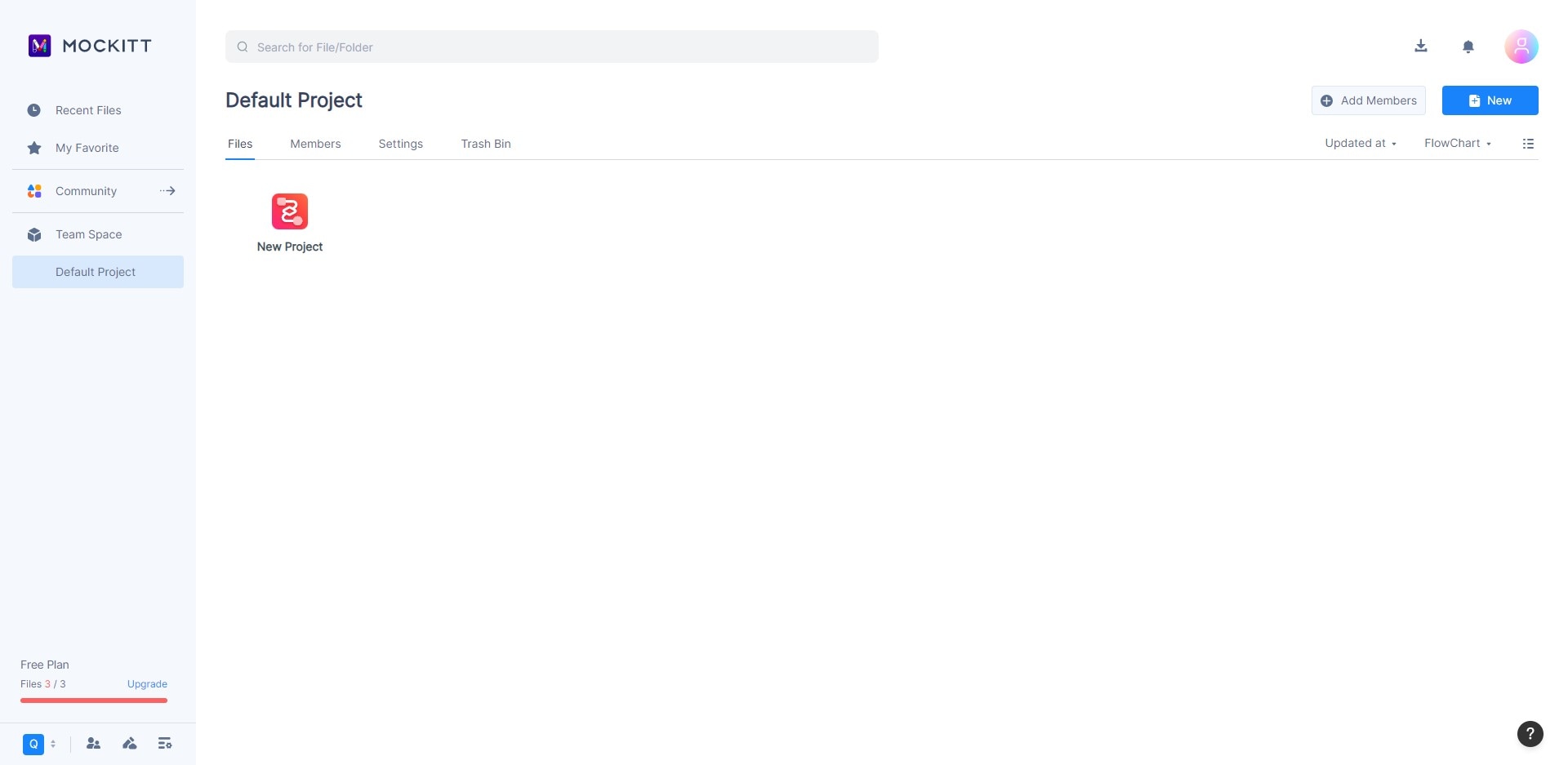
Key Features and Capabilities
- Intelligent Interaction Design - It intelligently suggests appropriate interactions based on design patterns and user flows, streamlining the prototyping process.
- Auto Layout - Automatically adjusts and aligns design elements, ensuring consistency and responsiveness across screen sizes and orientations.
- Smart Widgets and Templates - Offers a vast library of pre-designed widgets and templates that can be customized to fit specific design needs.
- Gesture Recognition - Enables the simulation of touch gestures like swiping, tapping, and pinching, providing a more realistic and immersive user experience.
- Design Optimization - The AI algorithms in Mockitt-AI analyze and optimize design elements, suggesting improvements for better user engagement and usability.
Steps on Creating Prototypes With Mockitt AI
Check out the steps below on how you can use Mockitt AI in creating your next prototype:
Step 1: Launch Mockitt AI on your computer. Navigate to the right corner of your screen and click the "+ New" button. Choose "Prototype" once the drop-down menu appears.
Step 2: In the New Prototype window, choose a "Device", then click "Create".
Step 3: Go to the bottom left corner of your screen and click "AI" from the navigation pane. Once done, click "Prototype" just below the Mockitt AI.
Step 4: Once the Screen generator appears, enter a prompt and hit the “Send” icon.
Step 5: You can now customize your prototype by using the tools provided by Mockitt AI.
Conclusion
In the rapidly evolving landscape of AI chat apps brought by intelligent technology, the role of ChatGPT detectors has become increasingly vital in ensuring safety and reliability. These powerful algorithms use AI language models to identify and mitigate potentially harmful or unreliable content, ensuring a secure and trustworthy chat environment.
And as AI advances, innovative tools like Wondershare Mockitt are leveraging AI technology to revolutionize the prototyping process. With Mockitt AI’s text generation capabilities, designers can bring their prototypes to life, crafting dynamic and interactive experiences that closely resemble the final product.