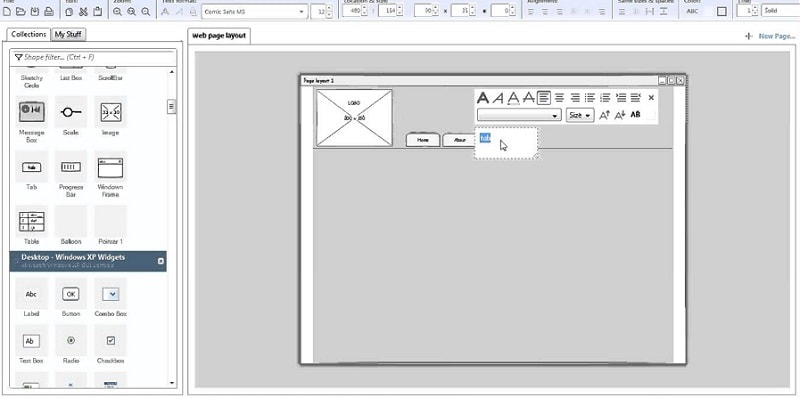The Top 5 Free Design Software for Mac That you Should Try
"Which is the best free design software for Mac that I can use to create mockups and wireframes for my apps without much trouble?"
As I came across this recently posted query, I realized that so many people look for the best design programs for Mac. Since there are so many online and offline solutions, finding the best design software for Mac can be tough. To make your job easier, I have shortlisted the 5 best free design software for Mac used by professionals and are also pretty easy to learn. Let's explore these options in detail!
Top 5 Free Design Software for Mac (for Beginners and Pros Alike)
Since most of the high-end applications are not that easy to use, I have considered the requirements of both beginners and professionals alike. After carefully examining numerous tools, I have picked the following best design programs for Mac.
1. Wondershare Mockitt
Developed by Wondershare, Mockitt is a complete designing tool that you can access online via its web-based dashboard or offline via its desktop application. What makes Mockitt the best free design software for Mac is its user-friendly interface and the availability of a wide range of features that anyone can access.

- You can try Mockitt by simply visiting its online tool or by installing its desktop application on your system.
- On Mockitt, you will find hundreds of widgets, vectors, and other designing tools to create mockups of high fidelity.
- If you want, you can also create dynamic prototypes by including all kinds of animations, transitions, and other elements.
- Mockitt has an extensive library and a wide collection of templates that you can further explore.
- It also lets us easily collaborate with our team via its seamless cloud-based integration technology.

Pros
- Sketch plugin to import designs to Mockitt
- Can automatically generate codes for CSS, Swift, and Android
- A real-life preview of designs is available
- Platform adaptation to create mockups for different devices
Price: Free (up to 3 projects) and $69 annually for premium features
2. Graphic
Graphic is one of the best design software for Mac that you can use to create prototypes, wireframes, and mockups. The desktop application supports all the leading macOS versions, but can take some time to master.
- It includes a dedicated tool to design vectors of all kinds from scratch.
- If you want, you can use its inbuilt templates and vectors as per your designing needs.
- There are dedicated tools to work on technical designs and illustrations of different styles.
- Graphic also has import and export supports for PSD, PDF, and SVG files.
Pros
- Pressure-sensitive brush strokes
- You can copy and save CSS styles
Cons
- Limited features compared to other tools
- Can't export designs as an APK
- The entire version is not available for free
Price: $29.99
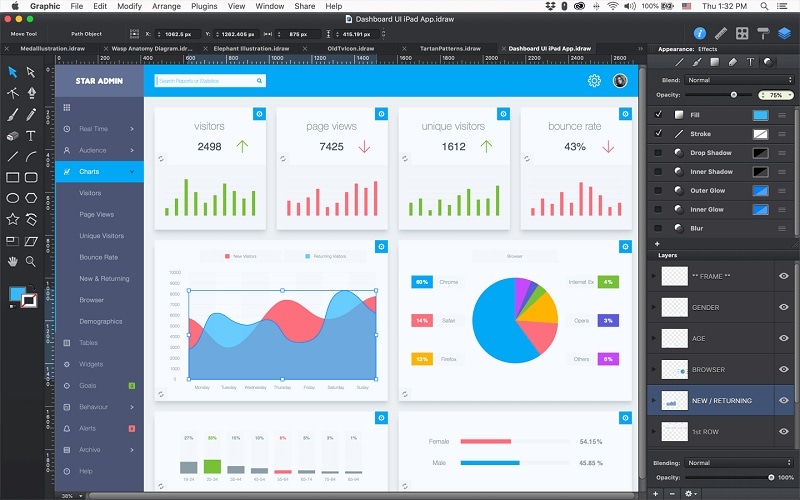
3. Inkscape
Inkscape is known as the best free design software for Mac that you can use to meet your basic requirements. While it doesn't have so many features, you can use it to create vector-based designs.
- Inkscape is a free design software for Mac that you can use entirely without any subscription fee.
- The open-source application has a wide range of vectors and other designing tools that you can use.
- You can also include texts, create links, add media to your canvas, and do other things.
- Object creation is pretty easy with support to almost every file format
Pros
- Can import designs from Photoshop, Visio, and DRAW
- 100% Free to use
Cons
- The user interface is not that easy
- Limited designing features
Price: Free
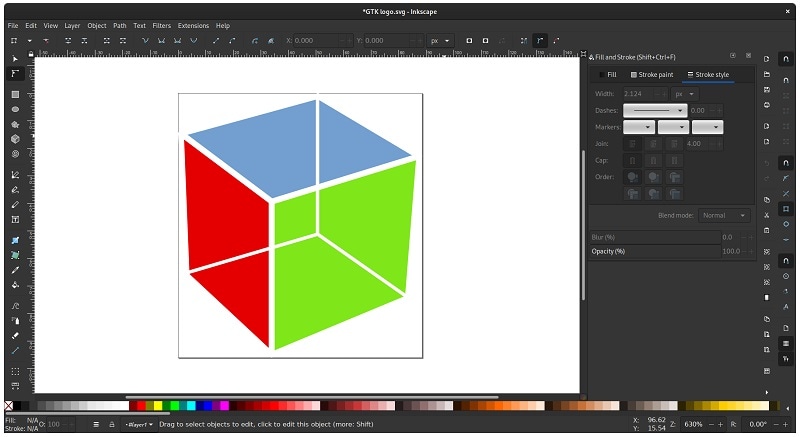
4. InVision
Ideally, InVision is a UI/UX designing tool that you can use to meet your requirements. It is one of the best design programs for Mac that offers free and paid versions.
- On its intuitive user interface, you can find numerous shapes, vectors, and other widgets that you can utilize.
- The interface also lets us get a preview of our designs and select a perspective for the target device.
- You can integrate your InVision account with a cloud-based service to work with your team.
- There is also a support to import/export your projects to/from different formats.
Pros
- The overall interface is easy to use
- Sketch and Photoshop plugins
Cons
- The free version has limited features
Price: Free or $9.95 monthly per user
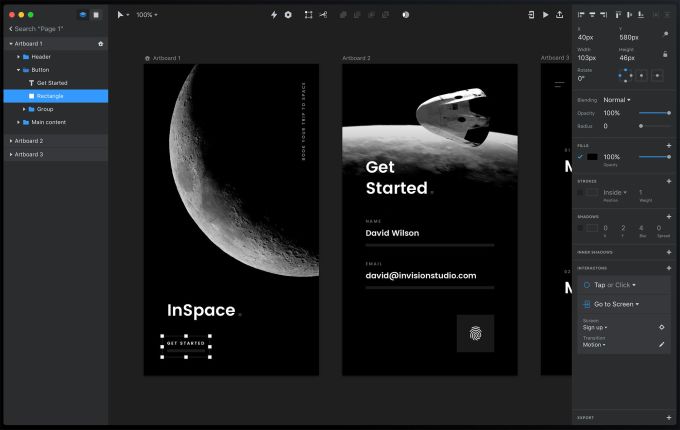
5. Pencil Project
This open-source free design software for Mac has been around for a while and offers several designing tools. Since it is an open-source tool, you can use it entirely without paying anything.
- Pencil Project is a desktop application with numerous shapes and vectors that you can use.
- You can also link multiple designs and pages to create dynamic prototypes.
- If you want, you can also import clip arts and vector libraries from third-party sources.
- You can export your project to different formats like PNG, PDF, or SVG.
Pros
- Inter-page linking supported
- Entirely free (open source)
Cons
- The user interface is not that easy
- Most of the advanced features are missing
Price: Free