Top 5 Android App Development Methods Every Developer Should Know
Gone are the days when developing an Android app used to be a tedious job. Now, doing an Android app development only requires mastering any supported language and a reliable tool. To help you do Android application development, I have come up with this informative post. Here, I will include the 5 must-know programming languages to do Android software development and a user-friendly prototyping tool to create your app's designs like a pro.
- Part 1: Top 5 Android App Development Methods to Master
- Part 2: The Best Tool for Android App Designing
Top 5 Android App Development Methods to Master
To do Android app development, you need to master two things – a supported language and a toolkit. While a toolkit like Android SDK, Unity, or Eclipse can help you get things started, you need to master a programming language first. Therefore, I would recommend trying your hands on the following languages before working on an Android app development software.
1. Java
Java is often known as the foundation of Android as the system is also written in the same programming language. Therefore, if you want to have a seamless experience in Android app development, then start with Java.
While working on Java, you can take the assistance of Android SDK (Software Development Kit) that will make the process a bit easier. Compared to other languages for Android app development online, Java can be a bit complicated at the start. Though, after mastering it, the overall process of using any reliable Android app development software will be simpler.
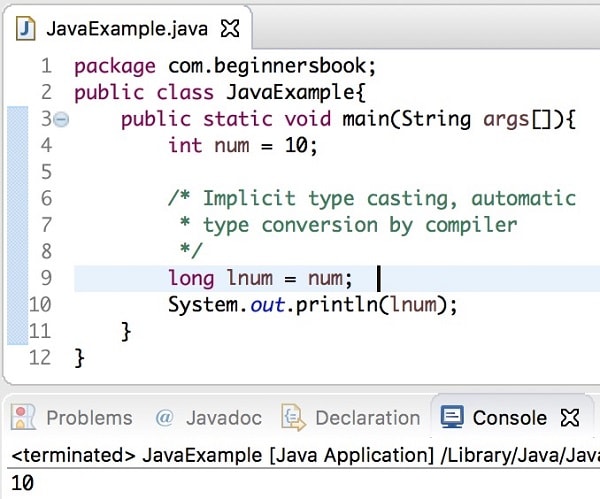
Source: BeginnersBook
2. Python
Even though Python is relatively a newer language, it can be used for Android software development with plugins and libraries like Kivy.
One of the best things about Python is that it is easy to learn and can be extended to other platforms. Though, there are some platforms that might not support Android app development via Python and would need you to install third-party packages in advance.
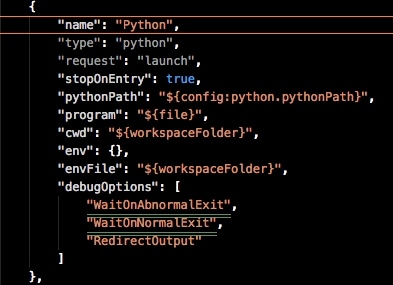
Source: StackOverflow
3. C++
If you are using Android NTK (Native Development Kit) as your Android app development software, then consider using C++. Since it is an object-oriented and beginner-friendly language, learning it is comparatively easier.
You can use your C++ native code and even find readily available libraries while doing the Android application development. Though, you should know that C++ is still not as flexible (or complex) as Java.
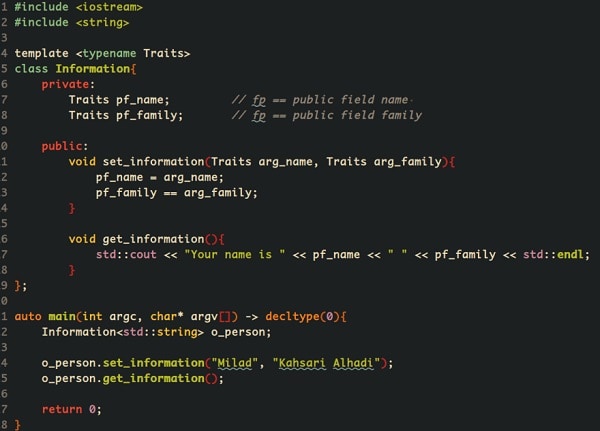
Source: Dev Community
4. Kotlin
Mostly used for professional Android app development, Kotlin is a popular cross-platform language that is considered an ideal alternative to Java. Since it can work on different platforms, it is more flexible than Java, and learning it is pretty easy too.
Another good thing about Kotlin is that it can be integrated with Java using tools like Java Virtual Machine. You can consider it as one of the first languages to learn for Android app development online and can gradually move to Java after that.
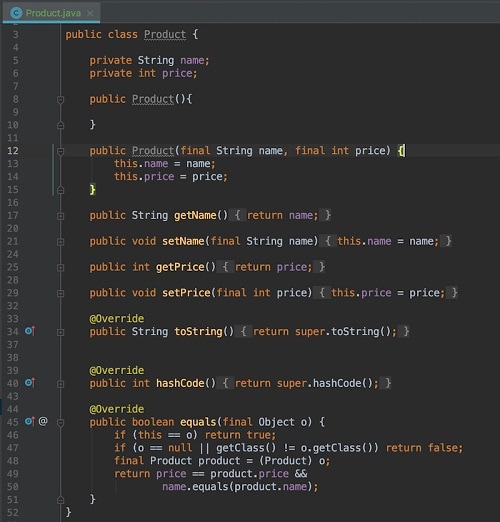
Source: New Gravity
5. C#
C# is considered pretty similar to C++ with certain advanced features, making it ideal for Android application development. Compared to Java, it provides a simpler syntax and format that is easier to learn and modify.
The only problem with C# is that it needs .NET framework to work and is only compatible with Windows. If you want to use it on other platforms, then you can use third-party tools like Xamarin for Android.
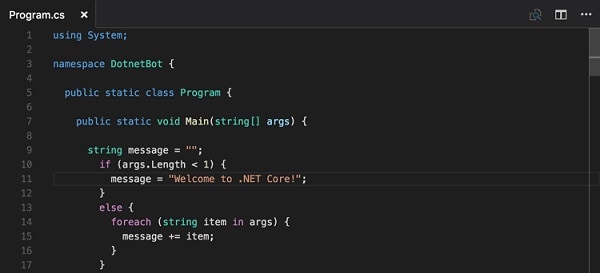
Source: Visual Studio Code
Other Common Languages for Android App Development
Apart from the above-listed languages, you can also consider other options like HTML, CSS, JavaScript, or Corona. Even though Corona is a popular Android app development software, HTML, CSS, and JavaScript can be used for the front-end development of the apps
Would you interested in iOS development on Linux? Click and learn more about Possible Ways to Build an iOS App on Linux.
The Best Tool for Android App Designing
Now when you know some preferred languages for Android app development, let's learn how to create a foolproof app design. Wondershare Mockitt is one of the best app designing tools that offer a wide range of automatic features to make your job a whole lot easier.
- On Mockitt, you can find 500+ different elements like vectors, icons, templates, etc. that you can reuse in your designs.
- Using Mockitt is extremely easy as it has a zero learning curve. You can access it online on any browser and load your work to the cloud (supported by Olympic Games Cloud).
- You can easily import your design from different sources and even directly export them as HTML, APK, or images.
- Mockitt is the preferred Android app designing tool to work with your team. It supports a 128-bit SSL protocol to work securely on the cloud.
- Besides that, you can also manage workload in a team, assign permissions, and even maintain different versions of your projects.

Here's how you can use Wondershare Mockitt to come up a seamless prototype for your Android app.
Step 1: Enter your Project Details
At first, just go to your Mockitt account on its website and visit your dashboard. From the sidebar, click on the "Create" button and choose to work on a new project. You can also enter details about the target perspective (like an Android device).

Step 2: Use the inbuilt Widgets
Now, you can find a floating sidebar on your Mockitt canvas. From here, you can drag and drop any widget to your working area and further customize it however you like. There are all kinds of dynamic widgets as well that you can use in Mockitt.

Step 3: Add Links and Transitions
Once you have worked on different screens, you can use the Link widget to connect them. Click on the bulb area of the widget and drag it to the target screen to establish a link.

On the sidebar, you can set up a respective property to trigger the link and customize it with all kinds of available transitions.
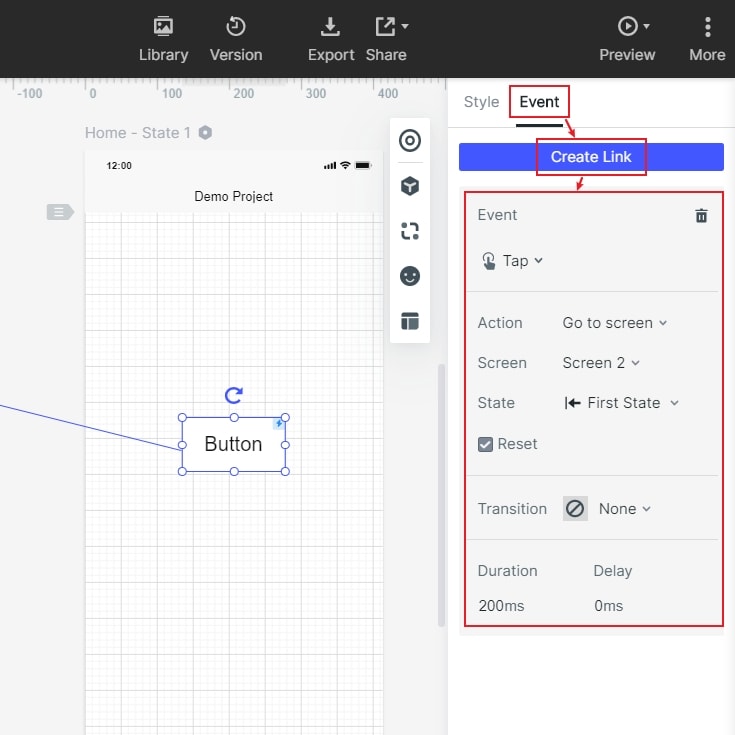
Step 4: Preview and Export your App Designs
After working on your design, you can click on the "Preview" button from the top to see how your app would be rendered on the user's screen.

In the end, when you are satisfied with the results, you can go to the "Handoff" section from the top and choose to export your project in a preferred format.

I'm sure that after reading this post, you would be able to work on Android app development like a pro. To get things started, you can use a resourceful designing tool like Wondershare Mockitt that will help you create the overall design of your apps. Once that is done, you can use any Android app development software (like Unity, Eclipse, or Android SDK) to bring your apps to life!

