What is Xamarin and Everything You Need to Know About Xamarin
The Do It Yourself concept has been moving around lately throughout the Internet. These days it has moved beyond household works and entered the technology domain. Why would you wait for a software company to develop something if you have the means to do it yourself?
Open Source platforms all over the internet provide the tools and knowledge to get it done. Xamarin is one such open-source app platform to help develop mobile software with different compatibilities across platforms. Xamarin Studio is a Microsoft undertaking company, that’s why it very useful and powerful. So if you want to know more, keep reading.
- Part 1: What is Xamarin?
- Part 2: What Language is used in Xamarin?
- Part 3: Is Xamarin free?
- Part 3: The Best Design Tool
What is Xamarin?
When we talk about Mobile Application Development, it's almost impossible to ignore Xamarin. In 2011, Xamarin Studio was founded by Nat Friedman and Miguel de Icaza. This San Francisco-based company has been owned by Microsoft since 2016. As per statistics from 2017, more than 1.4 Million developers from 120 countries have been using Xamarian for developing mobile applications across operating systems.
Xamarin is an open-source platform that helps build modern and high-performance applications for different operating systems such as Android, iOS, Windows, Dot NET. It's an abstraction layer to manage the communication of shared code with underlying platform code. Xamarin provides memory allocation and garbage collection options for a smoother experience. It enables developers to share 90% of their application codes across platforms. So a developer has to write the business logic once in a single language and then apply the same across platforms for simpler implementation.
These codes can be written on any computer and then compiled into any native package like .apk for Android and .ipa for iOS. Several well-known companies such as HP, 3M, AT&T have developed their software using Xamarin App. With Xamarin, the whole app is being written using C#, from back-end codes, such as data access and business logic, to native API access.
All the apps that are built using Xamarin leverage a platform-specific hardware acceleration, and they are compiled for native performance.
You can Perform a full ahead-of-time (AOT) compilation on these apps to increase memory sharing, reduce startup time, and improve performance.
The Apps built using the Xamarin platform have access to all the functionality from the underlying platforms and devices. It includes platform-specific capabilities like CoreML, ARKit, Bluetooth, Fingerprint, NFC, and more!
What Language is used in Xamarin?
Xamarin development was done in such a way that it uses a matured single language, C# to create cross-platform applications. C# is a mature language that has strong safety typing in place. It helps developers write the code accurately to prevent unnatural behavior while compiling or executing. C# is one of the .NET framework languages that could be useful for multiple .NET benefits such as LINQ, Lambda, Asynchronous programming like await or async.
Xamarian uses C# along with native libraries from the .NET layer for cross-application development. Since Xamarin is compiled natively, it's the perfect choice for building high-performance applications with the feeling of a native tool. You will get to use Visual Studio Xamarin along with C# to create the applications.
Is Xamarin free?
Yes, Xamarin is a free and open-source .NET platform that could be used by all. Right now Xamarin has a strong community consisting of contributors from more than 3700 companies across the world. However, the license of Xamarin does not come cheaply. The individual license costs $25 per month; this is the basic plan.
The Business plan costs $999 per year and includes Xamarin. Forms, Visual Studio Integration, Email support, etc. The $1899 Enterprise Version of the license provides the ultimate package including Data Security, Embedded Assembly, etc.
The Best Design Tool
The market is filled with design tools but not all provide the same experience. Wondershare Mockitt is a rapid prototyping solution that helps you create interactive prototypes without having any coding knowledge. It comes with a simple drag and drop editor, which allows you to create professional prototypes in a short period of time. Mockitt also gives you the option to preview your prototypes while working on them. This helps you inspect your creation and make necessary amendments without any hassle.

Here is the detailed guide on how to use Mockitt:
Step 1: Create a prototype and choose the size.

Visit the official Mockitt website and create an account. Then go to the dashboard and click on the “Create New Project” option. Now in the next window, you will see a bunch of devices. You can choose one of them or create your own custom size.
Step 2: Add Widgets to the canvas

After doing this, you will get access to the main artboard. In this screen, you will see various tools and features. To add widgets to the canvas, you have to click on the cubical icon, which will be placed on the right side of the artboard. Choose the widget you want to use and drag it to your canvas.
Step 3: Add Interactions to Page and Screens
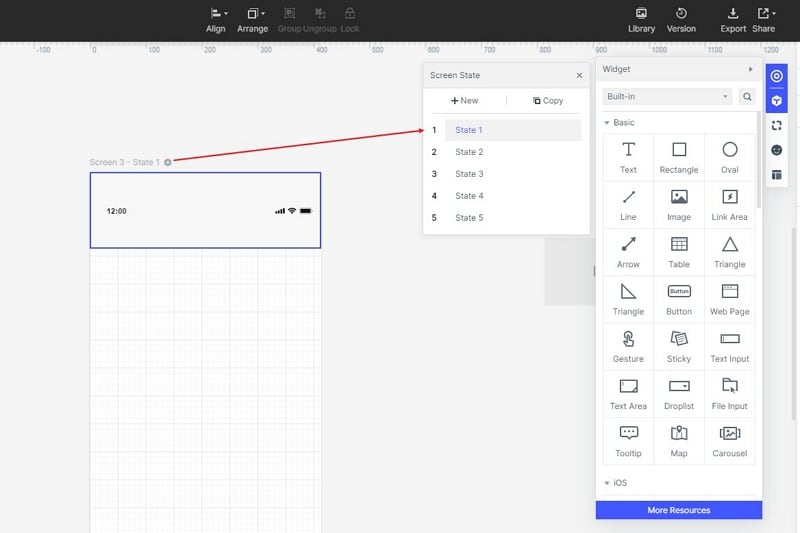
Adding interactions to the pages and screens with Mockitt is very simple. You just have to create states and link them to each other. To do that, you have to click on the state icon. Then create states as per your needs. Once you have done that, choose the component in state 1, in which you want to add interactions. Then add the interaction in State 2 and link them together by dragging the flash icon to state 2. You can add multiple interactions by following the same steps.
Step 4: Preview Your Prototype like Real

If you wish to preview your prototype, then click on the preview icon and it will create a real-time version of your prototype. This is very helpful as you could easily identify the errors and rectify them without wasting a lot of time.
Step 5: Share Your Prototype for Feedback and Comments

With Mockitt, sharing your prototype is extremely simple. Simply click on the share button and it will give you multiple options to share your project. It also you to gather feedback from your team or friends.

