What is Xamarin on Mac, and Can Xamarin Run on Mac in 2024
Xamarin is quite in trend these days because of its write-once use everywhere functionality. If you're a full-stack developer, you would know how useful Xamarin is. Can you use Xamarin macOS app? Can you run Xamarin on Mac? Well, if you have the above questions in mind, read along.
What is Xamarin on Mac?
You can think of Xamarin as an open-source platform for building applications. You can create cross-platform applications for Windows, Android, iOS using. NET. Xamarin acts as an abstraction layer. It offers the functionality of writing the code once and using it at multiple places or code reusability.
As a Xamarin developer, you can share up to 90% of the apps across different platforms. It means you need to write the logic just once or in a single language. After that, you can use that code at multiple places and still achieve the native look for different platforms.
You can use Xamarin on your Windows and Mac device to build applications. While on PC, it's a simple process, but on Mac; it requires some decent effort. You need to have a Mac device using OS X 10.10.0 or latest Xamarin SDK, XCode, and Visual Studio. And then you're good to go.
Can Xamarin Run on Mac
Many new developers come up with the above question. And the answer to this is Yes, you can. You can use Xamarin on your Mac device and build Mac native applications using C#. For running Xamarin mac, you'll need:
- A Mac using macOS High Sierra 10.13 or above.
- XCode 10.0. The latest version usually offers better stability.
- And an apple ID
- Visual Studio for Mac Xamarin
Yes, that's it. With the above resources at hand, you can create Mac native applications. The Visual Studio offers top-class support for the development of Xamarin MacOS devices. You can make use of
Native capabilities like CoreML, ARKit, Fingerprint, Bluetooth, NFC, etc.
You can also share the code across every. NET platform and make the best use of reusability. You can use Xamarin forms macOS for creating custom UI for your applications
However, you'll have to set it up properly before you can begin developing native applications. And for step-by-step information, you can visit here. Even if you don't have a Mac, you can still create Xamarin iOS without mac. Follow this link to learn more.
The Best Design Tool on Mac
In recent years, a lot of people have shifted to MacOs, so if you are a Mac user and looking for a UI/UX design, then you should consider Wondershare Mockitt . It is a super-powerful tool that comes with a broad range of functions. As a collaborative prototyping platform, Mockitt makes working with your teammates very convenient. You could share your work within a few clicks and if you want, then you could also invite other people to work with you in real-time. One great thing about this tool is that it has a very short learning curve. This means even if you have never used a prototyping tool, you won't face any issues while operating it.

It features an asset library where you will find amazing resources, which you can easily use for your projects. With Mockitt, you don't need to download any additional software into your Mac. You can simply visit their website and start working on your projects. This saves time and makes the prototyping process simple and straightforward.
Here is the detailed guide on how to use Mockitt:
Step 1: Create a prototype and choose the size.
First, you need to visit the official Mockitt website and signup for a free account. Then on the left side, you will see a "Create" button. Click on that and then choose "Prototype" option. Then you will see a new window where you can choose the size of your project. There are various options available, from mobile to web page. So choose one that fits your requirements.

Step 2: Add Widgets to the canvas
Once you create a project, you will see an art-board screen. This is the main area where all the designing process will take place. On the right side, you will see a cubical box. Click on this icon to access all the widgets. Now choose a widget that you want to use and simply drag it to the canvas.

Step 3: Add Interactions to Pages and Screens
Now to add interactions to pages and screens, Mockitt offers a state function. To use this function, click the "State" icon on the right-side toolbar, which will be placed above the 'cubical' icon.
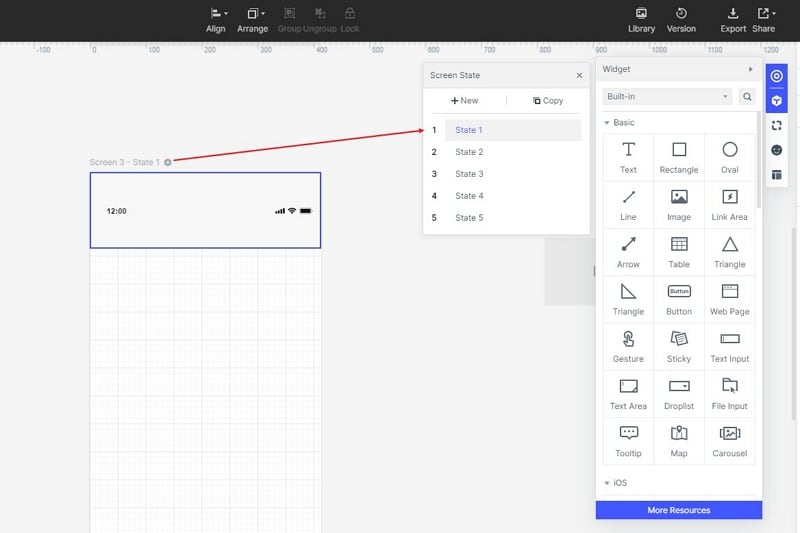
Now here you can add as many interactions as you want. On stage 1, you will see your main page. Simply create state 2 and add the interactions you want, After that, click the component in State 1 in which you want to add interaction, Then link it to state 2, as shown in the image. For example:
State 1: when you haven't click on the menu button, you are on state 1 and you won't see the profile page.
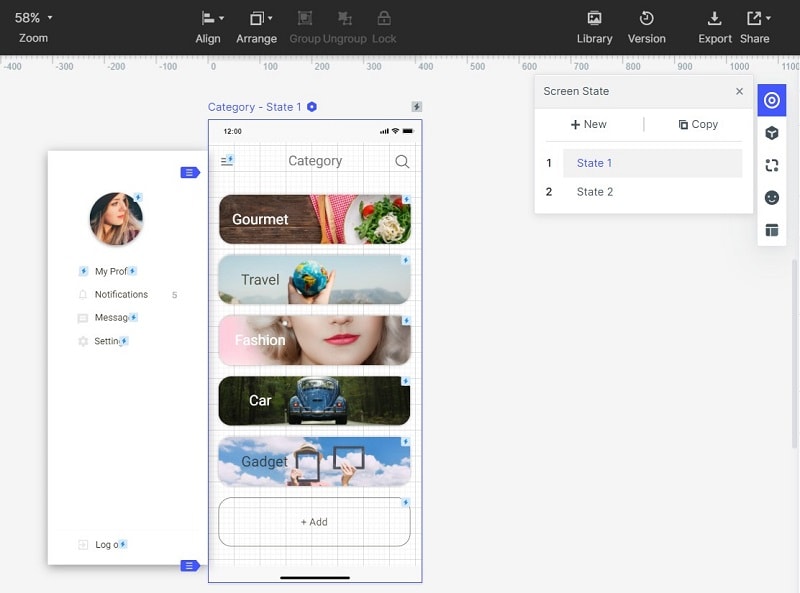
State 2: when you click on the menu button, the profile will pop-up and you can click the ">>" icon to go back to state 1.
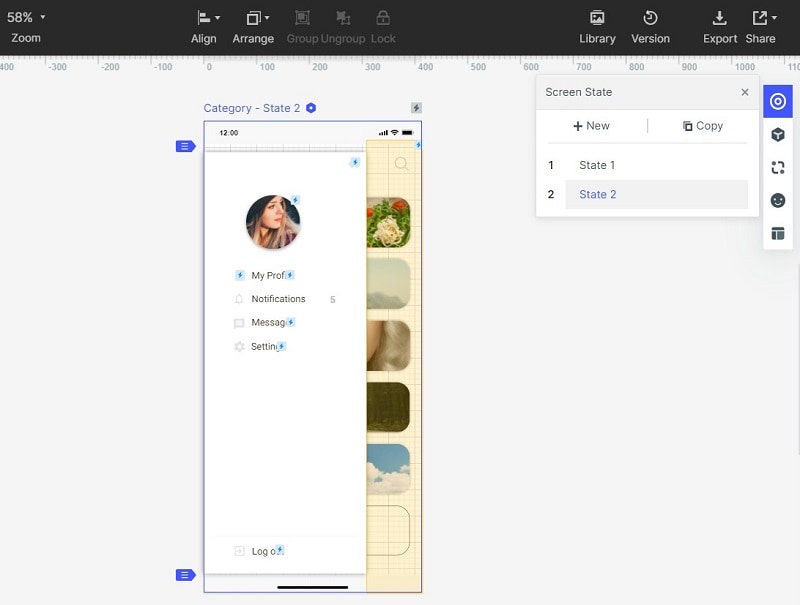
Step 4: Preview Your Prototype like Real

If you think your prototype is ready, then you can preview it by clicking the "Preview" option. Simply hover your mouse on the top right side and there you will get the preview button.
Step 5: Share Your Prototype for Feedback and Comments

Once your project is done, you can share it with your team or friends directly. You just have to click on the "Share" button, which you will find on the find on the top right side just before the preview button.

