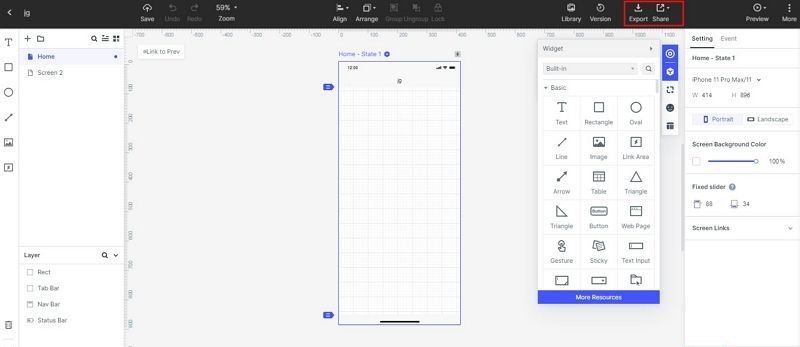Can Xamarin Run on Linux and Everything about Xamarin Linux
Xamarin is a great platform for developing cross-platform applications. You can run it on Windows and Mac for developing native applications. But can you do Xamarin development on Linux? Well, if you have the above question in mind, read it in full.
Can Xamarin Run on Linux
Well, Linux is not officially supported by Xamarin as Windows and Mac are. But that doesn't mean you cannot do Xamarin development on Linux. It's possible. However, it's not as straightforward as it is in Mac or Windows.
There's no Xamarin studio Linux which you can install and get the job done. You need to first install Java, Mono, and Android Studio. After that, you need to manually configure Rider and install Xamarin.Android to run Xamarin.Android apps on Linux.
For detailed instructions, refer here. Rider is an IDE for Xamarin developers. However, you can use your favorite IDE once you install Xamarin.Android on Linux.
So, yes, Xamarin can run on Linux, provided you take the right steps.
Is Xamarin Good?
If you're a developer, you would know how good Xamarin is. There may be some downsides, like unstable 3rd party libraries. Still, it's highly appreciated. Xamarin offers up to 90% reusable code along with UI, controls, and native performance.
You can develop cross-platform apps by using the code reusability feature. Xamarin Forms, a popular feature, speeds up the development process, which is another benefit. These features make Xamarin a good choice in 2021. For deeper insights, read the below information:
Is Xamarin Dead 2021?
Not really. Xamarin has been there for over a decade. And that's a pretty good time for a platform like this. However, Microsoft bought it in 2014 and updated it regularly. But Microsoft, in May 2020, announced that Xamarin.Forms will be depreciated in November 2021.
This depreciation is in favor of a new .Net product known as MAUI or Multiplatform App User Interface. It's basically Xamarin but is more robust and offers better compatibility options. While there may be some big changes happening but Xamarin still has a long way to go. So, it's not dead yet in 2021.
Is Xamarin bad?
Both yes and no. If you take the example of the Xamarin Android SDK, it's always up to date. But the 3rd party libraries are unstable and outdated, and the Xamarin forms are hard to master. Also, the support for the latest platform updates for Windows, Android, and iOS is delayed.
Other than that, if you consider the native feature, code reusability, it's great. After all, you need a single platform to develop applications for multiple platforms. If you're a Linux user, even installing Xamarin can sound like much of a task. However, if you're a Windows or Mac user, it's easy. So, whether Xamarin is good or bad depends on what you need it for.
Is Xamarin Free 2020?
Xamarin is both open source and free. It comes as a free tool with the Visual Studio developed by Microsoft.
Would you interested in macOS 12? Click and learn more about Find Out Everything about macOS 12: Release Date, Possible Name, and New Feature Predictions.
The Best Design Tool on Linux
UX/UI designing is gaining momentum like never before and if you want to stay ahead of the competition, then you must use the best design tool. Wondershare Mockitt is a complete prototyping solution that helps you bring your UI/UX design ideas into reality in the fastest and easiest way possible. It comes with various in-built tools that allow you to reduce costly iterations and create digital highly functional digital products.

Mockitt also enables you to generate CSS code and directly use it on various platforms. The one-click share option saves time and makes collecting feedback extremely convenient. The beginner-friendly user interface reduces the learning curve, which makes it ideal for both amateurs and professionals.
Here is the detailed guide on how to use Mockitt:
Step 1: Create a prototype and choose the size.
The first thing that you have to do is to go to the Mockitt website and sign up for an account. Then you will get access to the dashboard where you will see a 'Create > prototype' option. Click on that and you will be redirected to a new window. Here you will see the option to choose the size of your project.

Step 2: Add Widgets to the canvas
Once you select the size, you will get access to the design artboard where all the prototyping process takes place. In this window, you will see various features. On the right side of the screen, there will be a cubical box, named 'built-in'. Click on that and a pop-up will appear, containing all the widgets. Simply choose any widget and drag it to the canvas. You could also double-tap the widget to add it to your project.
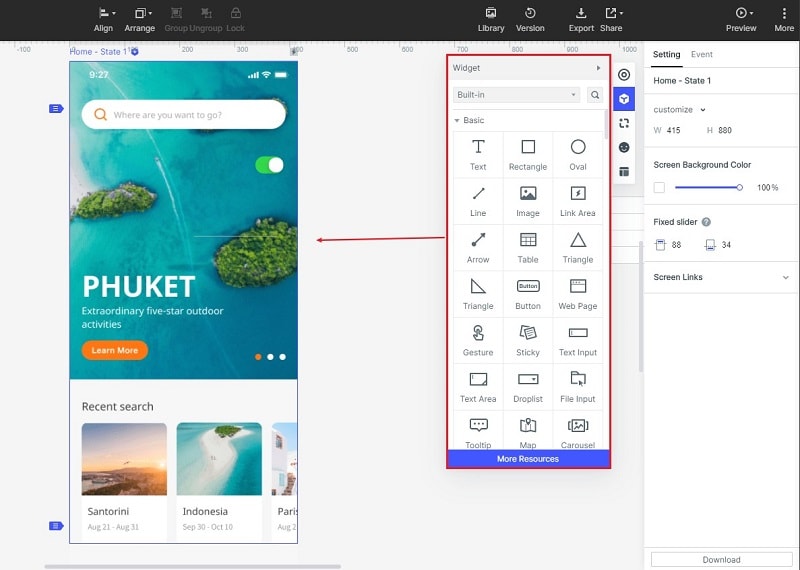
Step 3: Add Interactions
If you want to add interaction to your page and screens, then you could do that by creating states. Simply click on the 'state' button, which is placed above the cubical box. Now you have to create another state and add components of your interaction on that. Then go to the first state and click on the main component. On the right edge, you will see a small flash icon. Click on that and drag it to state 2. It will link automatically and your interaction will be added.
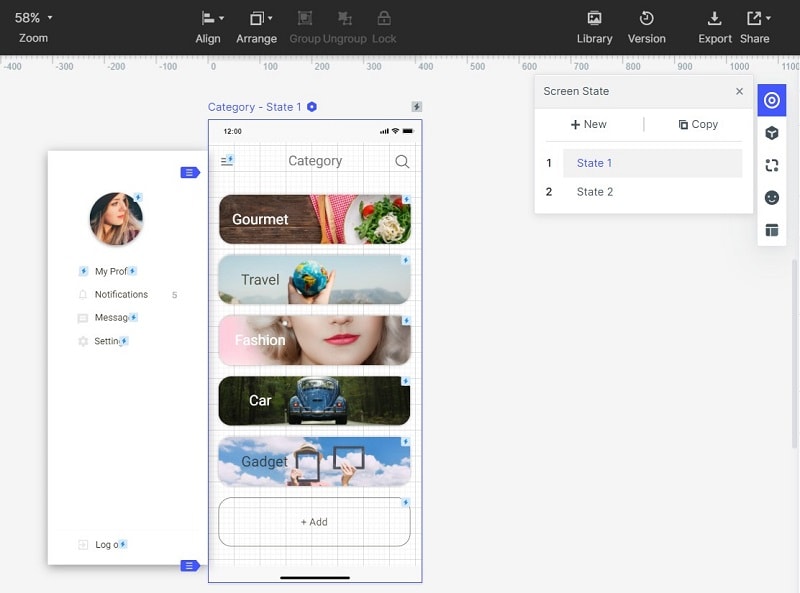
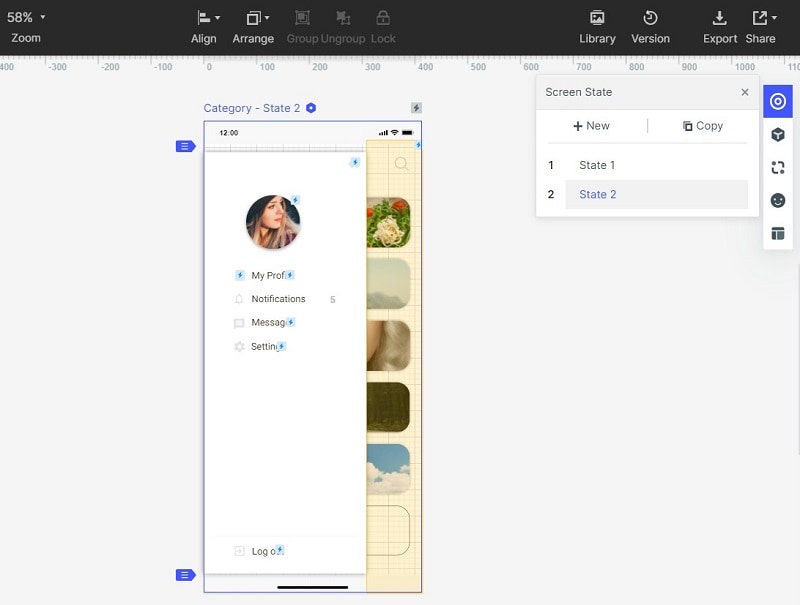
Step 4: Preview Your Prototype like Real
Mockitt also allows you to preview your prototype in real-time. Simply hover your mouse to the top right side of the screen and there you will see a “preview” option.
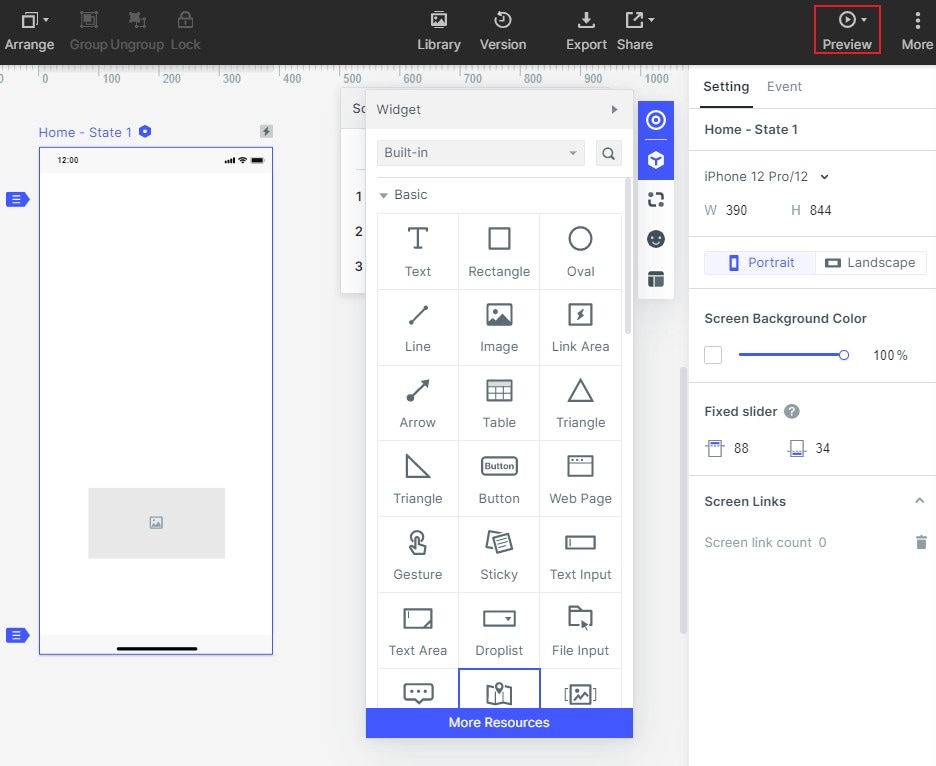
Step 5: Share Your Prototype for Feedback and Comments
Sharing prototype with Mockitt is very easy. You just click on the share button, which is placed slightly before the preview button. You could also give permission to users according to their roles.