Figma vs Zeplin: What're the Big Differences
What are the differences between Figma and Zeplin? Figma vs Zeplin, we all know the standard arguments for one over the other, but do we really know what makes each platform unique and what the real differences are? I'm not talking about little things like how you place assets on your screen or how to create an instance from a component. I'm talking about the really big differences that are deal-breakers and deal-makers for people considering both platforms in an attempt to choose the best one for them. Let's dive into the major differences between Figma and Zeplin to see which one comes out on top. We'll also look at a terrific alternative to Figma and Zeplin - Wondershare Mockitt - a relatively new product but one with a powerful feature-set and an attractive pricing proposition.
- Part 1. Differences between Figma and Zeplin
- Part 2. How to Export Figma to Zeplin
- Part 3. The Best Figma and Zeplin Alternative
Differences between Figma and Zeplin
Figma vs Zeplin #1: Collaboration
Although both platforms claim that theirs is a collaborative environment, Figma is more so than Zeplin. One key reason is that it allows multiple designers to access the same project and make changes. As long as they're assigned to the project as a team member, they have access to the full design and prototype. In Zeplin, it is merely the assets that are shared, which means it's not truly collaborative.
Figma vs Zeplin #2: Output Formats
Another major factor is the output formats. Zeplin only supports SVG while Figma offers quite a few options. What this does is to allow the output file to be more easily transferred to other applications based on the file types they support.
Figma vs Zeplin #3: Share
One important difference is in how prototypes are shared. In Zeplin, it's a static design that's sent to the client, who then has to figure out how the whole thing works. On the other hand, shared Figma prototypes are interactive. Clients can click, scroll, and do everything they would on the real app or website. To be fair, Zeplin does allow you to include notes in your static design, which can help the client understand various interactions.
Figma vs Zeplin #4: Different User Scenarios
Most important of all is the fact that Figma is a design tool at heart, while Zeplin is more of an 'asset assembly plant' for designs.
That said, both Figma and Zeplin are suitable for different sets of requirements. Both are great products and both are quite versatile in what they offer as standard features. Nevertheless, Figma seems to come out on top as far as designing and prototyping are concerned.
In many scenarios, Figma designs are exported to Zeplin because the latter offers better asset collaboration. The two products complement each other very well. The next section explains how the Figma to Zeplin export process works.
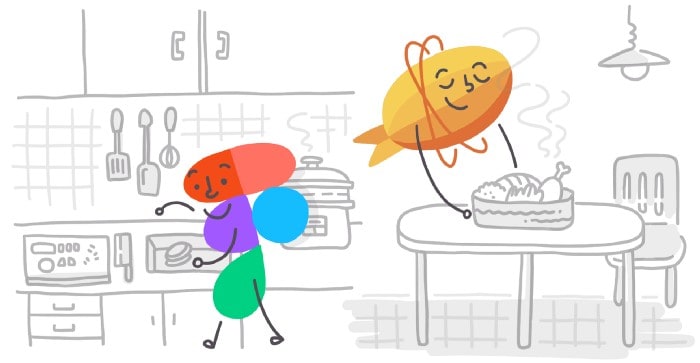
Source: Zeplin Blog on Medium
How to Export Figma to Zeplin
According to the people at Zeplin, millions of designs have been exported from Figma to their own platform. The integration between the two platforms is not new but it recently received a facelift that the company called "Zeplin's Figma integration 2.0." Here's how it works:
Step 1. Install the Figma Zeplin Plugin in Figma
The first step is to install the Zeplin plugin for Figma.
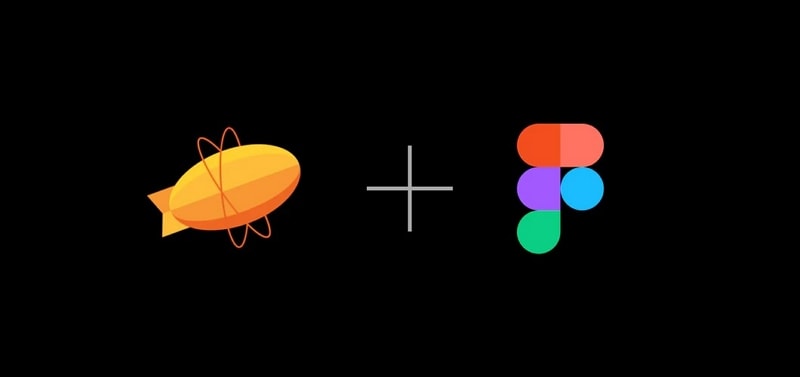
Source: Figma
This plugin creates an interface for the exported files.
Step 2. Export the Files from Figma
In this step, go to the Plugins or Integrations section in Figma and select Zeplin.

Source: Figma
Open your design and select the frames, groups, or components you would like to export.
The plugin will display the number of frames and components selected in a small window.
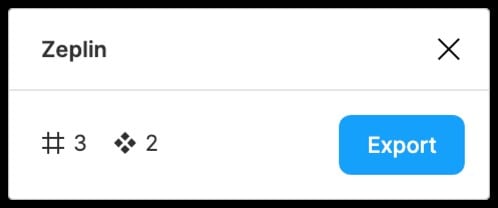
Source: Zeplin Blog on Medium
Click the Export button in that window, but make sure you have the Zeplin desktop application installed on it first.
Step 3. Launch Zeplin
You can now launch the desktop app and you'll see your exported Figma components and frames available for use.
You can now share them with other Zeplin users within your organization or team.
The Best Figma and Zeplin Alternative
The question now is, "Why should I use two different applications when one single platform can do everything for you?" The answer to that is, "You Don't!" Introducing Wondershare Mockitt, a comprehensive online solution for all your UI/UX design and prototyping needs. Collaboration is not just a buzzword with Mockitt - it is the principal foundation on which the product is built. The decision to place the application on the cloud makes that very clear.

Here are some of the other features that Wondershare Mockitt boasts:
- Affordability - At just $99 per user per annum, the pricing come way under the $500+ per user per annum you're paying for Figma
- Assets - With hundreds of components built into its native asset library, it has everything you need to hit the ground running. And if you need, you can use one of the many resources in the form of UI kits. For example, you can import the Material Design UI Kit or the iOS 14 UI Kit to make your design realistic and device-specific.
- Flexible components - The widgets available in Mockitt can be customized, made dynamic, shared, and assigned a master status for global editing. You can create an entire design system by giving access to multiple team members so they can contribute their components to the system.
- User-friendly interface - Sit on Mockitt for 5 minutes and you'll realize just how much effort has been put into making it as user-friendly as possible. When migrating a design team to Mockitt, your training costs are negligible and you won't see such a sharp productivity slump during the transition.
- Built for collaboration - From asset-sharing to reviewing and feedback to the developer handoff, Mockitt makes collaborating easier and quicker than ever. No more waiting for those boring design review meetings. Just share it online and get your approval done in minutes, not days.
These are just some of the key features of Wondershare Mockitt. With superior usability, extensive asset and template resources, inherent collaborative features, and a very attractive price point, Mockitt is the only tool you'll ever need to deliver high-fidelity prototypes that the client can play around with and quickly approve. It also makes the developer's job easier while lightening the load for the designer in the process. With that many benefits, it's time to stop thinking about the Figma vs Zeplin argument and step into the future of UI/UX prototyping.

