Figma Alternatives: 12 Prototyping and Design Tools in 2024
Want to Find a Figma Alternative? Try This Out!
Wondershare Mockitt Prototype Designer realizes easy & rapid prototyping for iPhone, Android, Websites, and more. Drag and drop to create wireframes and prototypes.
Prototyping is a concept where you and your team draft a version of a product. For many designers, Figma is the go-to design platform to do this. However, if you’re looking for an alternative to Figma, look no further, as we’ll list 12 of the best prototyping and design tools available in 2023.
Using design tools like Figma allows you to see what the final version would look like so you can point out any flaws beforehand. A Figma alternative should be able to do that just as well. Here are 12 design tools you can use right now. Read below to learn more.
| 1 - Adobe XD | 2 - Axure RP | 3 - Wondershare Mockitt |
| 4 - Mockplus | 5 - Invision | 6 - UXPin |
| 7 - Balsamiq | 8 - Sketch | 9 - Penpot |
| 10 - Proto.io | 11 - Affinity Designer | 12 - Siter.io |
1. Adobe XD
Adobe XD gives Figma a run for its money as it’s loaded with robust features to make your visual content stand out. The software is generally easy-to-use for various visual content, concept mapping, and prototypes.
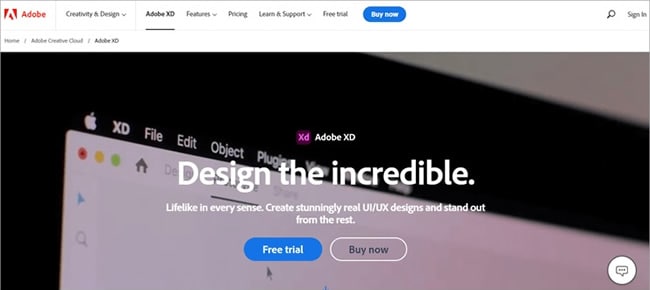
Supported OS: Web, Windows, macOS, iOS, and Android
Main Features:
- Tools for animation and video rendering
- Build micro-interactions with eye-popping motion effects
- Make lists and menus loop, scroll-to-top interactions, and so much more
What We Like:
- It has a free trial, so you can immediately try it out
- Lots of free plugins to augment your designs further
Price:
- Individual: $9.99/month
- Students & Teachers: $19.99/month
- Business Single App: $33.99/license/month
- Business All Apps: $79.99/license/month
2. Axure RP
Like Adobe XD, Axure RP is another versatile tool that allows you to build advanced prototypes with collaboration tools to make it one of the most preferred design tools today.
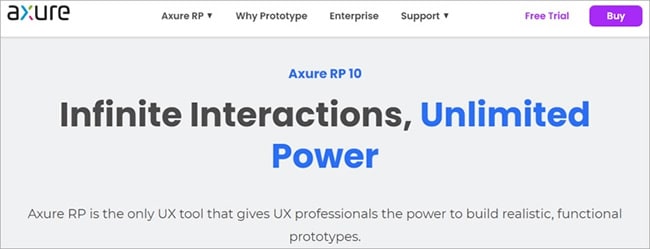
Supported OS: Windows and macOS
Main Features:
- Make UX prototypes with unlimited combinations as well as event triggers, actions, and parameters
- Equipped with collaboration tools such as shareable links to work in real-time
- Integrated with other platforms such as Slack, Teams, Sketch, Adobe XD, and more
What We Like:
- A 30-day free trial
- The integration and collaboration tools are a great advantage
Price:
- Axure RP Pro Monthly: $29.00
- Axure RP Pro Annual: $25.00/month billed annually
- Axure RP Team Monthly: $49.00
- Axure RP Team Annual: $42.00/month billed annually
3. Wondershare Mockitt
Wondershare Mockitt is equipped with tools to help you create flowcharts, mind maps, and even prototypes to offer an all-in-one workspace. It has a multitude of price plans, so you can choose which plan benefits you and your team the most.
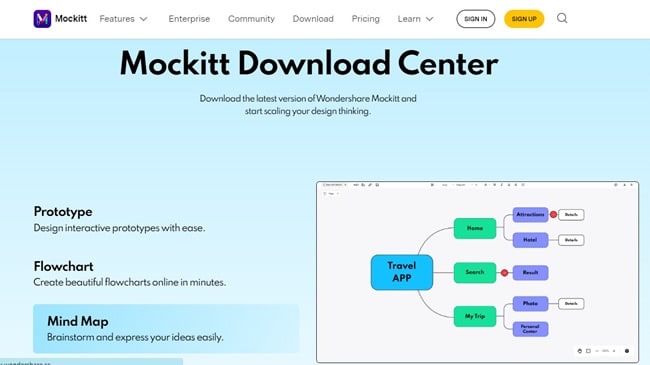
Supported OS: Web, Windows, macOS, and Ubuntu
Main Features:
- Mockitt can do prototyping, flowchart, mind maps, and more with ease
- Rich choices of templates, widgets, graphics, text, and more
What We Like:
- It’s app and web ready, so it’s quick to get started and convenient to use
Price:
- Monthly: $12.99
- Quarterly: $29.00
- Annual: $69.00
- Perpetual: $299.00
4. Mockplus
Mockplus is a fast, easy-to-use, scalable design tool for prototyping in 2023. This all-in-one platform is used by over 2,000,000 users and 200,000 teams across the globe for designing and prototyping tools. Here are some of its features and why we like it.

Supported OS: Web, Windows, macOS, iOS, and Android
Main Features:
- Real-time collaboration for team designs
- Quick searching tools with vast icon libraries
- Prototyping includes vector editing, interaction, gestures, version history, and more
What We Like:
- The license is relatively cheap, and it has a free version too
- Mockplus is multiplatform as well, so you can use it for web, desktop, or mobile
Price:
- With free version
- Annual: $99
- Perpetual: $399
5. Invision
Invision was created in 2011 and is one of the most powerful applications you can use in 2023 for prototyping, animation, and designing. It has over 7 million global clients and boasts some awards for its cloud-based services.
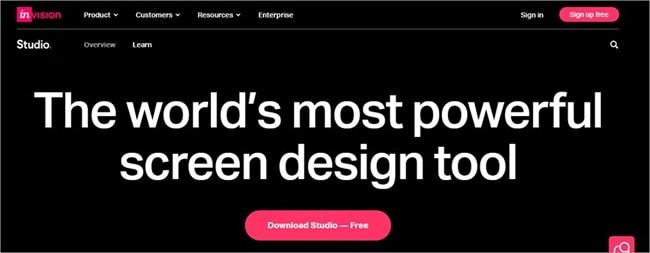
Supported OS: Web, Windows, macOS, and iOS
Main Features:
- With pre-built custom templates
- Point-and-shoot prototyping with mobile device mirroring and instant playback features
- Integration with other design tools such as Adobe XD, Google Docs, Azure, and more
What We Like:
- Invision has a free version, and the paid plans are relatively cheap
- It has standard data and privacy security features to encrypt your data
Price:
- With Free Version
- Freehand Pro: $4.95/user/month
- Freehand Pro: $4.00/user/month billed annually
6. UXPin
Like the other design tools on the list, UXPin offers easy-to-use tools to create prototypes, mind maps, and other visual content with sophisticated details. It’s utilized by large companies such as Sony, Microsoft, Netflix, and more. Here are the main features and some reasons why we like it.
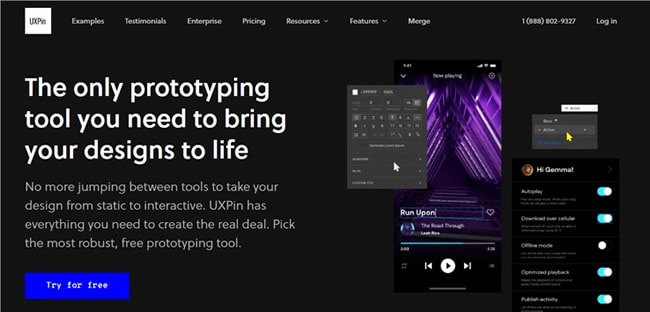
Supported OS: Web, Windows, macOS, iOS, and Android
Main Features:
- Share your prototypes with your team or audience to preview and review files with a single click
- Access built-in data made by UXPin to fill prototypes with auto-generated names, cities, images, etc.
What We Like:
- UXPin is highly suitable for businesses of all sizes
Price:
- With Free Version
- Basic: $15.00/editor/month
- Advanced: $25.00/editor/month
- Enterprise: Custom pricing
7. Balsamiq
Balsamiq is a design tool that has been available since 2008. It’s easy to use and even boasts active customer service if you need help. The software is beginner-friendly, so there is no learning curve if you’re a newbie.

Supported OS: use balsamiq for prototyping
Main Features:
- Access to hundreds of built-in UI components and icons
- Integration with Confluence, Jira, Google Drive, etc.
- Build simple and interactive prototypes in minutes
What We Like:
- Balsamiq has flexible pricing options depending on your needs
Price:
- Balsamiq Cloud: $9.00/month (2 Projects)
- Balsamiq Cloud: $49.00/month (20 Projects)
- Balsamiq Cloud: $199/month (200 Projects)
- Wireframes for desktop: $89.00/user
8. Sketch
Sketch is a popular design tool used by many freelancers due to its wide range of tools at your disposal. You can create artboards, animated interactions, and prototypes and preview them through the Sketch app on desktop and iOS devices.

Supported OS: MacOS, Windows, Linux, Web
Main Features:
- Wide range of tools for collaborative designs
- Create static designs and prototypes in minutes
- Store files, share ideas, manage your team, get feedback, and more
What We Like:
- Sketch is an all-in-one platform, so you can do mind mapping, prototyping, and designing without leaving the app
Price:
- Standard: $9.00/month
- Business: $20.00/month
You May Also Wonder: How to Export Figma to Sketch
9. Penpot
Penpot is one of the first open-source design and prototyping platforms for cross-domain teams that are entirely free to use. Penpot is web-based and works with open web standards, so everyone with internet access can use it immediately.
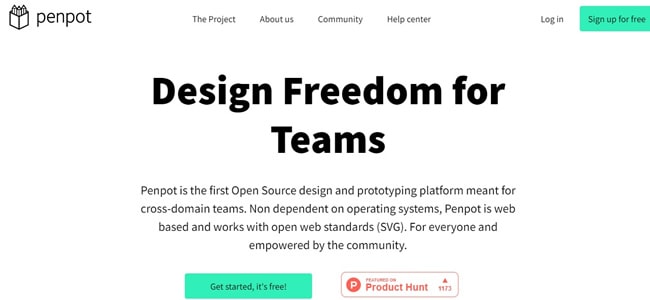
Supported OS: Web
Main Features:
- Fully compatible with other vector design tools
- Runs on most web browsers without any installation required
What We Like:
- It’s completely free to use
Price:
- Free
10. Proto.io
Proto.io is also one of the best prototyping solutions for UX designers, marketers, product managers, and anyone with an idea. This design tool uses an intuitive drag-and-drop interface to get you started immediately. Check out below Proto.io’s main features and why we like it.

Supported OS: Web
Main Features:
- Hundreds of interactive and customizable UI items
- Create your library of effects
- Ready-made templates that are fully customizable to create prototypes, wireframes, and more
What We Like:
- The drag-and-drop feature is effortless to use
- The huge library of effects makes it one of the best tools for prototypes
Price:
- Freelancer: $29.00/month
- Startup: $49.00/month
- Agency: $99.00/month
- Corporate: $199.00/month
11. Affinity Designer
Affinity Designer has recently released version 2 of the app for professional photo editing, illustrations, and graphic designs. It’s used by millions of designers worldwide for prototyping, mind mapping, and other visual content.
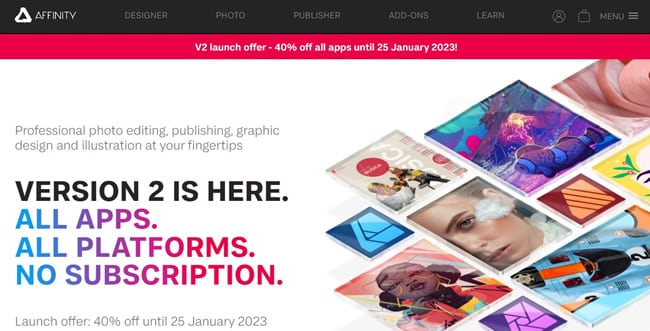
Supported OS: Windows, Mac, and iPadOS
Main Features:
- Completely redesigned UI to optimize workflow
- New features like vector warp to create complex illustrations are now possible
- X-ray view shows the makeup of your work to view your designs in their entirety
What We Like:
- Simply pay a one-time fee to enjoy the lifetime license
Price:
- Windows and Mac: $40.99 One-time
- iPadOS: $11.99 One-time
12. Siter.io
Last on our list of the best tools for prototyping in design today is Siter.io. It’s a design tool that’s 100% web-based to create projects seamlessly without any coding skills. Siter.io has a wide range of versatile features and components to make your ideas into reality.
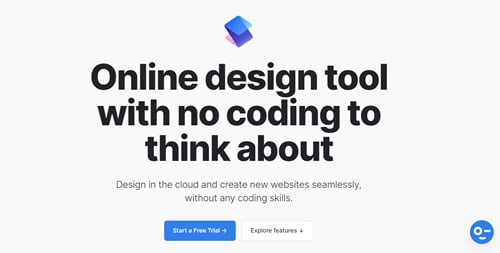
Supported OS: Web
Main Features:
- Intuitive design tools such as editors and shortcuts are the same as other software
- Organize your groups and layers by locking, hiding, or moving them around
What We Like:
- Siter.io has impressive technical support to guide you every step of the way
Price:
- Personal: $14.00/month
- Professional: $22.00/month
- Agency: $45.00/month
Conclusion
Most of the design tools we listed have promising features and exclusive advantages, but they’re all generally similar in what they can provide. You won’t go wrong with any of the 12 design tools on this list as they all have positive reviews and are affordable, so you can stick to your budget.
In addition, a lot of these apps have free trials, and some even offer free versions, so you can try them all out for all your designing, mind mapping, and prototyping needs.

