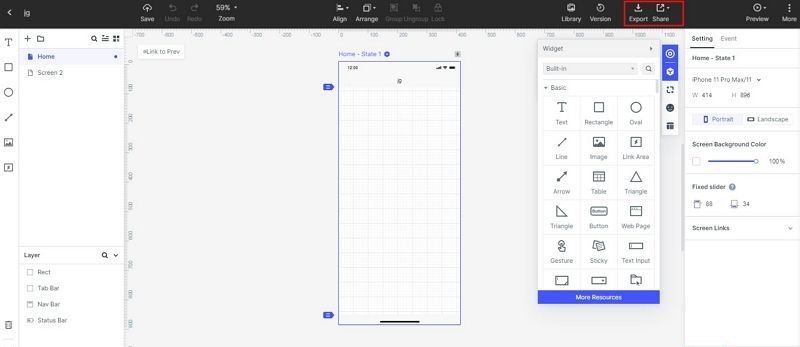10 Great PowerPoint Flowchart Templates You can Simple Use
Whenever you are creating a high-quality flowchart for something important, one of the most crucial steps is to select the best PowerPoint flowchart template. By doing so, you would be able to pick up something within which your overall content and flowchart idea will look good, while on the other hand, you should pick up a template based on your niche efficiently.
But, the bigger question is there are millions of PowerPoint flowchart templates. Hence which option should we pick? If this question revolves in your mind too, then do follow this post till the end, as here we are going to discuss ten PowerPoint flowchart templates you need to know about.
All these ten templates are hand-picked and can be used under multiple niches by making some tweaks.
10 PowerPoint Flowchart Templates
Here is the list of 10 best PowerPoint flowchart templates from which you can pick up the most appropriate option based on your requirement:
1.Process Chart
The first option from the list of best PowerPoint flowchart templates is the Process Chart which exactly looks like its name. Whenever you create a flowchart using this template, you would be able to get a complete feel of the processing chart. Hence this is the reason if you are trying to create a flowchart that will show off a complete process of something, then this is the best PowerPoint flowchart template for you.
One of the most prominent features of this template is you would be able to notice catchy colors, which is an amazingly attractive point in this template. You can even make changes in the template accordingly, while the color scheme of it is amazing.
2.Snakey Diagram for PowerPoint
Here we have our next option from the list of best PowerPoint flowchart templates, and with this template, you would be able to notice a snake's kind of design. Different lines are depicting the other snake in the flowchart in which you can add a new step of the process from your flowchart.
If you are trying to find a template with the help of which you can create a precise information based flowchart, then this option is the most appropriate one for you. Although this template is entirely free to use and you would be able to get it for yourself from anywhere.
3.Station PowerPoint Presentation
If you are trying to find that high-quality style factor in a template for a flowchart on PowerPoint, then Station PowerPoint Presentation is the best option for you. In this template you would be able to get the best possible results from the default settings only, moreover, if you want to make changes in the overall design such as the color scheme or want to add/remove the setting then again you should go with this option.
Under the default settings this template comes in a mixed color of purple and pink, along with that you can add charts to it. Last but not least, you even get several elements that are going to enhance the overall flowchart.
4.Process Workflow Diagram
The next option from the list of best PowerPoint flowchart templates is the Process Workflow Diagram; this is a progression based flowchart template. In which you would be able to create branching based charts that are going to provide you with complete knowledge about a particular branch of work.
Moreover, if you want to show-off different types or types of one single object, then again this template can be used. The color scheme of this template is good looking too; you would be able to get a minimal template design by using this option.
5.Business Avatar FlowChart Template
Suppose you are creating one such flowchart within which you need to add business avatars or pictures based data about a person or place. In that case, the Business avatar flowchart template is the most appropriate PowerPoint flowchart template for you.
Along with that, you can use this template if you have a flowchart option with fewer steps such as up to three steps only. A less step flowchart can be efficiently built with this specific template design.
6.Animated Flowchart Template for PowerPoint
The next option from the list of best PowerPoint flowchart templates is for those who are trying to find a design that offers animation effects in the flowchart. This animated flowchart template for PowerPoint is the best option for you.
You can create interlinked flowcharts with the help of this template, which means if you are trying to make a flowchart specifically around one single topic, then this post is the best for you.
7.Value PowerPoint Template
Suppose you are trying to find a PowerPoint template for your flowchart that offers precise information for almost everything and consists of graphics along with other informational data. In that case, Value PowerPoint Template is the best option for you.
8.Semi-Cycle Diagram Template
The next option from the list is a Semi-Cycle Diagram Template with the help of which you would be able to give step-based knowledge about anything in a flowchart. Moreover, if there are different types of a particular thing and you want to add it to your flowchart, then again this template is a good option for you.
You would be able to change all the icons of these steps based on your requirement.
9.Simple Process FlowChart Template
Here we have our 9th option from the list of best PowerPoint flowchart templates for you which is the SImple Process FlowChart Template. In this template, you would have a simplistic approach for your process, and everything would be straightforward to understand.
If you love the boxy design in a flowchart, then this template is specially built for you.
10.Three Elements Plan Slide Template
At last, we have the Three Elements Plan within which you would be able to get three steps based data plan. Under this design, you can create a flowchart that is limited to up to three options only.
Create A Flowchart Online
Wondershare Mockitt is one of the highly reliable and easy to use flowchart development tools with the help of which users can create efficient and professional charts. One of the amazing features of this platform is that you get a complete utility section for additional features and elements that enhances your overall outcome.

1. Firstly, you would have to sign up by email on Mockitt official website.
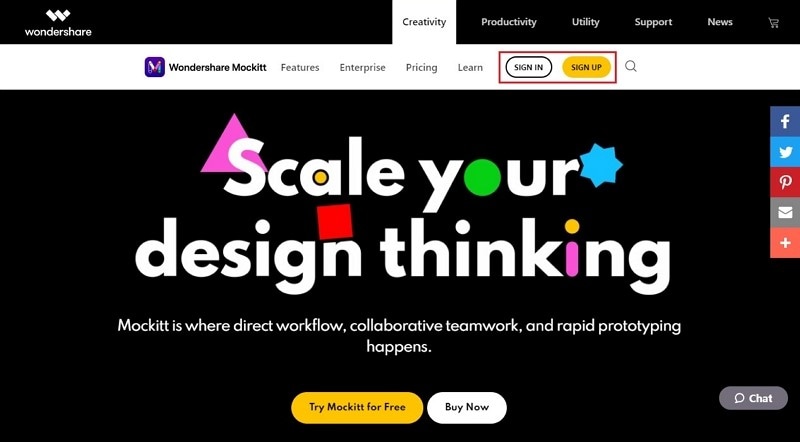
2. After signing up, you will be able to create projects for free as Mockitt's personal plan is free to use. You can create up to 3 projects.
3. You can add flowchart widgets from the "Built-in" button like a circle, rectangle, or arrow. You can also find more widgets or templates in "Library" or click on "More Resources" in the "Built-in" panel.
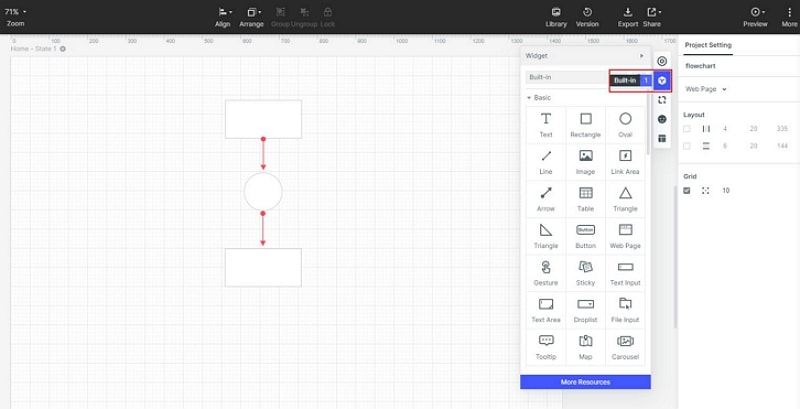
4. When you finish the flowchart making, simply click on "Export" to download the flowchart or " Share" to send to your team by scanning the QR code or copying the share link.