Top 10 Flowchart Templates to Use for Word/Excel/Powerpoint
Management employees, designers, and people who handle presentation tasks often look for an editable flowchart templateflowchart template online to get an outline for flowcharts. They end up searching longer than usual before coming across a suitable template that can be utilized. And all this is done to avoid drawing a flowchart from scratch. If you are also one of those people, then we would like to help you.
In this article, we gathered the top 10 flow chart template free download links to save your time and efforts. Apart from that, we'd like to introduce you to an alternative way to design and draw flowcharts with Wondershare Mockitt. Let's begin!
10 Productive Flowchart templates
Whether you need to communicate via business processes, devise an employment strategy, or have to plan a marketing campaign, a good flowchart template can set the process straight. Let's go through some most useful examples.
1. Business Planning Flowchart

We'll start with a simple business planning flowchart template that will help all employees to learn about the company's identity and values. The standard planning is done for budgeting, communicating, and other major and minor tasks as well. In this example, the company's goals, objectives, and principles are highlighted to guide everyone in a clear way. With this, the employees can follow the pathway and achieve the tasks more effectively.
2. Medical Flowchart
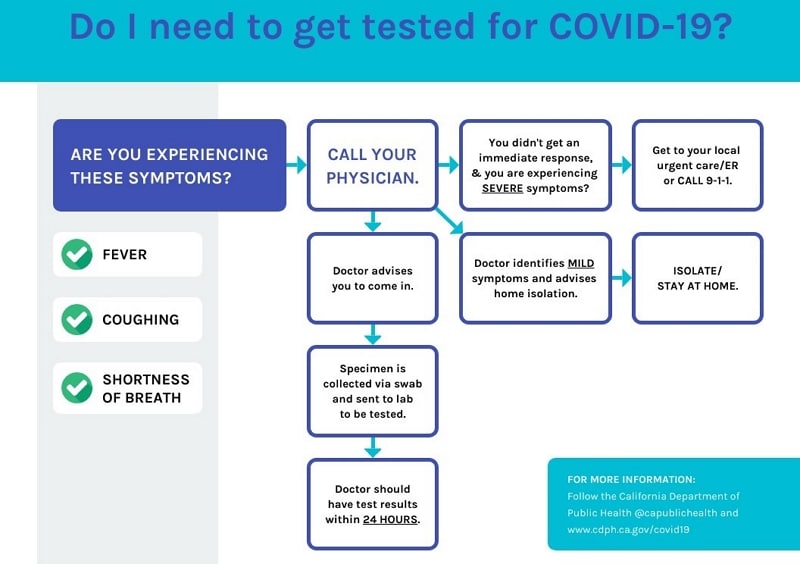
With the Medical flowchart design template, it'll be easier to cope and handle medical emergencies. As we all know that COVID is a serious concern, but this template can be utilized for other medical conditions as well. A flowchart like this will guide the people to identify the situation and take informed actions without delay. Using a flowchart as the medical emergency guide is one of the most influential uses of these figures.
3. HR Flowchart Template
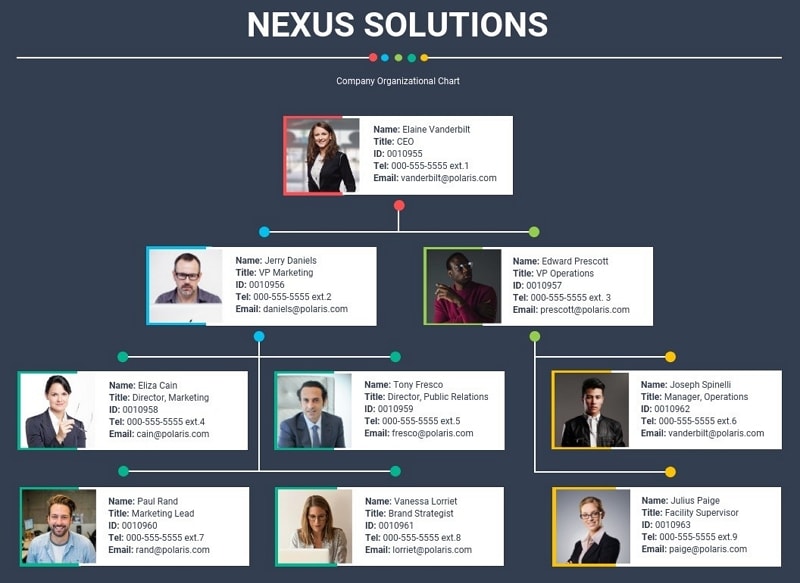
While creating an HR task flow chart template for Word or any other use, you can get as creative as you want. For instance, in this design, we have the managerial hierarchy that goes from top to bottom, covering the CEO to front-end employees. Though there are pictures in this example, you can mention simply names and designation to add more people on one page. It represents a clear organizational structure and breaks it down into different departments and team relationships also.
4. Recruitment Flowchart
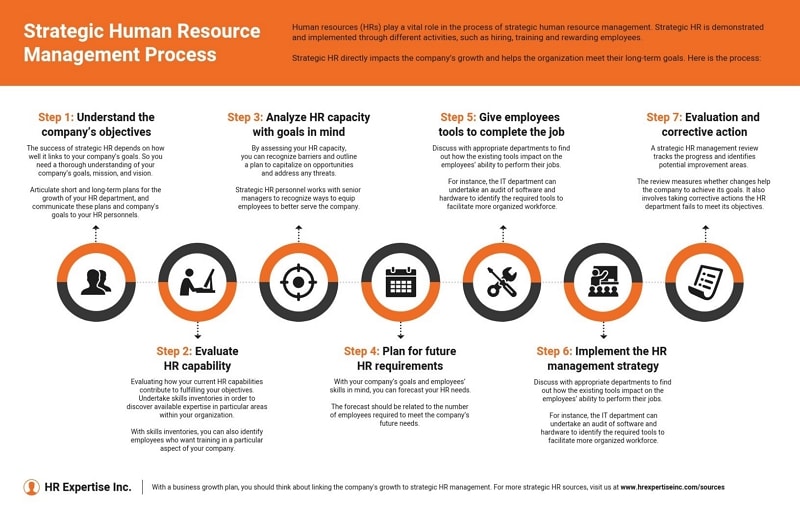
The hiring process is a very complex and time-consuming task for an organization. You can either look for a flow chart template free download link to use some predefined design or choose what we have for you. In this example, you see a strategic way for the HR department to handle hiring for different roles. With this template, you can write down important points to consider during the recruitment and follow a simplistic criterion to hire people.
5. Risk Management Flowchart

You can download a flowchart template specifically created for risk management like this example or use it as an idea for a particular situation. It is usual that all projects have risks. While it's not easy to remember all of them, this flowchart will help you cover all aspects of different kinds of risks that can arise. You can map the risks for projects and people involved and also highlight the solutions.
6. Marketing Flowchart

When it comes to marketing flowchart design templates, you can try out a lot of ideas and thoughts as there is no wrong way to promote. Instead of keeping a boring chart in front of you, it's better to create a more visually engaging design like this example. Though it is more like an invite, still, it markets the store and its event in an interactive and neat manner. Just remember, flowcharts are a valuable marketing tool.
7. Customer Journey Map Flowchart
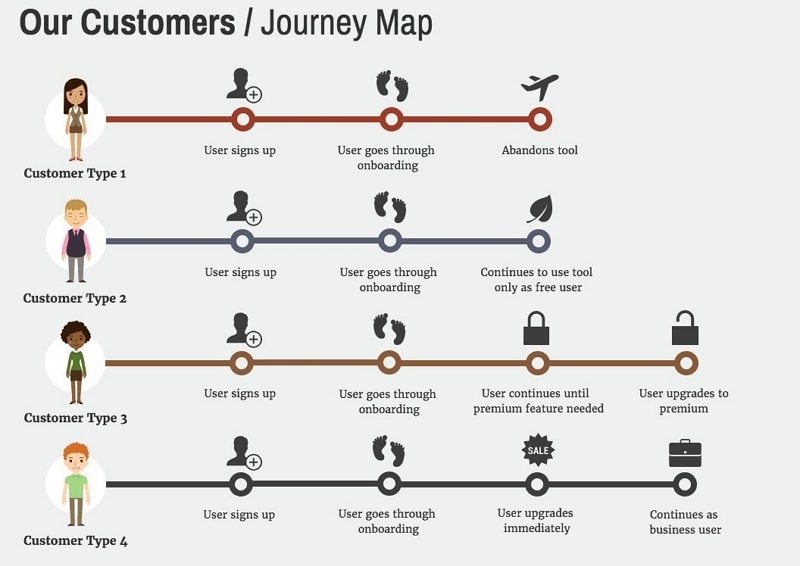
An editable flowchart template that you are most likely to need is the customer journey map. Charts and infographics can tell the customer's story precisely that no other method can describe. With the design below or by making some changes to it, it will be perfect to illustrate even the business's journey through years in a professional way.
8. Product Design Flowchart
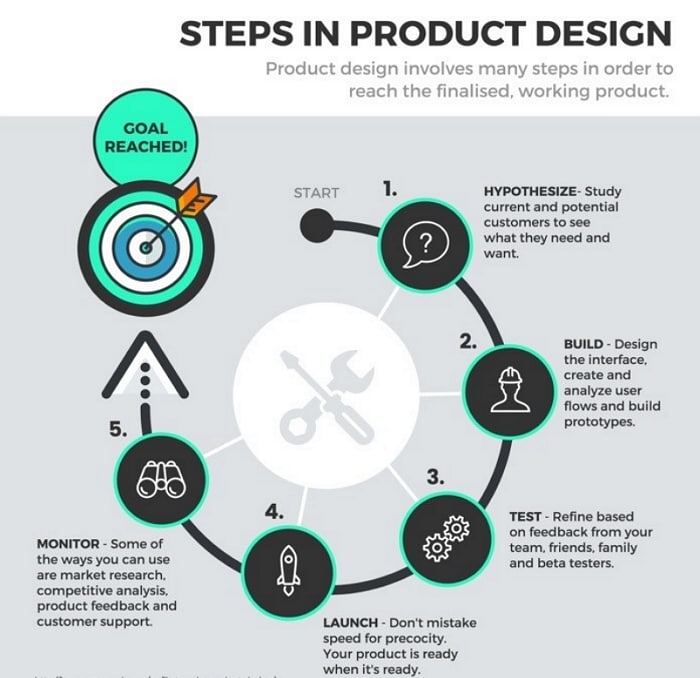
More than 40% of all businesses around the globe are focused on product designing. Hence, you can easily find online flowchart templates for an illustration of the product design process. The more you focus on the design elements and explaining each step, the better it is to convey information and make it more useful.
9. Cyclic Flowchart
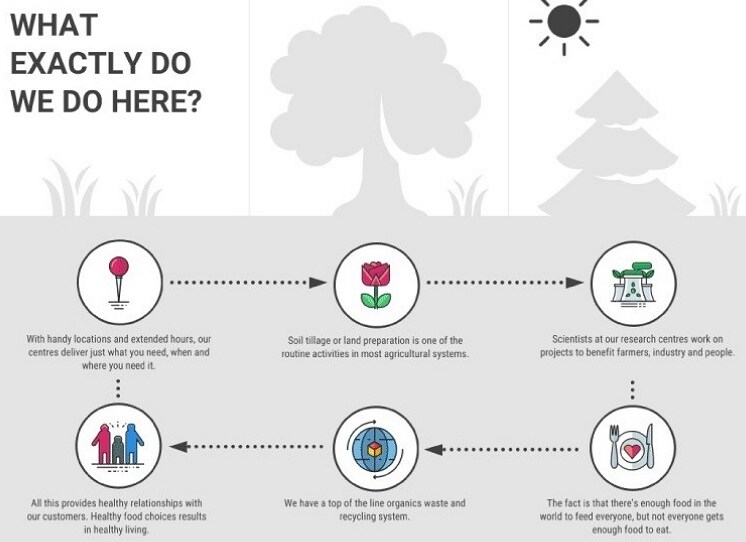
There are several processes that run in a cyclic chain. It means there is neither beginning nor end to the process. A flowchart is most probably the only way to represent such a process. For instance, we have an example of a brochure template that makes the business sustainable. The cyclic flowchart is also used for messages like Recycle > Reuse > Reduce. So, you can modify the chart as needed.
10. Problem Resolving Flowchart
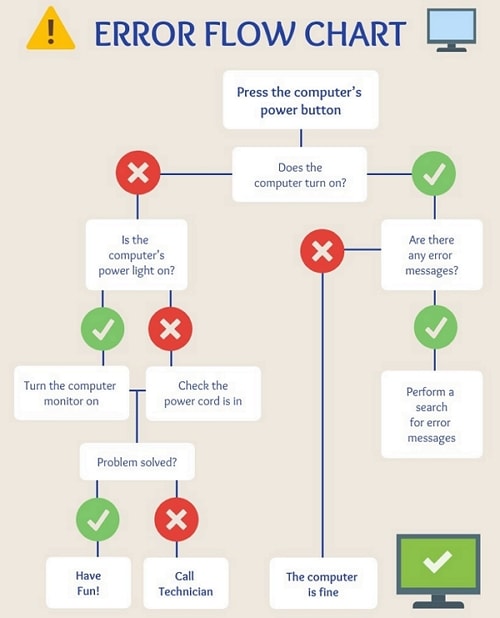
Support and problem solving is a significant aspect of every service provider. And we can assure you that whether the customers face a problem or have a query regarding a process, a flowchart design template will make it easier to resolve such things.
Easy Way to Create a flowchart online
Regardless of how many templates you find for a specific process, you will have to edit them to make them suitable for your purpose. For this, you need software like Wondershare Mockitt that allows users to draw and design all kinds of flowchart online. Till now, designers and developers all over the world have recognized the potential of this software.

With Wondershare Mockitt, you can design all these free flowchart templates and other ones very quickly. Besides that, you can do much more with this tool using its exclusive functions:
Uncluttered User Interface to organize all tasks and improve user's productivity
- Easy controls to design and draw interactive prototypes efficiently
- A vast array of gestures, transition effects, and animations
- Collaboration and Communication features for commenting, co-editing, and feedback
- Dynamic Widgets and Icons collection for simple and sophisticated designs
- Master Widget status to reuse components and improve the working speed
- Cloud-based platform eliminating the need for installation and setup
- No need to learn coding to generate wireframes or designs for the targeted device
- Offline and online preview along with full HTML support
Having all these designs, prototype, and collaboration functions in one tool is like a blessing for designers. Mockitt is a great asset for every designer as it helps create amazing, easy to understand, attractive, and efficient flowcharts. The smart interface is decluttered, well-organized, and made to enhance a designer's working capacity.
Accounting for all these features, drawing an online flowchart template is a very simple task for users. Here's what you can do to draw a flowchart using Mockitt.
Step 1: Start by registering for an account and verifying it to access the workspace. Login and create a project with your choice of template and device layout.
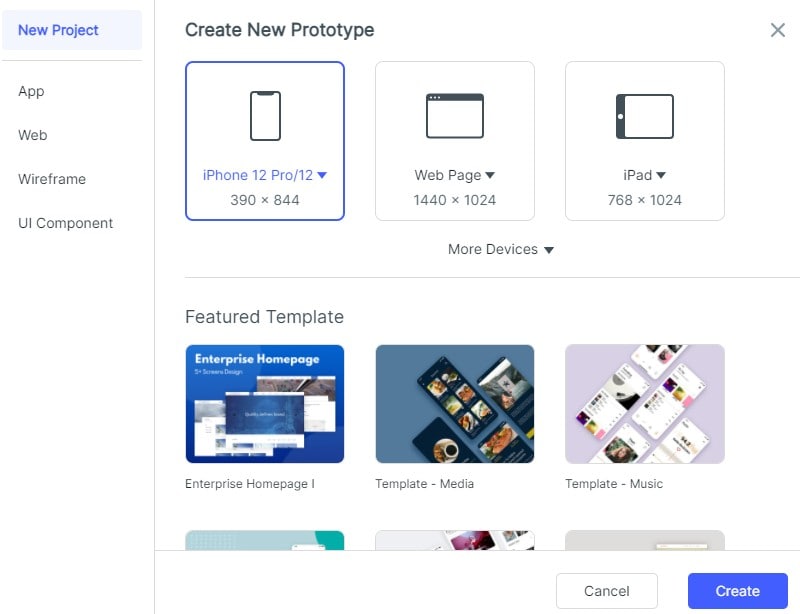
Step 2: As the work screen opens up, you will see the Widget tab on the right side. There you will find all the shapes and icons that you use to draw a flowchart. Drag the shapes onto the screen and drop them to make them editable.
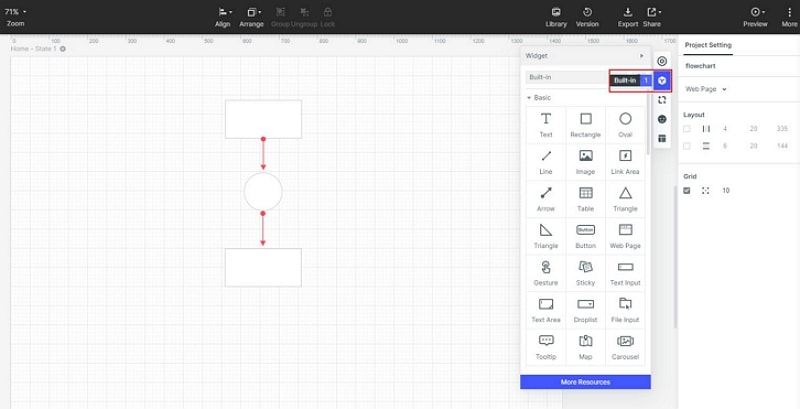
Step 3: Add shapes, icons, elements, effects, and images in the flowchart as needed and save the file online. You can also download and export the flowchart directly.
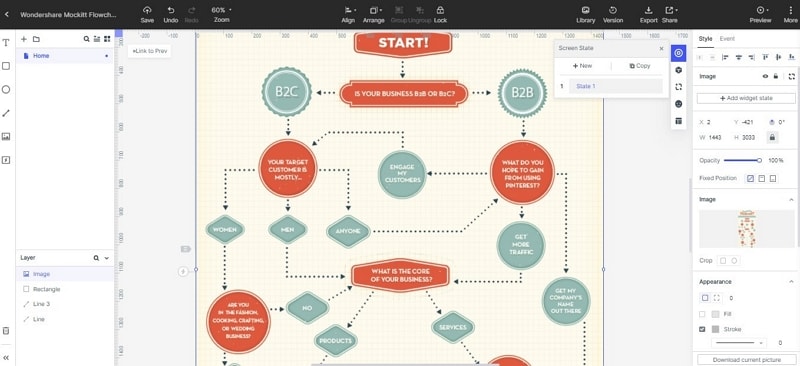
With these three simple steps, your flowchart is ready for presentation!

