Mockitt - Free Design Tool
"Graphic Design Is Thinking Made Visual." — Saul Bass
- What Exactly is Graphic Design?
- Tools You Must Know as A Graphic Designer.
- Breathtaking Examples to Discover graphic design ideas & inspiration.
- Top List of Graphic Design Apps to Enhance your Creativity.
- Graphic Design Tips & Tricks That Actually Work.

Best of 8 Graphic Design Apps for Mobile
No doubt, smartphones have made everyone’s life easy. Now, smartphones have become the most important aspect of humans. It’s an outstanding achievement in the development of mobile phone industries. Which things can’t you do with your mobile? You can design your graphics on your android phones with the help of a graphic design app android, daily routine tasks that needed the laptops. You can make strategies, prepare presentations, and other things required for any business.
Not only this, android has been the helping hand for the graphic designers as well—lots of free graphic design apps for android available on the Google Play Store. All you’ve to do is download the free graphic design apps for android and create graphics for your business.
This article is all about different graphic design apps on android. We’ve got some of the best graphic design apps for android and listed them according to their popularity.
8 graphic design Apps for Android
Below are the top-rated graphic design apps for android that millions of people using them.
1. Canva
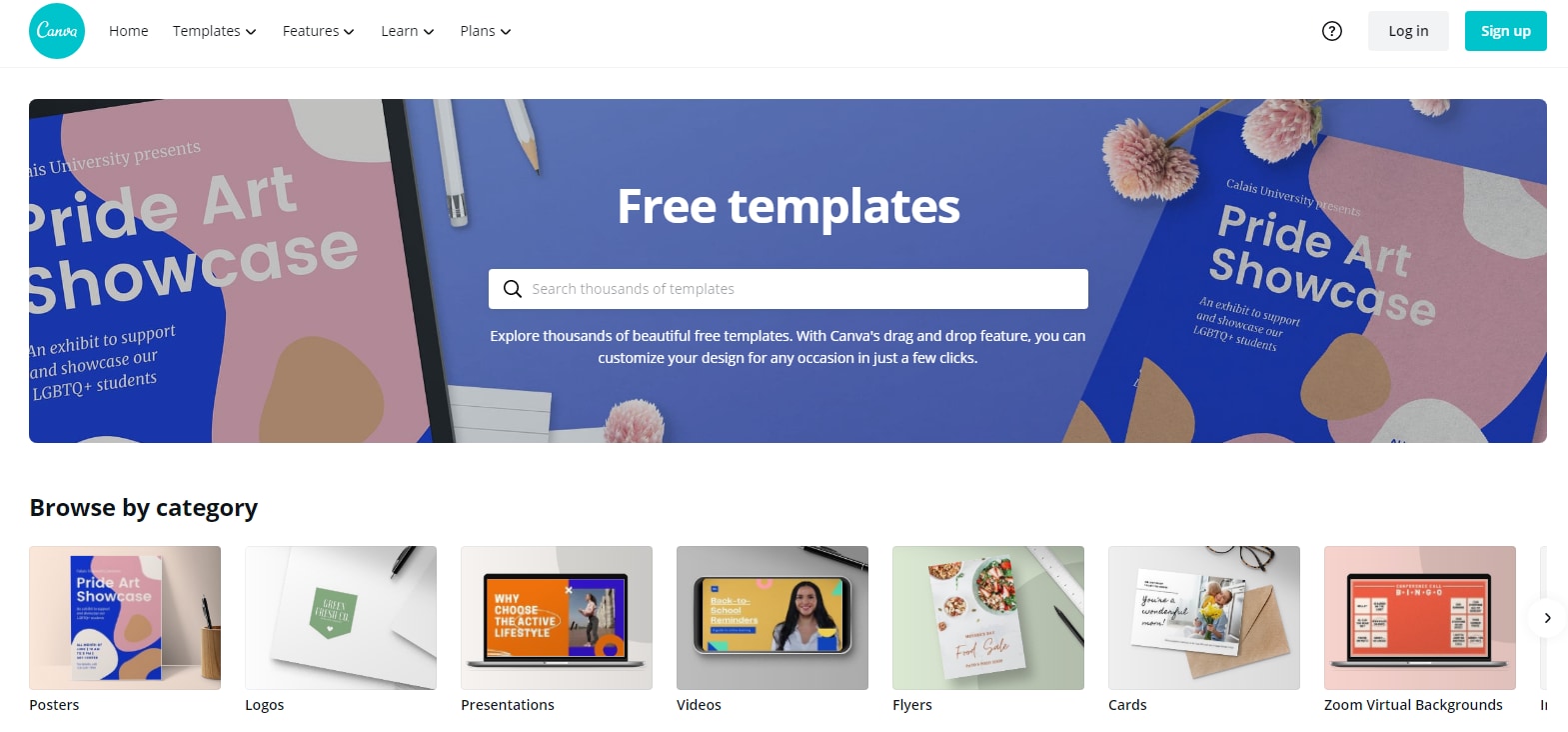
Yes! Canva is also available for android smartphones. It’s a highly recommended graphic design app for android devices. Google Play Store labeled this app as an editor's choice. It’s the same as the web functionalities and designs available inside the app. It’s a highly user-friendly app. The UI of Canva is so perfect that anyone can easily create beautiful graphics on this app.
You can also purchase its premium account for some incredible features and graphics. You can access the same account on its website and the android application as well. Canva brings revolution among the graphics designers, bloggers, vloggers, and SMM.
2. Infinite Design

Infinite Design is another excellent graphic design app for android. But its ratings are not promising if we compare with the Canva graphic design app android. The idea of this app is to create more illustration graphic design inside smartphones. Apart from ratings, Infinite Design also has some incredible features to create awesome designs. In Infinite Design, you can zoom, rotate, or pan all the images you want.
The best thing we’ve seen in Infinite Design is that you can draw 3D cityscapes with different guidelines. Isn’t it a fantastic app?
3. Sketchbook
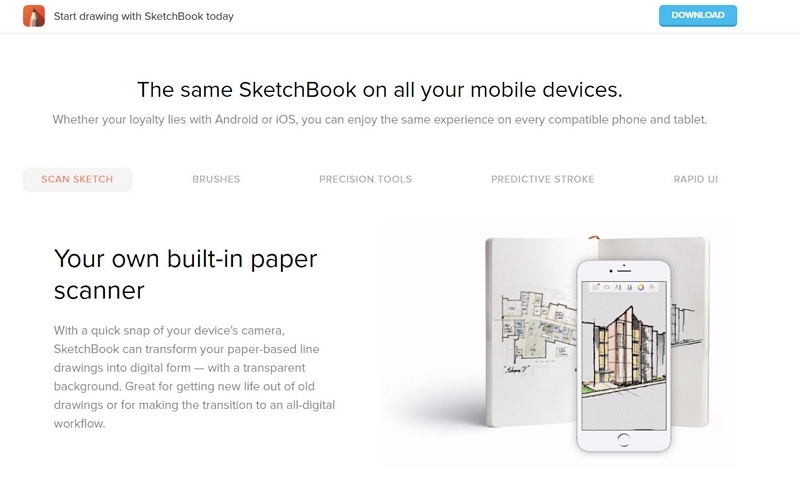
Now, you can create sketches directly with your smartphones. No need for laptops or computers anymore. Sketchbook lets you draw sketches and offers different sizes of brushes so you can design easily. This app’s idea is to create sketches on android phones, but it’s not easy after all. To create a sketch, you have to be extremely skillful. Without a stylus, drawing sketches on android phones becomes more difficult.
Apart from all the negativity, this graphic design app android is very handy for traditional artists who love to work with brushes.
4. Adobe Capture
Adobe Capture is an excellent graphic design app for android smartphones. Its features may stun you. Adobe Capture uses artificial intelligence that automatically turns your images into a vector or graphic illustration. How excellent is this app? Isn’t it? And this app means business to the graphic designers. We hope that graphic designers would already know about this app; if they didn’t, this app is available on Google Play Store. All you have to do is go to the PlayStore and search for Adobe Capture.
5. ArtFlow
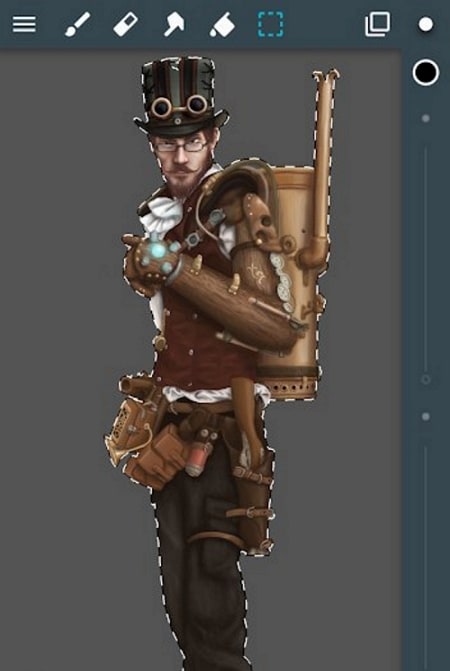
ArtFlow is similar to Adobe Capture and Sketchbook. We didn’t exactly know how many brushes have in the Sketchbook, but in ArtFlow, 80 different brushes assist with smudge, fill, and eraser tools. Google Play Store labeled ArtFlow as an editor’s choice, but its rating and reviews from the users don’t look promising. Most users seem to complain about the app crashes while they save work. It may be some kind of hardware issue because many other users seem to find this app more comfortable and smoother.
6. ibis Paint X
ibis Paint X is an amazingly popular graphic design app for android. This app is downloaded more than 80 million times. This graphic design app android also has incredible features to create beautiful sketches and drawings. ibis Paint X contains over 2500 materials, over 800 different fonts, 379 brushes, 66 additional filters, 46 screen tones, 27 blending modes, a recording drawing process, and clipping mask features. Just brilliant! Not only this, it has a rating of 4.5 on Google Play Store, which is considered excellent.
7. Find My Font
Find My Font is another incredible piece of creativity in the world of graphic design apps for android. This app has only one feature: scan the written texts and find a suitable font style for you. With image processing, this app helps lets you choose your font style according to your satisfaction. In short, this app is for font recognition purposes.
8. Desygner
Well, in the end, we’ve another graphic design app for android that is similar to Canva. Almost everything that we’ve seen in Canva is also present inside Desygner. With Desygner, you’ll be able to create creative graphic designing and much more. Hundreds of pre-installed free and paid graphic designs are waiting for you to showcase your creativity and skills on them. Also, Desygner has an overall good rating and reviews on Google Play Store.
An easy-to-use tool to create a graphic design
Above, we’ve discussed the best graphic design apps for android. All of them are available on Google PlayStore. Well, there’s another tool that can change the way of your design. Everyone can use this tool; even the professionals can create beautiful graphics on this tool.
Wondershare Mockitt is a highly recommended software to create a beautiful graphic design for mobile phones. It’s more like a prototyping tool that helps designers design responsive and user-friendly themes and templates for websites and smartphones phones. The features of Wondershare Mockitt is merely magnificent. You won’t believe which features Wondershare Mockitt are offering just for free. It’s a freemium software that means some parts are freely accessible, and some are paid.

Features of Wondershare Mockitt
Wondershare Mockitt has countless new features. So, here we’re only going to discuss which are most important for graphic designers:
- Design
Wondershare Mockitt lets its users design freely with the assistance of drag and drop. Just drag anything that you want to put on your design and drop it on the canvas, that’s it.
- Assets
Wondershare Mockitt has countless widgets and templates pre-installed in the asset library. Mostly, every widget and components are free of cost.
- Cloud | Collaboration
The exciting thing is Wondershare Mockitt providing cloud support to free users also. Cloud support has made collaboration between team members more comfortable than ever. You can access all your projects anytime and anywhere in the world.
