7 Best Websites to Find Graphic Design Images
If you are a graphic designer, then you all must have heard about graphic design images or stock images. With the help of these graphic design images, you would be able to directly pick them up a style and use it in your next graphic design without any privacy or copyright act. Moreover, such images make the whole process easier, and you would be able to develop the best graphic design for yourself.
But do you know which are the best websites to find graphic design images? If you say no, then do follow this post till the end, as here we are going to have a look at the 7 best such websites from where you can find the best graphic design images for yourself.
Along with that, we will also have a look at one of the best and most popular graphic designing tools that will help you in developing the best possible graphic design images for you.
7 Best Websites to Find Graphic Design Images
Here is the list of 7 best websites with the help of which you can find graphic design images based on your requirements, let us have a look at them:
1. Graphic design images website-Pixabay
The first website, with the help of which you can find graphic design images, is Pixabay. The overall website UI is easy to use, as you need to open the official website and search for the keyword. Hence within a few seconds, you would be able to get your search results, and from all those available options, you can pick the best stock graphic design image for usage.
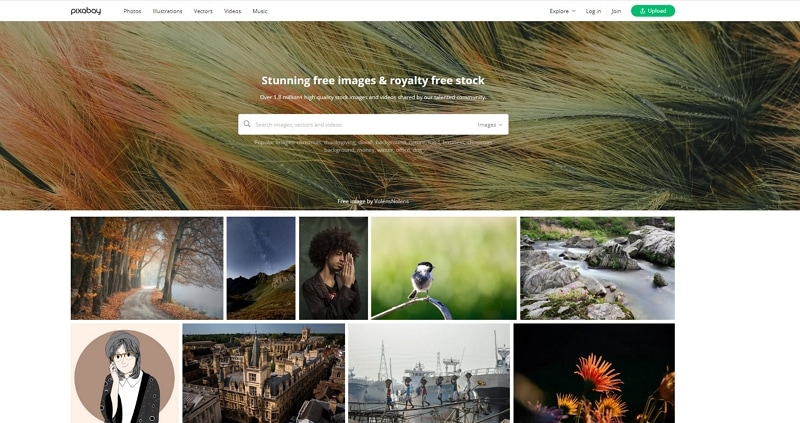
Moreover, with this website, you can find graphic design images from any stream such as vector images, nature-based images, and many more. Along with that this website comes with a premium plan too, within which you can extra images and that too for higher picture quality, you can pick those pictures from the premium account that would not be available under the free account.
Although if you are just getting started with this platform, then the free plan would work amazingly for you.
2. Graphic design images website-Unsplash
Suppose you are trying to find high-resolution graphic design images with the help of which designers can take advantage of a great approach and perspective. In that case, Unsplash is the most appropriate option for you.
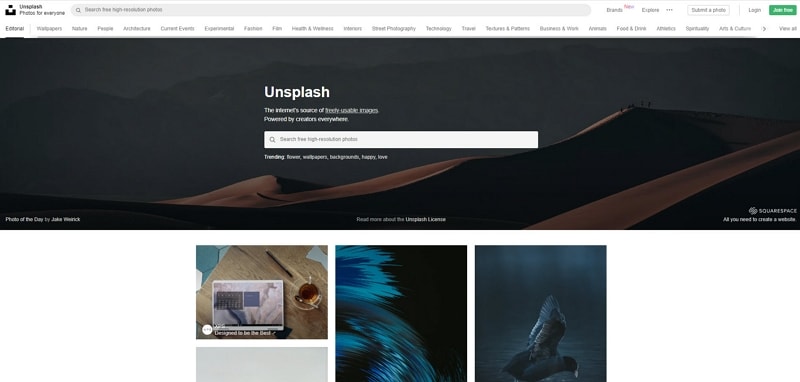
One of the greatest features of this stock image tool is that you would be able to get an impressive and highly-supportive filtration method, with the help of which you can narrow down your final results for the keywords and hence get the best possible image option within no time.
Unsplash also offers a subscription plan with the help of which you can get ten high resolution and unique pictures directly to your mail after every ten days. You would be able to use those images anywhere you want based on your requirement.
3. Graphic design images website-Death to The Stock Photo
The next best website to find graphic design images is Death to the Stock Photo. This is a platform for those who want to take advantage of new photos every month directly to your mail-id just by doing a small sign-up and that too for free.
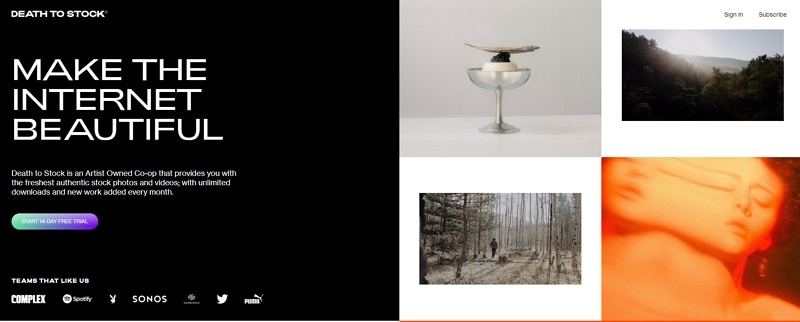
Along with that, you can even find direct search based images too; you need to visit the search corner of this website and search for the kind of pictures you are looking for. Hence within a few seconds, you would be able to get the search results.
Although all the images that you find from here would be a bit generic, for free of cost getting such amazing pictures is a great deal.
4. Graphic design images website-IM Free
Here we have the option of a graphic design images website and tool which is IM Free. If you are a website designer or developer, then you must have heard about this tool because it is a website designing tool. Still, along with that, you would be able to get an amazing and easy to use pictures library to find graphic designs efficiently.
From all these pictures, you would be able to get several graphic design ideas; you can directly use the images or create your design based on the pictures here at this platform.
5. Graphic design images website-Raumrot
You all must have surely used several free to use platforms for graphic design images, but in most cases, you might not be able to get the best possible images for yourself. If this is your current situation, then Raumrot is the best website to look for, as here at this platform you would not have to pay anything for high-resolution graphical design based images.
These images will help you in generating new ideas for yourself and can develop a new design efficiently.
6. Graphic design images website-Picjumbo
Here at this graphic design images platform, you would only be able to find some selected kind of images only. With the help of which you can create an amazing graphic design easily, moreover the overall navigation and easy to search.
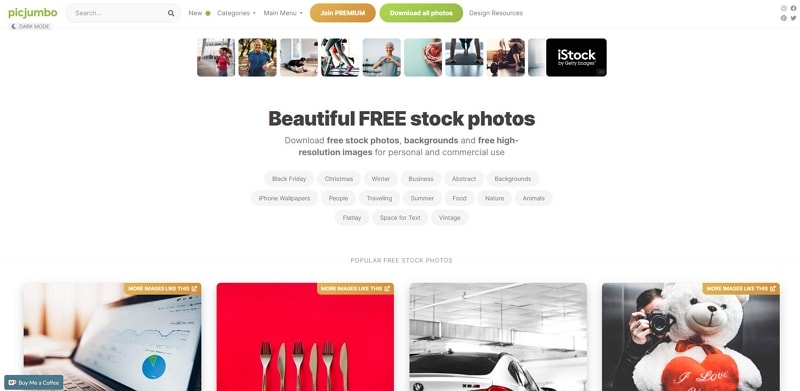
You need to visit the search bar for making any search based on a keyword. Hence you would be able to get final results within seconds.
7. Graphic design images website-Life of Pix
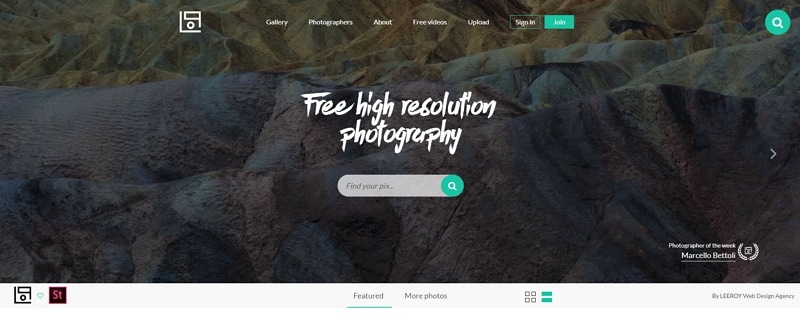
This is the final option from the list of graphic design image tools which is Life of Pix. There is a vast network of photographers that adds up amazing pictures every day to it for free.
Graphic Design Tool You Need to Know
There are a lot of graphic design tools in the market, you might not hear of Wondershare Mockitt, but you will find it is useful for graphic design soon, and you can even do some interactions in your design. Mockitt is an online software mainly used for prototyping, with its plenty of widgets, icons, and templates, you can not only create prototype now, but you can also make graphic design, flowchart, or even interactive powerpoint!

As Mockitt is an online tool, design on Mockitt is very fluent and convenient, you don't need to download anything, just simply sign up with your email, and you will get a free account that allows you to create up to 3 projects.
When you enter the design dashboard, you can click the "Built-in" option to use the asset widgets and icons, drag and drop your desired widgets or double-click the widgets to the canvas, and change the style on the right panel.
Take a look at the video below for more instruction:
Start your design with Mockitt now!

