Top Graphic Design Software of 2024
A talented graphic designer can create something beautiful with even Microsoft Paint. But the intuitive operation and flexibility of good graphic software can make all the difference. You may also be a good talented graphic designer or digital artist, but if you use the right tools, the power of your talent can be multiplied exponentially. However, much graphic design software is too complex for a novice user to design, or they don't strike the balance between ease of use and functionality. So in this article, you will find - which graphic design software is right for your artwork.
We have a list of graphic design software -, strongly recommended by world-class designers who know their way around. These best graphic design software are tried and tested and can help you overwhelm your customers by enchanting them with your graphic design. So buckle up and get ready to create your digital art in no time!
Top Graphic Design Software of 2023
1. Wondershare Mockitt
Wondershare Mockitt is an online tool for building the app and website wireframes and dynamic, driven website prototypes that team members can view and comment on in real-time. Mockitt is a wireframe and real-time graphical user interface prototyping tool that is used to improve software/web projects as it saves time and reduces the likelihood of rework. The tool makes it possible to work online with a team. Use a variety of templates, layouts, and diagrams to create the structure of your site.

Cost: Mockitt starts from free. The advanced personal plan is $6.9 per month or $69 per year.
Pros:
- Easy to master, almost zero learning curve allows designers can complete a prototype in just 10 minutes.
- It has a huge asset library. With this library, you can easily customize your widgets, save, and reuse with one click.
- Provides real-time collaboration.
- Export multiple format files by using Mockitt.
- Supports Mac/Windows/Linux systems.
Cons:
- The templates are still in the building,
2. Adobe Photoshop
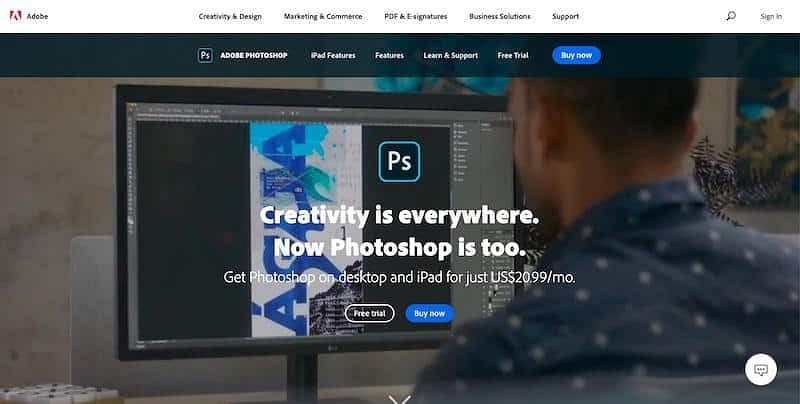
Adobe Photoshop is by far one of the best graphic design software. When it comes to image editing, there's nothing Photoshop can't do. From simple image cropping to more complicated raster designs, Photoshop has everything you need to know about image manipulation. Photoshop is known for its classic features like the pen tool, layers, and masks, but the current version brings a few new, cool features with it, such as the frame tool for easy masking and a new workspace for content-based fill. With its potentially limitless possibilities, Photoshop is the perfect graphic editing software to start with.
Cost: Adobe is now offering a subscription service. You can get Photoshop on desktop and iPad for just US$20.99/month.
Pros:
- Almost limitless possibilities
- Integrated database with stock photos
- Lots of design tools for image editing
- Several design tools come with responsive graphics
- Ability to edit animation and video layers
Cons:
- User interface that takes getting used to
- Suboptimal updates
- No way to create real vector files
3. Adobe InDesign
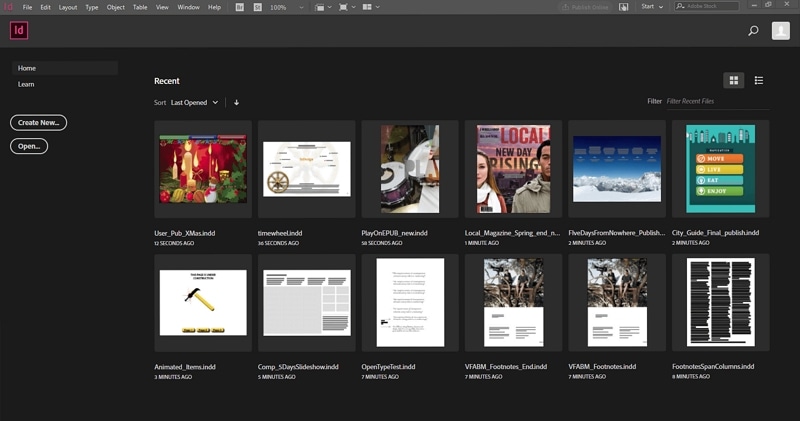
Adobe InDesign is one of the best graphic design software for beginners. It offers great options for creating great magazines, information sheets, and brochures, and easily exports them to PDF or HTML. Unlike photoshop, InDesign requires a low learning curve. This means new users can quickly learn how to combine text and graphics for the best results. The Customize Layout feature allows the designer to simply change the template text, and the design automatically adjusts, which is great for infographics. AI-powered Adobe Sensei technology automatically resizes and positions images. Graphic designers can use InCopy to work with other team members by exchanging text, colors, and graphics.
Cost: InDesign itself costs € 23.79 per month and the complete Creative Cloud costs € 59.49 per month.
Pros:
- It allows users to add tags to indexes, keywords, anchor text frames, footnotes, tables of contents, and hyperlinked captions.
- It supports HTML export, which allows web developers to export clean and simple codes while implementing website layouts. This works great for WordPress sites.
- This can help you get rid of unnecessary div tags in HTML files along with minor content grouping.
- Has the ability to resize multiple objects and change the width and height at the same time.
- Designers can use the Eyedropper tool to instantly apply position or size to another object in a document.
Cons:
- A less intuitive user interface can create difficulties for new users.
- Not positioned for general users. Suitable for corporate use only.
- Relatively more expensive than other similar programs available on the market.
- Integration of PDF comments needs improvement
4. Adobe Illustrator
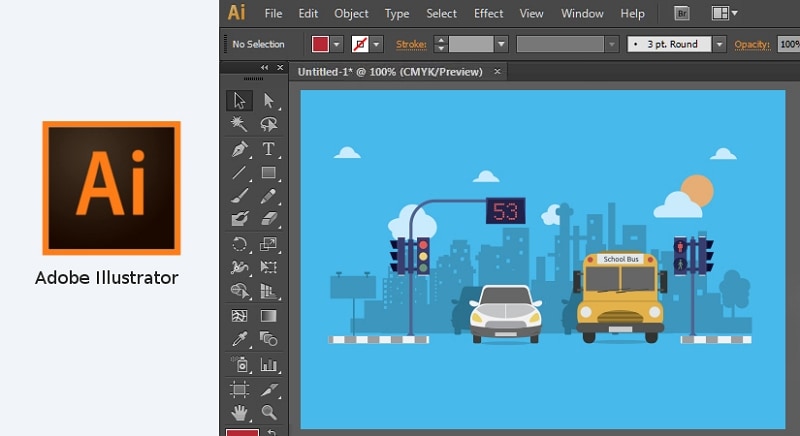
Adobe Illustrator is more than just a graphic design tool that's perfect for illustrative illustrations, page layouts, corporate logos, website layouts, and just about anything else as required. It is also the industry standard in vector creation tools. Adobe Illustrator is easily customizable with several preset layouts along with other customization options. Users can use the drag and drop function to move panels anywhere on the screen. Its panel editing feature allows designers to edit multiple artboards at the same time to help designers work more efficiently. It is highly compatible with numerous devices that have different configurations from Mac and Windows. Its user interface is very accessible and customizable. It offers customizable browsing and space-saving features to help you work on any computer.
Cost: Illustrator alone costs € 23.79 a month and the entire Creative Cloud costs € 59.49 a month.
Pros:
- Instead of stored pixels, it generates graphics based on mathematical equations to provide crisp, crisp lines that can be printed in any dimension.
- It creates graphics files that are relatively small so that designers can easily share them with a simple email attachment.
- It has an attractive user interface.
- It has a wide range of tools.
Cons:
- It is more expensive compared to other vector graphic design tools
- So many features can look a little overwhelming to new users. It takes a steep learning curve to use it effectively
- It can take up a lot of space on your machine
- As compare to Photoshop, Adobe Illustrator is difficult to learn
5. Sketch

Sketch is a vector-based Mac-only tool and program that primarily focuses on web, app, and interface design. It has put a heavy blow on the competition recently, as some developers prefer designer sketch files to Photoshop files. While Sketch is not intended for image editing or printed matter, it is great for designing icons and user interfaces for websites and apps. Designers can also create interactive prototypes that developers can preview by tapping or scrolling through to see what they will look like in the end.
Cost: $ 99 per year per device.
Pros:
- Easy to learn
- Cheaper than other popular programs
Cons:
- Compatible for Mac only
- Not suitable for print designs or illustrations
- Lack of auto-layout option
6. Inkscape
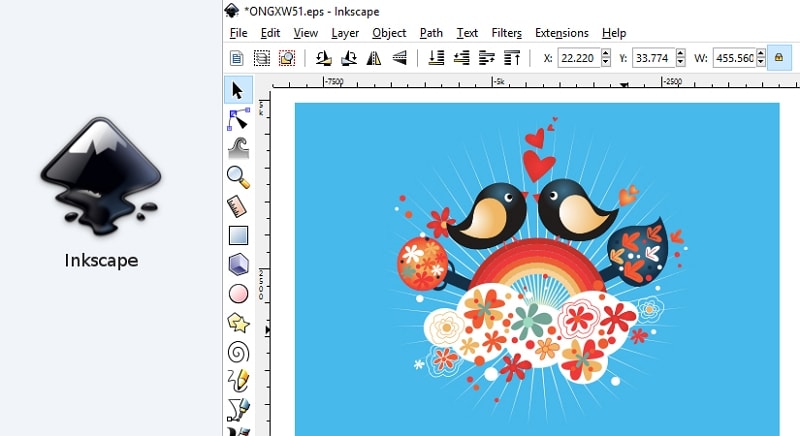
Inkscape is a powerful free graphic design software for beginners that can help designers create scalable graphic designs that don't stretch or blur when resized. This is a handy option for hobbyists and beginners interested in vector graphics. It's a free tool with plenty of useful features. Designers familiar with Adobe tools can work effectively with Inkscape.
Cost: Inkscape is an open-source platform available for free.
Pros:
- Inkscape has a strong developer community to provide updates and new features on a regular basis.
- Inkscape offers several well-designed and fully featured tools for creating, editing, and transforming vectors.
- It is also capable of downloading or creating ready-made plugins.
Cons:
- Sometimes very slowly
- Steep learning curve
- Inkscapes streaming text needs to be converted to regular text, for example, before exporting
7. Gravit Designer
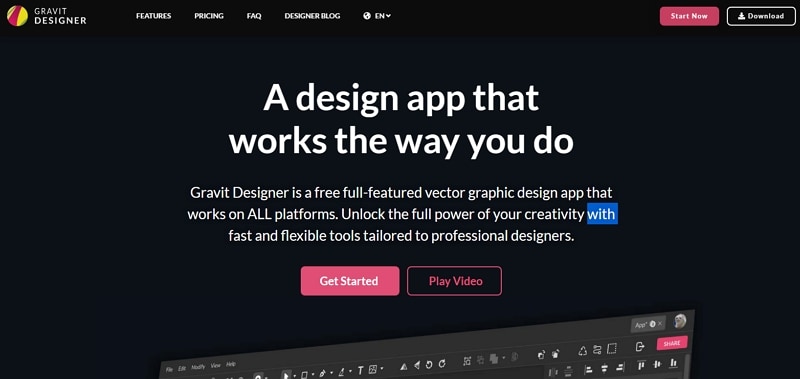
Gravit Designer is an HTML-based graphic design application that provides high-quality vector graphics. It is one of the most suitable tools for graphics professionals, product,s or web designers. Gravit Designer toolbar is easy to navigate and allows you to quickly switch between tabs or switch between dark themes. You can also easily set the width and height of the document through the toolbar. Its pages contain the perfect mix of artboards and pages that come with canvas customizations.
Cost: Its free version comes with limited features. Gravit Designer Pro is available for $ 100.
Pros:
- It provides absolute cross-platform portability for Windows, Mac, Linux, and Chrome OS, allowing the designer to work efficiently from any machine.
- It is ideal for creating logos, image editing, illustrations, and animations
- It offers a modern user interface that is fully customizable, attractive, and easy to use.
- Gravit Designer offers an implicit way to create social media posts for multiple platforms including Instagram and Facebook.
- Its Pro version offers unlimited cloud storage
Cons:
- Missing real-time collaboration feature
- Its free version comes with limited features.
- Designers can't run prototypes on smartphones to see how they'll look
8. Adobe After Effects
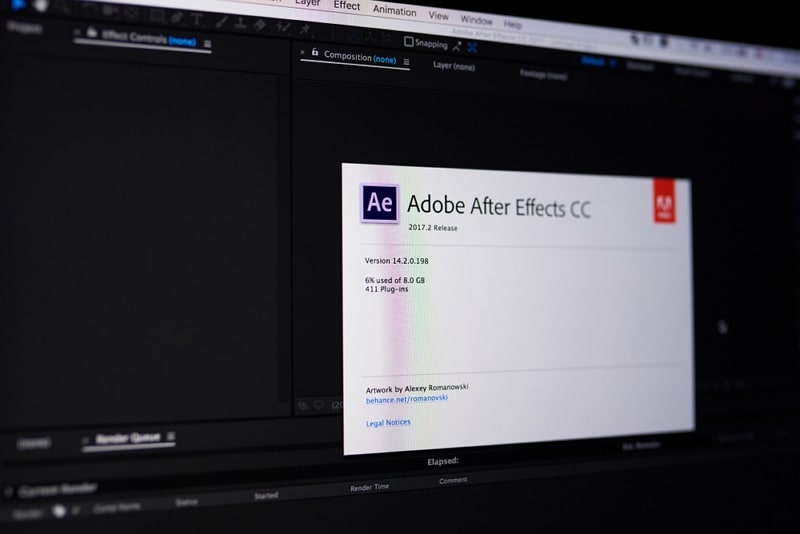
After Effects is a terrific tool that has been used since its inception to create visual effects and movie titles. Video designers quickly recognized its power and began to use it to create various animations as well. Since now video is by far the simplest way to convey information - with the help of After Effects, any designer can supplement it with new colors and the necessary corporate details of the company.
Pros:
- Demand for video allows you to experiment with any type of content.
- Clear interface in the style of the Adobe product line.
- A huge library of effects on the Internet.
Cons:
- You often need to install plugins for specific tasks.
- Costly as compared to other Adobe products.
9. Vectr

Vectr is another best graphics software available on the internet. Vectr is ideal for vector images and can either be used in the browser or as a standalone program on the computer. Vectr does not have all of the features a professional designer would need. Beginners and people who design something every now and then will appreciate the low learning curve. There are also dozens of tutorials and guides on their website for beginners.
Pricing Plan: Vectr pricing starts at $0.00. There is a free version. Vectr offers a free trial.
Pros:
- Very beginner friendly
- Good selection of tutorial videos
Cons:
- Quite limited functionality while using off-line
- Complicated registration process
10. Adobe Dreamweaver CC

Adobe Dreamweaver CC photoDreamweaver is the father of web design tools and website building software. Now it is used as the best tool for creating responsive websites for any type of device.
Pricing Plan: Dreamweaver-only paid subscription ($20.99 per month with 1-year commitment, $31.49 month-by-month, or $239.88 for one year prepaid) or as part of the full Creative Cloud suite ($52.99 per month)
Pros:
- The interface is intuitive and user-friendly.
- You can choose between the levels "beginner", "intermediate" and "advanced"
- Advanced features include "live preview" for previewing websites
Cons:
- knowledge of HTML, CSS is required .
- The price in comparison with other tools for this type of task is above average.
Conclusion
Wireframing and prototyping is very essential for any website design. Wireframe modeling is a process that can dramatically reduce design and development time by eliminating potential visual distractions and focusing project designers on core functionality and strategic marketing drivers. By using Mockitt you can easily create amazing wireframes and prototypes for your website. There are plenty of prototyping tools available on the internet, but now Mockitt is the best prototyping software. Mockitt also increases the profit margins of firms by lowering costs and increasing practicality.

