The Ten Best Persuasive Hotel Logos
Do you look for industry-specific logo designs? Then connect with this article to discover the impressive hotel logo for your needs. Get ready for a delightful experience.
In the current scenario, the logo for the business is a crucial part of reaching the target audience quickly. It gives you the first impression of your business. In case of a hotel logo, you must emphasize the uniqueness in your services. Before commencing the design process, you should understand a clear picture on how to include creativity in your logo design for industry-specific requirements like a hotel. In this article, you will study the insights of logo design procedure to build an effective hotel logo.

Hotel-logo
10 most impressive hotel logo
In this section, enlighten with the amazing hotel logo design ideas and implement it effortlessly using an effective design tool.
Professional style
If you focus the professional travelers as your target audience then adopt this logo technique to make it impressive. Most of the airport hotel logo employ this method to persuade professionals. You must design the hotel logo in keeping the guests in mind. You should try to insert corporate identity for a professional outlook.

Professional-look
Luxury look
For a luxury hotel logo, you must communicate the comforts in choosing your hospitality service. While designing the logo you must talk about the special features which stands unique from the other hotels in that locality.

Luxury-stay
Residential type
You can adopt a residential touch image for your hotel logo if you want to convey your hotel is another sweet home for your guests. While designing this type of logo you must use a cozy color scheme with friendly graphics.

Residential-type
Include your reputation
In case if you focus on designing a logo for a chain of hotels on an international level then insert the reputed identity. It is highly advisable to include the established name in the logo design so that the audience recognizes it precisely.

Reputed-name
Design a clean look
Use the white and black shades to derive a clean look for your logo design. You should go for a simple design format to convey additional facts related to your special features in this hospitality business. If required you can also include two symbols to describe your hospitality services in detail.

Clean-look
Descent colour scheme
To attract the guest round the corners you must try to implement a decent combination of the colour scheme in your logo design. The right colours create a great impact on customers. You can convey your business ideas optimally if you use the perfect combination of colours.

Right-colors
Think out of box
When you design a logo for your hospitality business you must think about the diverse features of people across the world. Your guests located worldwide to adapt to the unique culture, lifestyle etc. Before you commence with your design process it is advisable to research on these facts to draft an impressive logo for your needs.
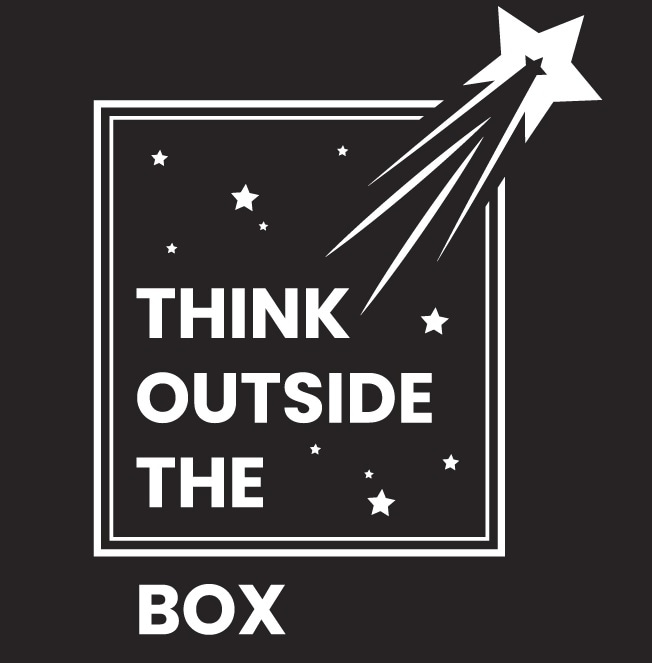
Think-out
Ignore common hotel symbols
Most of the hotel logo comprises of common symbols. To stand unique amidst the competitors your logo must be different. Do not show bed and buildings in your logo instead focus on the special features in your hospitality business. It is high time to highlight your unique services in the logo design to attract guests worldwide.

Common-logo
Choose the right fonts
If you step into the logo design field you will realize the value of the font styles and its related impact that it creates with the customers. The 'Serif' font suits for traditional business, classy, luxury, stylish business. For trendy, modern business you can opt for Sans-Serif. For boutique hotels, you can select handwritten and script fonts.

Right-font
Try Relaxing themes
For fun-filled resorts, you can embed relaxing themes in the logo design. It must reflect a vacation mood. Choose a wave-type logo design if your hotel is beside the seashore. You must make the logo design bright and soothing to acquire the attention of the guests.

Relax-logo
Software for logo prototype design
After getting some adequate knowledge on the logo design the next step is to identify the right design tool. Choose the best software to create a realistic view of your logo design. When you are ready with the hotel logo design then try out Wondershare Mockitt application to give life to your imagination. It is the perfect tool to scale your design thinking beyond horizons. To work in this platform, you need not require any special skills. Even a newbie can work optimally at this design space and use the full potential without any regrets. It is a great tool to discover the next level of the logo design process with Wondershare Mockitt application.
Features in detail
- The 'Asset Library' in this tool contains built-in templates, icons and widgets which assists in the quick logo design process.
- Modify the property attributes of the icons and change their colour, size optimally by working on the property panel available at the right side.
- Customize the elements in the Asset Library and save it for future use without any issues.
- Just drag and drop the desired elements on the working area to design a logo flawlessly.
- This feature-rich app has a preview and share option to connect with your teammates for further evaluation of your logo design.

Steps to design a hotel logo using Wondershare Mockitt app
Step 1: Connect with Wondershare Mockitt
To use this design tool, you must create an account with this design space. You can connect through Gmail, Facebook account. You should enter valid username and password to signup with Wondershare Mockitt to build an innovative logo for your business needs.

Create-prototype
Step 2: Choose the size
Now it is time to decide upon the size, and here you can select 'Custom' to set your desired size.

Select-size
Step 3: Insert the icons
Tap the 'Icons' button on the right side of the screen and from the expanded list choose your favourite items to design a logo for your business. Click, drag, and drop the icon on the working timeline and modify the attributes of that icon by changing the colour, size values at its property panel at the right side of the window.
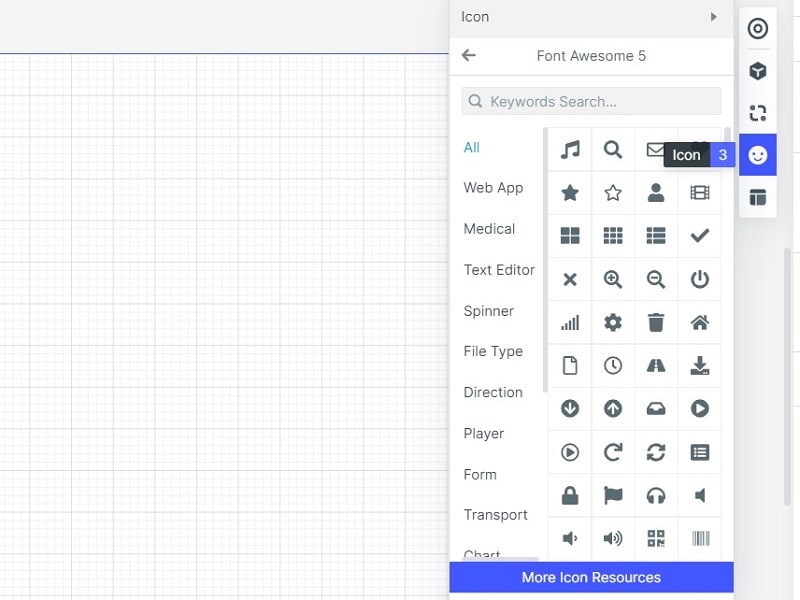
Choose-icons
Step 4: Add keywords
To add texts and other elements go to the 'Widgets' button from the floating window at the right side. You must hit the 'T' icon to add texts or keywords in your logo design. Make changes on the colour, font size and style by working on its respective values at the right side of the screen.
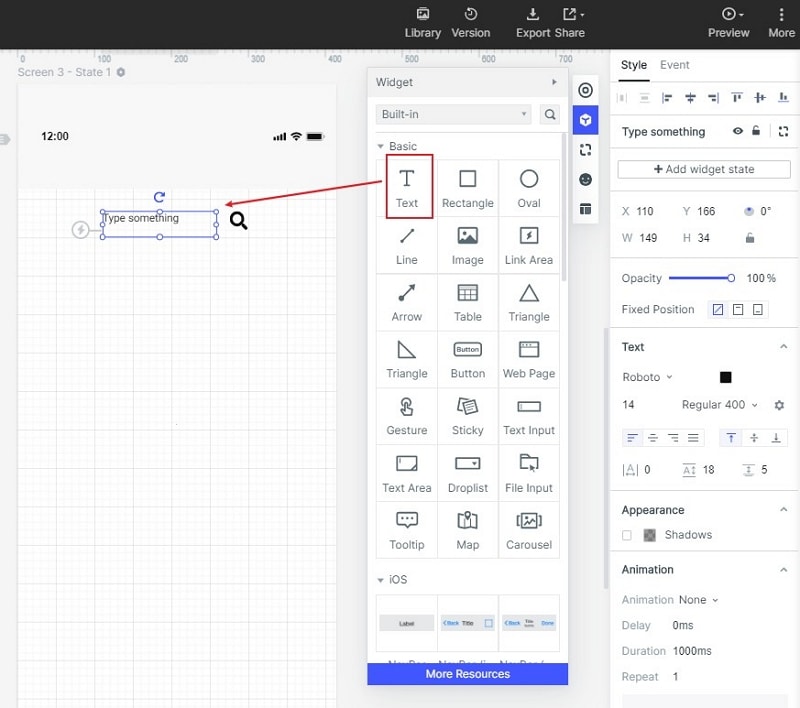
Insert-elements
You can add more icons, texts to customize your logo design and save the design file in your computer. You can also share it with your friends to get valuable feedback from them.
Conclusion
Thus, it is high time to use the above-discussed hotel logo design ideas to create a breath-taking design for your requirement. Choose Wondershare Mockitt app to create mind-blowing logo designs. This platform contains awesome collections of logo icons, elements, and images to build a better digital identity for your business. You can develop even a complex logo design in no time using Wondershare Mockitt. It is the right space to explore extraordinary design skills. Connect with this app and discover a comfortable environment to design a logo for your requirement.
