Top 5 InVision Studio Alternatives for Windows
InVision Studio for windows is a prototyping and animation tool that provides you with an opportunity to create outstanding designs. InVision windows studio is considered among the excellent prototyping tool available in the market. With this amazing InVision windows studio, you can speed up the flow of your work, make fascinating prototypes, communicate your creation to your teammates, and design alternations before the development phase.
While this tool has a big brand, it is not often the best fit, following what you may need. The InVision for windows is expensive, not easy to use, has prototypes that are primitive, complicated sharing access, and limited customer support.
Top 5 InVisionapp windows alternative
Are you in need of an alternative to the InVision App? Here is a deep look at the best appropriate alternatives out there.
1.Wondershare Mockitt
If you are a project manager, this InVisionapp windows alternative offers the best way to manage your digital projects. Wondershare Mockitt is also aimed at all sizes of businesses. It comes with suitable features like responsive resize, animation, repeat grid, and many others, which provides creative teams hence suitable for content design.

The InVision for windows substitute is also influential prototyping software that provides designers with the ability to design in smarter and faster ways-all thanks to stack panel, popup panel, and more.
This InVision studio for windows alternative provides a vast range of templates that ensures the designers save time as they get started without having to waste so much time. The users can easily expedite the process of designing because of its functionality of drag and drop.
Wondershare Mockitt provides designers with a faster working way than other InVision studios for windows. If you are off the hook and you require a fast turnaround to your project, you should consider Wondershare Mockitt. You can also start working in any browser without being worried about space and time. Limitations to uploading and downloading of design files are no longer a problem when you choose this tool as it comes with a cloud.
Pros
- It provides a simple, clean UI.
- It saves time and space due to its great cloud saves.
- Beginners can easily get started.
- Feature a good version control.
Cons
- It lacks a mobile and desktop app
2. MarvelApp
This tool is branded as a platform with all in one that brings your thoughts to life as it powers your design. It focuses on being the final destination that provides you with everything you require, thus making the design power accessible to all.
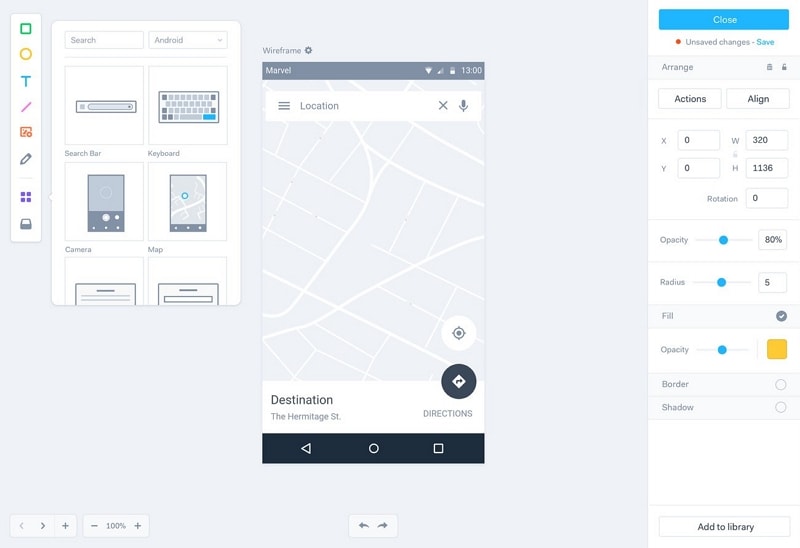
This InVision studio for windows alternative software helps the user to create wireframes and interfaces quickly. The instructiveness of these designs does not require any coding abilities or experience. Upon the confirmation of the design, you can move it to the development process.
Through the use of MarvelApp, the developer can collect user ideas and feedback about the final product. As we can see, the MarvelApp software is a great InVision app window alternative for the teams of design that require to bond the space between developments and design.
Pros
- It assimilates with other software well.
- It comes with a lot of functionality.
- It provides a spontaneous experience.
Cons
- The user is not capable of sharing comments concerning the project images.
- The tool does not have access offline, which is a vast disadvantage for the teams of developers.
- Compared to other prototyping software, it is not robust.
3. Adobe XD
This InVision studio for windows alternative is designed in that it favors all types of businesses. It comes with features like repeat grid, auto animation, and responsive resize. All these are suitable for content design.

If you are entrenched in the ecosystem of Adobe already, this InVision studio for windows alternative software oozes quality. This software provides almost all the things that a UX OR UI designer may want.
Pros
- Come with a variety of prototyping features.
- Feature simplicity when sharing the prototypes.
Cons
- The software lacks an export to sketch option
- Offer limited tools design compared to other tools.
4. Feedbag.io
This tool is a lightweight collaboration design platform that mainly aims at maintaining the simplicity of things. This software simplifies professional designer work by enabling them to upload their final work, share it with their colleagues, and finally obtain feedback about the final product. If you require a no-frills substitution for InVision, then download InVision app for windows alternative as it could be the appropriate one for you.
5. Affinity Designer
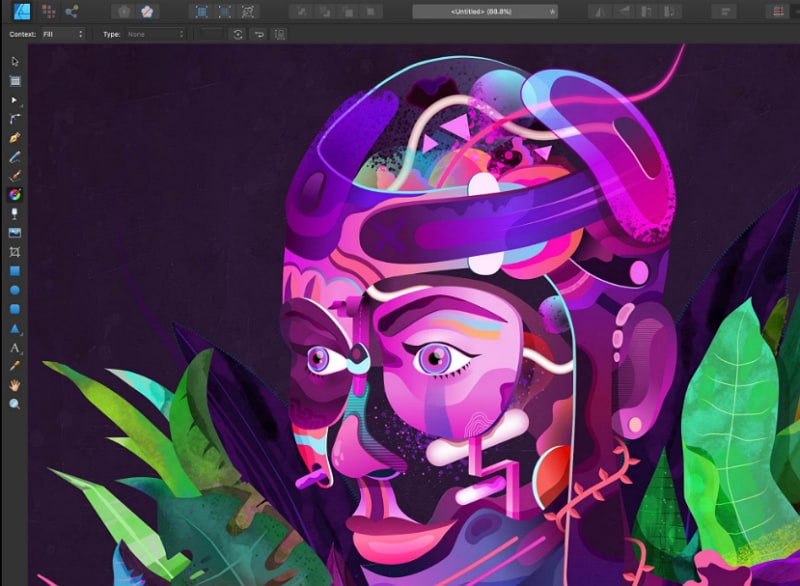
The Affinity Designer is an appropriate alternative for InVision because the tool is a stand-in for a pure illustrator as it comes with a responsive application for graphic design that aids developers and designers sharpen their projects of UI. It comes with some tools that might not be available on InVision; thus, download InVision app for windows alternative to enjoy these features.
Tips for Using the InVision Windows App
The following are some of the strategies and tips to ensure your prototyping process runs smoothly.
- Endeavor for Good Enough
The prototype of great fidelity does not necessarily have to be production ready and pixel perfect. It only needs to be “good enough”, hence eliminating distractions during the process.
- Evade Linear Work
Multi-threaded should be seen in your design process, just like on the computer.
You should avoid making a single screen; in turn, you should strive to make a design system. This way, a glitch that occurs in any single position will not block you in any way. It would help if you always had your plans B and C as dead ends are not encouraged.
- Making Reusable Symbols and Styles
The quickest means to change your 20 card background color in your designs is to do them all at the same time.
The main design software boasts reusable symbols and styles that save you lots of time while making edits and permits you to attempt wild tricks to observe what sticks quickly.
- Utilize realistic assets
A wireframe can process the correct illustration or photo into a high-quality design in a matter of seconds. But do not use finished illustrations or photography to present. Existing or stock assets can aid you in filling out the lo-layouts quickly. If you require help in sourcing items, then work together with the collective team members.

